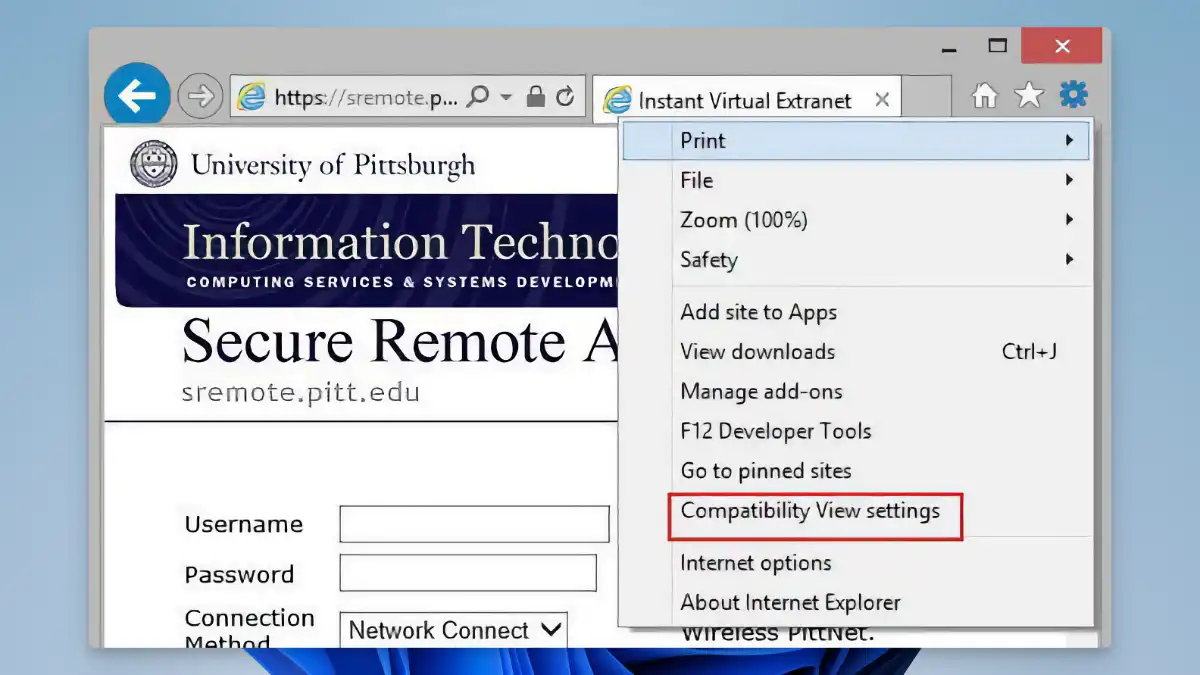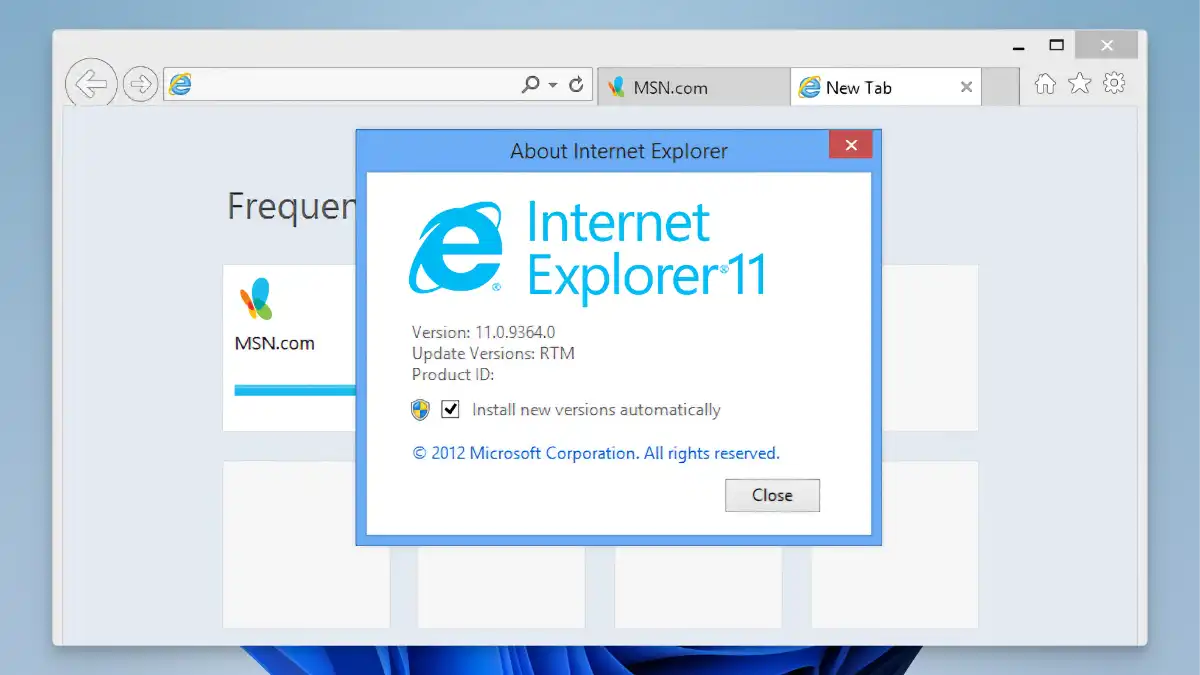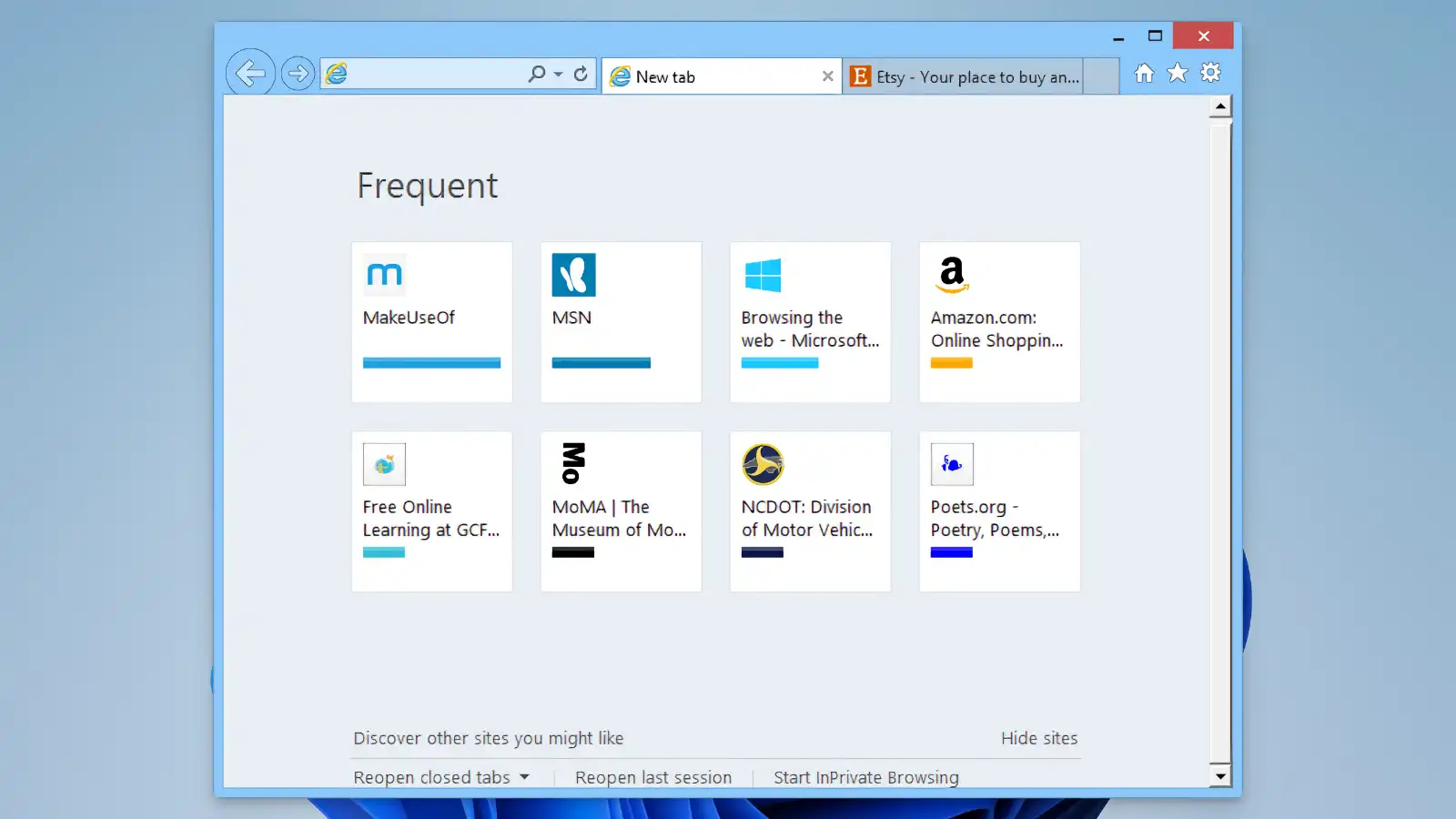Internet Explorer Specifications
- 📅
Updated Date
07/17/2024
- 🆚
Version
v11
- 💻
Operating System
Windows
- 🌐
Language
108 languages (Windows 8.1 and 10), 97 languages (Windows 7 SP1)
- 🛠️
Memory
512MB (minimum), 1GB or more recommended
- 💾
Storage Space
Minimum 70MB, recommended 1GB or more free space
- ⬇️
Download File
EIE11_MCM_WIN764.EXE (57.6MB)
- 🔑
License
Free
Reliability and Stability Built on History
While Internet Explorer may lack some of the latest features compared to modern browsers, its stability and business-friendly functions continue to make it a favorite among many users. It offers a safe and highly compatible web surfing experience.
Key Features
Compatibility and Web Standards Support
Internet Explorer supports various web standards, ensuring compatibility with most websites. This is particularly useful in business environments that use legacy applications. For example, it supports ActiveX controls, allowing smooth operation with specific business applications still widely used.
Robust Security Features
Internet Explorer comes equipped with several security features. The SmartScreen filter prevents users from accessing malicious websites, and the tracking protection feature safeguards user privacy. These security features are on par with those found in Google Chrome or Firefox.
Business-Friendly Features
In corporate settings, Internet Explorer’s features are particularly beneficial. Group Policy allows centralized management of browser settings across large networks, and Enterprise Mode addresses compatibility issues. These are unique features not offered by Google Chrome or Firefox.
Internet Explorer Mode (IE Mode)
IE Mode in Microsoft Edge allows users to leverage Internet Explorer’s functionality within a modern browser. This is particularly beneficial for businesses requiring compatibility with legacy systems. Other browsers do not offer this feature, making it a significant advantage of Internet Explorer.
User-Friendly Interface
Internet Explorer offers an intuitive and easy-to-use interface. Familiar toolbars and settings menus make it easy for users to navigate and adjust browser settings. This ease of use is one reason many users continue to prefer Internet Explorer over other modern browsers.
Comparison of Internet Explorer and Modern Browser Features
| Feature | Internet Explorer | Google Chrome | Mozilla Firefox | Microsoft Edge | Opera |
|---|---|---|---|---|---|
| Compatibility and Web Standards Support | High compatibility (especially with legacy systems) | Supports latest web standards | Supports latest web standards | Supports latest web standards | Supports latest web standards |
| Security Features | SmartScreen filter, tracking protection | Sandbox, site isolation | Private browsing, content blocking | SmartScreen filter, tracking prevention | Built-in VPN, ad blocker |
| Business-Friendly Features | Group Policy, Enterprise Mode | Limited | Limited | Supports enterprise features | Limited |
| Browsing Speed | Moderate | Very fast | Fast | Very fast | Fast |
| Extension Support | Limited | Extensive | Extensive | Extensive | Extensive |
Internet Explorer excels in high compatibility and business-friendly features. It stands out for its compatibility with legacy systems, offering security features that are on par with other browsers. However, it lags behind Google Chrome and Microsoft Edge in supporting the latest web standards and browsing speed.
Google Chrome is popular among general users for its fast browsing speed and extensive extension support. Mozilla Firefox has a strong focus on privacy protection, while Microsoft Edge combines the strengths of Internet Explorer with the latest features. Opera is suitable for users who prioritize security and privacy, thanks to its built-in VPN and ad blocker.
Resource Usage
| Resource Usage | Internet Explorer | Chrome | Firefox | Edge | Opera |
|---|---|---|---|---|---|
| CPU Usage | Moderate | High | Moderate | High | Moderate |
| Memory Usage | Low | Very high | Moderate | High | Moderate |
| Disk Usage | Moderate | Moderate | Low | Moderate | Moderate |
Internet Explorer is relatively light on CPU and memory usage, making it advantageous in older or resource-constrained environments.
Google Chrome offers strong performance but requires higher CPU and memory usage, necessitating modern hardware. Mozilla Firefox provides stable performance with relatively low resource usage.
Microsoft Edge, similar to Google Chrome, has higher resource usage but offers modern features and performance. Opera strikes a balance between performance and resource efficiency.
By comparing these browsers, users can choose the one that best fits their needs and environment. Internet Explorer is particularly strong in business environments and older systems, while Google Chrome or Microsoft Edge is ideal for those seeking modern features and performance. Mozilla Firefox and Opera are suitable for those prioritizing privacy and resource efficiency.
Pros
- High compatibility
- Business-friendly
- Excellent security features
- ActiveX support
- Group policy support
Cons
- Slower speed
- Lack of latest standards
- Limited extension support
- Support discontinuation
Internet Explorer : Supported Languages