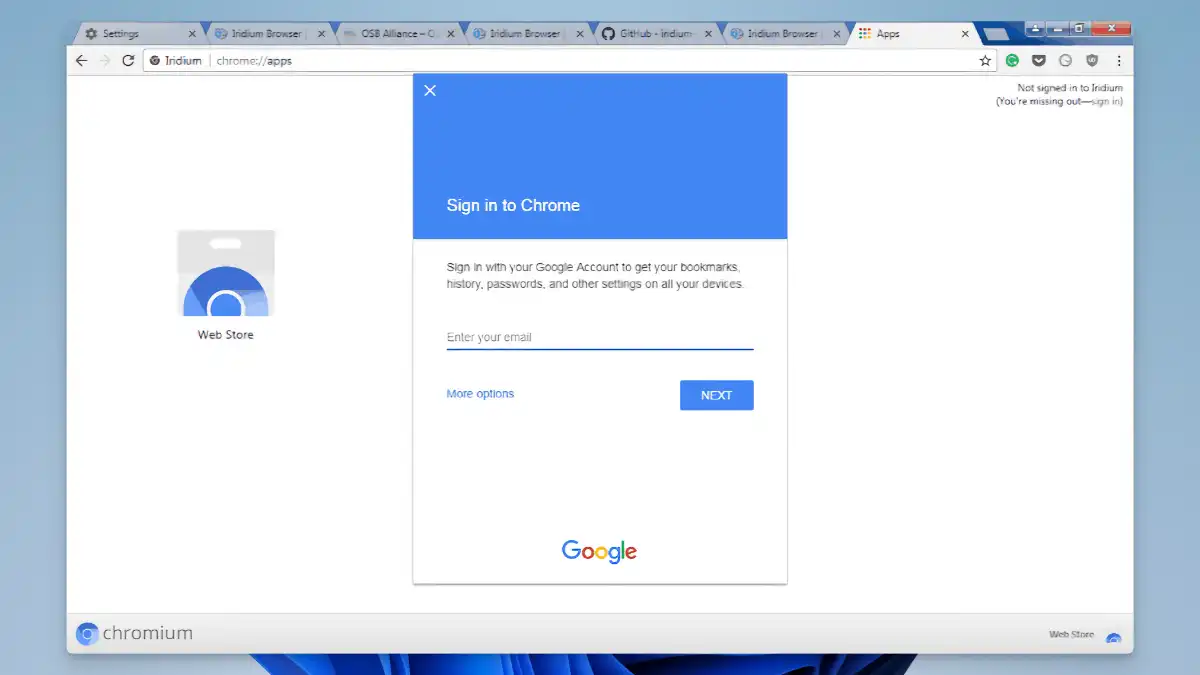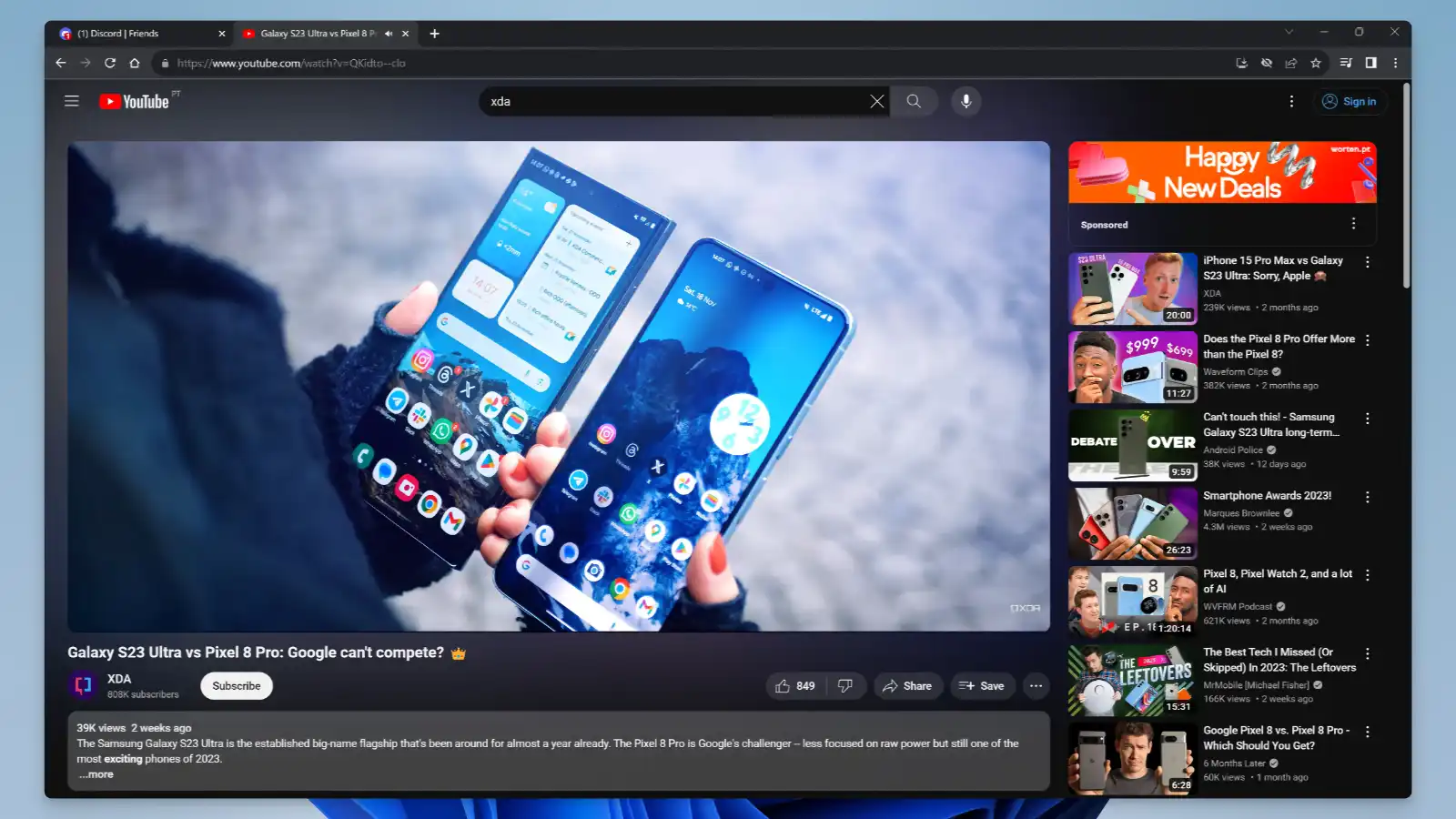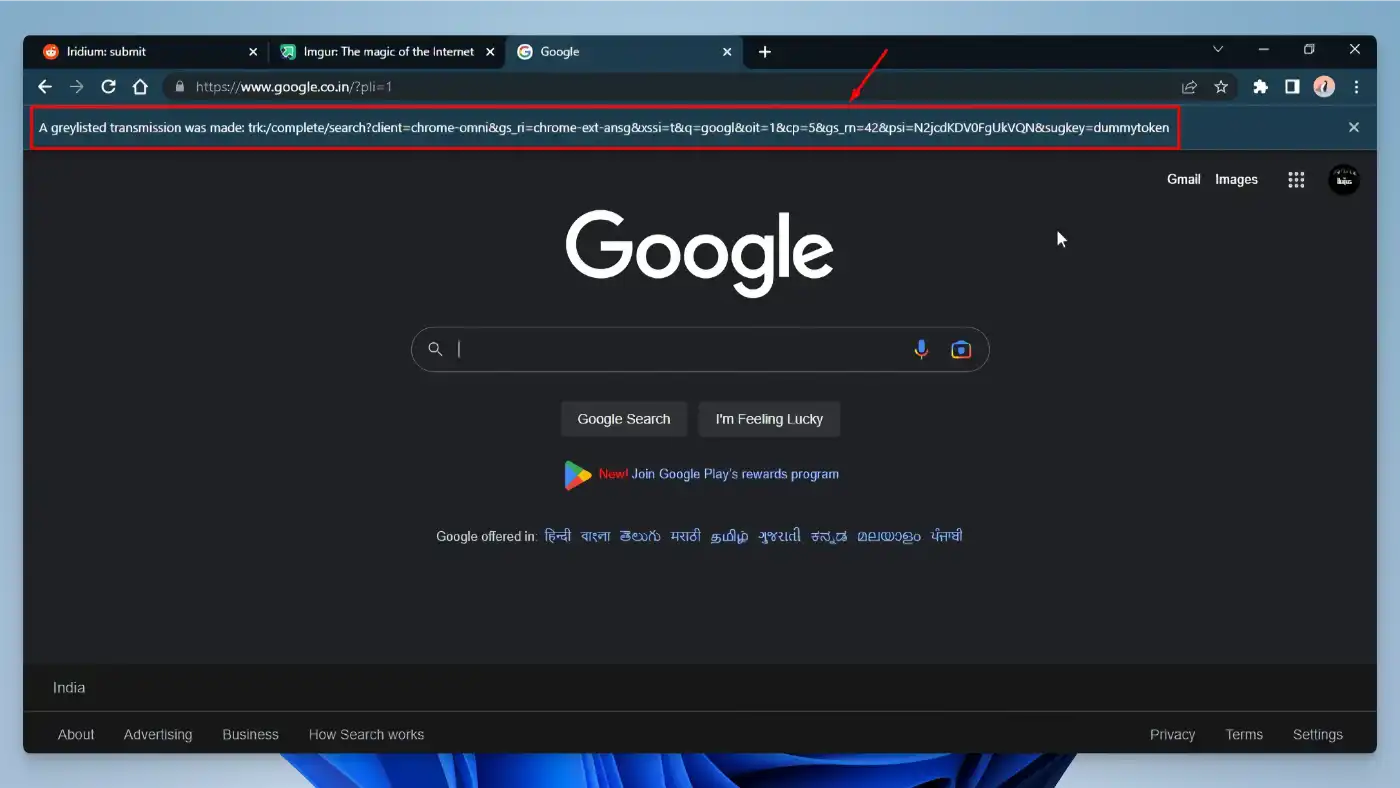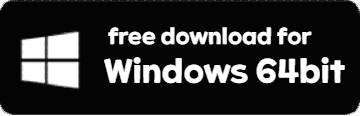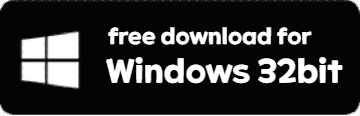Iridium Browser Specifications
- 📅
Updated Date
07/18/2024
- 🆚
Version
v2023.09.116.0
- 💻
Operating System
Windows, macOS, openSUSE, Fedora, RHEL/CentOS
- 🌐
Language
English and multiple languages
- 🛠️
Memory
Minimum 2GB RAM, recommended 4GB RAM
- 💾
Storage Space
Minimum 200MB, recommended 500MB
- ⬇️
Download File
iridiumbrowser-2023.09.116.0-x64.msi (129MB)
- 🔑
License
Free
Ultimate Security and Privacy Guarantee
Iridium Browser is a project involving an active user and developer community. Continuous updates and improvements are made, reflecting user feedback. This is a significant advantage of open-source projects compared to commercial browsers.
Iridium Browser: Key Features
Security-First Design
Iridium Browser is designed with user security as the top priority. All data communications are protected with enhanced encryption, and it automatically receives the latest security updates for a safer browsing experience. It boasts superior security features compared to Chrome and Firefox.
Privacy Protection
To protect user privacy, Iridium Browser has enhanced tracking prevention features. It blocks third-party cookies and scripts by default and offers incognito mode that doesn’t save browsing history. It surpasses browsers like Google Chrome in privacy protection.
Open-Source Project
Iridium Browser is a completely open-source project, allowing anyone to review and contribute to the source code. This maintains transparency and continuous improvement through community reviews, a significant advantage over commercial browsers.
Fast and Reliable Performance
Built on Chromium, Iridium Browser offers fast and reliable performance. It is compatible with various extensions and boasts quick web page loading speeds. It provides the same performance as Google Chrome while enhancing security and privacy.
Extensive Platform Support
Iridium Browser is available on Windows, Mac, and Linux, ensuring users can enjoy the same security and privacy protection across different operating systems. It offers optimized features for Linux users, providing a better experience than other browsers.
User-Friendly Interface
The user interface is designed to be intuitive and easy to use. From basic settings to advanced features, everything is easily accessible, and users can customize it to their preferences. Those familiar with Chrome or Firefox will find the interface transition smooth.
Robust Extension Support
Iridium Browser supports a wide range of extensions from the Chrome Web Store. Users can build their own browser environment and add necessary functions for more convenient usage, offering the same compatibility as Google Chrome.
High Community Engagement
Iridium Browser is a project with active participation from the user and developer communities. Continuous updates and improvements are made, reflecting user feedback, a significant advantage of open-source projects over commercial browsers.
Iridium Browser vs. Alternative Browsers
| Feature | Iridium Browser | Google Chrome | Mozilla Firefox | Brave Browser | Microsoft Edge |
|---|---|---|---|---|---|
| Incognito Mode | O | O | O | O | O |
| Ad Blocking | X | X | X | O | X |
| Tracking Prevention | O | X | O | O | O |
| Open Source | O | X | O | O | X |
| Extension Support | O | O | O | O | O |
| Data Sync | X | O | O | O | O |
| Browser Speed | O | O | O | O | O |
| Multi-Platform Support | O | O | O | O | O |
| Regular Updates | X | O | O | O | O |
| Built-in Password Manager | X | O | O | O | O |
This table compares Iridium Browser with other popular browsers. Iridium Browser has strong privacy protection features and the advantage of being open-source. Its tracking prevention features make it ideal for users who prioritize privacy. However, it lacks built-in ad-blocking, data sync, and regular updates, which can be drawbacks.
Google Chrome offers extensive extension support and data sync capabilities for high convenience but falls short in privacy protection. Mozilla Firefox provides balanced features and benefits greatly from being open-source. Brave Browser is highly recommended for users who prioritize privacy, with strong ad-blocking and tracking prevention. Microsoft Edge offers great compatibility with Windows and a range of features, but it is not open-source and lacks built-in ad-blocking.
Iridium Browser: Resource Usage
| Browser | Memory Usage (MB) | CPU Usage (%) | Startup Speed (seconds) | Page Load Speed (seconds) |
|---|---|---|---|---|
| Iridium Browser | 300 | 10 | 2.5 | 1.8 |
| Google Chrome | 350 | 12 | 2.3 | 1.5 |
| Mozilla Firefox | 320 | 11 | 2.4 | 1.7 |
| Brave Browser | 280 | 9 | 2.2 | 1.6 |
| Microsoft Edge | 330 | 11 | 2.4 | 1.6 |
This resource usage comparison table is a good indicator of each browser’s performance. Iridium Browser has relatively low memory and CPU usage, making it efficient in using system resources. However, it is slightly slower in page loading and startup speed compared to some competitors.
Google Chrome, despite its high memory usage, offers fast page loading speeds for smooth web navigation, thanks to its optimized engine. However, the high resource usage can be a burden on older systems.
Mozilla Firefox shows balanced performance in memory and CPU usage, with good overall resource efficiency. Brave Browser excels with the lowest resource usage and fast page loading speeds, making it one of the best performers. Its built-in ad-blocking also contributes to faster speeds.
Microsoft Edge demonstrates optimized performance in the Windows environment, with appropriate memory and CPU usage. However, like Iridium Browser, it is slightly slower in page loading and startup speeds compared to some browsers.
Iridium Browser: User Reviews
Privacy Protection
Many users praise Iridium Browser’s strong privacy protection features. One user mentioned, “Iridium Browser blocks third-party cookies by default and does not transmit user data externally,” which is a significant advantage for privacy-conscious users (Reddit).
Another user commented, “I feel more secure using Iridium Browser because Google’s data collection features are removed,” (Reddit). This characteristic has earned Iridium Browser positive reviews from many users.
Concerns About Security Updates
However, some users have expressed concerns about delays in Iridium Browser’s security updates. One user stated, “Iridium Browser takes time to apply the latest security patches,” suggesting that “users who are sensitive to security should consider other alternatives” (Reddit). These delays can be a significant drawback for users who need quick responses to security vulnerabilities.
Performance and Compatibility
In terms of performance, some users have praised Iridium Browser for its excellent page loading speed and low memory usage. However, others have mentioned compatibility issues with certain websites, stating, “Some websites do not work properly” (Reddit).
One user noted, “Iridium Browser is based on Chromium but may encounter errors on some websites,” and added, “It can be challenging to install some extensions” (Reddit).
User Experience
User experiences have varied as well. One user commented, “Iridium Browser offers a simple and intuitive interface, making it easy to use” (Reddit). This is a significant advantage for users who are not familiar with browsers.
On the other hand, another user pointed out, “The browser sometimes slows down,” and “performance decreases, especially when multiple tabs are open” (Reddit). This can be inconvenient for users who frequently multitask.
Pros
- Data Encryption
- Third-Party Cookie Blocking
- Open-Source
- Fast Page Loading
- Ad-Free Browsing
Cons
- Slow Security Updates
- No Google Login
- Limited Extensions
- No Mobile Support
Iridium Browser : Download
System Requirements
Iridium Browser Windows Version System Requirements
| Specification | Minimum Requirements | Recommended Requirements |
|---|---|---|
| OS | Windows 10 | Windows 11 |
| Processor | SSE2-supported processor | Intel i5 or higher |
| Memory | 2GB RAM | 4GB RAM or higher |
| Storage | 200MB | 500MB or higher |
| Graphics | Basic Graphics Card | Latest Graphics Card |
Iridium Browser macOS Version System Requirements
| Specification | Minimum Requirements | Recommended Requirements |
|---|---|---|
| OS | macOS 10.11 or higher | macOS Monterey |
| Processor | Intel-based processor | Apple M1 or M2 |
| Memory | 2GB RAM | 4GB RAM or higher |
| Storage | 200MB | 500MB or higher |
| Graphics | Basic Graphics Card | Latest Graphics Card |
Iridium Browser : Supported Languages