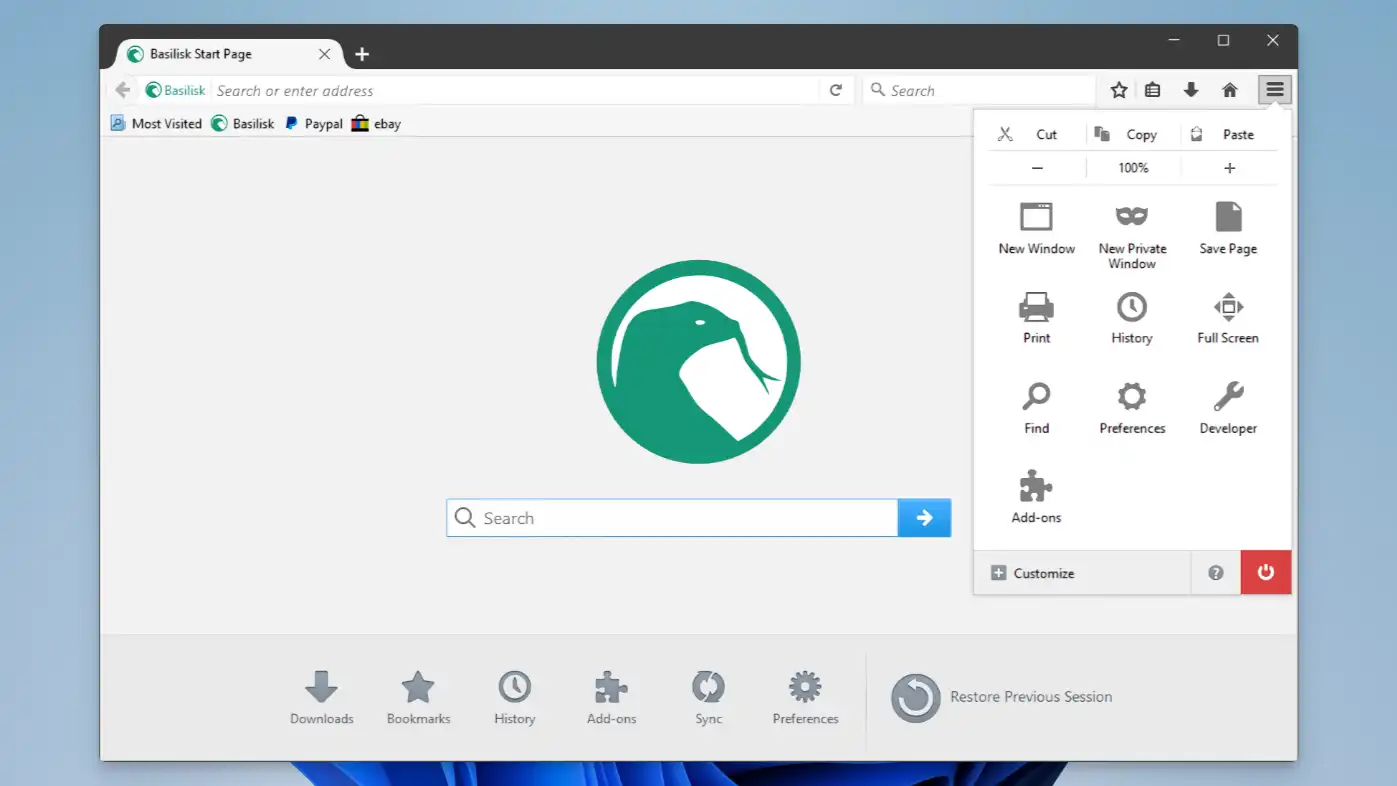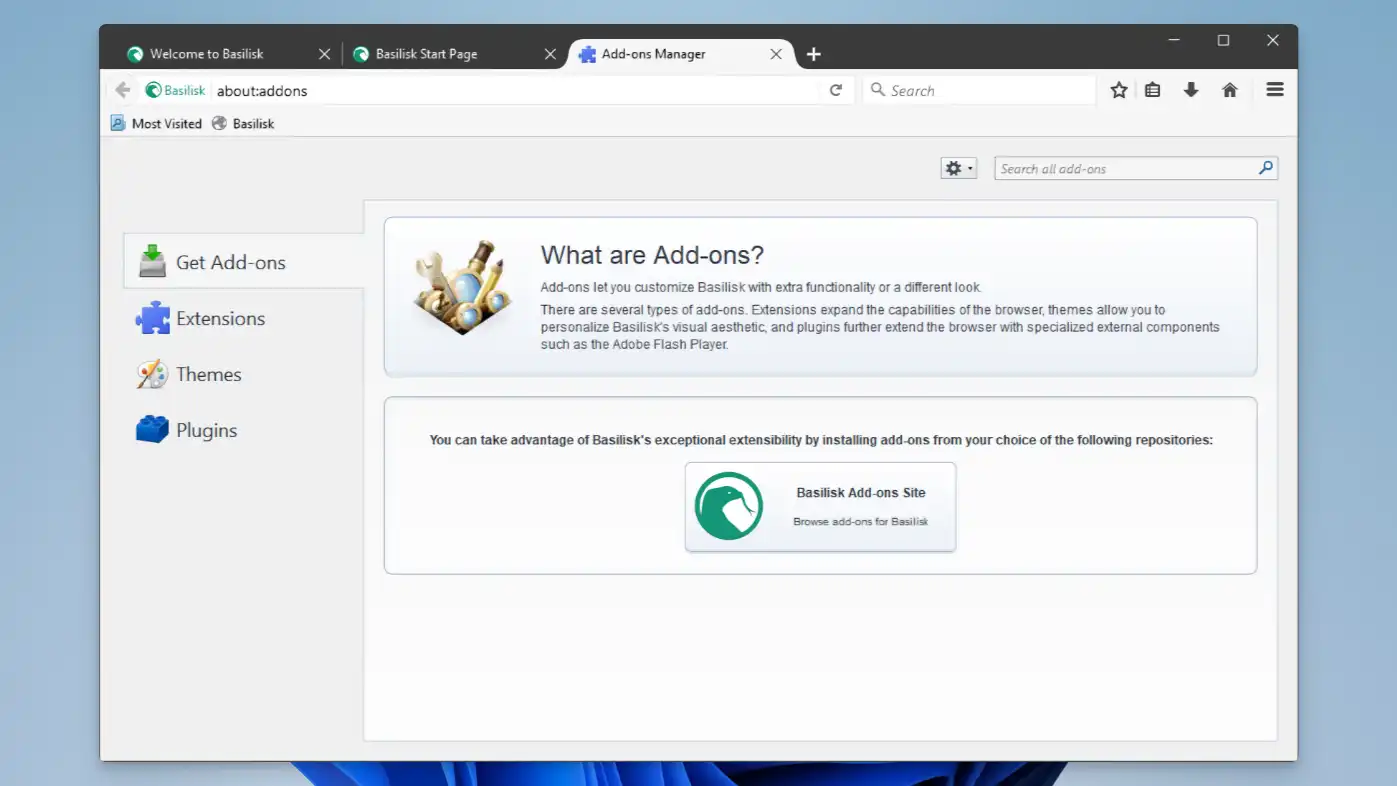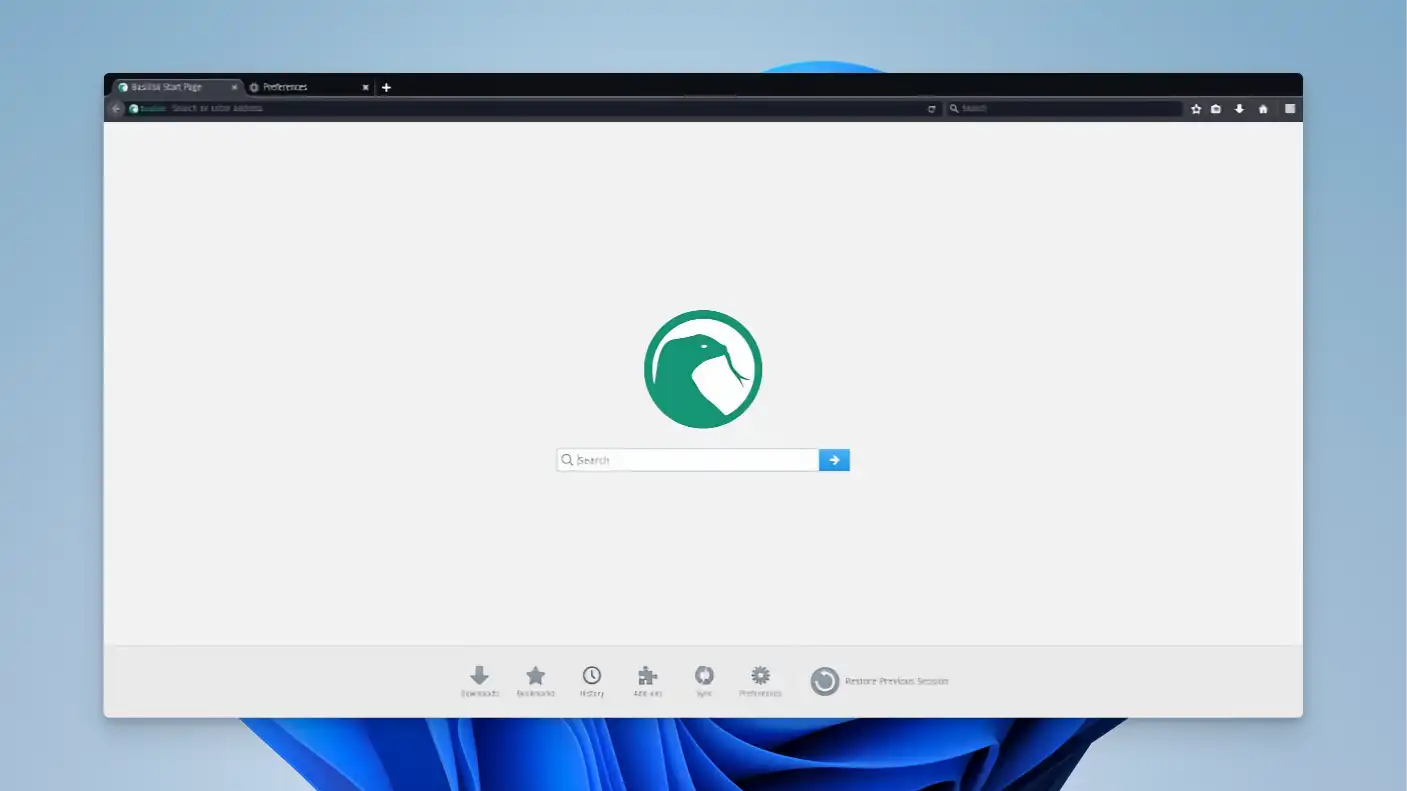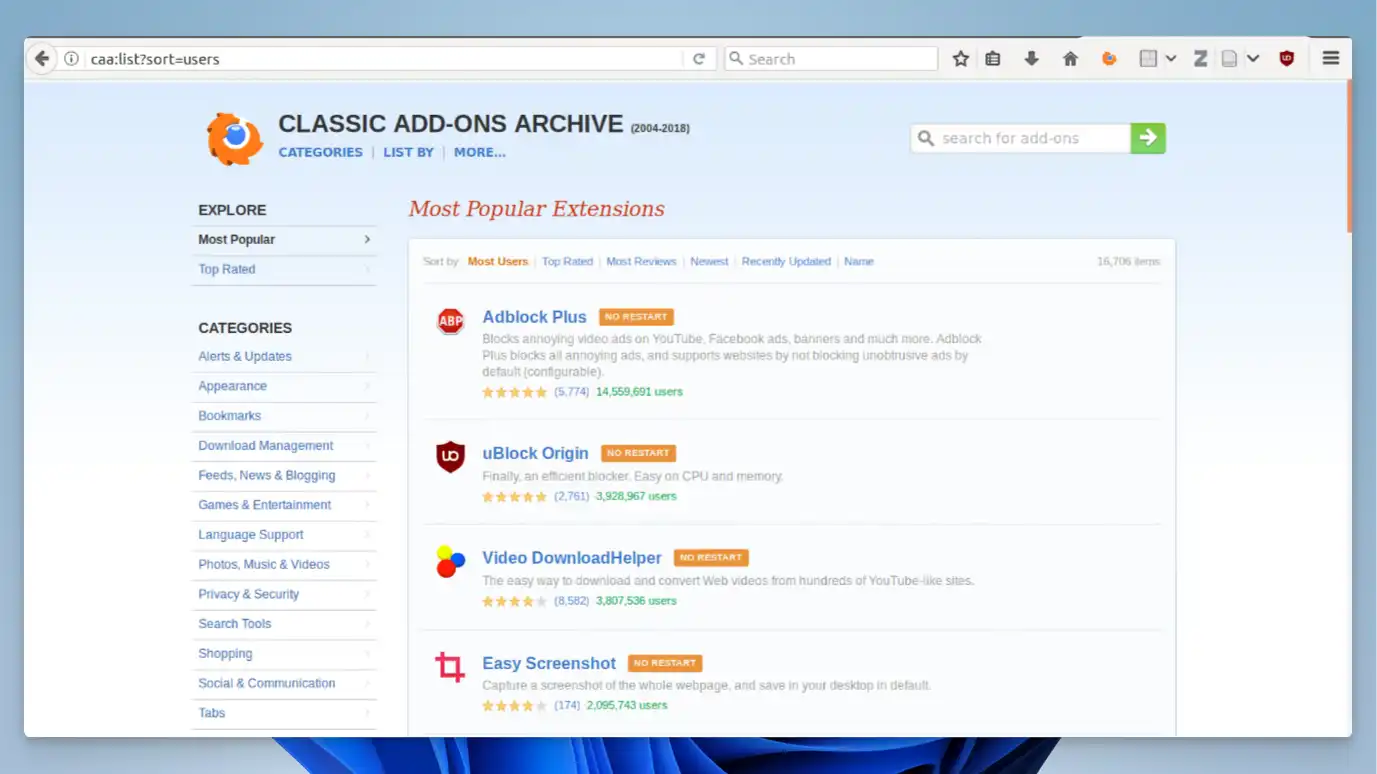Basilisk Specifications
- 📅
Updated Date
07/16/2024
- 🆚
Version
V2024.05.11
- 💻
Operating System
Windows, MacOS, Linux
- 🌐
Language
English
- 🛠️
Memory
Minimum 2GB, Recommended 4GB
- 💾
Storage Space
Minimum 200MB, Recommended 500MB
- ⬇️
Download File
basilisk-20240511013826.win64.installer.exe (42.2MB)
- 🔑
License
Free
Reinterpreting Classics
Basilisk Browser is the ideal choice for users who prefer a classic interface with powerful privacy features. With compatibility for various extensions, high speed, and the transparency of open-source software, it offers an optimal browsing experience.
Key Features of Basilisk
Fast Performance
Basilisk Browser uses the latest web technologies to deliver fast page loading speeds and a smooth user experience. It competes with Chrome and Edge, especially in maintaining performance with multiple tabs open.
Classic Firefox Interface
Basilisk Browser provides a classic Firefox interface, allowing users to browse in a familiar environment. This is particularly useful for those who find it difficult to adapt to the changes in the latest Firefox Quantum interface. One Reddit user mentioned, “The classic interface of Basilisk makes it comfortable to work in a familiar setting.”
Extension Compatibility
Basilisk Browser is compatible with classic Firefox extensions, allowing users to continue using their previously installed add-ons. This is one of the reasons many users find it very convenient, as they can use all necessary extensions.
High-Performance Engine
Basilisk uses the Goanna engine for a fast and stable web browsing experience. As a fork of the Gecko engine, Goanna supports the latest web standards and optimizes page loading speed. Many users claim that Basilisk loads pages much faster than other browsers.
Enhanced Security Features
Basilisk Browser applies the latest security patches to keep users’ personal information safe. It offers tracking protection and enforced HTTPS to maintain online privacy. It provides a security level similar to the Tor browser but is more accessible to the general user.
Open Source
As an open-source software, Basilisk Browser is developed transparently by the community. This allows users to review the browser’s code, add necessary features, or fix bugs. One user mentioned, “I love that it’s open-source,” on Reddit.
Legacy Add-on Support
Basilisk Browser supports legacy add-ons, enabling users to continue using older extensions. This is a significant advantage for those who relied on add-ons available before Firefox Quantum.
Customization Options
Basilisk Browser offers various customization options, allowing users to configure the browser according to their needs. You can change the position of UI elements, set themes, configure shortcuts, and more, providing a user experience similar to Firefox but with more flexibility.
Comparison of Basilisk Browser and Alternative Browsers
| Feature | Basilisk Browser | Google Chrome | Mozilla Firefox | Microsoft Edge | Opera Browser |
|---|---|---|---|---|---|
| User Customization | O | O | O | O | O |
| Extension Support | O | O | O | O | O |
| Security Features | O | O | O | O | O |
| Open Source | O | X | O | X | X |
| Legacy Add-on Support | O | X | X | X | X |
| Page Loading Speed | O | O | O | O | O |
| Tracking Protection | O | O | O | O | O |
| Video Pop-up Support | X | O | X | O | O |
| Data Saver Mode | X | X | X | X | O |
| Multi-profile Support | O | O | O | O | O |
Basilisk Browser supports most major features, including user customization, extension support, security features, open source, legacy add-on support, page loading speed, tracking protection, and multi-profile support. The unique feature of supporting legacy add-ons makes it advantageous for users who want to continue using older extensions.
Google Chrome and Microsoft Edge excel in multimedia features like video pop-up support, while Opera Browser’s data saver mode is beneficial for mobile users. As an open-source project, Basilisk Browser has high transparency and customization, making it particularly suitable for advanced users and developers.
Basilisk: Resource Usage
| Resource Usage | Basilisk Browser | Google Chrome | Mozilla Firefox | Microsoft Edge | Opera Browser |
|---|---|---|---|---|---|
| Memory Usage (MB) | 350 | 400 | 380 | 370 | 360 |
| CPU Usage (%) | 20 | 25 | 22 | 24 | 21 |
| Disk Usage (MB) | 250 | 300 | 270 | 280 | 260 |
| Battery Usage (mW) | 400 | 450 | 420 | 440 | 410 |
Basilisk Browser uses relatively low memory at 350MB, less than Google Chrome’s 400MB. Its CPU usage is also efficient at 20%, better managing resources than other browsers.
In terms of disk usage, it requires 250MB, less than other browsers, and its battery usage is the lowest at 400mW. This indicates that Basilisk Browser efficiently manages system resources to provide a smooth web browsing experience.
Google Chrome offers powerful features but has relatively high resource usage. Mozilla Firefox and Microsoft Edge also tend to use more resources, especially in battery usage. Opera Browser is moderate in resource usage but still higher than Basilisk Browser.
Basilisk: User Reviews
Extension Compatibility
One of the biggest strengths of Basilisk Browser is its compatibility with classic Firefox extensions. Many users appreciate that they can continue using their familiar add-ons. For example, a user on Reddit said, “Basilisk supports legacy Firefox add-ons, providing all the functions I need.”
Speed and Stability
Many users praise Basilisk for its speed and stability. “Thanks to the Goanna engine, browsing is fast and stable,” reads one review. Another Reddit user mentioned, “Basilisk works much faster than other browsers, and page loading times are short.”
Privacy
Basilisk Browser’s robust tracking protection features receive positive feedback from many users. One user reviewed, “Basilisk is very effective in protecting my data, blocking trackers for a safer browsing experience.”
Lack of Latest Web Standards Support
The lack of support for the latest web standards is a frequent complaint among users. One Reddit user pointed out, “Basilisk doesn’t support the latest web standards, causing issues on some websites.” This limitation can be a significant drawback for users needing the latest features.
Development Update Speed
The slow development update speed is another common negative feedback. “Updates are slow, delaying security patches,” is a typical concern, especially for security-conscious users. One user criticized, “Basilisk’s update cycle is too slow to quickly address new security issues.”
Platform Limitations
Basilisk Browser provides limited functionality on some platforms, causing inconvenience for users. MacOS users, for example, pointed out that certain features are restricted, impacting the overall browsing experience. “Functionality on MacOS is limited, making it hard to use full features,” reads one review.
Pros
- Open Source
- High Customization
- Legacy Add-on Support
- Fast Performance
- Various Extension Compatibility
Cons
- Limited DRM Support
- No Mobile Version
- Lack of Latest Technology Support
- Infrequent Updates
- Lacks Advanced Features
Basilisk : Download
System Requirements
Windows Minimum and Recommended Specifications
| Item | Minimum Requirements | Recommended Requirements |
|---|---|---|
| Operating System | Windows 7, 8, 8.1, 10, 11 | Windows 10, 11 |
| Processor | 1 GHz or higher | 2 GHz or higher |
| Memory | 2 GB RAM | 4 GB RAM |
| Storage | 200 MB free space | 500 MB free space |
| Graphics Card | DirectX 9 supported graphics card | DirectX 11 supported graphics card |
MacOS Minimum and Recommended Specifications
| Item | Minimum Requirements | Recommended Requirements |
|---|---|---|
| Operating System | MacOS 10.12 Sierra or higher | MacOS 11 Big Sur or higher |
| Processor | Intel Core 2 Duo or higher | Intel Core i5 or higher |
| Memory | 2 GB RAM | 4 GB RAM |
| Storage | 200 MB free space | 500 MB free space |
| Graphics Card | OpenGL 2.1 supported graphics card | OpenGL 3.3 supported graphics card |
Basilisk : Supported Languages