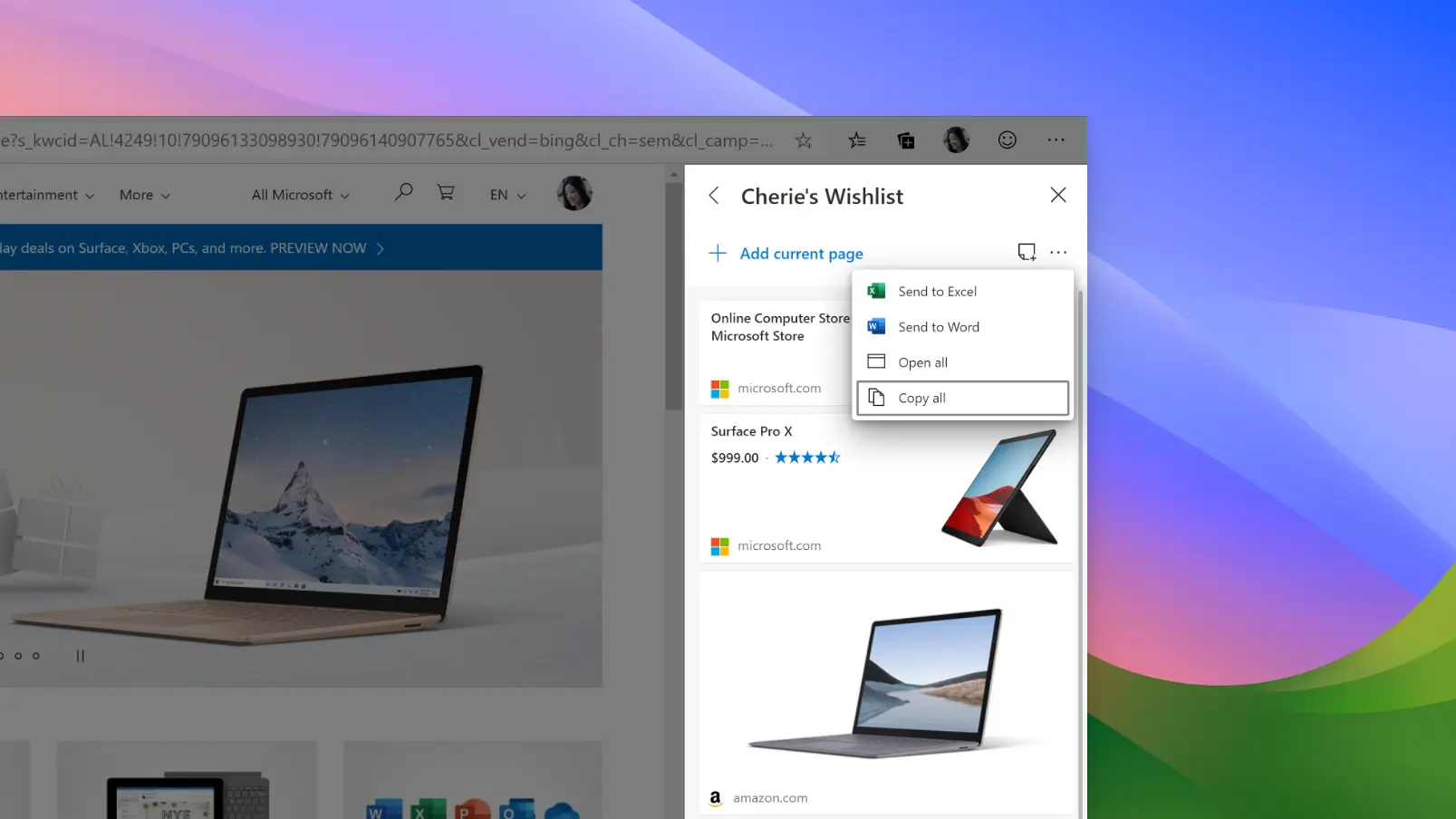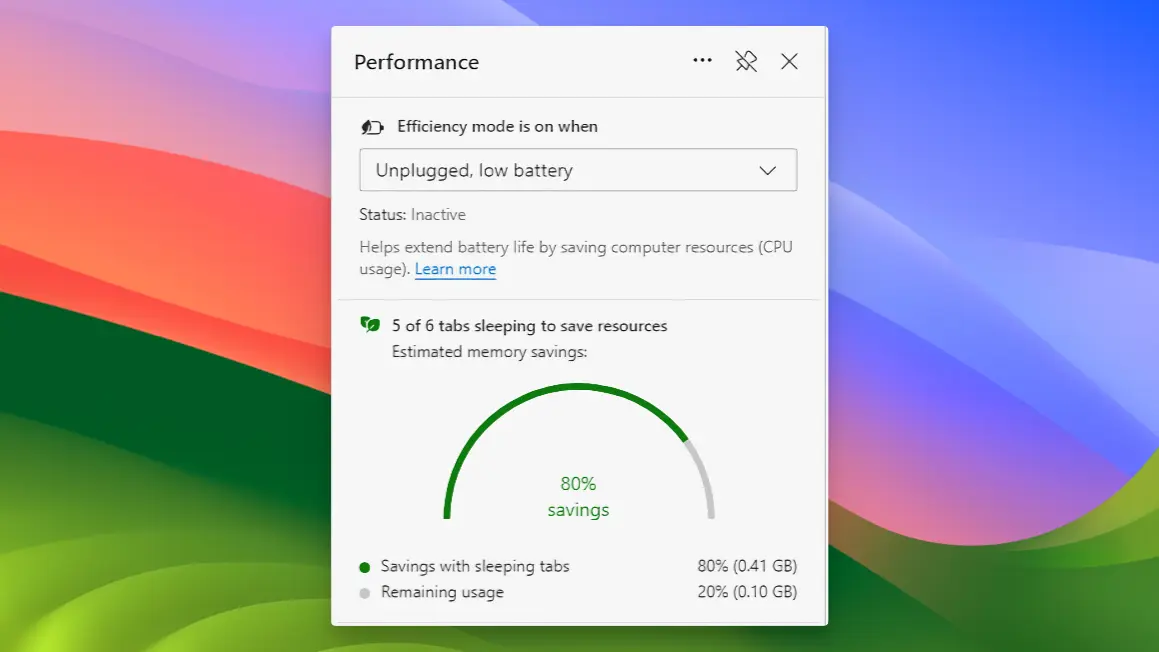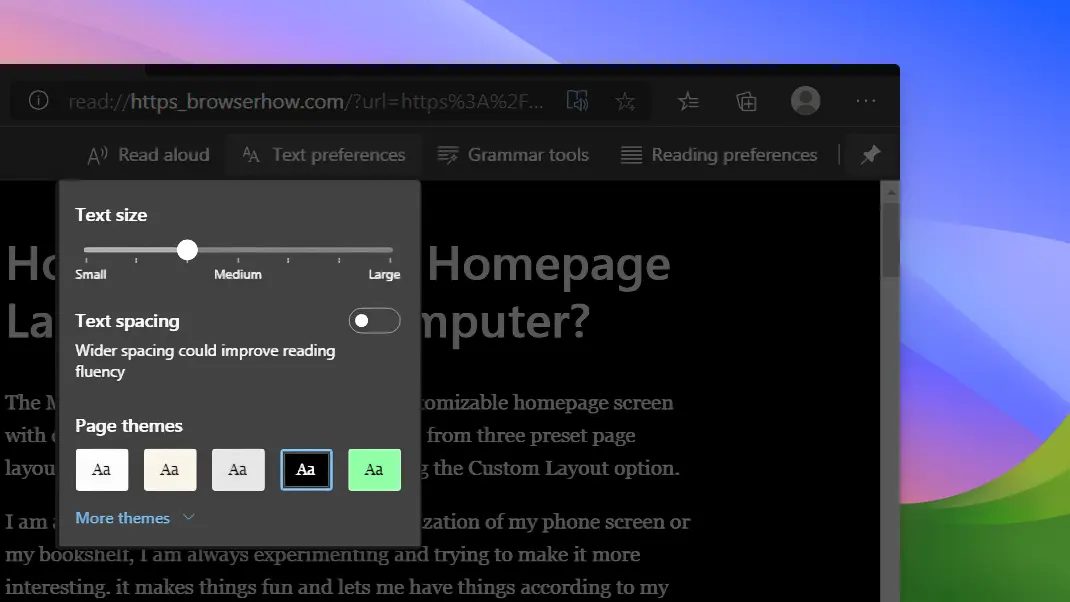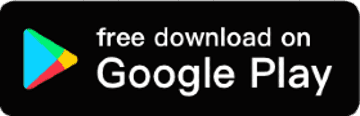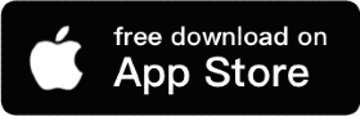Edge Specifications
- 📅
Update
07/06/2024
- 🆚
Version
v127.0.2
- 💻
OS
Windows, macOS, iOS, Android, Linux
- 🌐
Language
Multilingual support
- 🛠️
RAM
Minimum 1 GB, recommended 4 GB or more
- 💾
Storage
Minimum 100 MB, recommended 1 GB or more
- ⬇️
Download File
MicrosoftEdgeSetup.exe (1,598 KB)
- 🔑
License
Free
"Smart Web Surfing, Perfect Efficiency"
The Edge browser is a high-performance web browser based on Chromium, offering fast speed and robust security features. With a variety of extensions and full compatibility, it delivers the best web browsing experience.
Key Features of Edge Browser
Tracking Prevention
Edge has built-in robust tracking prevention to protect user privacy. It offers three modes: Basic, Balanced, and Strict, allowing custom protection settings to block ads and trackers for safer web browsing. While Mozilla Firefox offers similar features, Edge’s settings are more intuitive and user-friendly.
Address Bar Toolbar
Edge features a versatile address bar toolbar, integrating various functions such as webpage translation, web capture, and password auto-fill all in one place. This is a unique feature that sets Edge apart from other browsers. For example, Chrome and Firefox require separate extensions for these functions, whereas Edge provides them natively.
Collection Feature
Edge’s Collection feature helps you easily save and organize interesting content found while browsing. You can gather web pages, images, text, and more in one place for easy access later. This is more organized and user-friendly than Google Chrome’s bookmark feature, making it a powerful tool for research, shopping, trip planning, and more.
Sleeping Tabs
Edge’s Sleeping Tabs feature automatically puts inactive tabs into sleep mode to save system resources and improve browser performance. While similar extensions are available for Firefox and Chrome, Edge offers this feature natively, making it more efficient.
Smart Address Bar
Edge’s address bar goes beyond simple web address input, offering features like search auto-completion, suggestions, and quick access to sites. This enables faster and more efficient searches, quickly finding the information you need. While similar to Google Chrome’s smart search bar, Edge excels in accuracy and recommendation features.
Multi-Device Sync
Edge is available on various platforms including Windows, Mac, iOS, and Android, and allows synchronization of bookmarks, passwords, and settings across all devices through your account. This ensures a consistent browsing experience and maximizes convenience. While similar to Google Chrome’s sync feature, Edge provides a better-integrated experience, especially for Windows users.
Built-in Reader Mode
Edge offers a Reader Mode to make web page text easier to read by removing unnecessary ads and elements, presenting clean text. You can also customize font size, style, and background color to suit your preferences. This is similar to Safari’s Reader Mode, but Edge provides more diverse and detailed customization options.
PDF Viewer
Edge’s built-in PDF viewer allows you to easily open, read, and annotate PDF documents. You can manage PDF files without separate software, and the editing tools make document tasks simple. This offers more features than Chrome’s default PDF viewer and competes well with Adobe Acrobat.
Internet Explorer Mode
Edge ensures compatibility with older websites through its Internet Explorer mode. This mode allows you to use sites that only function properly in Internet Explorer directly within Edge. This is a unique feature not offered by other browsers like Safari, Chrome, and Firefox.
Professional App Integration
Edge seamlessly integrates with Office 365, allowing you to open and edit Word, Excel, PowerPoint, and other Office apps directly within the web browser. This greatly enhances work efficiency and is a unique feature not available in Chrome or Firefox.
Edge vs. Other Browsers Feature Comparison
| Feature | Edge Browser | Google Chrome | Mozilla Firefox | Apple Safari |
|---|---|---|---|---|
| Chromium-based | Yes | Yes | No | No |
| Tracking Prevention | Yes (Basic/Balanced/Strict) | No | Yes (Strict Mode) | No |
| Collection Feature | Yes | No | No | No |
| Smart Address Bar | Yes | Yes | Yes | Yes |
| Built-in Reader Mode | Yes | No | Yes | Yes |
| PDF Viewer | Yes | Yes | No | No |
| Extensions | Supports Chrome Web Store | Supports Chrome Web Store | Dedicated Add-ons Store | Limited Support |
| Multi-Device Sync | Yes (All platforms) | Yes (All platforms) | Yes (All platforms) | Yes (Apple devices only) |
| Internet Explorer Mode | Yes | No | No | No |
| Color Mode | Yes (Various modes supported) | Yes (Various modes supported) | Yes (Various modes supported) | Yes (Various modes supported) |
Resource Usage of Microsoft Edge
| Browser | Average Memory Usage | Average CPU Usage |
|---|---|---|
| Edge Browser | 800MB | 4% |
| Google Chrome | 900MB | 5% |
| Mozilla Firefox | 700MB | 3.5% |
| Apple Safari | 600MB | 3% |
| Opera Browser | 750MB | 3.8% |
| Brave Browser | 650MB | 3.2% |
Among Chromium-based browsers, Edge uses relatively less memory and is more efficient in CPU usage compared to Google Chrome. Firefox uses less memory and has relatively low CPU usage. Safari is optimized for Apple environments, showing the lowest resource usage.
Opera Browser, also Chromium-based, uses slightly less resources than Edge and Chrome while offering additional features like VPN. Brave Browser has a built-in ad blocker, resulting in low resource usage and strong privacy protection.
This comparison helps users choose the right browser based on resource usage. Edge provides various features and security with moderate resource usage. Google Chrome offers powerful features but uses the most resources. Firefox excels in low memory usage and privacy protection, while Safari is optimized for Apple devices. Opera and Brave receive good ratings for their additional features and resource efficiency.
Pros
- Low memory usage
- Tab grouping feature
- Integration with various MS products
- Customizable profiles
- Convenient reading mode
Cons
- Some location service issues
- Outdated UI design
- Inefficient on certain systems
Edge : Download
System Requirements
| Specification | Minimum Requirements | Recommended Requirements |
|---|---|---|
| Operating System | Windows 10 (Version 1709 or later) | Windows 11 |
| CPU | 1 GHz or faster processor | 1.6 GHz or faster, 4-core processor recommended |
| RAM | 1 GB (32-bit) or 2 GB (64-bit) | 4 GB or more |
| Storage Space | 100 MB or more | 3 GB or more |
| Graphics | DirectX 9 or later, WDDM 1.0 driver | Dedicated GPU recommended |
| .NET Framework | 4.6.1 or later | 4.8 or later |
| Specification | Minimum Requirements | Recommended Requirements |
|---|---|---|
| Operating System | macOS Catalina (10.15) or later | macOS Monterey (12.0) or later |
| CPU | Intel processor or Apple Silicon | Latest Apple Silicon |
| RAM | 4 GB | 8 GB or more |
| Storage Space | 100 MB or more | 1 GB or more |
Edge : Supported Languages