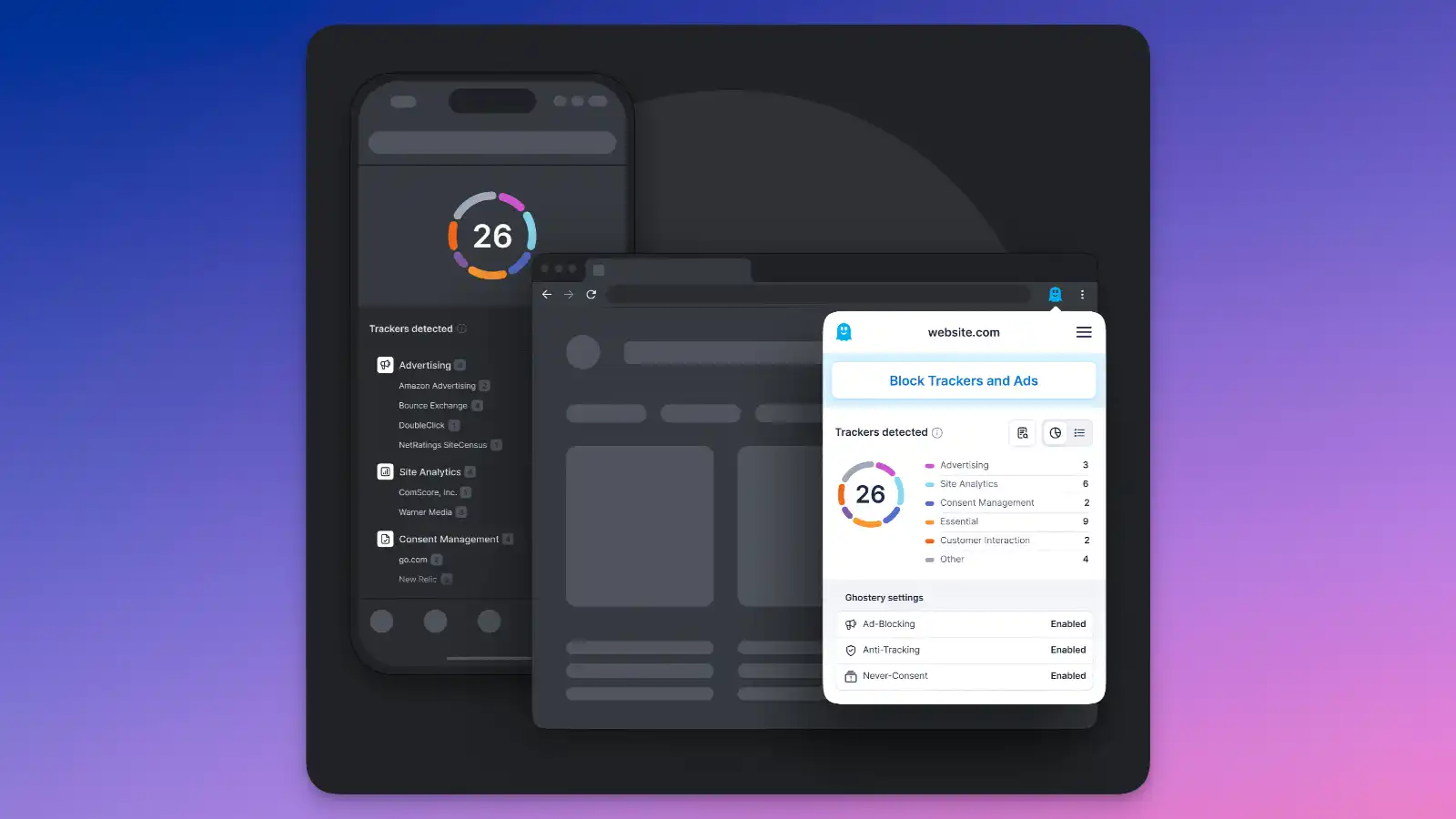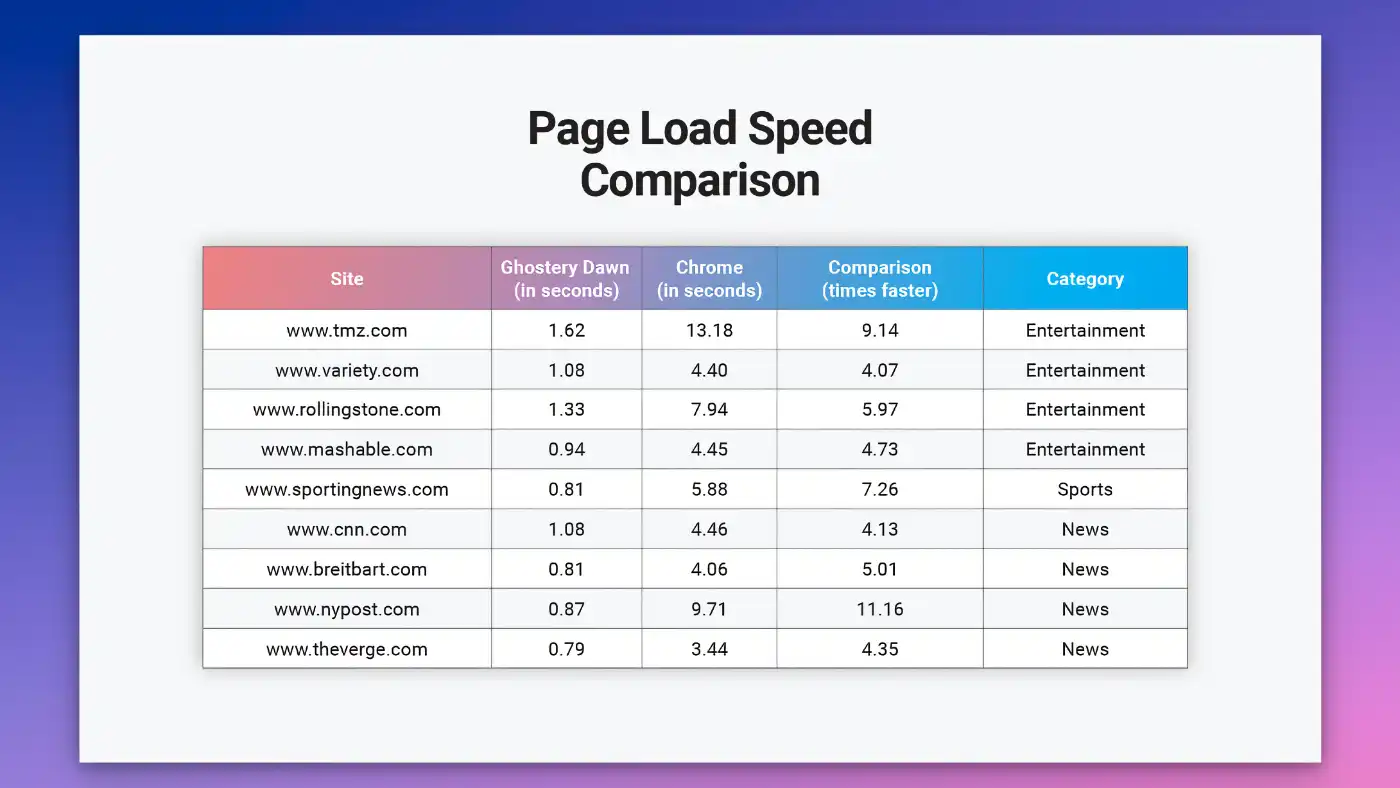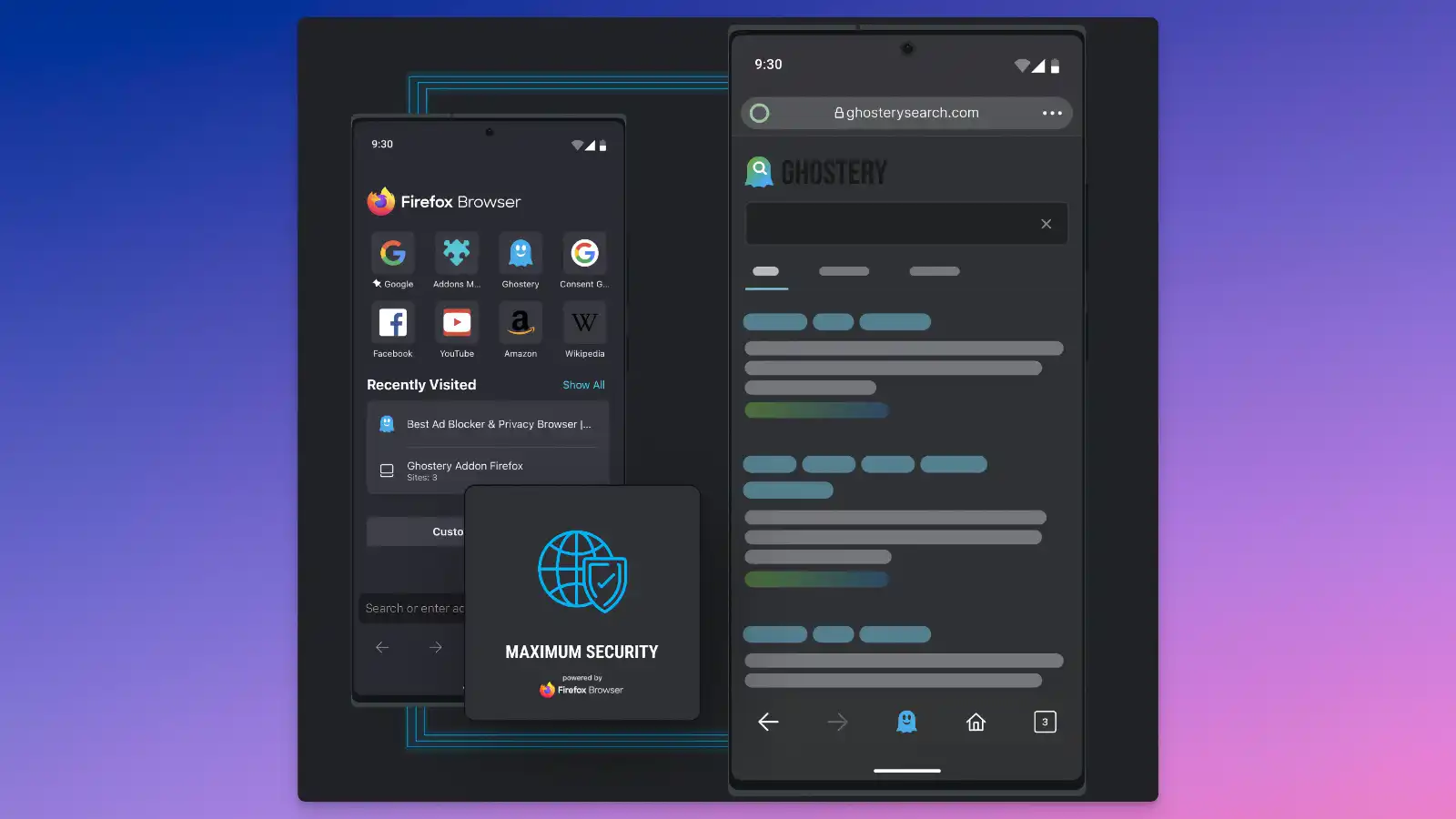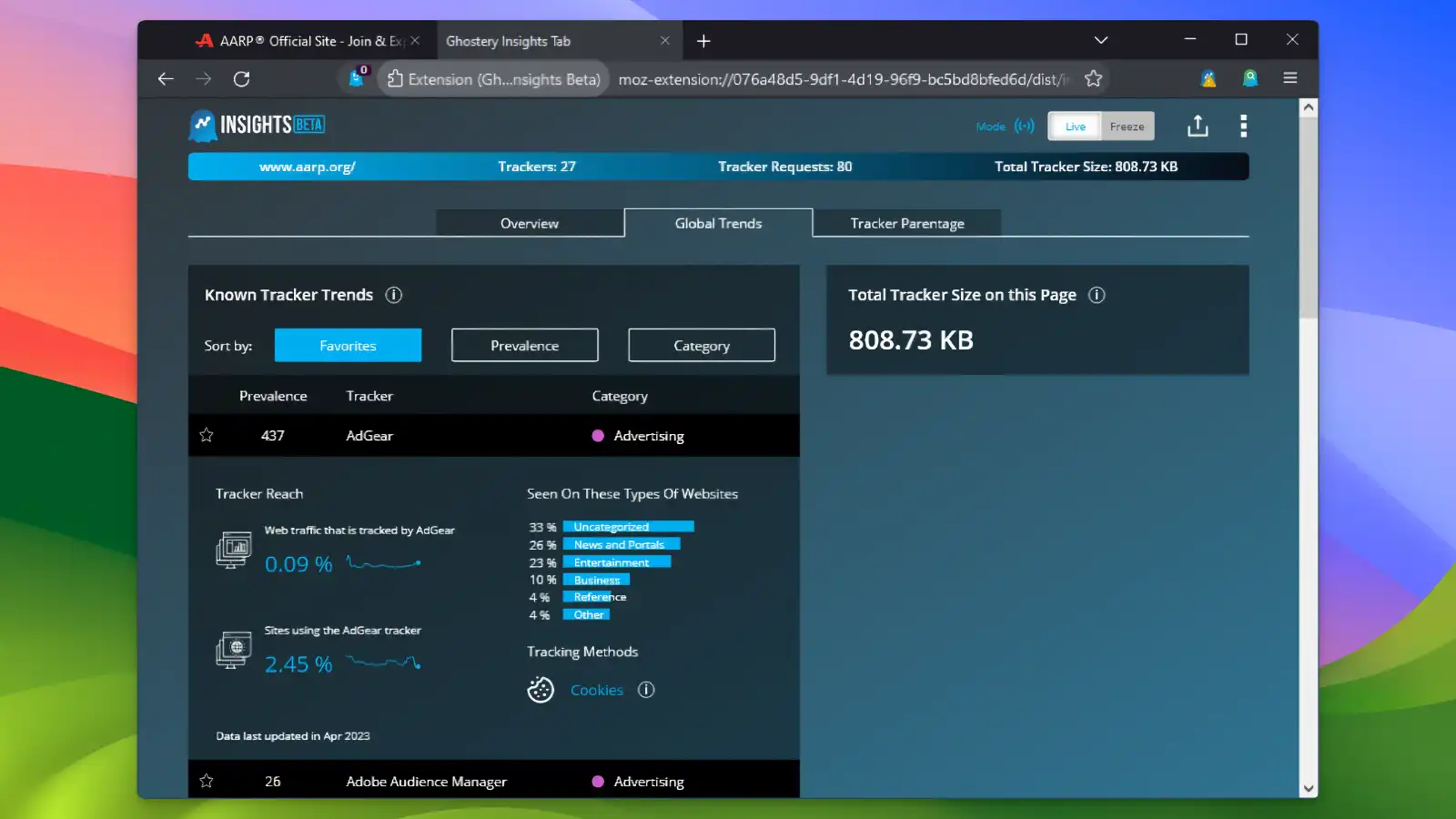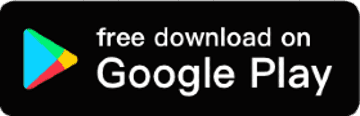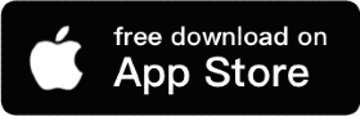Ghostery Specifications
- 📅
Updated Date
07/18/2024
- 🆚
Version
v10.3.13
- 💻
Operating System
Windows, macOS, Linux, Android, iOS
- 🌐
Language
English, German, French, etc.
- 🛠️
Memory
Minimum 1 GB RAM, recommended 4 GB RAM or higher
- 💾
Storage Space
Minimum 200 MB, recommended 500 MB or higher
- ⬇️
Download File
Ghostery-2024.05.1.en-US.win64.installer-stub.exe (Windows), Ghostery-2024.05.1. en-US.mac.dmg (MacOS) (407KB)
- 🔑
License
Free
Your Privacy, Our Priority
Ghostery Privacy Browser is the best privacy protection browser that thoroughly protects your personal information and blocks ads and trackers while browsing the web. Download Ghostery now to experience a secure internet environment.
Ghostery Privacy Browser: Key Features
Tracker Blocking Feature
One of the biggest advantages of Ghostery Privacy Browser is its powerful tracker blocking feature. This feature prevents advertisers and data collectors from tracking user behavior on visited websites. Compared to similar browsers like Brave Browser, Ghostery’s tracker blocking is more detailed and accurate. According to user reviews, Ghostery is praised for identifying and blocking more trackers than other browsers.
Ad Blocking Feature
We all know how annoying pop-up ads and banner ads can be when using the internet. Ghostery Privacy Browser effectively blocks these ads, providing a cleaner and faster browsing experience. This feature is similar to ad blocking plugins like Adblock Plus but, being integrated into the browser itself, it offers more consistent performance. Users can focus on content without interruptions, making web surfing more convenient.
Fast Speed
By blocking unnecessary ads and trackers, Ghostery significantly improves page loading speeds. Compared to the widely-used Chrome browser, Ghostery loads clean, ad-free pages faster, resulting in shorter wait times. Real user reviews also highlight Ghostery’s speed as a major satisfaction point.
Strong Privacy Protection
Ghostery Privacy Browser does not store user search data or share it with third parties. Similar to other privacy-focused browsers like Firefox Focus, Ghostery offers additional options for users to completely delete their search history. These features are very useful for protecting personal information online.
Customizable Protection Features
Users can choose from various levels of protection provided by Ghostery. In addition to basic protection settings, advanced users can configure their own customized protection settings. This offers more control to users compared to other browsers like DuckDuckGo Privacy Browser. According to user reviews, this feature is highly appreciated for allowing detailed adjustments to meet individual privacy needs.
Do Not Track Report
Ghostery provides a Do Not Track report, allowing users to see at a glance the number and types of trackers blocked on visited websites. While similar to Opera Browser’s built-in tracking protection, Ghostery offers more detailed reports, helping users better understand their online activities. This report clearly shows which trackers are blocked on each site, making it very informative.
Various Plugin Support
Ghostery supports various plugins and extensions, similar to browsers like Firefox, allowing users to add necessary functions. For example, installing a plugin like HTTPS Everywhere can add extra security features. According to user experience, Ghostery’s plugin support is very useful, meeting diverse user needs.
Open Source Project
Ghostery Privacy Browser is an open-source project, allowing anyone to review and contribute to the source code. Similar to other open-source browsers like Vivaldi Browser, this guarantees transparency, making it more trustworthy for users. The open-source nature allows for quick feedback from the community, resulting in faster updates and improvements.
Multi-Platform Support
Ghostery is available on various platforms, including Windows, macOS, Android, and iOS. Similar to other multi-platform browsers like UC Browser, Ghostery offers the same level of privacy protection and ad-blocking features across all platforms. User reviews indicate that Ghostery performs consistently well on all platforms.
Comparison of Features with Other Browsers
| Feature | Ghostery | Brave | Firefox | Tor Browser | DuckDuckGo Browser |
|---|---|---|---|---|---|
| Tracker Blocking | O | O | O | O | O |
| Ad Blocking | O | O | X | X | O |
| Private Search Engine | O | O | X | X | O |
| Open Source | O | X | O | O | X |
| Fast Loading Speed | O | O | O | X | O |
| Customization | X | O | O | X | X |
| Mobile Support | O | O | O | O | O |
| VPN Integration | X | O | X | O | X |
Ghostery excels in tracker and ad blocking, private search engine, fast loading speed, and being open-source. Brave shines in tracker and ad blocking, private search engine, fast loading speed, customization options, and VPN integration. Firefox stands out with open-source, customization, and fast loading speed, while Tor Browser is noted for strong privacy protection and VPN integration. DuckDuckGo Browser performs well in tracker and ad blocking, private search engine, and fast loading speed.
Overall, each browser has strengths in certain features, allowing users to choose the browser that best fits their needs. For instance, Ghostery or Brave would be ideal for tracker and ad blocking, Firefox for open-source and customization, and Tor Browser for strong privacy protection.
Resource Usage
| Resource Usage | Ghostery | Brave | Firefox | Tor Browser | DuckDuckGo Browser |
|---|---|---|---|---|---|
| Memory Usage (MB) | 300 | 400 | 350 | 500 | 250 |
| CPU Usage (%) | 10 | 15 | 12 | 20 | 8 |
| Disk Usage (MB) | 150 | 200 | 180 | 250 | 130 |
Ghostery shows efficient resource management with relatively low memory, CPU, and disk usage. Brave has higher resource usage due to additional features and VPN integration but offers powerful functionalities.
Firefox demonstrates moderate resource usage with customization and extensibility, while Tor Browser’s strong privacy protection leads to higher resource consumption. DuckDuckGo Browser has the lowest resource usage, suitable for users seeking lightweight performance.
User Reviews
Safe Browsing Experience
Many users have reported a safer browsing experience with Ghostery Privacy Browser. “Ghostery gives me peace of mind knowing my activities are not being tracked,” said numerous users. The enhanced privacy protection by blocking ads and trackers is a significant advantage (Reddit)(Reddit).
Speed Improvement
Users have also noted faster web page loading speeds after using Ghostery. One user mentioned, “Since using Ghostery, web pages load noticeably faster. No ads mean the pages load quicker” (Reddit) (Reddit).
User-Friendly Interface
The intuitive interface of Ghostery is well-received by users. Many users stated, “The settings and usage are very easy, even for non-tech-savvy people.” Ghostery focuses on simplifying the setup process and enhancing user experience (Reddit)(Reddit).
Pros
- Tracker Blocking
- Ad Blocking
- Fast Loading Speed
- Open Source
- Private Search Engine
Cons
- Tab Usability
- Page Duplication Loading
- Lack of Built-in Search Engine
- Ad Removal Section
- Frequent Crashes
Ghostery : Download
System Requirements
| Item | Minimum Requirements | Recommended Requirements |
|---|---|---|
| Operating System | Windows 7 or later | Windows 10 or later |
| Processor | 1 GHz or higher | 2 GHz dual-core or higher |
| Memory (RAM) | 1 GB | 4 GB or higher |
| Storage Space | 200 MB | 500 MB or higher |
| Internet Connection | Required | Required |
| Item | Minimum Requirements | Recommended Requirements |
|---|---|---|
| Operating System | macOS 10.12 or later | macOS 11 or later |
| Processor | 1 GHz or higher | 2 GHz dual-core or higher |
| Memory (RAM) | 1 GB | 4 GB or higher |
| Storage Space | 200 MB | 500 MB or higher |
| Internet Connection | Required | Required |
Ghostery : Supported Languages