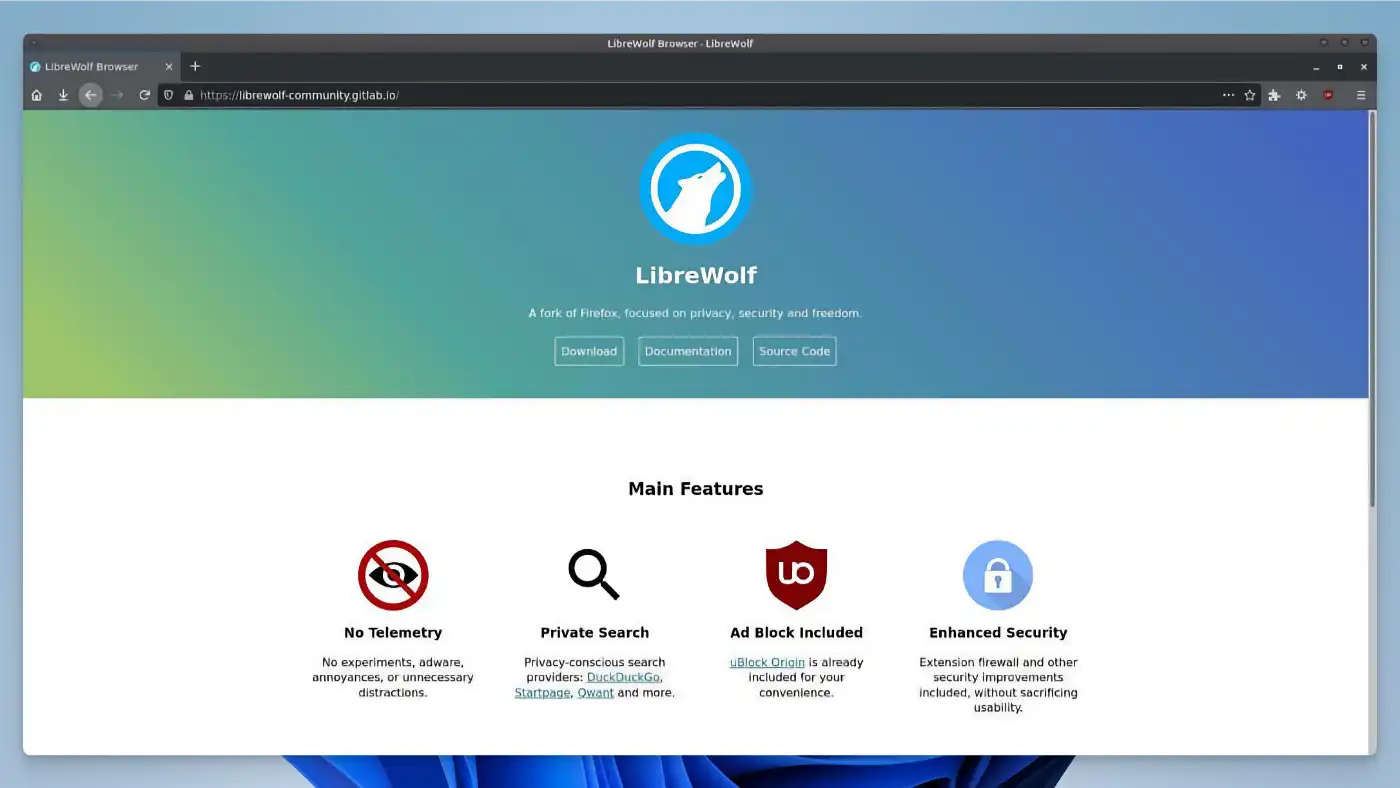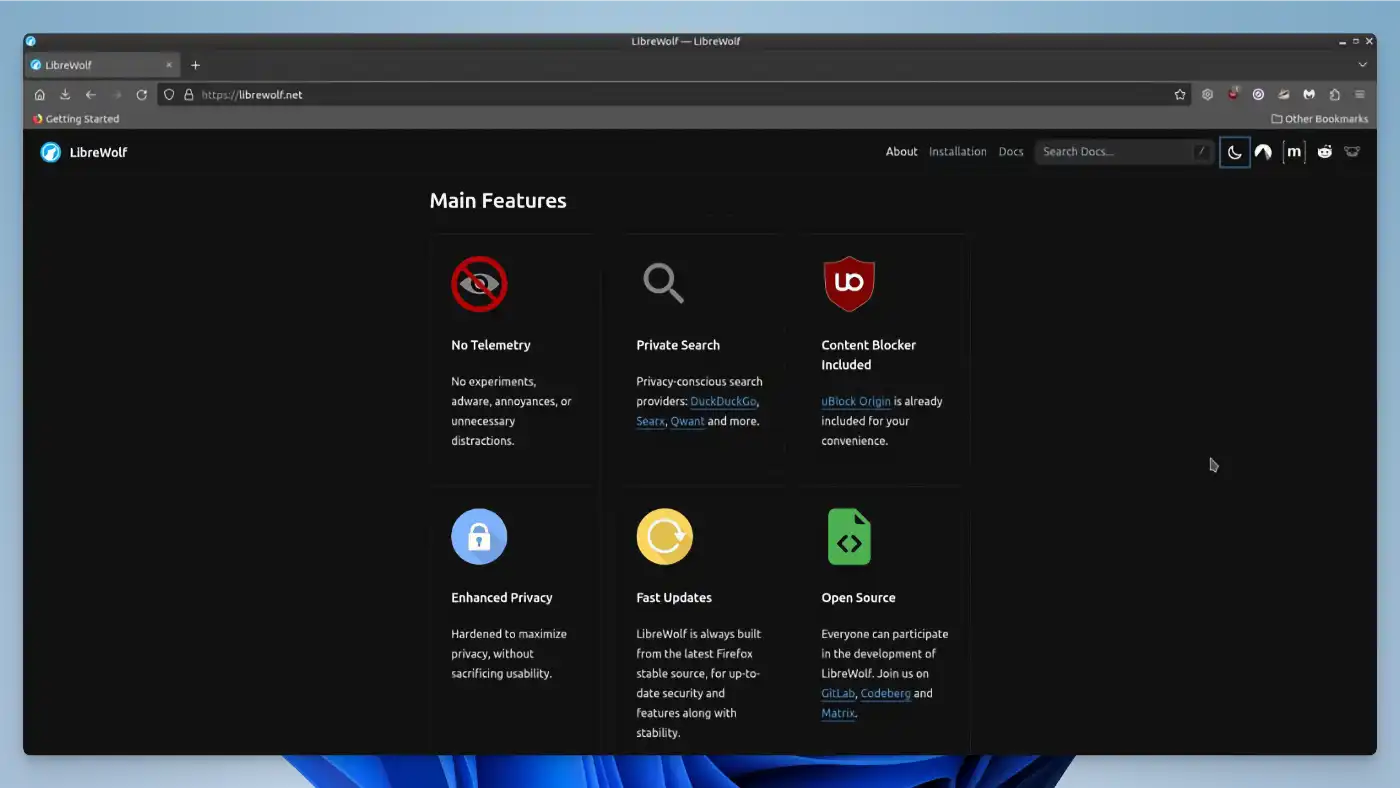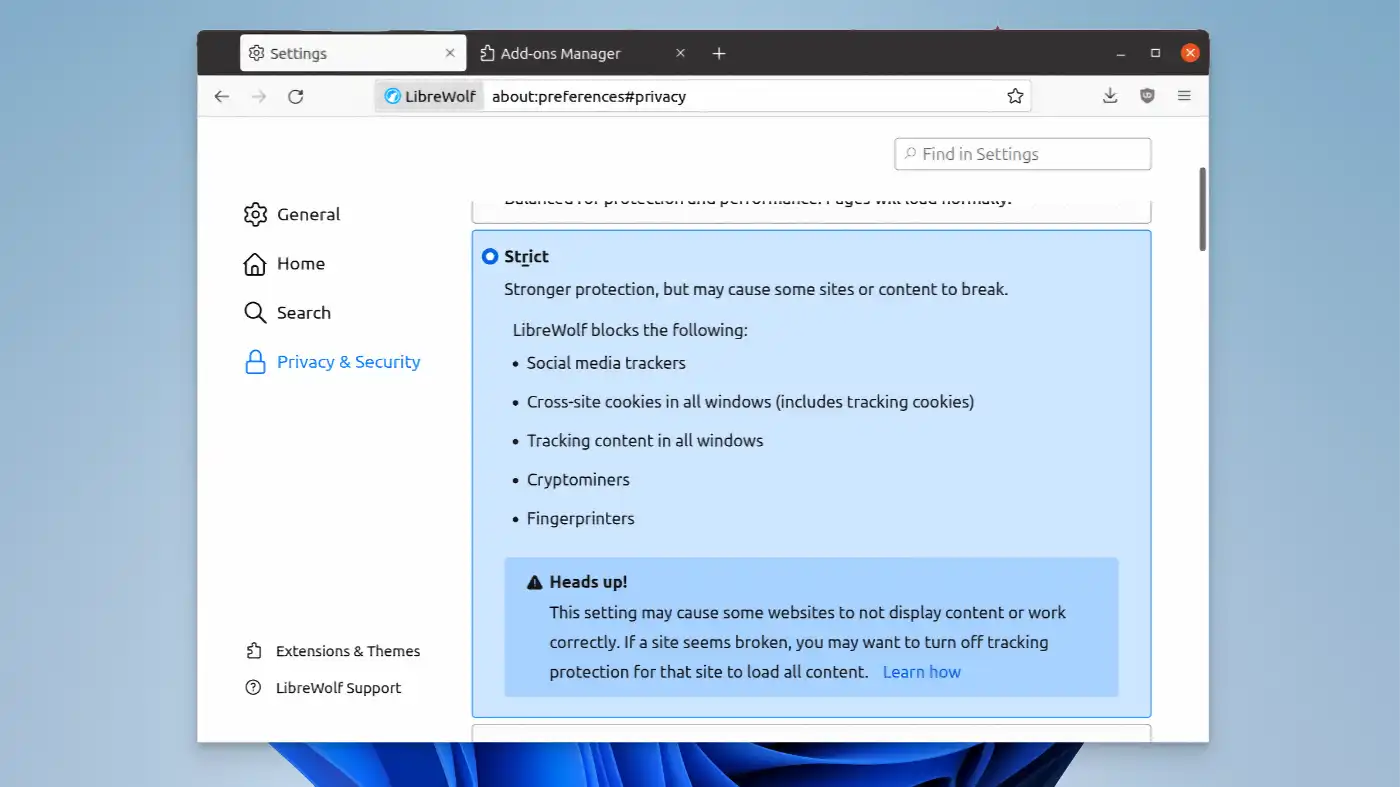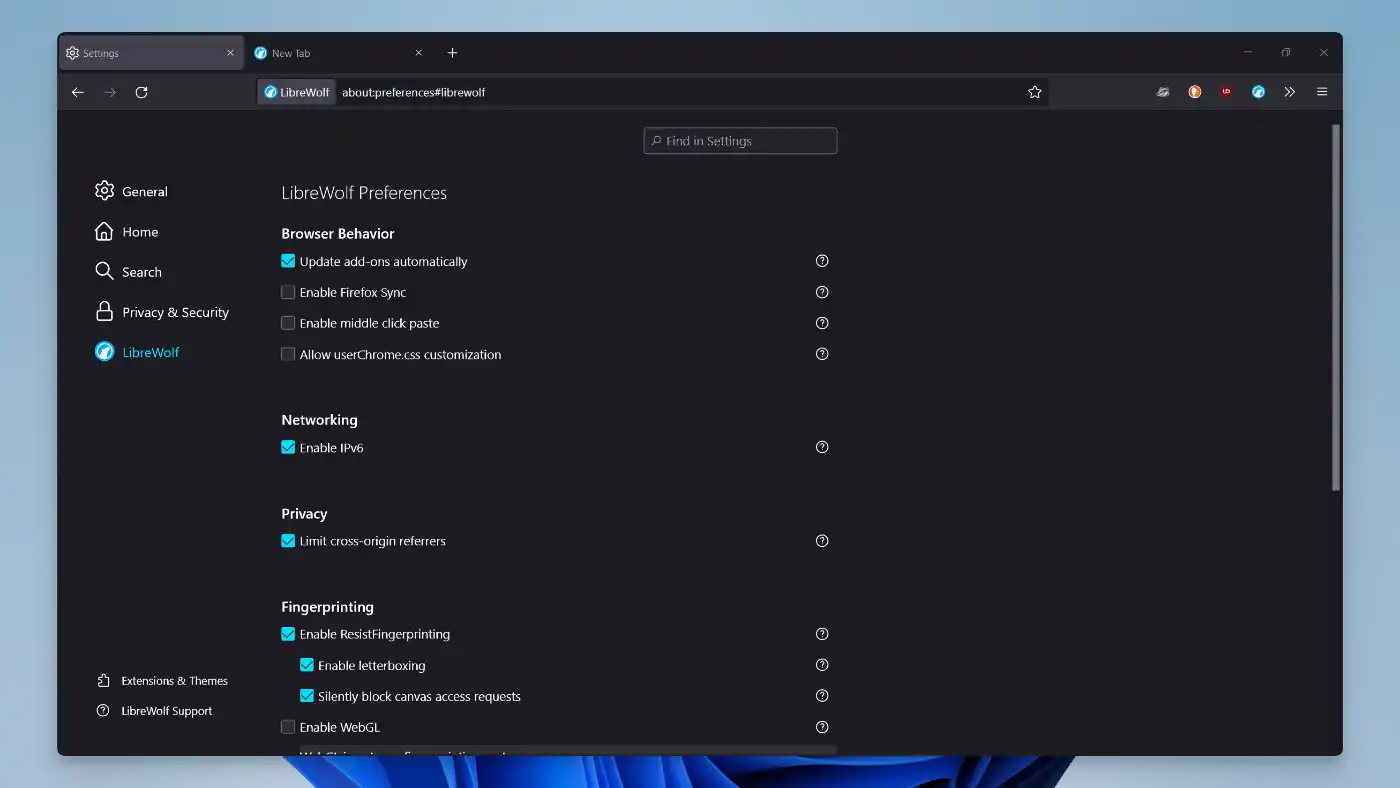LibreWolf Specifications
- 📅
Updated Date
07/20/2024
- 🆚
Version
v128.0.2
- 💻
Operating System
Windows, macOS, Linux
- 🌐
Language
English, French, German, and other languages
- 🛠️
Memory
Minimum 2 GB RAM
- 💾
Storage Space
Minimum 200 MB disk space
- ⬇️
Download File
librewolf-128.0-2-windowS-x86 64-setup.exe (134 MB)
- 🔑
License
Free
The Ultimate Privacy Protection Browser
LibreWolf is an open-source web browser optimized for privacy and security. It comes with built-in ad-blocking and tracking protection features, along with fingerprinting protection. It provides a fast and smooth browsing experience while safeguarding user data.
LibreWolf: Key Features
Privacy Protection
LibreWolf ensures thorough protection of user data with all privacy settings enabled by default. The fingerprinting protection feature is highly effective, making it difficult to track user activities. Compared to Firefox, LibreWolf is a better choice in terms of privacy.
Ad Blocking
With uBlock Origin pre-configured, LibreWolf blocks ads and pop-ups, providing a fast and pleasant browsing experience. This feature allows for ad-free web surfing and boasts more efficient ad-blocking performance compared to Adblock Plus.
Tracking Protection
LibreWolf offers various tracking protection features to safeguard users’ web activities. By blocking tracking scripts, it prevents the leakage of personal information. This provides high-level protection without the need for additional tracking protection extensions like Ghostery.
Telemetry-Free Environment
LibreWolf does not include telemetry features, meaning it does not collect user data. Unlike Firefox, all user activities are fully protected. This makes it an ideal choice for users who want a telemetry-free environment.
Manual Updates
Although LibreWolf lacks an automatic update feature and requires manual updates, this gives users complete control over the update process. It prevents unnecessary system resource usage from automatic updates and allows users the freedom to choose when to update.
Open Source
As an open-source software, LibreWolf allows anyone to review and improve its source code. This ensures transparency and continuous improvement through community contributions. It offers a higher level of user customization compared to other open-source projects like Chromium.
Fast Performance
By blocking ads and tracking scripts, page loading speeds are significantly improved. This offers performance levels similar to the Brave browser, reducing unnecessary content loading. Users can enjoy a faster web browsing experience.
Strong Security
LibreWolf features strong security measures, blocking connections to malicious websites and protecting the user’s system. It maintains a high level of security comparable to Avast Secure Browser, keeping users safe from security threats.
User Customization
LibreWolf provides various user customization options, allowing users to create their own browsing environment. It offers customization possibilities similar to Firefox, enabling detailed settings according to user preferences.
Comparison with Other Browsers
| Feature | LibreWolf | Firefox | Brave | Chrome | Edge |
|---|---|---|---|---|---|
| Privacy Protection Settings | Yes | Yes | Yes | No | No |
| Ad Blocking | Yes | No | Yes | No | No |
| Tracking Protection | Yes | Yes | Yes | No | Yes |
| Automatic Updates | No | Yes | Yes | Yes | Yes |
| Fingerprinting Protection | Yes | No | Yes | No | No |
| Open Source | Yes | Yes | Yes | No | No |
| Telemetry-Free Environment | Yes | No | Yes | No | No |
| User Customization | Yes | Yes | Yes | Yes | Yes |
The table shows that LibreWolf offers strong features in privacy protection, ad blocking, tracking protection, and fingerprinting protection. It provides functionality comparable to Firefox and Brave but outperforms Chrome and Edge in privacy protection. LibreWolf’s telemetry-free environment makes it very appealing to privacy-conscious users.
However, the lack of an automatic update feature requires manual updates. On the other hand, Firefox and Brave offer automatic updates, enhancing user convenience. Chrome and Edge lack ad blocking and privacy protection features but still offer useful user customization options.
Resource Usage of LibreWolf
| Application | CPU Usage (%) | Memory Usage (MB) | Disk Usage (MB) |
|---|---|---|---|
| LibreWolf | 4 | 350 | 200 |
| Firefox | 5 | 400 | 250 |
| Brave | 3 | 320 | 180 |
| Google Chrome | 7 | 500 | 300 |
| Microsoft Edge | 6 | 450 | 280 |
The resource usage comparison table shows that Brave and LibreWolf have the lowest resource usage. Brave is particularly efficient in CPU and memory usage, while LibreWolf excels in disk usage.
Firefox uses slightly more resources than LibreWolf but still less than Chrome and Edge. Chrome has the highest resource usage across CPU, memory, and disk, which can heavily burden system resources. Edge, while better than Chrome, still consumes significant resources.
If privacy and security are priorities while considering resource usage, LibreWolf and Brave are good choices. It’s important to choose the optimal browser based on user needs and system specifications.
Key User Reviews
- Privacy Protection: “LibreWolf protects user data thoroughly with all privacy settings enabled by default. The fingerprinting protection feature is very useful.” – Reddit user Altair12311 (Reddit).
- Ad Blocking: “With uBlock Origin pre-configured, LibreWolf blocks ads and pop-ups, providing a fast and pleasant browsing experience.” – Reddit user MoistPoo (Reddit).
- Inconvenience of Manual Updates: “LibreWolf lacks an automatic update feature, requiring manual updates, which is inconvenient. However, it is recommended for users who prioritize privacy protection.” – Reddit user Draaksward_89 (Reddit).
Pros
- High privacy protection
- Open source
- Ad blocking feature
- Tracking protection feature
- No telemetry
Cons
- No automatic updates
- No mobile version
- Limited community support
- Difficult for new users
LibreWolf : Download
System Requirements
Windows Version
| Specification | Minimum Requirement | Recommended Requirement |
|---|---|---|
| Operating System | Windows 10 | Windows 10 64-bit |
| Processor | Intel Core 2 Duo | Intel Core i5 |
| Memory (RAM) | 2 GB | 4 GB |
| Hard Drive | 200 MB free space | 500 MB free space |
| Graphics Card | DirectX 9 compatible | DirectX 11 compatible |
| Internet Connection | Not required | Not required |
MacOS Version
| Specification | Minimum Requirement | Recommended Requirement |
|---|---|---|
| Operating System | macOS 10.12 Sierra | macOS 10.14 Mojave |
| Processor | Intel Core 2 Duo | Intel Core i5 |
| Memory (RAM) | 2 GB | 4 GB |
| Hard Drive | 200 MB free space | 500 MB free space |
| Graphics Card | OpenGL 2.0 compatible | OpenGL 3.0 compatible |
| Internet Connection | Not required | Not required |
LibreWolf : Supported Languages