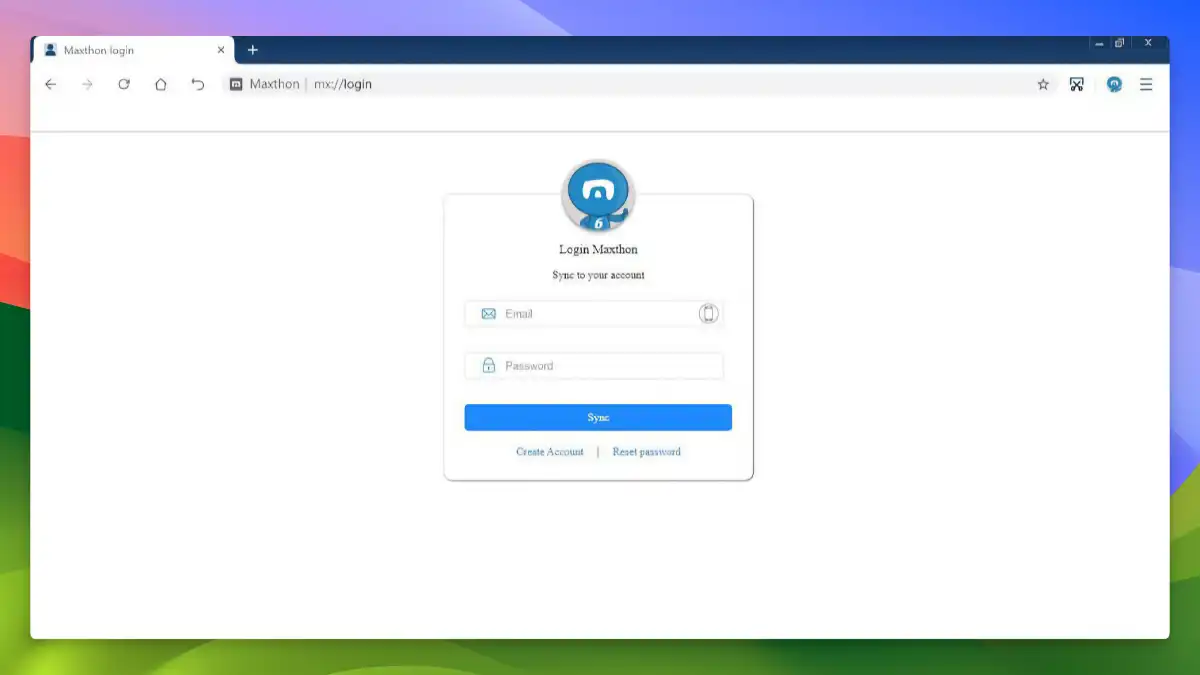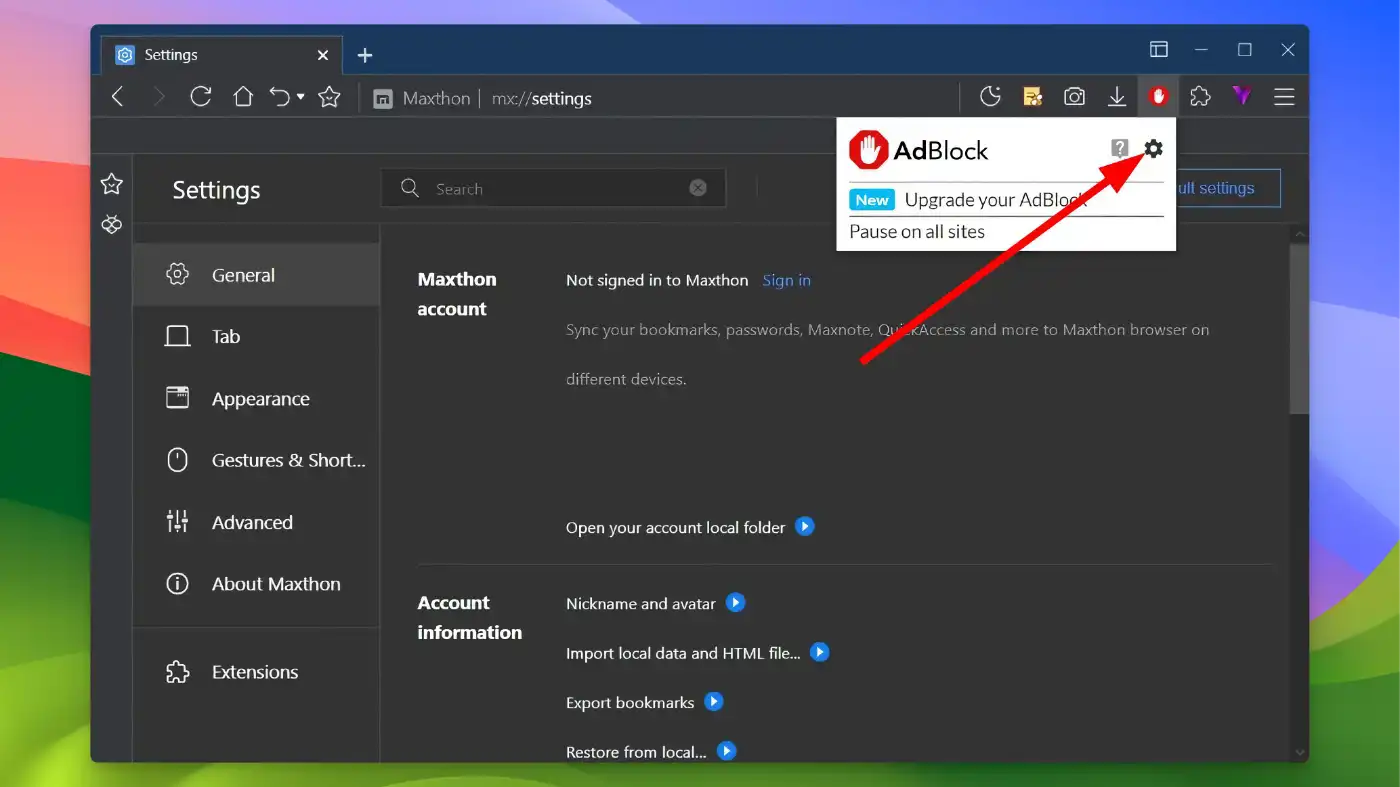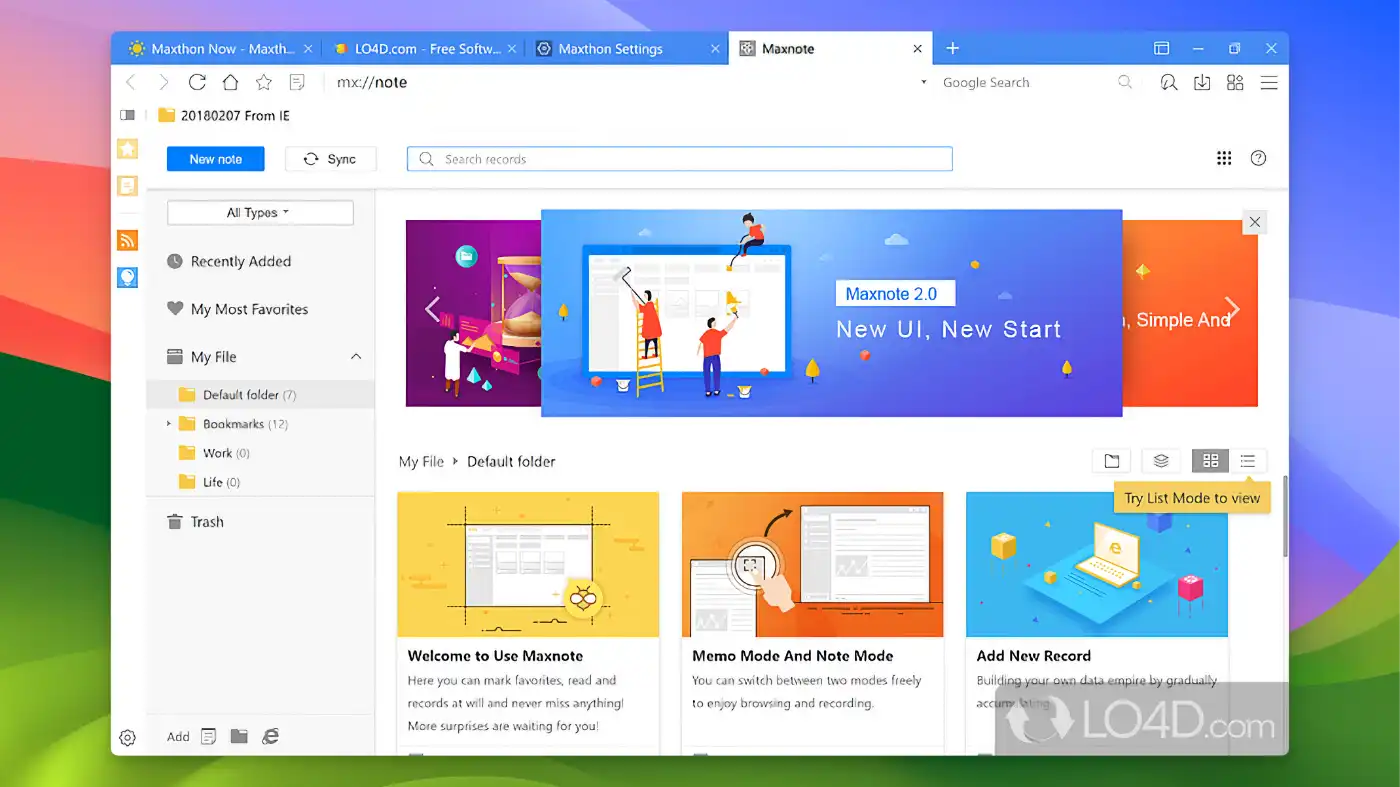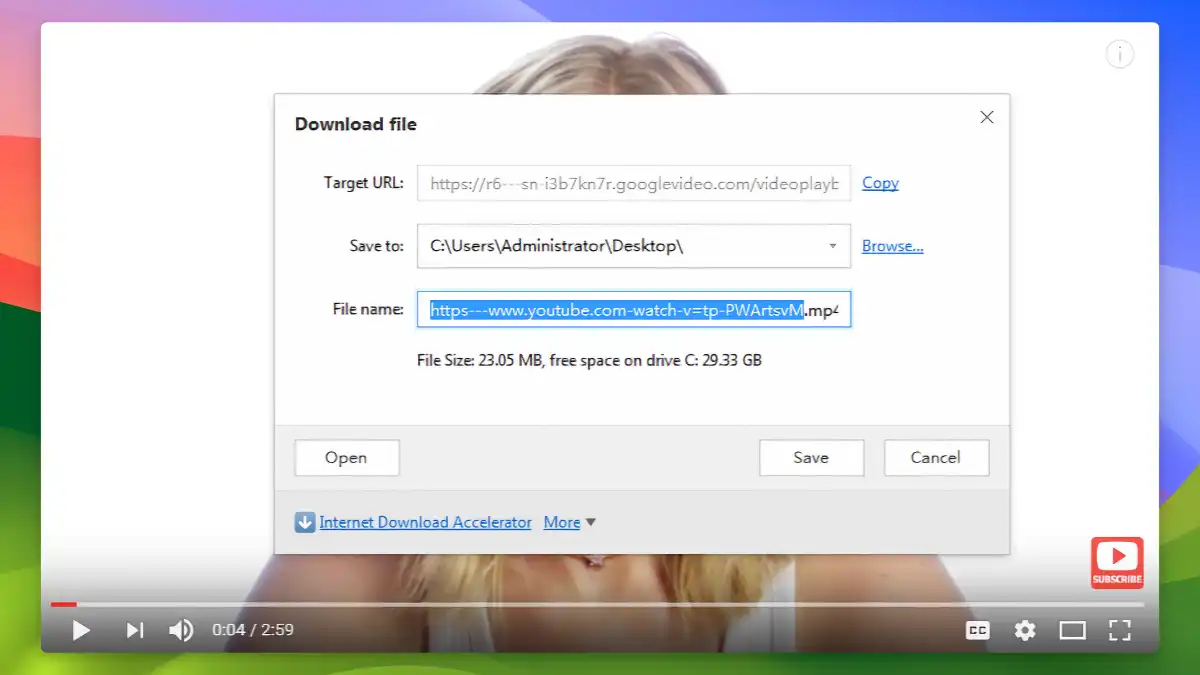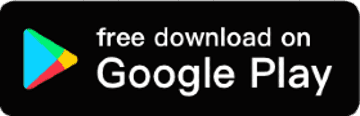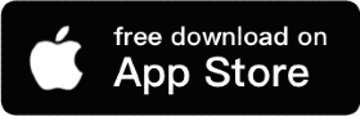Maxthon Specifications
- 📅
Updated Date
07/20/2024
- 🆚
Version
v7.1.8.9001
- 💻
Operating System
Windows, macOS, Linux, Android, iOS
- 🌐
Language
English, Spanish, Korean, Chinese, Japanese, and more
- 🛠️
Memory
Minimum 256MB RAM, recommended 1GB RAM
- 💾
Storage Space
Minimum 200MB free space, recommended 500MB free space
- ⬇️
Download File
maxthon 7.1.8.9001 x64.exe (105 MB)
- 🔑
License
Free
Experience safe and fast web surfing
Maxthon Browser enhances your web browsing experience with features like cloud synchronization, ad blocking, and screen capture. Its strong security features and the ability to provide the same browsing environment across multiple devices are major advantages. However, recent performance issues and bugs have raised concerns among users. If these issues are resolved, Maxthon Browser could attract even more users.
Key Features of Maxthon
Cloud Synchronization
Maxthon Browser allows users to sync bookmarks, settings, and tabs across multiple devices with its cloud synchronization feature. This ensures a consistent browsing experience wherever you are. For example, you can continue reading a webpage at work that you started at home. This feature is especially beneficial for users who use multiple devices.
Built-In Ad Blocker
Maxthon Browser provides a clean web browsing experience by blocking unwanted ads with its built-in ad blocker. This feature is integrated into the browser, so you don’t need any additional extensions to block ads effectively. This results in faster page loading times and a significantly improved user experience. Many users prefer Maxthon Browser because of this feature.
Screen Capture Tool
Maxthon Browser includes a built-in screen capture tool, allowing users to easily capture parts of a webpage or the entire screen. This feature is very useful for web developers and designers. Users can quickly capture screenshots using shortcuts and can edit or save the images immediately.
Flexible Tab Management
Maxthon Browser offers various tab management features that help users efficiently handle multiple web pages. It includes features like grouping tabs, easily closing and opening tabs, and pinning important tabs. For example, you can close multiple tabs at once or pin important tabs, greatly enhancing productivity. This feature is particularly useful for users who frequently use many tabs.
Security Features
Maxthon Browser protects your personal information with strong security features. It scans websites in real-time to protect users from phishing and malicious sites. Additionally, it offers a private browsing mode that doesn’t save your search history or cookies. This is a major advantage for security-conscious users.
Video Download Feature
Maxthon Browser allows users to easily download videos from the web with its built-in video download feature. This feature works on various platforms such as YouTube and Facebook, allowing users to download videos with just one click. This is particularly useful for users who want to save educational videos or lectures.
Interface and User Experience
Maxthon Browser offers an easy-to-use, intuitive interface. The design is clean and modern, providing a convenient browsing experience. The interface allows for easy tab management and various customization options, enabling users to create their own browsing environment.
Maxthon vs. Alternative Browsers
| Feature | Maxthon | Google Chrome | Mozilla Firefox | Microsoft Edge | Opera |
|---|---|---|---|---|---|
| Ad Blocking | Yes | No | No | Yes | Yes |
| Cloud Sync | Yes | Yes | Yes | Yes | Yes |
| Built-In VPN | No | No | No | No | Yes |
| Screen Capture Tool | Yes | No | No | No | No |
| Tab Grouping | Yes | Yes | Yes | Yes | Yes |
| Social Messenger Integration | No | No | No | No | Yes |
| Dark Mode Support | Yes | Yes | Yes | Yes | Yes |
| Extension Support | Yes | Yes | Yes | Yes | Yes |
Maxthon Browser stands out with its ad-blocking and cloud synchronization features, and it offers convenient tools like the screen capture tool. Google Chrome and Mozilla Firefox support various extensions but do not provide built-in ad blocking. Microsoft Edge offers excellent speed and stability with built-in ad blocking and cloud synchronization features. Opera is known for its built-in VPN and social messenger integration, offering additional convenience for users.
Maxthon is suitable for various purposes due to its numerous built-in features, but recent performance issues and bugs have been highlighted. Chrome and Firefox remain strong choices due to the variety of extensions and stability. Edge has seen significant improvements in performance and security, while Opera is praised for its privacy and security features.
Resource Usage of Maxthon
| Browser | Memory Usage (idle) | Memory Usage (10 tabs) | CPU Usage (idle) | CPU Usage (10 tabs) |
|---|---|---|---|---|
| Maxthon | 250MB | 700MB | 2% | 15% |
| Google Chrome | 300MB | 900MB | 3% | 20% |
| Mozilla Firefox | 280MB | 800MB | 3% | 18% |
| Microsoft Edge | 260MB | 750MB | 2% | 17% |
| Opera | 270MB | 780MB | 2% | 16% |
Maxthon Browser maintains relatively moderate levels of memory and CPU usage, but there is potential for performance degradation compared to other browsers.
Google Chrome continues to consume significant memory and CPU resources, making it more suitable for high-spec devices. Mozilla Firefox has relatively low memory usage, but its CPU usage is high, which may cause performance issues when using multiple tabs. Microsoft Edge, based on Chromium, shows balanced performance in both memory and CPU usage. Opera is efficient in resource usage despite having a built-in VPN feature, and it is highly rated for privacy and security.
Maxthon: User Reviews
Positive Reviews
1. Convenience of Cloud Sync
Reddit user u/Haziq12345 highly praised Maxthon Browser’s cloud sync feature. He mentioned, “Maxthon’s cloud sync feature is very useful, providing a consistent browsing experience across multiple devices.” This feature is particularly beneficial for users who use multiple devices (Reddit) (Reddit).
2. Ad Blocking Feature
“Maxthon Browser’s built-in ad blocking feature is very effective, providing a clean environment without ads during web surfing.” This feature results in faster page loading times and a greatly improved user experience (Reddit).
Negative Reviews
1. Performance Degradation and Bugs
Several users have pointed out recent performance degradation and frequent bugs in Maxthon Browser. u/rluik mentioned, “Maxthon Browser is too slow and difficult to use due to various bugs.” This issue persists even after the latest updates, causing dissatisfaction among users (Reddit) (Reddit).
2. Privacy Issues
Another user, u/r4nd0mreddituser2020, expressed concerns about privacy issues in Maxthon Browser. He mentioned, “I have read reports that Maxthon Browser collects user data without permission,” making him hesitant to use the browser. This relates to reports of the browser collecting user data without consent and sending it to servers (Reddit) (Reddit).
Pros
- Cloud synchronization
- Built-in ad blocking
- Screen capture tool
- Tab grouping
Cons
- Performance degradation
- Privacy concerns
- Lack of extensions
- Limited security settings
Maxthon : Download
System Requirements
System Requirements for Maxthon Browser on Windows:
| Specification | Minimum Requirement | Recommended Requirement |
|---|---|---|
| Operating System | Windows 7, Windows 8, Windows 10 | Windows 10 or later |
| Processor | 1GHz Intel/AMD processor or higher | Intel Core i3 or equivalent |
| Memory | 256MB RAM | 1GB RAM or higher |
| Storage | 200MB free space | 500MB free space |
| Network | Internet connection | High-speed internet connection |
| Graphics Card | Integrated graphics card | Dedicated graphics card |
System Requirements for Maxthon Browser on macOS:
| Specification | Minimum Requirement | Recommended Requirement |
|---|---|---|
| Operating System | macOS 10.10 (Yosemite) or later | macOS 11.0 (Big Sur) or later |
| Processor | Intel Core i3 or equivalent | Intel Core i5 or M1 chip |
| Memory | 256MB RAM | 1GB RAM or higher |
| Storage | 200MB free space | 500MB free space |
| Network | Internet connection | High-speed internet connection |
| Graphics Card | Integrated graphics card | Dedicated graphics card |
Maxthon : Supported Languages