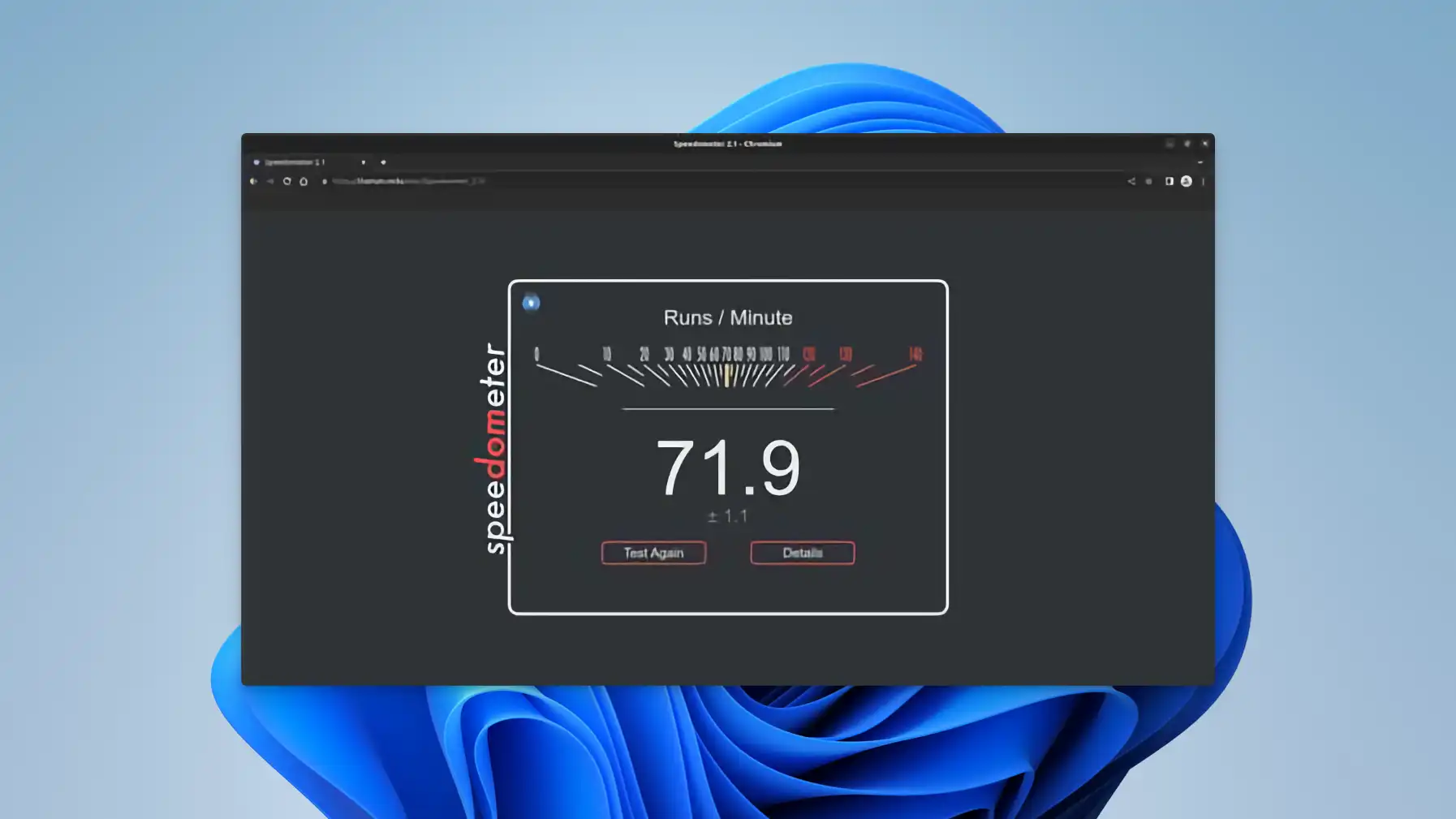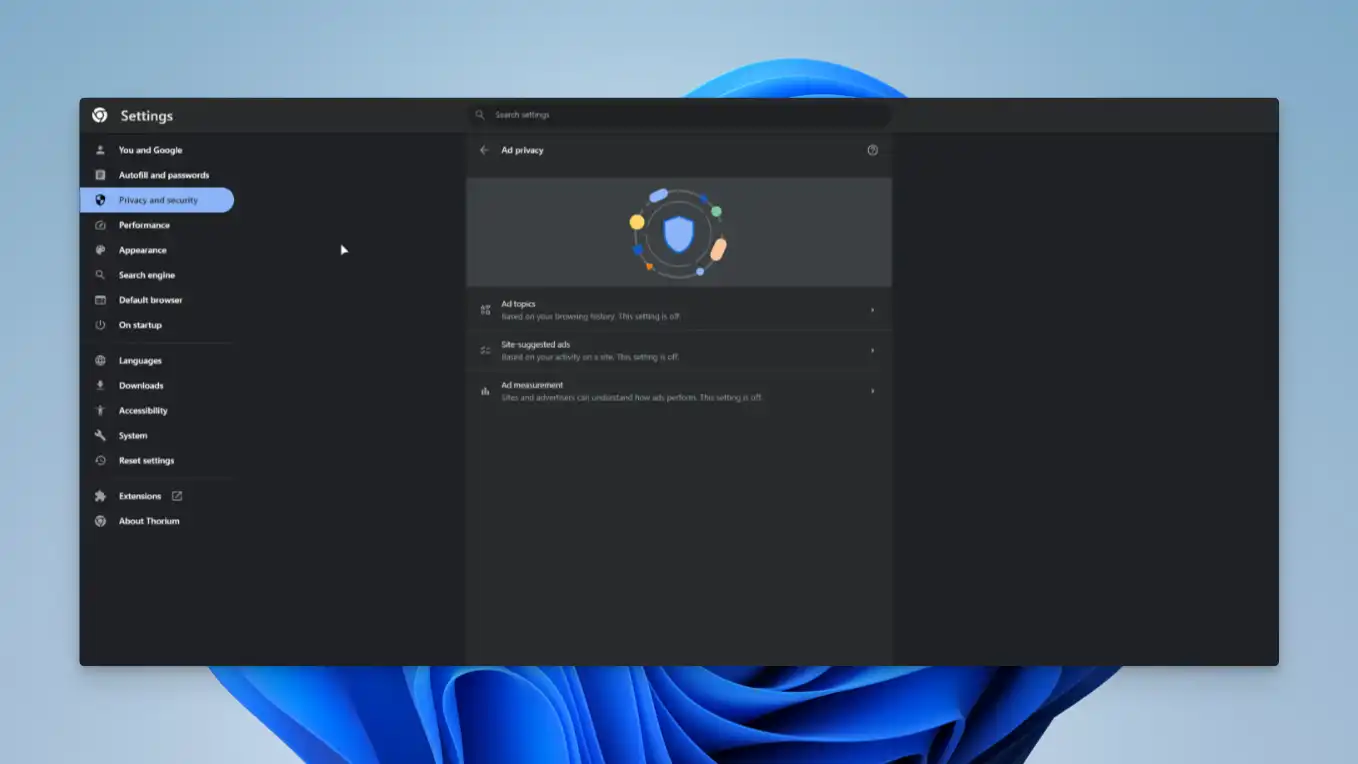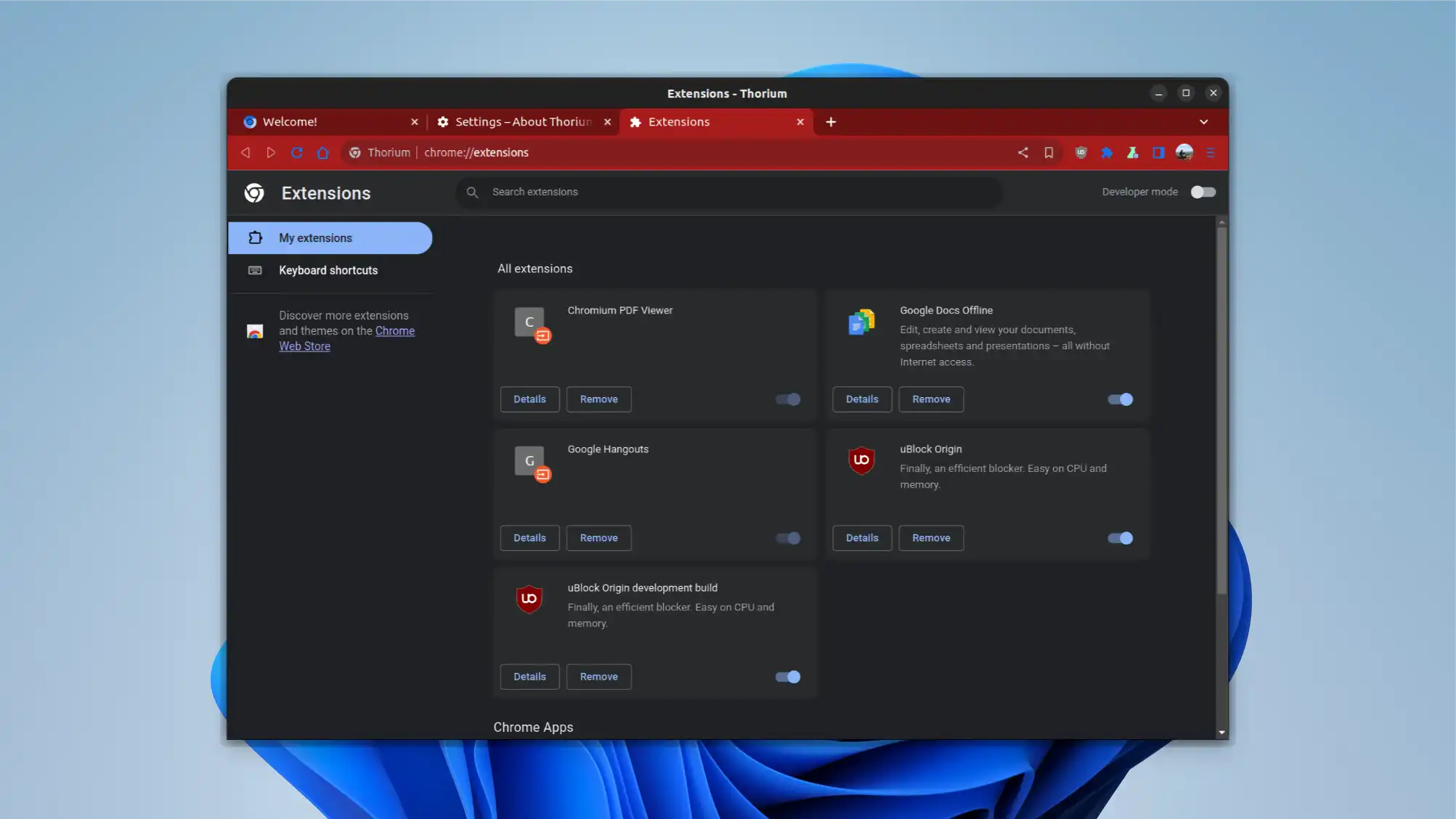Thorium Specifications
- 📅
Updated Date
07/21/2024
- 🆚
Version
M124
- 💻
Operating System
MacOS, Linux, Android, Raspberry Pi
- 🌐
Language
English
- 🛠️
Memory
Minimum 2GB, recommended 4GB or more
- 💾
Storage Space
Minimum 200MB free space, recommended 500MB free space
- ⬇️
Download File
thorium_AVX2_mini_installer.exe (158 MB)
- 🔑
License
Free
The Beginning of Fast and Secure Browsing
Thorium Browser outperforms major browsers like Firefox, Brave, and Chrome in speed, low system resource usage, and built-in ad-blocking features. It offers privacy protection similar to Brave while supporting the same extensions as Google Chrome, enhancing user convenience.
Key Features
Fast Speed:
Thorium Browser is optimized on the Chromium engine, providing fast page loading speeds. It performs similarly to Google Chrome but boasts even faster speeds by eliminating unnecessary elements. This ensures a smooth browsing experience even on older computers.
Low System Resource Usage:
Thorium Browser uses minimal system resources, ensuring no significant slowdowns even with multiple tabs open. This is particularly notable compared to memory-intensive browsers like Firefox. It’s an excellent choice for users with low-spec PCs.
Ad-Blocking Feature:
Thorium Browser comes with a built-in ad blocker, providing a fast and clean browsing environment. This feature eliminates the need for additional extensions like uBlock Origin. It’s highly beneficial for users seeking a fast and safe internet experience without ads.
Privacy Protection:
Thorium Browser offers tracking protection features, similar to privacy-focused browsers like Brave. Users can browse the internet securely, keeping their personal information safe.
Extension Support:
Thorium Browser supports most extensions from the Chrome Web Store, allowing users to add various functionalities. This provides a similar user experience to Google Chrome while maintaining Thorium’s optimized performance.
Open Source:
Thorium Browser is open-source, allowing anyone to review and modify the source code. This transparency and community feedback ensure continuous improvement and reliability.
User Reviews:
Reddit user retsub89 mentioned, “Thorium Browser offers faster page loading speeds than Chrome and consumes fewer system resources,” highlighting the benefits of the ad-blocking feature for a clean browsing experience (Reddit). Additionally, GraciousFatty praised its smooth operation on low-spec PCs, noting minimal speed reduction even with multiple tabs open (Reddit).
Comparison with Alternative Apps
| Feature | Thorium Browser | Brave Browser | Google Chrome | Firefox | Microsoft Edge |
|---|---|---|---|---|---|
| Fast Speed | O | O | O | X | O |
| Low System Resource Usage | O | O | X | O | O |
| Ad-Blocking Feature | O | O | X | X | X |
| Privacy Protection | O | O | X | O | X |
| Extension Support | O | O | O | O | O |
| Open Source | O | O | X | O | X |
| Customization Features | X | O | O | O | O |
| Built-in Password Manager | X | O | O | O | O |
| Tracking Protection | O | O | X | O | X |
| Multi-Platform Support | O | O | O | O | O |
Thorium Browser stands out with its fast speed, low system resource usage, ad-blocking feature, and strong privacy protection.
While similar to Brave Browser, Brave offers additional user customization and a built-in password manager for greater convenience. Google Chrome excels in extension support and customization features but lacks in ad-blocking and privacy protection.
Firefox is known for its high privacy protection and open-source nature, with good extension support, but it is slower compared to competitors. Microsoft Edge is strong in speed and low system resource usage but lacks in privacy protection and ad-blocking features.
Resource Usage
| Browser | Memory Usage (MB) | CPU Usage (%) | Disk Usage (MB) |
|---|---|---|---|
| Thorium Browser | 250 | 2 | 150 |
| Brave Browser | 300 | 3 | 200 |
| Google Chrome | 350 | 5 | 220 |
| Firefox | 280 | 4 | 180 |
| Edge | 320 | 3 | 190 |
Resource Usage Interpretation and Impressions
Thorium Browser has the lowest memory and CPU usage, making it ideal for systems with limited resources. Brave Browser uses slightly more resources but enhances the overall browsing experience with ad-blocking and privacy features.
Google Chrome uses the most resources but offers high user convenience with extensive extension and customization support. Firefox uses relatively fewer resources and excels in privacy protection, though it is slightly slower. Microsoft Edge performs well in terms of memory and CPU usage but falls short in overall browsing convenience.
This comparison helps users choose the right browser for their needs. For systems with limited resources, Thorium Browser is a suitable choice. For extensive extension support and customization, Google Chrome is ideal. Users prioritizing privacy might consider Brave Browser or Firefox.
Key User Reviews
- Fast Speed: “Thorium Browser offers faster page loading speeds than Chrome and consumes fewer system resources. The ad-blocking feature ensures a clean browsing experience.” – Reddit user retsub89 (Reddit).
- Low Resource Usage: “It runs smoothly on low-spec PCs, with minimal speed reduction even with multiple tabs open.” – Reddit user GraciousFatty (Reddit).
- Feature Limitations: “Some features are missing, and updates are slow, but overall, it’s satisfactory.” – Reddit user Skageru (Reddit).
Pros
- Fast speed
- Low system resource usage
- Built-in ad-blocking
- Extension support
- Open-source
- Google account sync
Cons
- Limited user community
- Irregular update cycles
- Installation issues on Mac
- Limited customization
Thorium : Download
System Requirements
Windows System Requirements for Thorium Browser
| Specification | Minimum Requirement | Recommended Requirement |
|---|---|---|
| OS | Windows 7, 8.1, 10, 11 (64-bit) | Windows 10, 11 (64-bit) |
| Processor | Intel Core i3, AMD SSE4.2 supported CPU | Intel Core i5 or higher, AMD SSE4.2 supported CPU |
| Memory (RAM) | 2GB | 4GB or more |
| Graphics Card | OpenGL 2.0 supported graphics card | GPU with the latest drivers |
| Storage | 200MB free space | 500MB free space |
| Internet Connection | Stable internet connection | Broadband internet connection |
MacOS System Requirements for Thorium Browser
| Specification | Minimum Requirement | Recommended Requirement |
|---|---|---|
| OS | macOS 10.15 (Catalina) or later | macOS 11 (Big Sur) or later |
| Processor | Intel Core i3 | Intel Core i5 or higher |
| Memory (RAM) | 2GB | 4GB or more |
| Graphics Card | OpenGL 2.0 supported graphics card | GPU with the latest drivers |
| Storage | 200MB free space | 500MB free space |
| Internet Connection | Stable internet connection | Broadband internet connection |
Thorium : Supported Languages