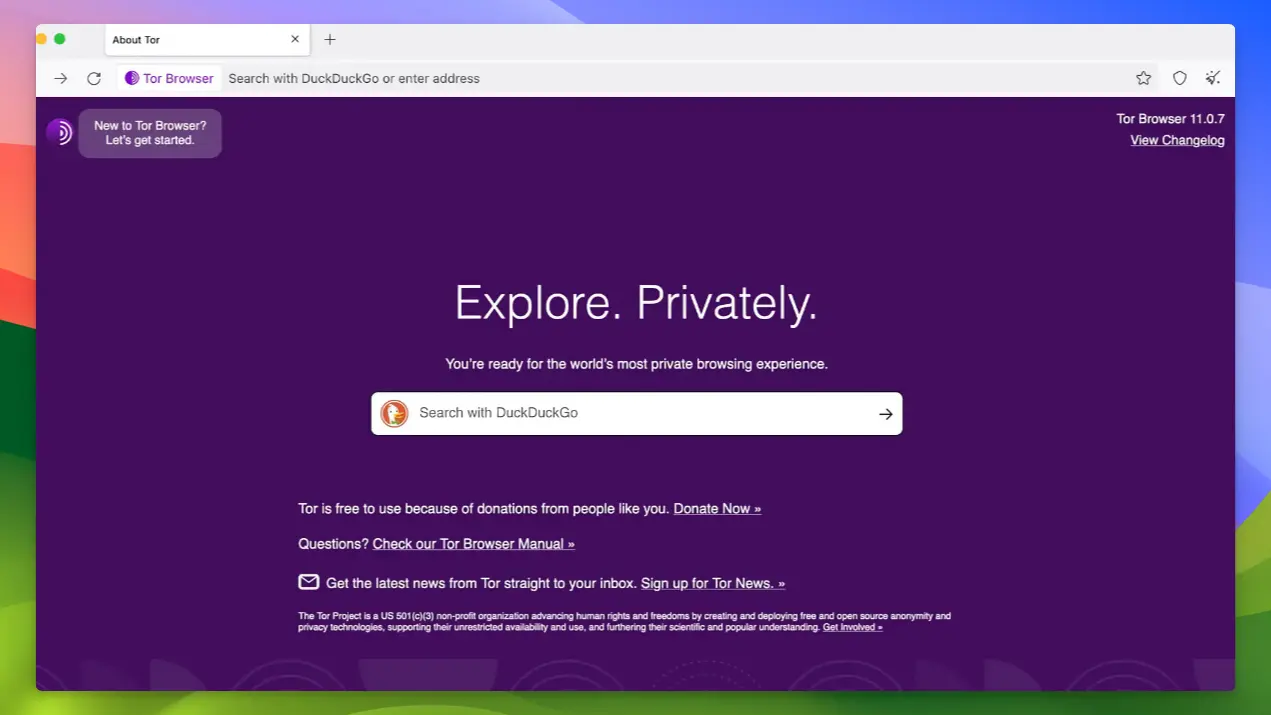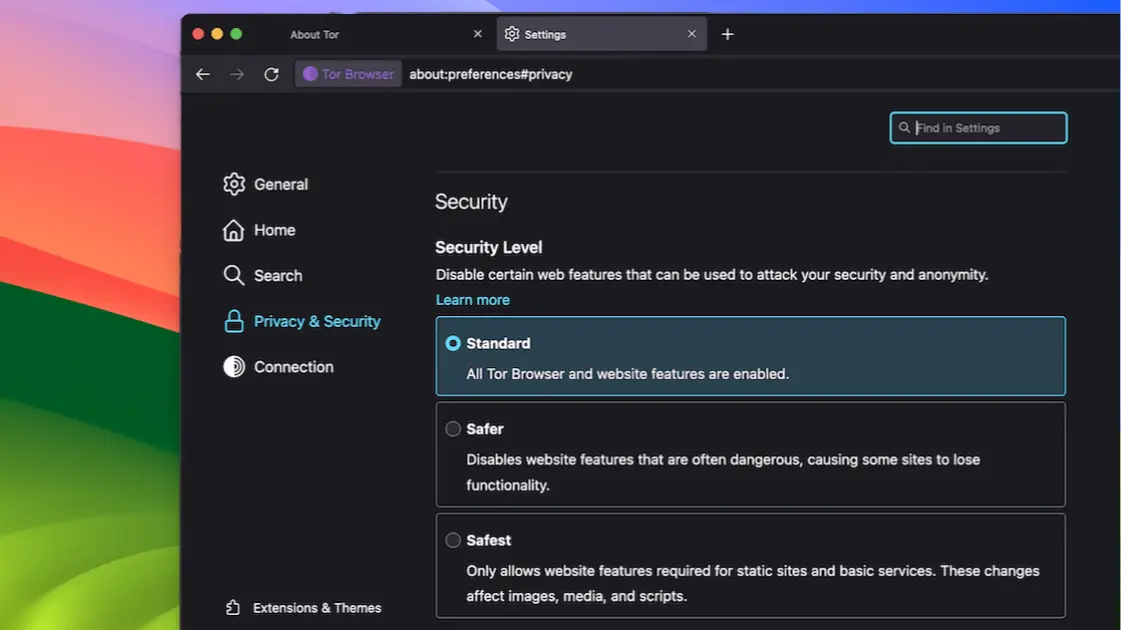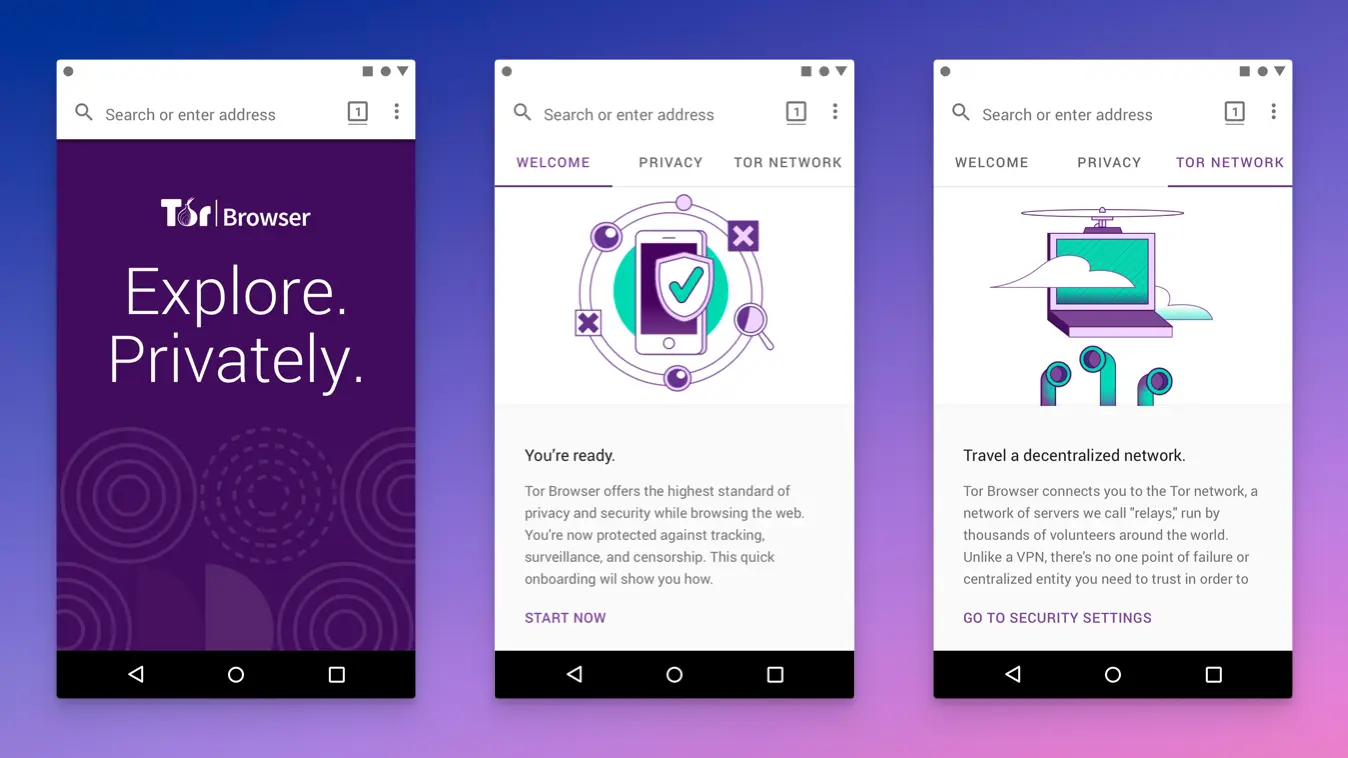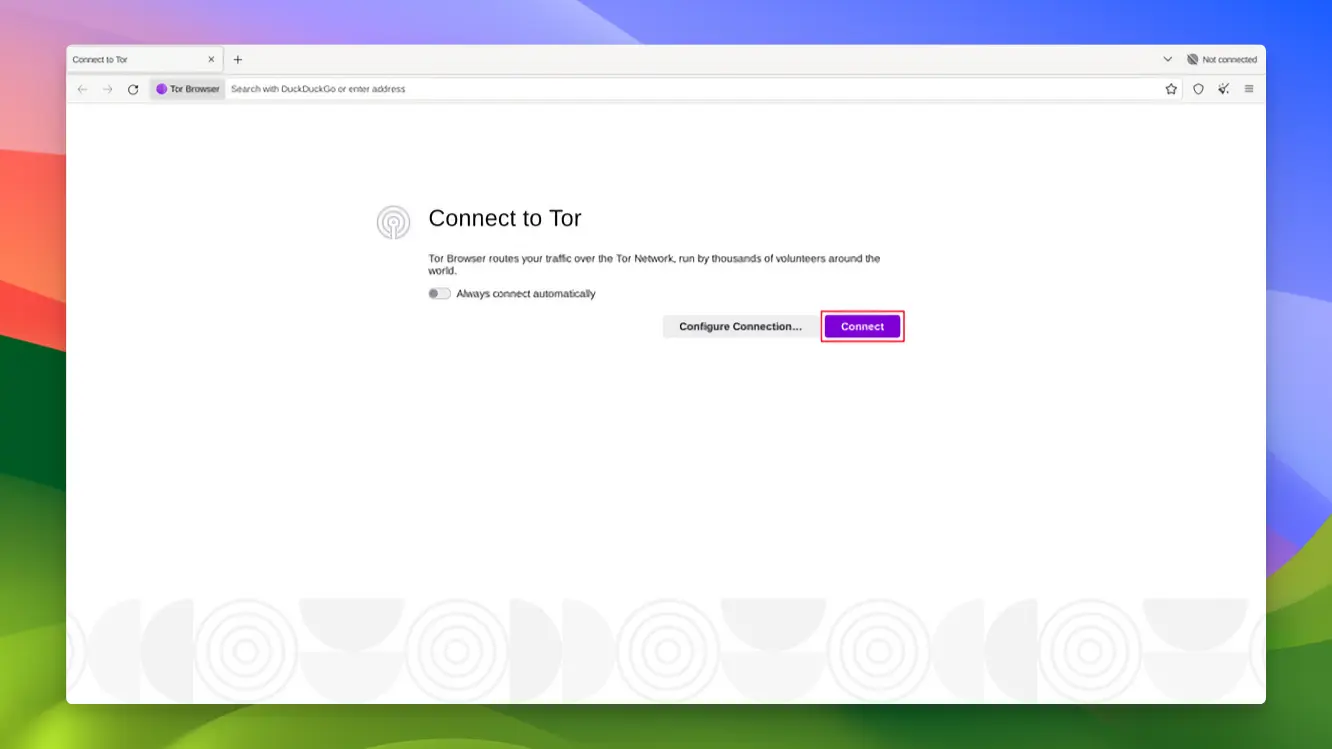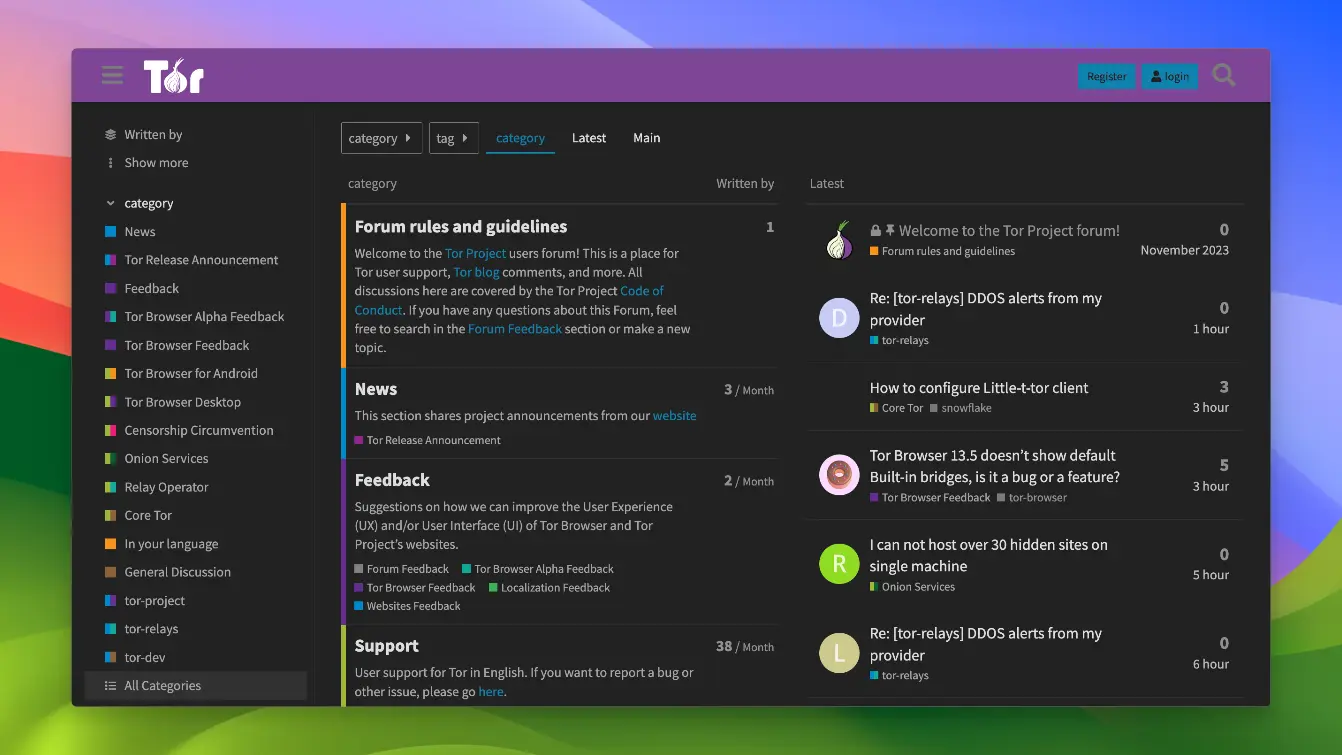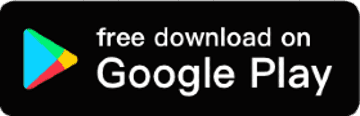Tor Browser Specifications
- 📅
Updated Date
07/12/2024
- 🆚
Version
v13.5.1
- 💻
Operating System
Windows, macOS, Linux, Android
- 🌐
Language
Multilingual Support
- 🛠️
Memory
Minimum 2GB RAM, Recommended 4GB or more
- 💾
Storage Space
Minimum 200MB free space, Recommended 300MB or more free space
- ⬇️
Download File
torbrowser-install-win64.exe (Windows), TorBrowser-13.0.16-macos_ALL.dmg (macOS) (101MB (Windows), 199MB (macOS))
- 🔑
License
Free
The Ultimate Privacy Ensuring Browser
The Tor Browser is the best browser for protecting your personal information and ensuring anonymity online. It is easy to install and use without complex settings, allowing you to freely explore the internet by bypassing censorship.
Key Features
Ensures Anonymity
The Tor Browser perfectly anonymizes your internet activity. This is achieved by hiding your actual IP address through multiple layers of encryption and routing data through several relay nodes. This level of anonymity is beyond what general browsers or even some VPN services can provide.
Circumvents Censorship
The Tor Browser allows you to bypass censorship anywhere in the world. You can access websites that are blocked in certain countries or regions thanks to the Tor network’s unique characteristic of transmitting data through various relay nodes. This capability, which general browsers do not possess, is essential for users who want unrestricted internet access.
Protects Personal Information
Protecting personal information while using the internet is crucial. The Tor Browser encrypts your browsing data and offers tracking protection features to keep your information safe. While browsers like Google Chrome or Firefox provide some tracking protection, they do not match the level of security offered by the Tor Browser.
Easy Installation and Use
The Tor Browser can be installed and used easily without complex settings. Simply download it from the official website, run the installer, and within minutes you can start using it. After installation, launch the browser and click the “Connect” button to connect to the Tor network and ensure your anonymity.
Multi-Platform Support
The Tor Browser is available for various operating systems, including Windows, macOS, and Linux. This ensures that you can maintain your anonymity and privacy across different devices. In contrast, some anonymous browsers only support specific platforms, making the Tor Browser’s multi-platform support a significant advantage.
Tracking Prevention
The Tor Browser effectively blocks attempts to track your internet activities. It automatically blocks website trackers and ad trackers, and does not save your activity logs. Many users find the Tor Browser’s tracking prevention stronger compared to privacy modes in browsers like Chrome or Edge.
Enhanced Security
The Tor Browser is automatically updated to the latest version and regularly provides security patches to enhance security. This minimizes vulnerabilities and applies the latest security technologies to protect users. Although general browsers like Firefox also offer security updates, the Tor Browser’s enhanced security features go beyond that.
Community Support
The Tor Browser is actively discussed in communities like Reddit, where users share various experiences and tips. This helps new users to use the Tor Browser more effectively. Additionally, community support quickly addresses any issues that may arise.
Comparison with Other Browsers
| Feature | Tor Browser | Google Chrome | Mozilla Firefox | Opera | Brave | Vivaldi |
|---|---|---|---|---|---|---|
| Anonymity | Very High | Low | Medium | Medium | High | Medium |
| Speed | Slow | Fast | Fast | Very Fast | Fast | Fast |
| Privacy Protection | Very High | Low | High | Medium | Very High | High |
| Extensibility | Medium | Very High | Very High | High | Medium | Very High |
| User Interface | Simple | Complex | Simple | Customizable | Simple | Customizable |
| Security | Very High | Medium | High | Medium | Very High | High |
| VPN Feature | None | None | None | Built-in VPN | None | None |
The Tor Browser excels in ensuring anonymity and privacy protection but has relatively slow speed. Google Chrome offers fast speed and high extensibility but lacks in privacy protection and anonymity.
Mozilla Firefox provides balanced performance, while Opera offers fast speed and a built-in VPN for a customizable experience. Brave offers high privacy protection, and Vivaldi is strong in user customization. This comparison helps users choose a browser that suits their needs and priorities.
Network Traffic Encryption:
| Application | Network Traffic Encryption Level | Key Features |
|---|---|---|
| Tor Browser | Very High | Multi-layer encryption, IP masking |
| Google Chrome | Medium | HTTPS encryption, potential user data collection |
| Firefox | High | Strong tracking protection, HTTPS encryption |
| Opera | Medium | Built-in VPN feature, HTTPS encryption |
| Brave | Very High | Strong tracking protection, ad blocking, HTTPS encryption |
| Vivaldi | High | Customizable settings, HTTPS encryption |
Data Storage and Tracking Prevention:
| Application | Data Storage Policy | Tracking Prevention |
|---|---|---|
| Tor Browser | Minimal data storage | Very strong tracking prevention |
| Google Chrome | Collects user data | Basic tracking prevention (requires extensions) |
| Firefox | Varies by user choice | Built-in tracking prevention |
| Opera | Collects user data | Provides built-in tracking prevention |
| Brave | Minimizes data collection | Strong tracking prevention and ad blocking |
| Vivaldi | Varies by user choice | Built-in tracking prevention |
The Tor Browser provides very high levels of network traffic encryption and strong tracking prevention while storing minimal data.
Google Chrome offers medium encryption and basic tracking prevention but collects user data. Firefox and Vivaldi vary in data storage policies based on user choices and offer strong tracking prevention. Opera provides a built-in VPN and medium encryption, while Brave minimizes data collection and offers strong tracking prevention and ad blocking.
Resource Usage
| Application | Memory Usage (RAM) | CPU Usage (%) | VPN Speed (Mbps) | Initial Loading Time (seconds) |
|---|---|---|---|---|
| Tor Browser | 500MB | 20% | 10-20 | 3 |
| Google Chrome | 1.2GB | 30% | N/A | 1 |
| Mozilla Firefox | 800MB | 25% | N/A | 2 |
| Opera | 600MB | 22% | 25-30 | 1.5 |
| Brave | 700MB | 24% | N/A | 1.8 |
| Vivaldi | 900MB | 27% | N/A | 2.2 |
The Chrome Browser uses a lot of memory and CPU but offers fast initial loading times. Mozilla Firefox shows balanced resource usage and medium initial loading times. Opera provides a built-in VPN with relatively fast speeds.
The Brave Browser excels in privacy protection but lacks a built-in VPN. The Vivaldi Browser offers strong user customization but uses relatively high memory and CPU. The Tor Browser provides high anonymity but slower VPN speeds.
Pros
- Ensures Anonymity
- Bypasses Censorship
- Multi-Platform Support
- Free to Use
- Tracking Prevention
Cons
- Slow Speed
- Limited Extensibility
- Compatibility Issues with Some Sites
- Complex Settings
Tor Browser : Download
System Requirements
Windows System Requirements
| Specification | Minimum Requirements | Recommended Requirements |
|---|---|---|
| Operating System | Windows 7, 8, 8.1, 10, 11 | Windows 10, 11 |
| Processor | 1GHz or higher | 2GHz or higher |
| Memory (RAM) | 2GB | 4GB or more |
| Storage Space | 200MB free space | 300MB or more free space |
| Graphics Card | Basic integrated graphics | Graphics card with the latest drivers installed |
MacOS System Requirements
| Specification | Minimum Requirements | Recommended Requirements |
|---|---|---|
| Operating System | macOS 10.12 or higher | macOS 11 or higher |
| Processor | Intel Core 2 Duo | Intel Core i5 or higher, Apple Silicon support |
| Memory (RAM) | 2GB | 4GB or more |
| Storage Space | 200MB free space | 300MB or more free space |
| Graphics Card | Basic integrated graphics | Graphics card with the latest drivers installed |
Tor Browser : Supported Languages