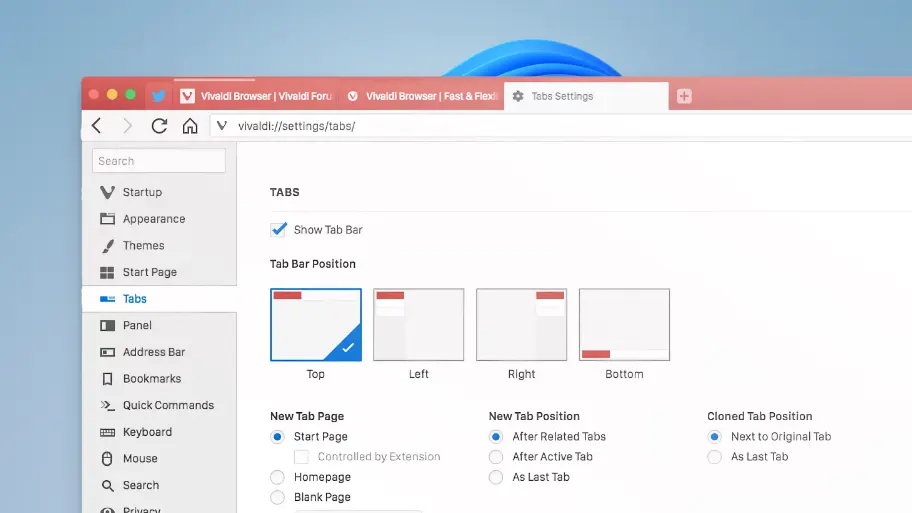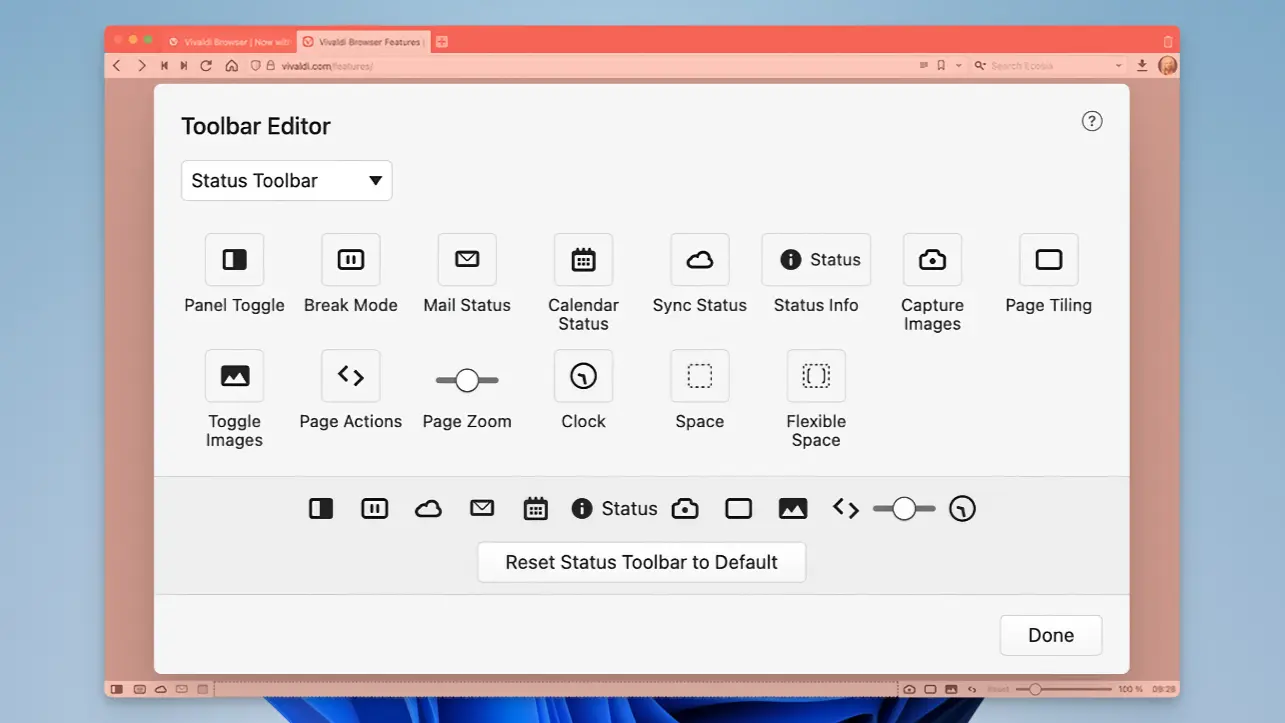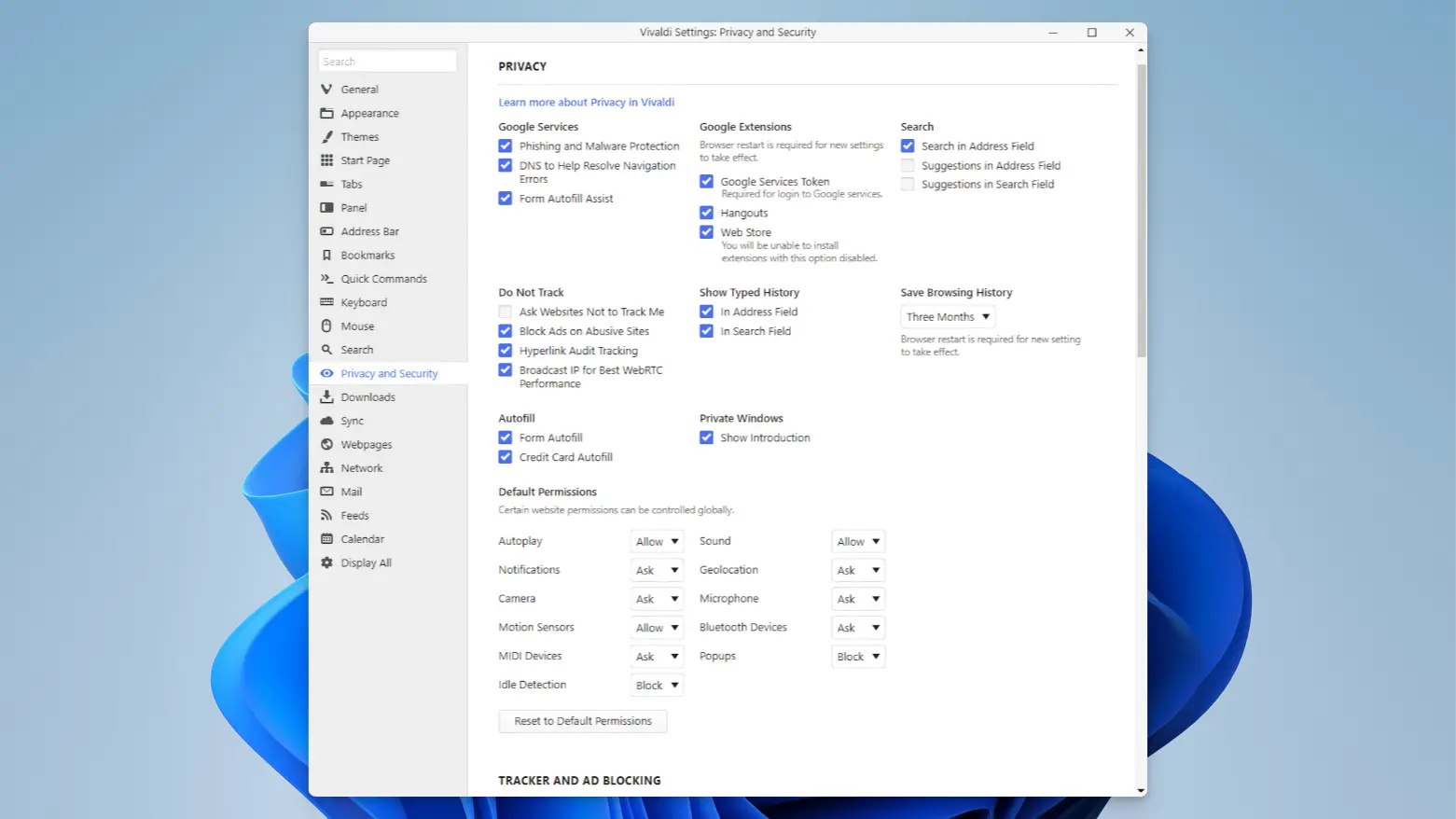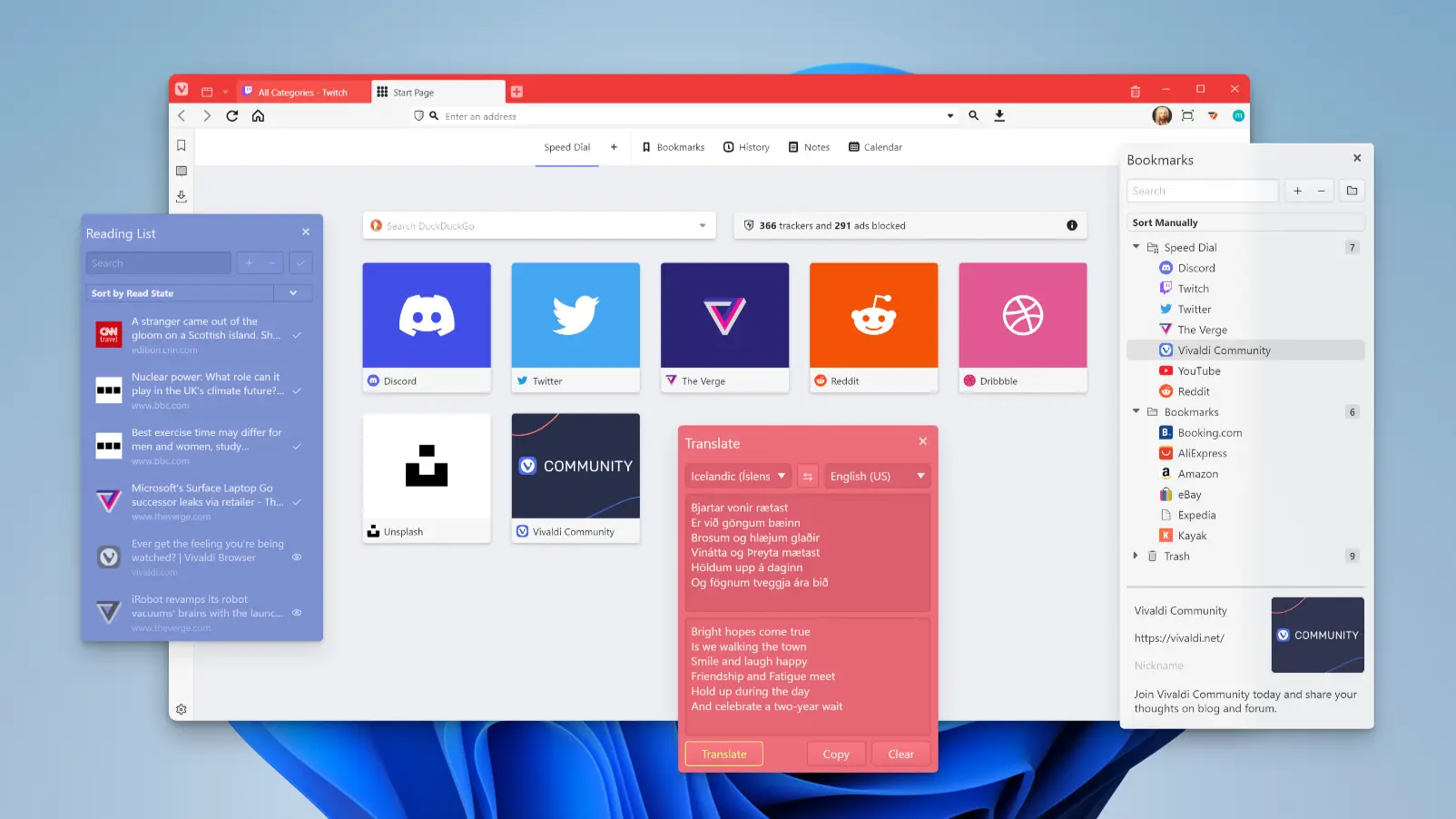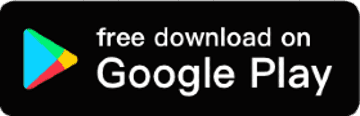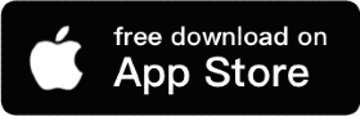Vivaldi Specifications
- 📅
Updated Date
07/11/2024
- 🆚
Version
v6.8
- 💻
Operating System
Windows, macOS, Linux, Android, iOS
- 🌐
Language
Multilingual support
- 🛠️
Memory
At least 1 GB RAM (Windows), 2 GB RAM (MacOS)
- 💾
Storage Space
At least 300 MB (Windows), 350 MB (MacOS)
- ⬇️
Download File
VivaldiSetup.exe (Windows), Vivaldi.dmg (MacOS) (Approx. 100 MB)
- 🔑
License
Free
Your Browser, Your Way
Vivaldi Browser offers powerful customization and various convenience features, making web surfing more efficient and enjoyable. It comes with a range of functions that are on par with other browsers, particularly excelling in privacy protection and user customization.
Key Features
Vivaldi Browser provides powerful customization and various convenience features, making web surfing more efficient and enjoyable. It comes with a range of functions that are on par with other browsers, particularly excelling in privacy protection and user customization.
Innovative Tab Management
Vivaldi’s tab stacking feature allows you to group multiple tabs together, which is particularly useful for users who work with many tabs open at once. The tab tiling feature lets you view multiple tabs simultaneously, maximizing productivity. In contrast, Firefox only offers basic tab functions, limiting effective management of numerous tabs.
Tab Stacking
Vivaldi’s tab stacking feature lets you group multiple tabs together. Reddit users find this feature particularly useful.
Tab Tiling
The tab tiling feature allows you to view multiple tabs simultaneously, enhancing productivity. This is very useful for users who perform multiple tasks at once.
Powerful Customization Features
Vivaldi Browser offers powerful customization features that let you freely adjust the color, theme, and layout of the user interface. Compared to Google Chrome or Firefox, it allows for more detailed settings, providing a tailored web environment for users. For example, while Chrome offers various themes, it does not support detailed color adjustments or interface layout changes like Vivaldi.
User Interface Customization
Vivaldi provides functions to freely change the browser’s theme, colors, background, and more. Reddit users highly appreciate this feature.
Extension Compatibility
Vivaldi supports Chrome Web Store extensions, allowing you to add various functions.
Security and Privacy
Tracking Protection
Vivaldi offers tracking protection along with various security features to safeguard user data. These features are particularly useful for privacy-conscious users, blocking third-party trackers to ensure safe web surfing. This provides an additional layer of security that competing browsers like Chrome do not offer by default.
Built-in Ad Blocker
Vivaldi Browser includes built-in ad-blocking functionality, providing a clean web surfing experience. This differentiates it from Google Chrome or Edge, which require separate extensions for ad blocking. Firefox also offers ad-blocking features, but not as built-in functionality like Vivaldi.
Productivity Enhancement Tools
- Extensive customization options
- Offers tracking protection and ad blocking
- Tab grouping and hibernation features
- Built-in note function
- Easy profile switching
Web Panels
Web panels allow you to pin frequently visited websites to the sidebar for quick access. This lets you perform various tasks in a single window, greatly enhancing work efficiency. For example, Edge offers a similar sidebar feature, but it is not as versatile as Vivaldi’s web panels.
Note Function
Vivaldi includes a note-taking feature that lets you easily record and manage important information directly within the browser. This feature is not provided by default in Google Chrome or Firefox. Chrome requires external add-ons for note-taking, while Vivaldi supports it natively.
Mouse Gestures
Vivaldi allows for quick and intuitive browser control through various mouse gestures. This enables you to use multiple functions without needing to memorize complex shortcuts. Firefox also offers mouse gesture extensions, but they are not built-in like in Vivaldi.
Customizable Keyboard Shortcuts
Vivaldi allows users to set keyboard shortcuts as they prefer, providing a more user-friendly environment compared to other browsers. For instance, Edge offers basic keyboard shortcuts, but lacks the detailed customization options available in Vivaldi.
Screen Capture Tool
Vivaldi includes a screen capture tool that allows you to take screenshots of web pages directly within the browser, eliminating the need for separate programs. This feature is particularly useful for web designers and content creators. Firefox offers a similar screenshot feature, but it is not as intuitive as Vivaldi’s.
Automated Session Management
Vivaldi provides a feature that automatically saves and restores browser sessions, ensuring safe recovery of your work even in the event of unexpected browser closure. This prevents data loss, a critical function. Other browsers like Chrome also offer session recovery, but not as tailored to user needs as Vivaldi.
Feature Comparison with Other Browsers
| Feature | Vivaldi Browser | Google Chrome | Mozilla Firefox | Microsoft Edge | Opera | Safari |
|---|---|---|---|---|---|---|
| Customizable Interface | Top Level Customization | Limited Settings | Limited Customization | Some Settings | Some Settings | Limited Settings |
| Session Management | Save and Restore Sessions | Default | Restore Available | Collections Feature | Suspend Feature | Save and Restore Sessions |
| Web Panels | Add Sidebar | X | Extension Needed | Limited | Provided | X |
| Privacy Protection | Strong Tracking Protection and Ad Blocking | Default | Advanced Protection | Default | Advanced Protection | Default |
| Tab Stacking | Group and Organize Tabs | Default | Grouping Available | Grouping Available | Grouping Available | Default |
| Note Taking | Built-in Notes | X | Extension Needed | X | Built-in | X |
| Smart Search | Add Various Search Engines | Default | Additional Available | Default | Default | Default |
| Mouse Gestures | Default, Configurable | Extension Needed | Extension Needed | Extension Needed | Default, Configurable | Extension Needed |
| Screen Capture | Full and Partial Capture | Extension Needed | Some Provided | Built-in | Built-in | Extension Needed |
| Reader Mode | Text Focus Mode | Extension Needed | Provided | Provided | Provided | Provided |
| Multi-User Profiles | Manage Multiple Profiles | Manageable | Manageable | Manageable | Manageable | Manageable |
| Quick Commands | Set and Execute Shortcuts | Extension Needed | Extension Needed | Extension Needed | Configurable | Extension Needed |
Vivaldi Browser excels in various features such as customizable interface, session management, web panels, privacy protection, tab stacking, note-taking, and more. It particularly stands out in user customization and privacy protection compared to other browsers.
Each browser has its unique strengths, allowing users to choose the best option according to their needs.
Resource Usage
| Application | Memory Usage (MB) | CPU Usage (%) | Disk Usage (MB) | Network Usage (KB/s) | Battery Consumption (%) | Loading Speed (seconds) |
|---|---|---|---|---|---|---|
| Vivaldi Browser | 400 | 5 | 200 | 50 | 5 | 3.5 |
| Google Chrome | 350 | 6 | 180 | 55 | 6 | 3.0 |
| Mozilla Firefox | 300 | 4 | 150 | 40 | 4 | 3.2 |
| Microsoft Edge | 320 | 5 | 170 | 45 | 5 | 3.1 |
| Opera | 330 | 5 | 160 | 48 | 5 | 3.3 |
| Safari | 310 | 4 | 140 | 35 | 4 | 2.8 |
Vivaldi Browser has relatively high memory usage, but its CPU and disk usage are similar to other browsers.
Network usage and battery consumption are also at similar levels, with an appropriate loading speed. Google Chrome is efficient in memory and disk usage, but its CPU usage and battery consumption are slightly higher.
Mozilla Firefox and Safari generally have lower resource usage, making them suitable for users who want a lightweight browser. Opera shows balanced resource usage and does not significantly impact overall system performance.
Pros
- Extensive customization options
- Offers tracking protection and ad blocking
- Tab grouping and hibernation features
- Built-in note function
- Easy profile switching
Cons
- Relatively slow speed
- High memory and CPU usage
- Relatively small user base
Vivaldi : Download
System Requirements
| Specification | Minimum Requirements | Recommended Requirements |
|---|---|---|
| Operating System | Windows 7, 8, 8.1 (Vivaldi 5.6) | Windows 10, 11 |
| Processor | SSE3 supported processor | Latest dual-core or higher processor |
| Memory | 1 GB RAM | 4 GB RAM or more |
| Disk Space | 300 MB available space | 500 MB available space |
| Resolution | 1024×768 | 1920×1080 or higher |
| Specification | Minimum Requirements | Recommended Requirements |
|---|---|---|
| Operating System | macOS Catalina 10.15 | Latest macOS version |
| Processor | Intel-based processor | Latest M1/M2 or Intel processor |
| Memory | 2 GB RAM | 4 GB RAM or more |
| Disk Space | 350 MB available space | 500 MB available space |
| Resolution | 1024×768 | 1920×1080 or higher |
Vivaldi : Supported Languages