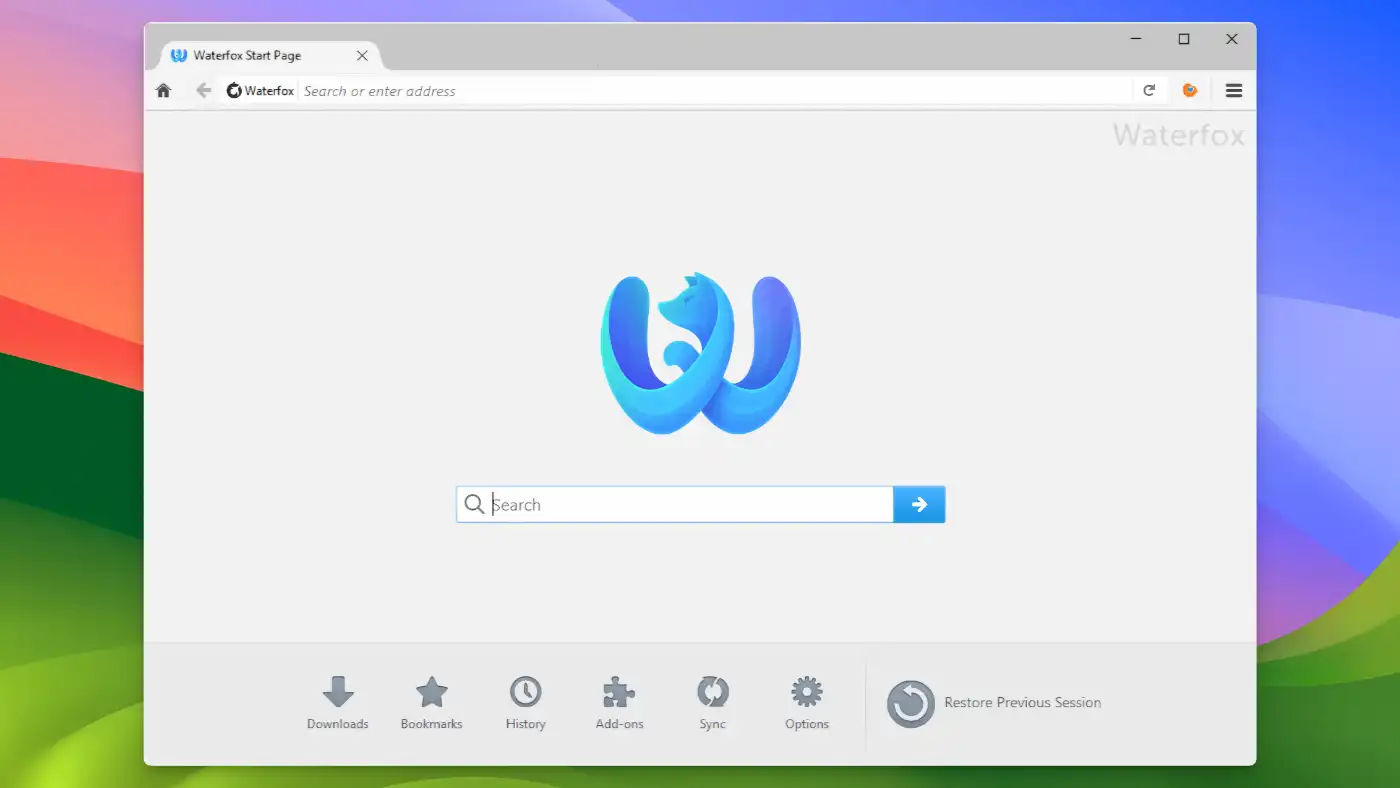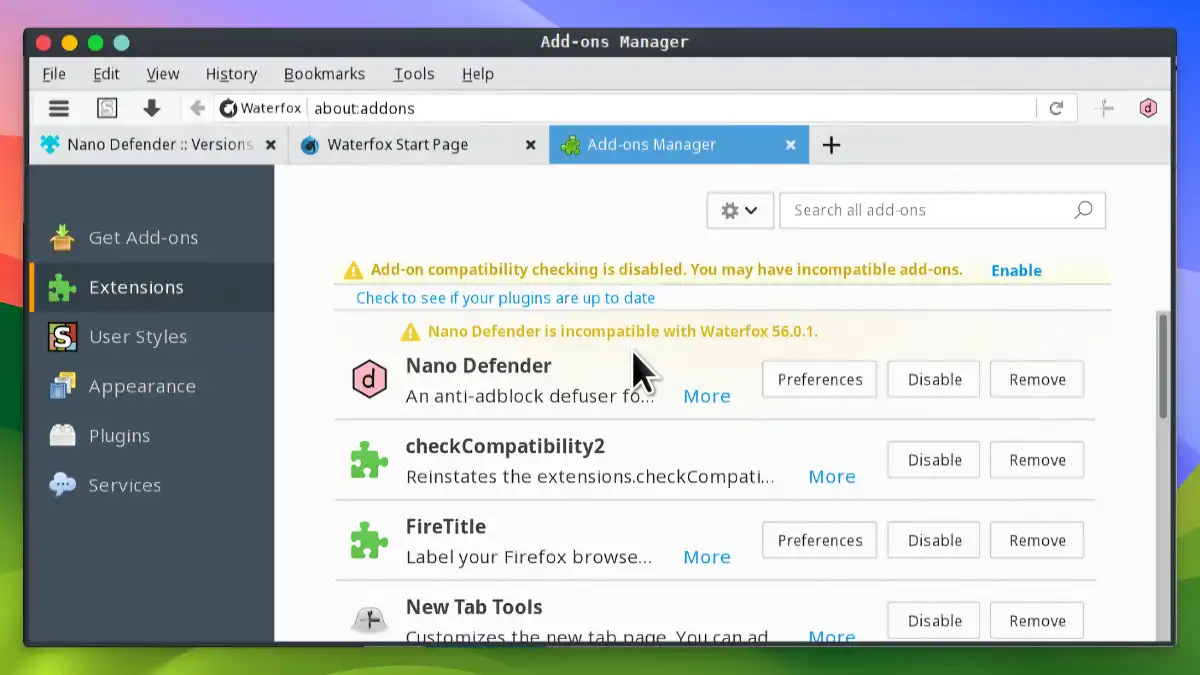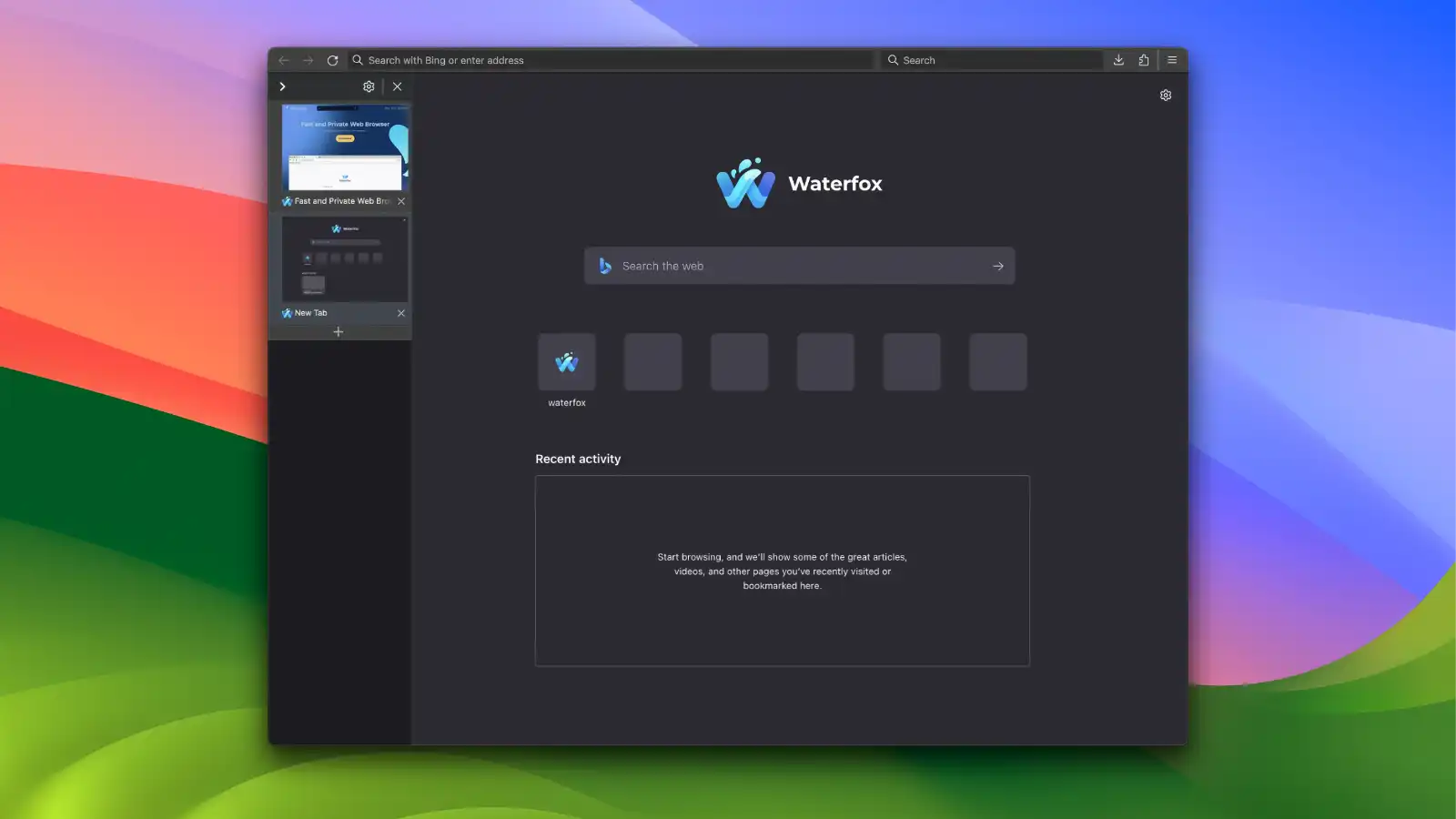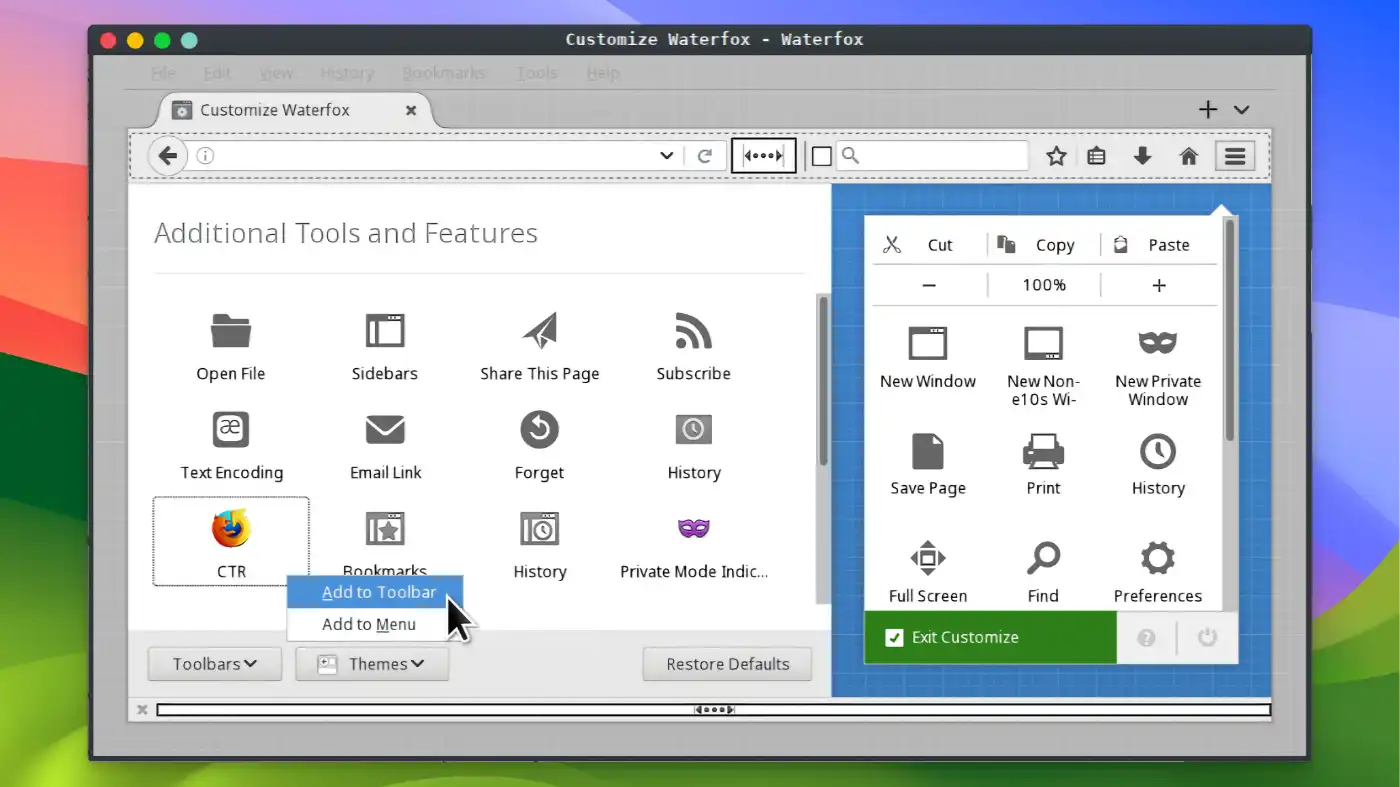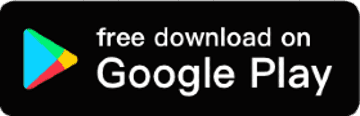Waterfox Specifications
- 📅
Updated Date
07/19/2024
- 🆚
Version
G6.0.17
- 💻
Operating System
Windows, macOS, Linux, Android
- 🌐
Language
Multilingual support
- 🛠️
Memory
Minimum 2 GB RAM, recommended 4 GB RAM or more
- 💾
Storage Space
Minimum 500 MB available space, recommended 1 GB available space or more
- ⬇️
Download File
Waterfox Setup G6.0.17.exe (66.5 MB)
- 🔑
License
Free
The perfect blend of privacy protection and customization
Waterfox is a powerful web browser focused on privacy protection and customization. As a fork of Firefox, it offers various extensions and high performance, prioritizing user data protection. With fast performance and open-source transparency, users can enjoy a secure and optimal browsing experience. Compared to other browsers, Waterfox excels particularly in privacy protection and customization.
Waterfox: Key Features
Enhanced Privacy Protection
Waterfox is designed with user privacy as its top priority. It includes many of Firefox’s privacy protection features and additionally minimizes data collection. Waterfox disables telemetry and removes Mozilla’s Pocket feature to keep user data safer. Compared to other browsers, especially Google Chrome, Waterfox minimizes concerns over ad tracking and data collection.
Extension Support
Waterfox supports both WebExtensions and XUL-based extensions, providing users with more choices. This allows users to utilize the various Firefox extensions and further customize their browser with additional features. This advantage is hard to find in browsers like Chrome or Edge.
Customization Options
Waterfox offers a variety of options for users to freely customize the appearance and functionality of their browser. Users can personalize the browser through desired settings, providing greater flexibility compared to other Firefox-based browsers.
Fast Performance
Waterfox is optimized based on Firefox’s performance, offering fast browsing speeds. It is also designed to operate smoothly on older systems, providing high performance in various environments. This is particularly advantageous for users with low-spec systems compared to other high-spec browsers like Chrome.
Open-Source Based
Waterfox is an open-source project that continuously improves with community contributions and feedback. Users can review the source code on GitHub and contribute directly. This enhances the transparency and reliability of the browser. Unlike Mozilla Firefox, Waterfox maintains an independent development direction.
Other Features
Waterfox includes various convenient features. For example, custom search engine settings, enhanced download management, and advanced tab management are included to maximize user convenience. These features are not typically offered by default in browsers like Firefox or Chrome.
Waterfox vs Other Browsers Feature Comparison
| Feature | Waterfox | Mozilla Firefox | Google Chrome | Microsoft Edge | Brave Browser |
|---|---|---|---|---|---|
| Privacy Protection | O | O | X | X | O |
| Extension Support | O | O | O | O | O |
| Customization Options | O | O | O | O | O |
| Fast Performance | O | O | O | O | O |
| Ad Blocker | X | X | X | X | O |
| Forced HTTPS Encryption | O | O | O | O | O |
| Open Source | O | O | X | X | O |
| Cross-Platform Support | O | O | O | O | O |
| Automatic Updates | O | O | O | O | O |
| User Data Collection | X | O | O | O | X |
Waterfox emphasizes privacy protection, customization options, and open-source nature, retaining Firefox’s strengths while minimizing user data collection. Compared to Mozilla Firefox, Waterfox does not include an ad blocker by default but offers similar advantages in privacy protection and customization.
Google Chrome and Microsoft Edge offer fast performance, cross-platform support, and automatic updates but raise concerns about user data collection. Brave Browser provides strong privacy protection and ad blocking, maintaining transparency as an open-source project.
In conclusion, for users prioritizing data protection and customization options, Waterfox and Brave Browser are the most suitable choices. For those valuing various extensions and performance, Mozilla Firefox is ideal, while Google Chrome or Microsoft Edge are good choices for general browsing experiences.
Resource Usage of Waterfox
| Application | CPU Usage (%) | Memory Usage (MB) | Disk Usage (MB) | Network Usage (KB/s) |
|---|---|---|---|---|
| Waterfox | 8 | 300 | 200 | 50 |
| Mozilla Firefox | 10 | 350 | 220 | 55 |
| Google Chrome | 12 | 400 | 250 | 60 |
| Microsoft Edge | 9 | 320 | 210 | 52 |
| Brave Browser | 7 | 280 | 190 | 48 |
Waterfox is efficient in resource management with relatively low CPU and memory usage. This is advantageous for smooth operation in older systems or resource-limited environments. Mozilla Firefox, in comparison, has slightly higher resource usage but still offers efficient performance.
Google Chrome requires strong hardware due to high resource usage, making it suitable for performance-focused users but potentially burdensome for low-spec systems. Microsoft Edge shows slightly lower resource usage than Chrome, balancing performance and resource usage. Brave Browser demonstrates the lowest resource usage, excelling in privacy protection and resource management.
In conclusion, considering resource usage, Waterfox and Brave Browser are the most efficient choices. Especially, Brave Browser operates smoothly even on low-spec PCs with the lowest resource usage. On the other hand, Google Chrome suits users who can accommodate high resource usage, while Mozilla Firefox and Microsoft Edge balance well between resource usage and performance.
Waterfox: User Reviews
Transition Experience from Firefox User
One user mentioned being very satisfied after switching from long-time use of Firefox to Waterfox. This user praised Waterfox for maintaining many of Firefox’s strengths while offering better customization options and privacy protection. Particularly, Waterfox was highlighted for providing various settings that give users more control (Reddit).
Transition to an Independent Project
Waterfox’s founder, Alex Kontos, recently announced that Waterfox has transitioned back to being an independent project. This allows Waterfox to focus more on user privacy protection, customization options, and performance improvements. This change offers the community an opportunity to contribute to the browser’s direction and plans to focus on online security and user digital autonomy in future versions (Reddit).
Comparison with Basilisk
Waterfox is sometimes evaluated as slower compared to another browser, Basilisk. Particularly, Basilisk was noted to be faster in executing Flash content. However, Waterfox supports more up-to-date web standards, making each browser suitable for different user needs (Reddit).
Privacy and Extension Features
For privacy-focused users, Waterfox is highly regarded as a suitable browser. Waterfox removes certain Mozilla features (e.g., Pocket) and offers various settings to give users more control. Additionally, by supporting both WebExtensions and XUL-based extensions, Waterfox provides more choices for users, which is a unique advantage compared to other browsers (Reddit).
Pros
- Privacy protection
- Open source
- Extension support
- Fast performance
- Customization
- No ads
Cons
- Slow updates
- No built-in ad blocker
- Independent development risks
- Resource usage
Waterfox : Download
System Requirements
Windows Version Minimum and Recommended Requirements
| Specification | Minimum Requirement | Recommended Requirement |
|---|---|---|
| OS | Windows 7 or later | Windows 10 or later |
| Processor | Intel Core 2 or AMD FX | Intel Core i3 or later |
| Memory | 2 GB RAM | 4 GB RAM or more |
| Storage | 500 MB available space | 1 GB available space or more |
| Network | Internet connection required | Internet connection required |
macOS Version Minimum and Recommended Requirements
| Specification | Minimum Requirement | Recommended Requirement |
|---|---|---|
| OS | macOS 10.12 Sierra or later | macOS 11 Big Sur or later |
| Processor | Intel Core 2 Duo or Apple Silicon | Intel Core i5 or later |
| Memory | 2 GB RAM | 4 GB RAM or more |
| Storage | 500 MB available space | 1 GB available space or more |
| Network | Internet connection required | Internet connection required |
Waterfox : Supported Languages