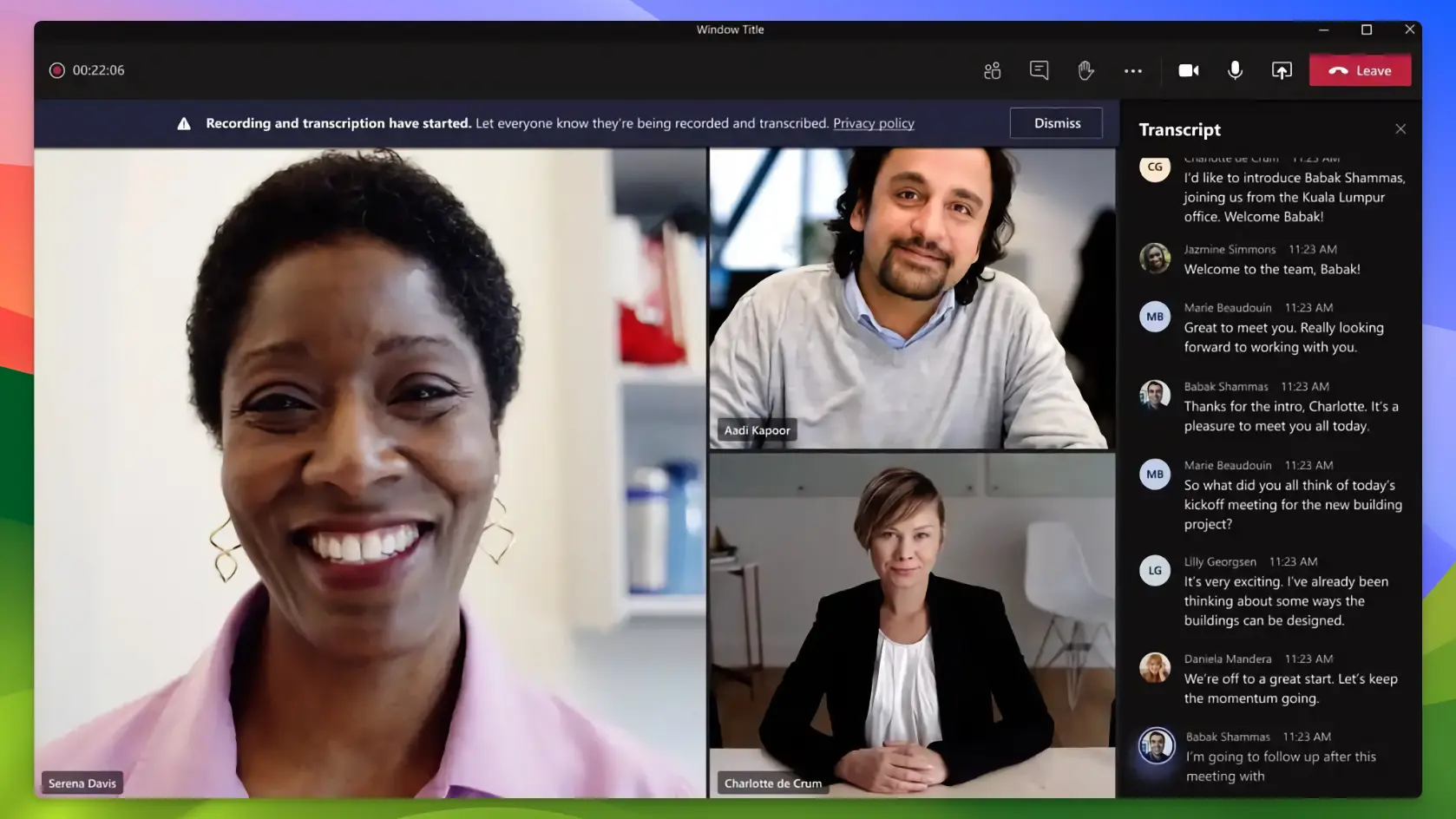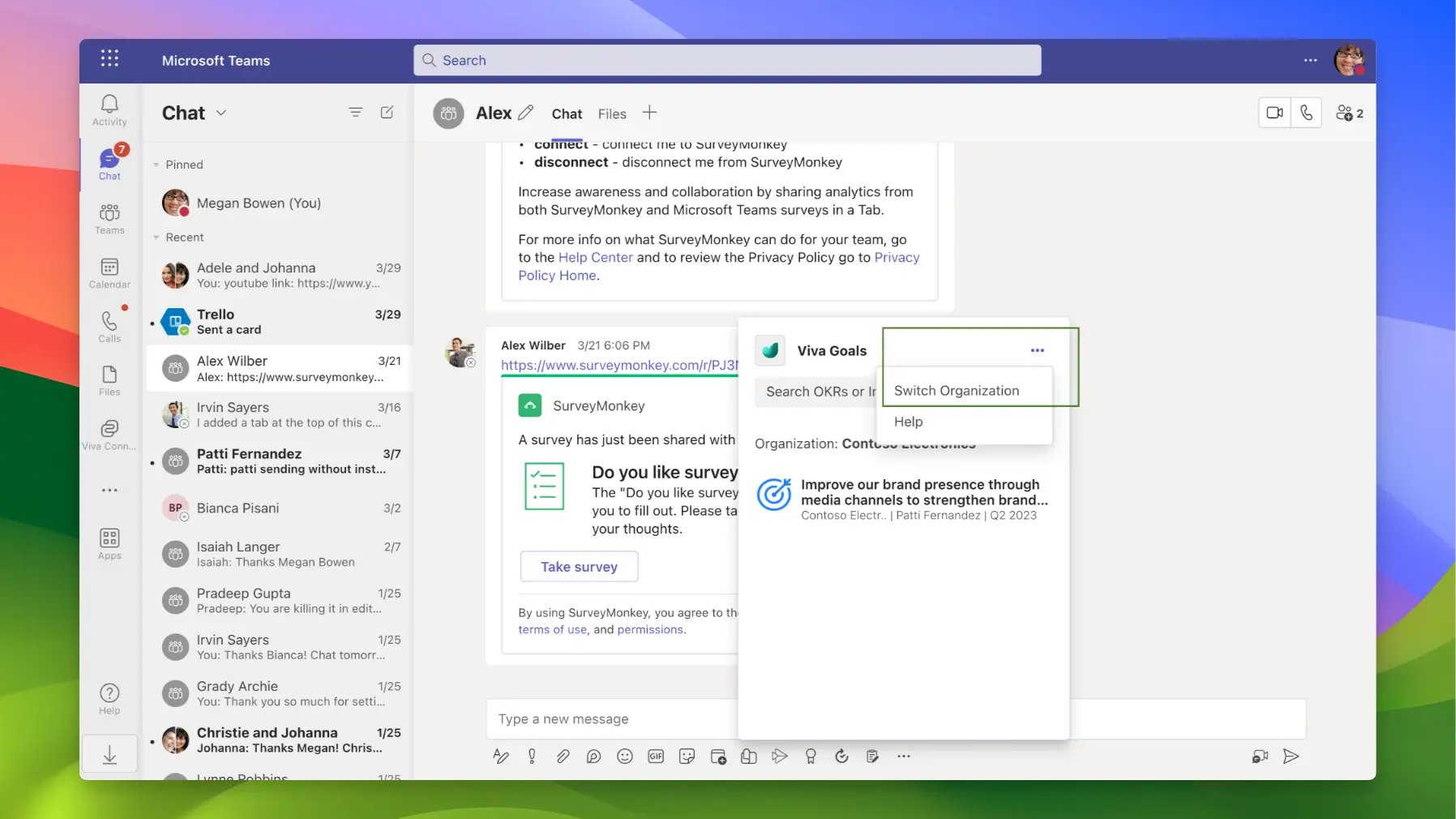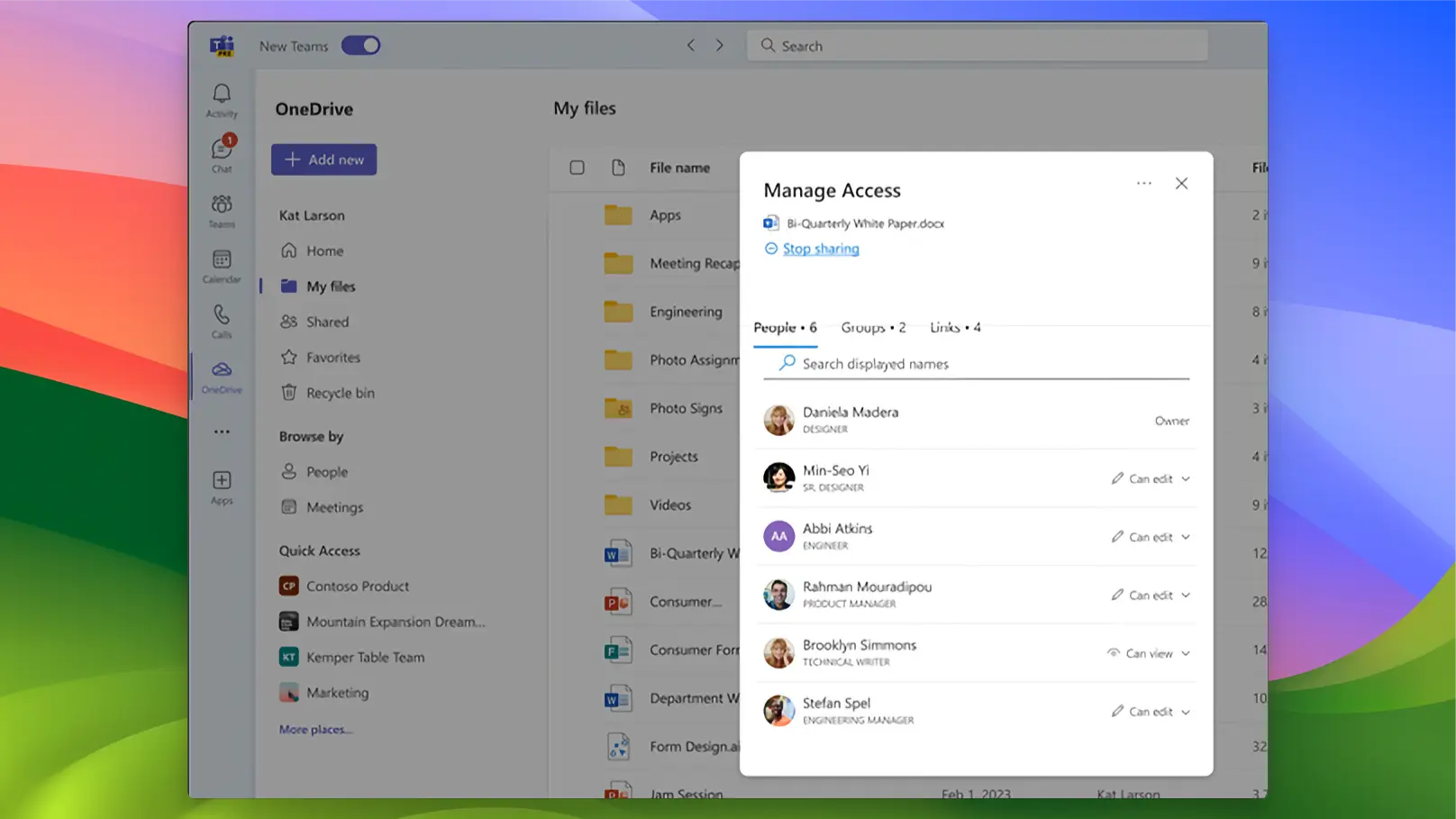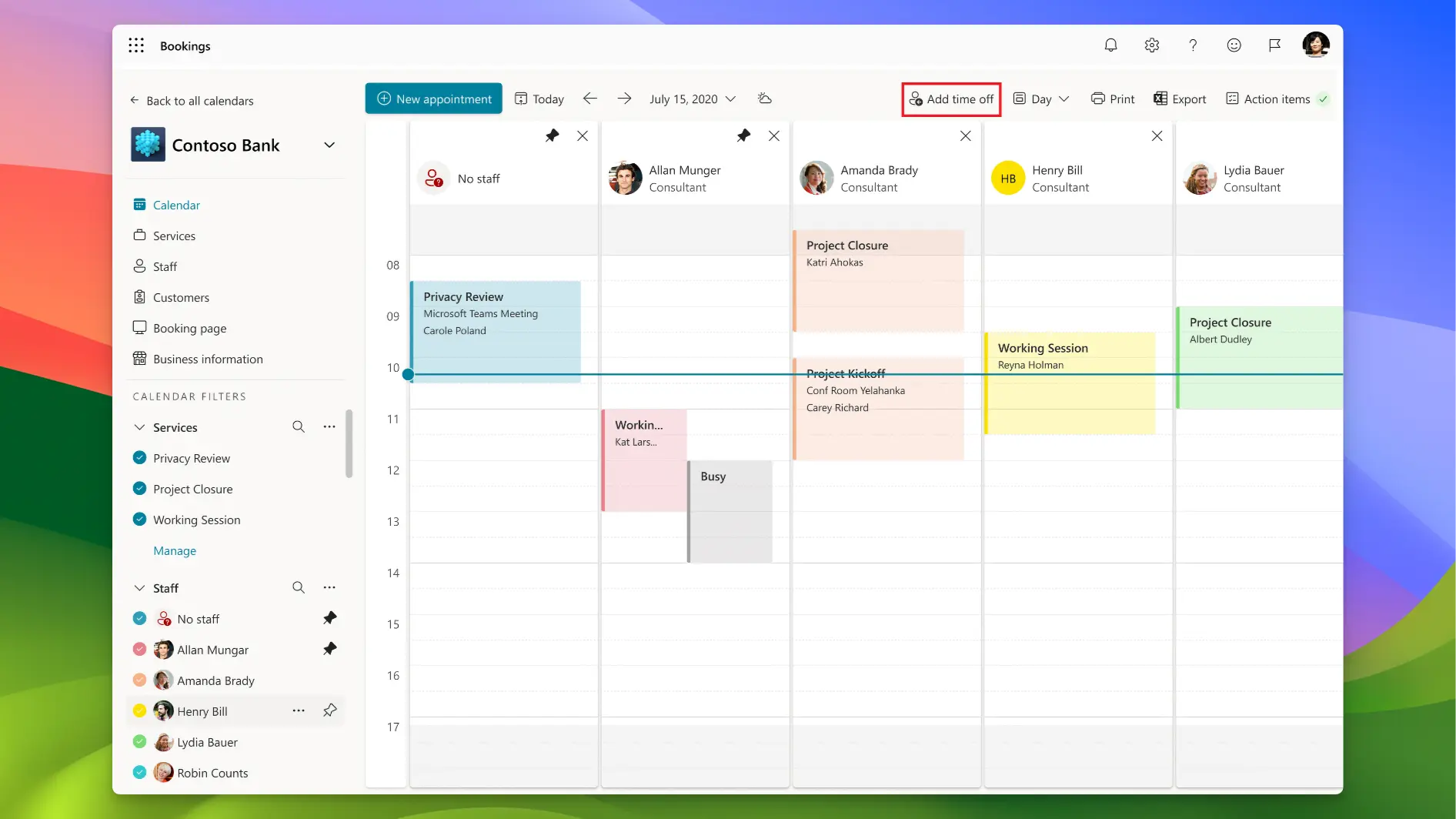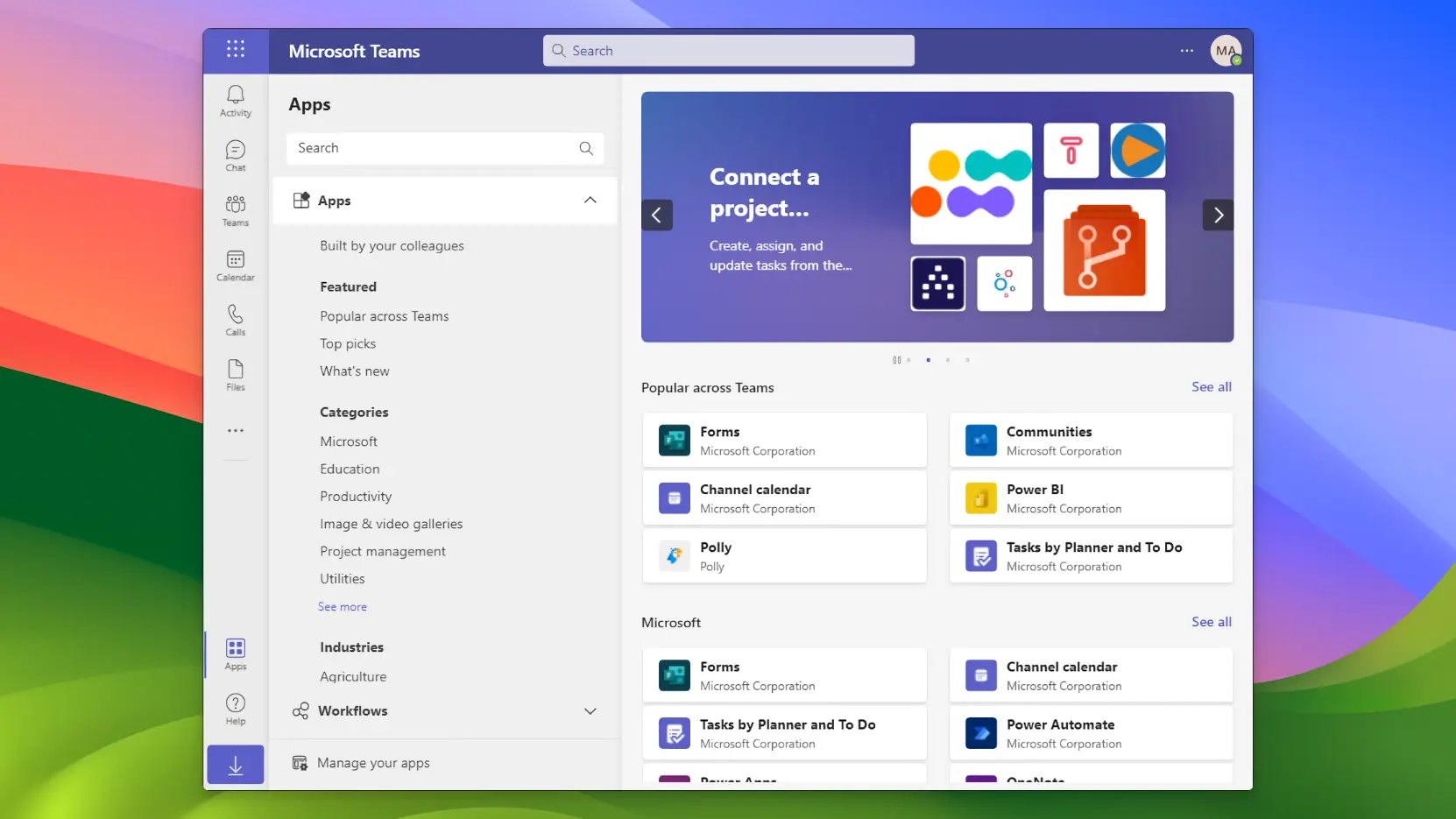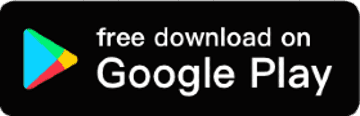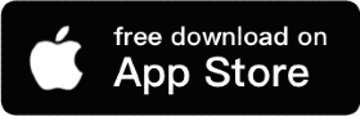Microsoft Teams Specifications
- 📅
Updated Date
09/06/2024
- 🆚
Version
24193
- 💻
Operating System
Windows, MacOS, iOS, Android
- 🌐
Language
Multilingual Support
- 🛠️
Memory
Minimum 4GB RAM
- 💾
Storage Space
Minimum 3GB free storage space
- ⬇️
Download File
MSTeamsSetup.exe (1.4 MB)
- 🔑
License
Free, Subscription Plans
Efficient Collaboration, All in One Place!
Microsoft Teams is an essential tool for modern team collaboration. This application supports seamless and efficient teamwork by integrating real-time video conferencing, text chat, and file sharing. Designed for businesses and remote teams, Teams boasts both security and scalability.
Main Features
1. Real-Time Video Conferencing
Microsoft Teams’ real-time video conferencing feature enables smooth team meetings with high-quality video calls and support for multiple participants. Compared to competing applications like Zoom and Google Meet, Teams offers a more intuitive and convenient meeting environment thanks to its perfect integration with Microsoft 365. Users can also chat, share screens, and exchange files in real-time during meetings, enhancing the overall user experience.
2. Chat and Messaging
The chat and messaging feature in Teams supports various forms of communication, from private messages to group conversations. Compared to Slack, Teams excels in document collaboration due to its strong integration with Microsoft Office applications. For example, users can open and edit Word or Excel files in real-time during chats, which is very useful.
3. File Sharing and Collaboration
File sharing and collaboration is one of the major strengths of Microsoft Teams. Unlike cloud-based storage services like Dropbox and Google Drive, Teams is integrated with Microsoft OneDrive, offering excellent security and easy file access. Users can also collaborate on shared files in real-time, making it efficient to manage project progress.
4. Calendar Integration and Scheduling
Microsoft Teams makes it easy to manage meeting schedules with its calendar integration and scheduling feature, thanks to its integration with Outlook. This feature shares similarities with Google Calendar but is more suited for corporate environments, thanks to enhanced integration with organizational charts and reservation systems within the company. It’s particularly useful for project teams where schedule management is crucial.
5. App Integration and Scalability
App integration and scalability are other important features of Teams. In addition to integration with productivity tools like Asana and Trello, Teams also provides APIs for developers, supporting the development of custom applications. Like Slack, Teams allows users to add various apps and plugins, enabling them to expand functionality as needed.
6. Security and Compliance
Microsoft Teams excels in security and compliance, receiving high marks in this area. It comes standard with security features like end-to-end encryption, Data Loss Prevention (DLP), and Multi-Factor Authentication (MFA), and utilizes the security framework of Microsoft 365. Compared to Zoom, Teams offers a higher level of security and compliance options, making it reliable for industries handling sensitive data, such as finance and healthcare.
7. User-Friendly Interface
A user-friendly interface is one of Teams’ core strengths. Its simple UI design allows users to navigate complex features intuitively, making it easy for beginners to adapt. Unlike Cisco Webex, which requires complex settings, Teams enables users to get started right away.
8. Education and Learning Mode
Microsoft Teams offers specialized tools for online classes and educational environments through its education and learning mode feature. Compared to Google Classroom, Teams provides a wider range of educational tools and strong security features, ensuring a safe and effective learning environment for both teachers and students. It integrates real-time classes, assignment management, and evaluation features, making it widely used in schools and educational institutions.
9. Mobile Support
Teams offers excellent mobile support, providing the same functionality on smartphones and tablets as on desktops. Users can join meetings, chat, and share files on the go. Compared to competing apps like Slack, Teams is better optimized for mobile, providing a superior user experience. It maintains a consistent user interface across all platforms, making it easy to use anywhere.
Comparison with Alternative Collaboration Solutions
| Feature | Microsoft Teams | Zoom | Slack | Google Meet | Cisco Webex |
|---|---|---|---|---|---|
| Real-Time Video Conferencing | O | O | X | O | O |
| Chat and Messaging | O | O | O | X | O |
| File Sharing and Collaboration | O | X | O | X | O |
| Calendar Integration | O | O | O | O | O |
| Support for Educational Tools | O | O | X | O | O |
| Screen Sharing | O | O | O | O | O |
| Multi-Channel Management | O | X | O | X | O |
| External App Integration | O | O | O | X | O |
| Security Features | O | X | O | O | O |
| Mobile Optimization | O | O | O | O | O |
Microsoft Teams provides robust features, making it the most comprehensive collaboration tool in business and education sectors. The feature comparison table shows that Teams fully offers all essential features such as real-time video conferencing, chat and messaging, file sharing and collaboration, calendar integration, and support for educational tools. These features demonstrate that Teams is a highly effective and useful tool in remote work environments.
Compared to other applications, Zoom specializes in video conferencing but falls short of Teams in team collaboration aspects like file sharing or multi-channel management. Slack scores high in chat and external app integration but is limited compared to Teams in real-time video conferencing or support for educational tools. Google Meet boasts integration with the Google ecosystem but does not offer as many features as Teams. Lastly, Cisco Webex is strong in business functionalities but may have accessibility issues due to its somewhat complex user interface.
By offering a variety of features on a single platform, Microsoft Teams can meet all the needs of companies and educational institutions. Teams’ security features, in particular, provide trust to companies handling sensitive data, and mobile optimization makes it convenient for users to access it anytime, anywhere. These advantages are why Teams receives higher evaluations than competing applications.
Resource Usage
| Application | Average CPU Usage (%) | Average Memory Usage (MB) | Network Bandwidth Usage (KB/s) |
|---|---|---|---|
| Microsoft Teams | 10-15 | 500-700 | 400-600 |
| Zoom | 20-25 | 400-500 | 500-800 |
| Slack | 5-10 | 300-400 | 200-300 |
| Google Meet | 15-20 | 200-300 | 300-500 |
| Cisco Webex | 20-30 | 600-800 | 500-700 |
Microsoft Teams generally shows medium levels of CPU and memory usage. Its CPU usage is around 10-15%, which is lower than Zoom or Cisco Webex, meaning users can utilize video conferencing, chat, and file-sharing features simultaneously with less system load. Memory usage is also within the 500-700MB range, indicating efficient resource management despite offering numerous features. Network bandwidth usage ranges from 400-600KB/s, which is manageable in most corporate environments if a stable internet connection is maintained.
User Reviews
1. The Best Collaboration Solution with Strong Integration and Productivity Tools
Many users positively rate Microsoft Teams for its integration and diverse productivity tools. Thanks to seamless integration with Microsoft 365, working on documents like Word, Excel, and PowerPoint is easy, and syncing with the Outlook calendar makes schedule management efficient. One user commented, “Teams has made inter-team collaboration much more efficient,” and added, “File sharing and real-time collaboration are particularly convenient.” These points show that Microsoft Teams is highly useful as a team collaboration tool.
- Source: Reddit user ID: johnnytech
2. Complaints About a Complex Interface and Notification Management
Some users have critical opinions about the user experience with Microsoft Teams. They find the interface complicated and managing notifications challenging. With numerous channels and features, beginners may find it hard to adapt, and notifications are not fine-tuned, leading to frequent unnecessary alerts. One user complained, “There are so many notifications in Teams that I sometimes miss important messages.” This suggests that usability improvements are needed due to the wide range of features offered.
- Source: Reddit user ID: techynerd
3. Video Conferencing Quality and Stability Need Improvement
Various reviews highlight the video conferencing feature of Teams. Some users compare it to other video conferencing applications like Zoom, saying that Teams has lower video quality or less stable network reliability. Especially with unstable internet connections, issues like interruption or quality degradation in Teams’ video conferencing can occur. One user noted, “During large-scale meetings, the connection often drops, or the quality deteriorates,” and added, “More improvements are needed in the video conferencing feature.”
- Source: Reddit user ID: virtualcollab
Plans and Pricing
| Plan | Key Features | Price |
|---|---|---|
| Microsoft Teams Free | – Video meetings (up to 60 minutes) – Chat and messaging- File sharing (5GB OneDrive storage) – Support for up to 300 users | Free |
| Microsoft Teams Essentials | – Unlimited group meetings (up to 30 hours) – Chat and messaging- File sharing (10GB OneDrive storage) – Support for up to 300 users | $4/user/month |
| Microsoft 365 Business Basic | – All Microsoft Teams features- 1TB OneDrive storage – Access to web and mobile versions of Office apps- Business email | $6/user/month |
| Microsoft 365 Business Standard | – All features of Microsoft 365 Business Basic – Access to desktop versions of Office apps – Additional productivity tools (like Bookings) | $12.50/user/month |
| Microsoft 365 E3 | – All features of Microsoft 365 Business Standard – Advanced security, compliance, and analytics features – Unlimited file storage | $36/user/month |
Pros
- Integration with Microsoft 365
- File sharing and collaboration
- Strong security features
- Support for large-scale meetings
- Integration with a wide range of external apps
Cons
- Initial learning curve
- Complex notification settings
- Video conferencing quality
- Complex interface
Microsoft Teams : Download
System Requirements
Minimum and Recommended Specs for Windows Version
| Specification | Minimum Specs | Recommended Specs |
|---|---|---|
| Operating System | Windows 10, Windows 11 | Windows 10 (64-bit), Windows 11 |
| Processor (CPU) | Dual-core 1.6GHz or higher | Dual-core 2.0GHz or higher |
| Memory (RAM) | 4GB | 8GB or more |
| Storage | 3GB free space | 5GB free space |
| Display | 1024 x 768 resolution | 1920 x 1080 resolution or higher |
| Graphics | DirectX 9 compatible | DirectX 12 compatible |
| Internet Connection | Required | Required |
Minimum and Recommended Specs for MacOS Version
| Specification | Minimum Specs | Recommended Specs |
|---|---|---|
| Operating System | MacOS 10.14 Mojave or higher | MacOS 11.0 Big Sur or higher |
| Processor (CPU) | Dual-core Intel processor | Dual-core Intel or Apple Silicon |
| Memory (RAM) | 4GB | 8GB or more |
| Storage | 3GB free space | 5GB free space |
| Display | 1024 x 768 resolution | 1920 x 1080 resolution or higher |
| Graphics | Metal-supported graphics card | Latest Metal-supported graphics card |
| Internet Connection | Required | Required |
Microsoft Teams : Supported Languages