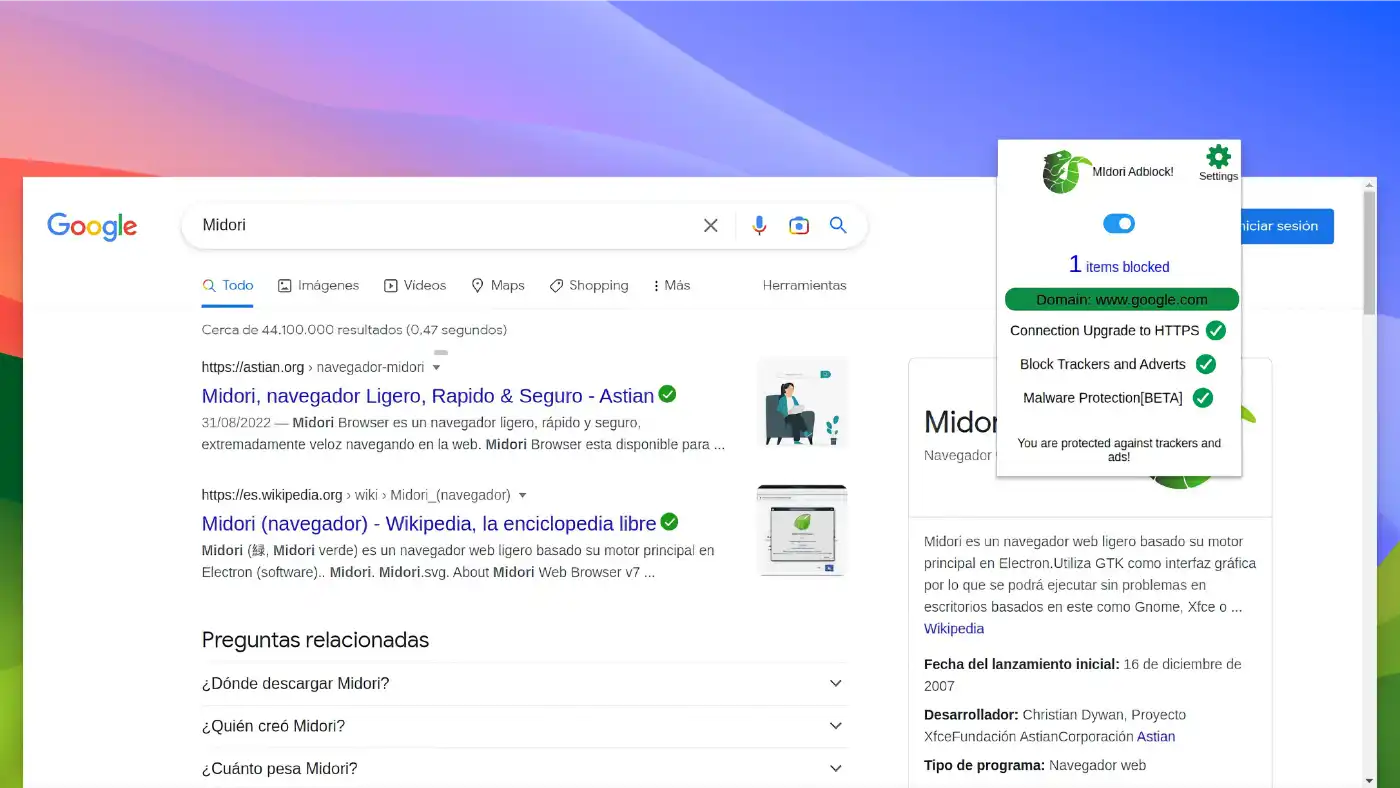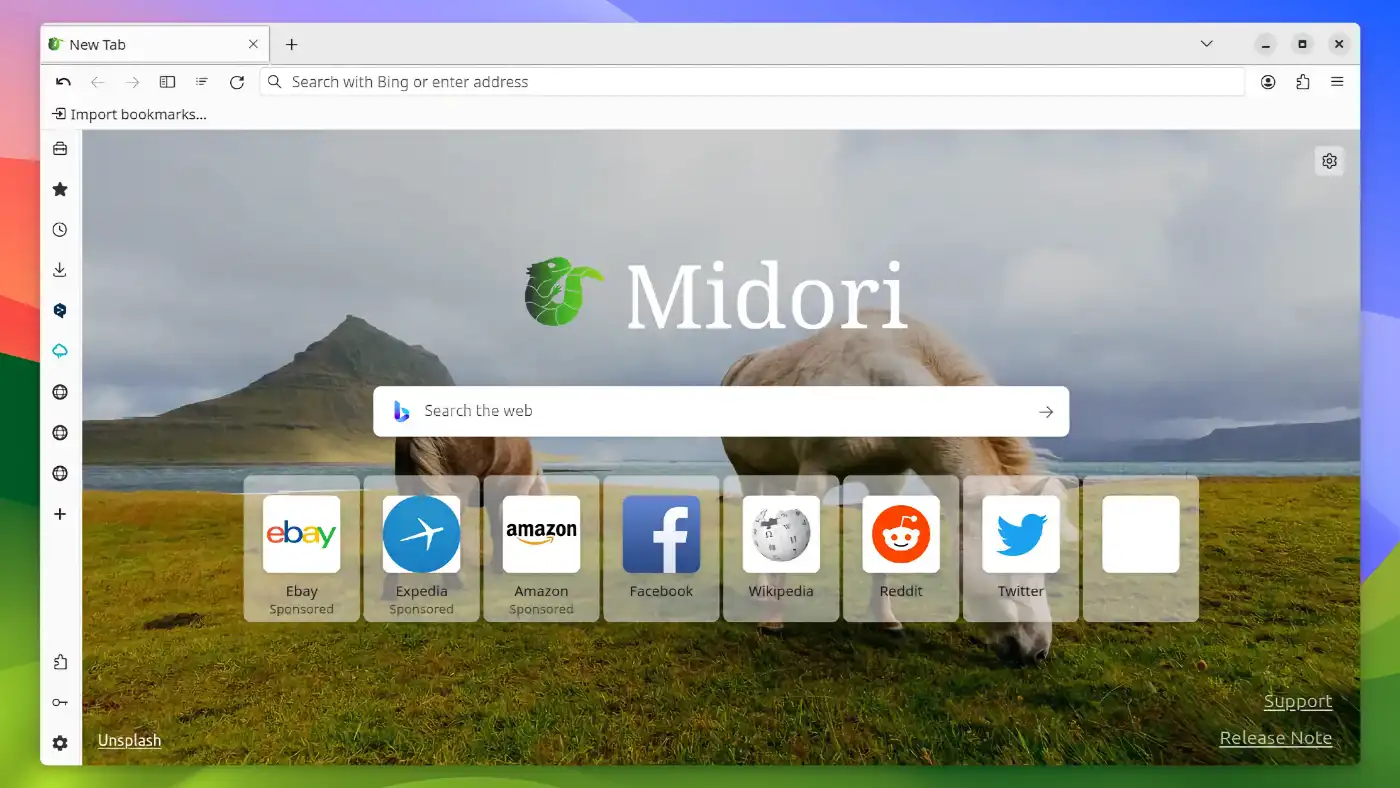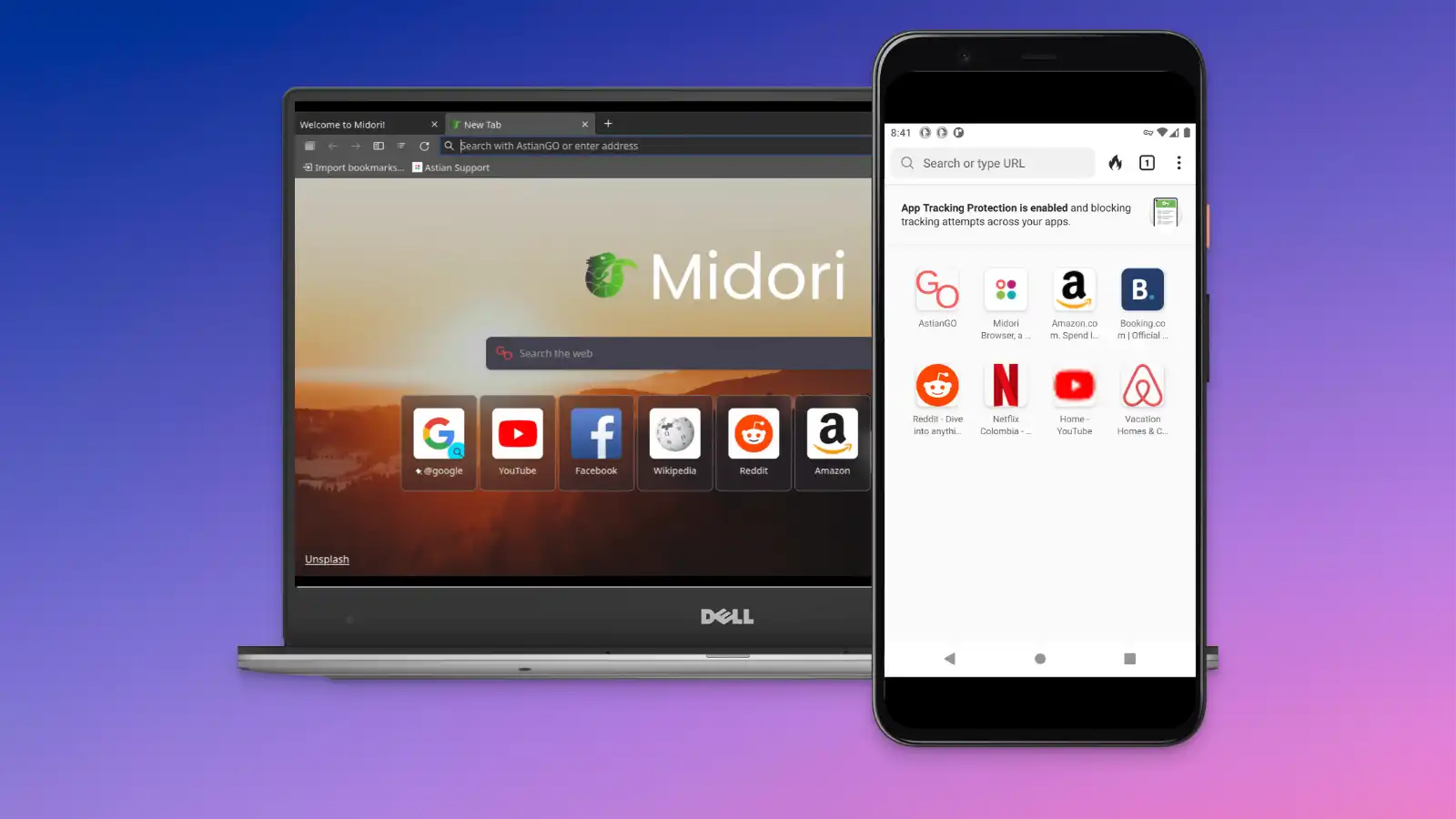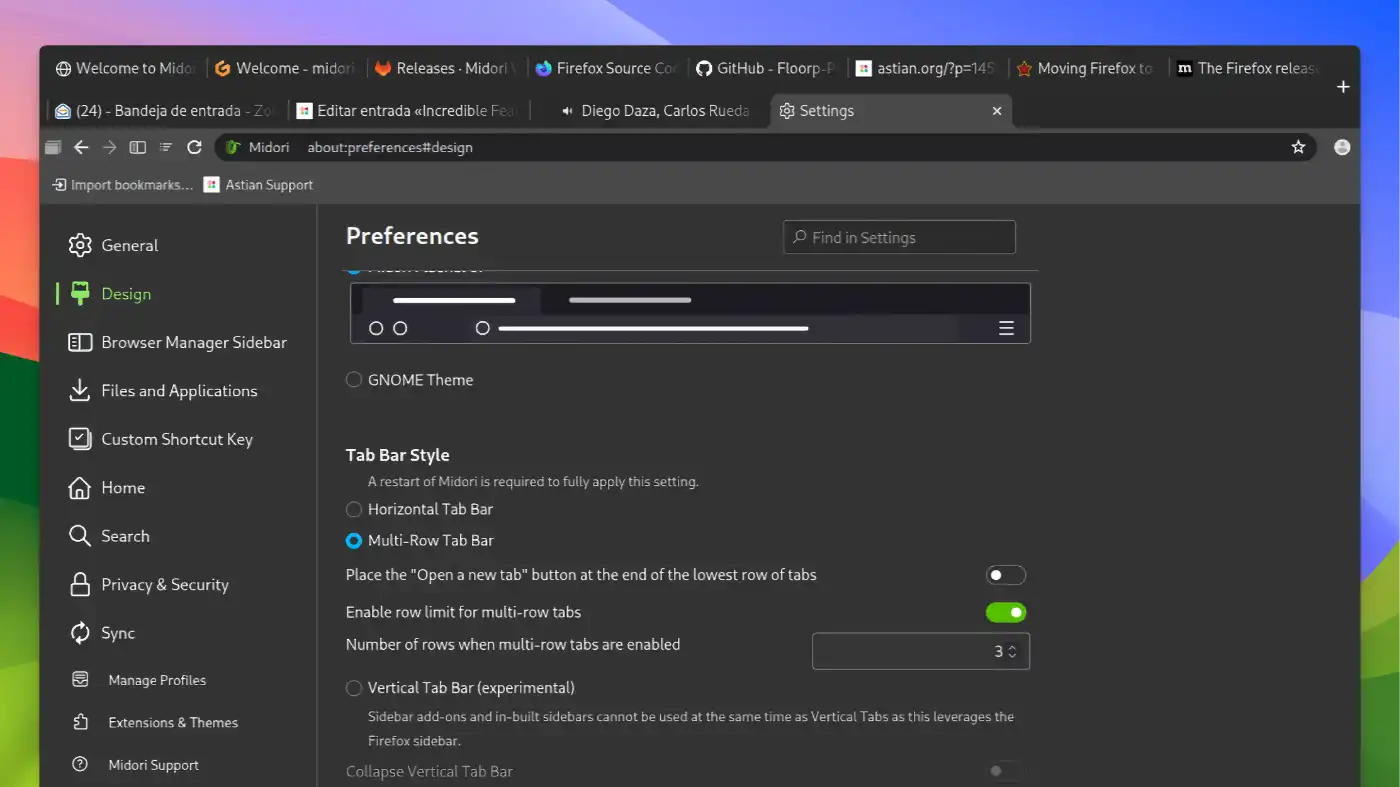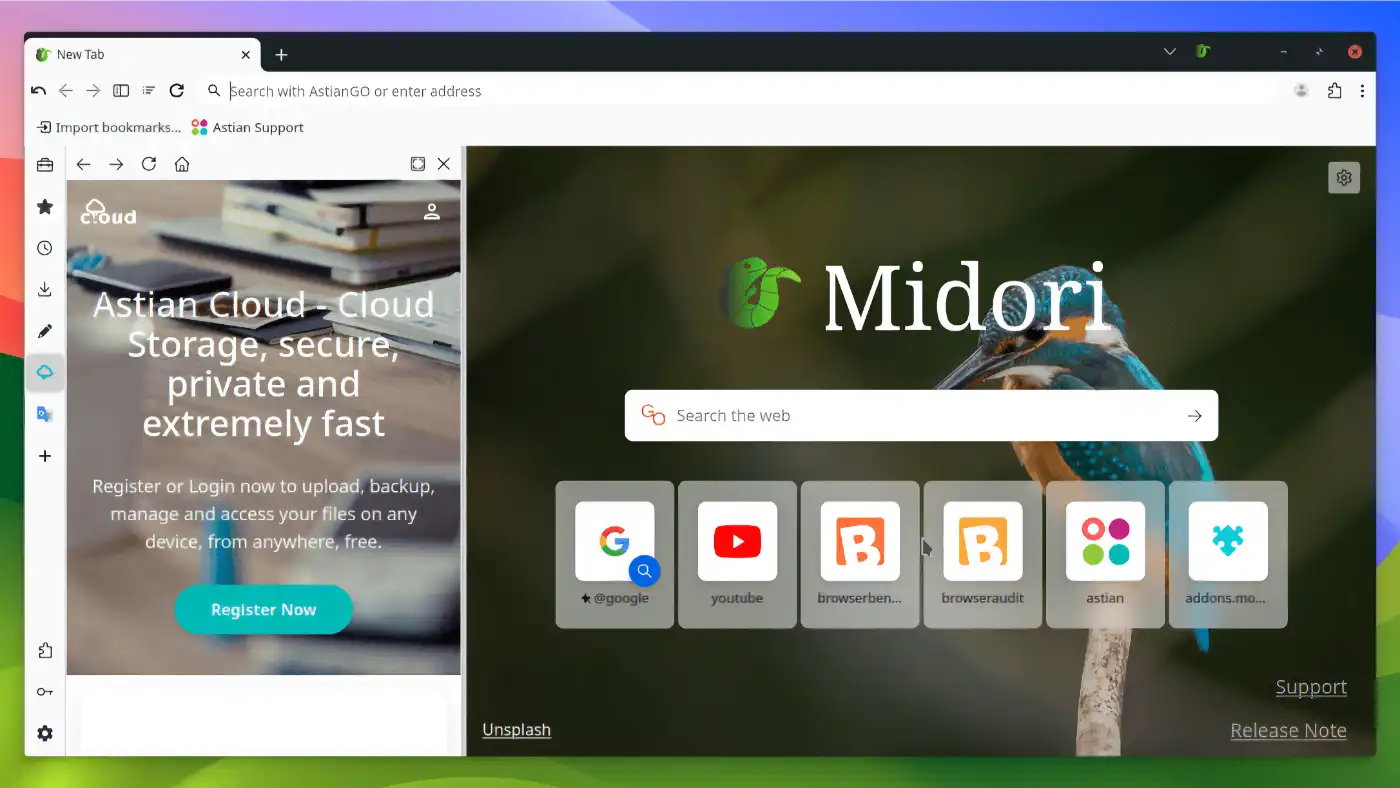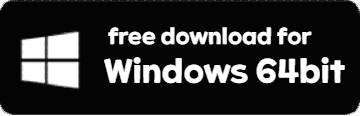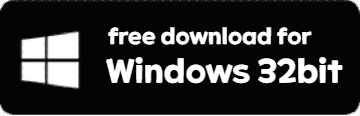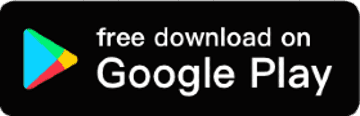Midori Specifications
- 📅
Updated Date
07/18/2024
- 🆚
Version
v11.3.3
- 💻
Operating System
Windows, macOS, Linux, Android
- 🌐
Language
English, German, Spanish, French, Russian, and more
- 🛠️
Memory
Minimum 1GB RAM, recommended 2GB RAM
- 💾
Storage Space
Minimum 100MB, recommended 200MB
- ⬇️
Download File
midori-11.3.3.win64.installer.exe (78.6MB)
- 🔑
License
Free
Fast and Lightweight Web Browsing
Midori Browser is loved by many users for its lightweight design and fast speed. It works smoothly on low-spec devices and comes with built-in ad-blocking functionality, enhancing user experience. Additionally, it supports various extensions and offers a customizable interface, providing users with significant advantages.
Key Features of Midori Browser
Ad Blocking Feature
Midori Browser offers built-in ad-blocking functionality. This speeds up webpage loading times and makes for a more pleasant user experience. Unlike other browsers where separate extensions are needed, Midori provides this feature right from the start for convenience.
Lightweight Design
Midori uses minimal system resources, ensuring smooth operation even on older computers. Many users praise its lower memory and CPU usage compared to Firefox or Chrome, making it highly recommended for those using low-spec devices.
Privacy Protection
Midori prioritizes user privacy. Besides ad-blocking, it provides various tracking prevention features, allowing users to browse the web safely. This is a major advantage for users who value privacy.
Multi-Platform Support
Midori is available on Windows, Linux, and Android, offering a consistent browsing experience across both desktop and mobile environments. This is a great advantage for users who value cross-platform support.
Extensibility
Midori supports Firefox add-ons, allowing users to easily add desired functionalities. For example, ad blockers, password managers, and various other extensions can be installed to expand the browser’s capabilities. This is a significant advantage for users who value the diversity of extensions.
Fast Browsing Speed
Midori boasts fast page loading speeds thanks to its lightweight design. Since switching from WebKitGTK to Electron, its performance has improved further, earning positive feedback from many users. It is highly recommended for users seeking fast web browsing.
Customizable Interface
Midori offers a highly customizable interface. Users can tailor the browser to their needs, enabling more efficient web browsing. This is a significant advantage for users who want to personalize their browser.
Cloud Integration
Midori integrates with cloud services, allowing users to enjoy a consistent browsing experience across multiple devices. It makes it easy to sync bookmarks, settings, and more, providing convenience for users who utilize cloud services.
Midori Browser vs. Alternative Browsers
| Feature | Midori Browser | Google Chrome | Mozilla Firefox | Microsoft Edge | Opera |
|---|---|---|---|---|---|
| Built-in Ad Blocker | Yes | No | Yes | Yes | Yes |
| Fast Browsing Speed | Yes | Yes | Yes | Yes | Yes |
| Extension Support | Yes | Yes | Yes | Yes | Yes |
| Lightweight Design | Yes | No | No | No | Yes |
| Multi-Platform Support | Yes | Yes | Yes | Yes | Yes |
| Privacy Protection | Yes | No | Yes | Yes | Yes |
| Cloud Sync | Yes | Yes | Yes | Yes | Yes |
| Open Source | Yes | No | Yes | No | No |
| Mobile Support | Yes | Yes | Yes | Yes | Yes |
Midori Browser is highly rated for its lightweight design and fast browsing speed, especially on low-spec devices. Its built-in ad-blocking feature significantly enhances user experience. However, browsers like Google Chrome and Microsoft Edge support a wider range of extensions and have superior cloud sync features.
Google Chrome boasts excellent extension support and cloud sync functionality but has high memory usage and privacy concerns. Mozilla Firefox excels in extension support and privacy protection, earning the trust of many users as an open-source project.
Microsoft Edge offers fast speed, ad-blocking, and excellent web compatibility but has some users concerned about Microsoft’s data collection policies. Opera combines the strengths of being a lightweight browser with various built-in features, offering convenience to users.
Midori Browser: Resource Usage
| Browser | Memory Usage (MB) | CPU Usage (%) | Startup Speed (seconds) | Page Load Speed (seconds) |
|---|---|---|---|---|
| Midori Browser | 150 | 5 | 1.5 | 1.2 |
| Google Chrome | 350 | 10 | 2.0 | 1.0 |
| Mozilla Firefox | 300 | 8 | 2.0 | 1.1 |
| Microsoft Edge | 320 | 9 | 1.8 | 1.0 |
| Opera | 280 | 7 | 1.7 | 1.1 |
Midori Browser is extremely lightweight, using significantly less memory and CPU than other major browsers. This greatly enhances the browsing experience on low-spec devices. Fast startup and page load speeds are also among Midori’s strengths.
Google Chrome offers strong performance and fast page load speeds but consumes a lot of system resources, especially noticeable when multiple tabs are open. Mozilla Firefox has slightly lower memory and CPU usage than Chrome, providing balanced performance.
Microsoft Edge shows similar performance to Chrome but with slightly lower memory and CPU usage. Its fast page load and startup speeds are key advantages. Opera provides relatively low resource usage and fast speeds, making it a good choice for those seeking a lightweight browser.
Midori Browser: User Reviews
Lightweight Design
Many Reddit users praise Midori’s lightweight design. Geo-Nauta stated, “Midori is reliable, secure, and performs well on low-spec devices,” a major benefit for those using older hardware (Reddit). Additionally, theripper noted, “Midori is very lightweight, using much less memory compared to Firefox,” which is positive for users who open multiple tabs (Reddit).
Ad Blocking and Privacy Protection
Midori’s built-in ad-blocking feature is well-received by users. One user mentioned, “Midori’s ad-blocking feature is very useful, and web surfing is fast,” highlighting its convenience without needing separate extensions (Reddit).
Positive Aspects of Electron-Based Transition
Gemmaugr mentioned, “Midori’s performance improved after switching to Electron (Chromium) base,” experiencing better web compatibility and performance with the new engine (Reddit).
Increased Memory Usage Issue
Some users noted an increase in Midori’s memory usage over time. maboleth stated, “Midori’s memory usage increases over time,” mentioning memory leaks when multiple tabs are open (Reddit).
Criticism of Electron Transition
Following the transition to an Electron-based engine, some users experienced performance degradation. One Reddit user criticized, “Switching Midori to an Electron base was a mistake,” preferring the previous WebKitGTK base (Reddit).
Pros
- Lightweight Design
- Fast Browsing
- Built-in Ad Blocker
- Customizable Interface
- Cloud Integration
Cons
- Performance Degradation
- Increased Memory Usage
- Update Frequency
- Add-on Limitations
Midori : Download
System Requirements
Midori Browser Windows Version System Requirements
| Specification | Minimum Requirements | Recommended Requirements |
|---|---|---|
| OS | Windows 10 | Windows 11 |
| Processor | 1GHz or higher | 2GHz or higher |
| Memory | 1GB RAM | 2GB RAM or higher |
| Storage | 100MB | 200MB or higher |
| Graphics | Basic Graphics Card | Latest Graphics Card |
Midori Browser macOS Version System Requirements
| Specification | Minimum Requirements | Recommended Requirements |
|---|---|---|
| OS | macOS 10.12 Sierra | macOS 11 Big Sur |
| Processor | 1GHz or higher | 2GHz or higher |
| Memory | 1GB RAM | 2GB RAM or higher |
| Storage | 100MB | 200MB or higher |
| Graphics | Basic Graphics Card | Latest Graphics Card |
Midori : Supported Languages