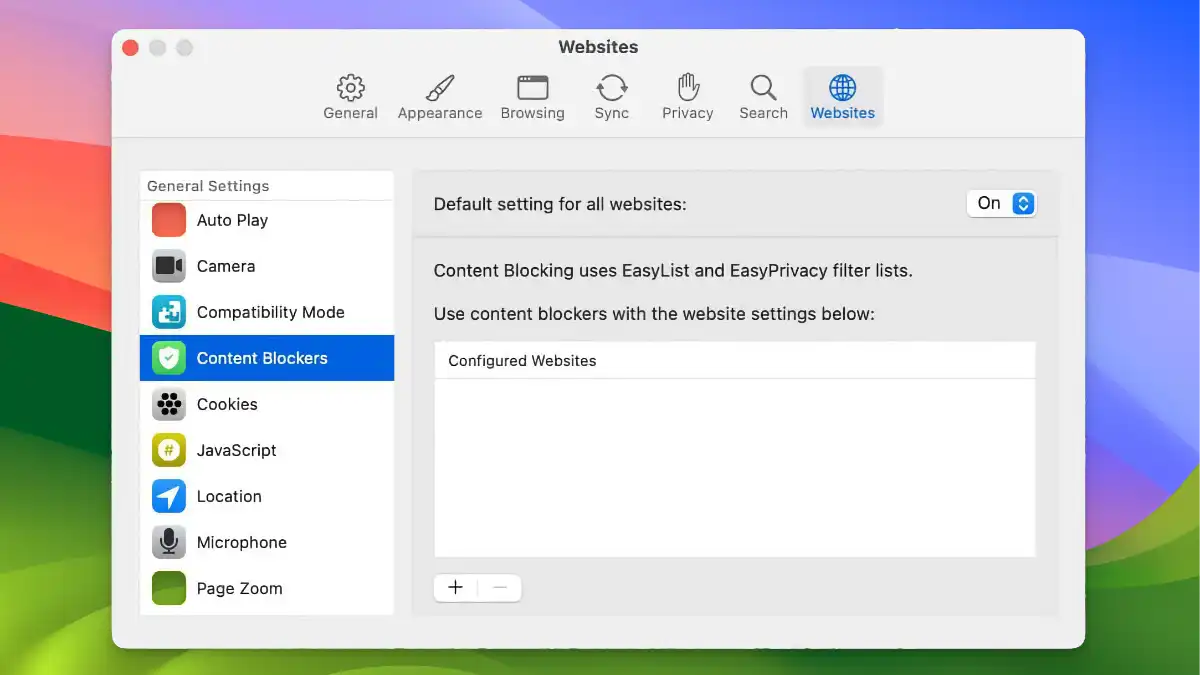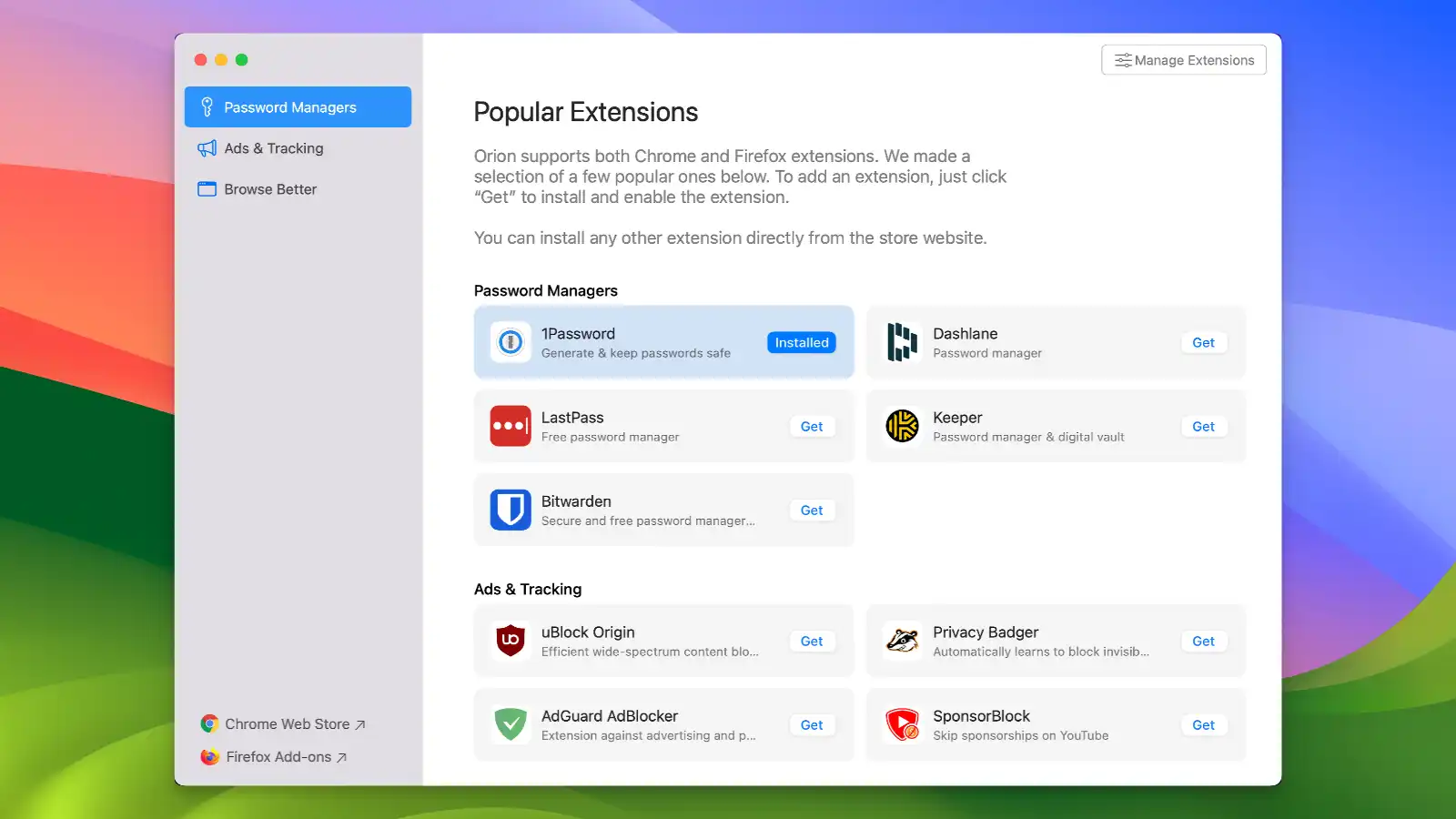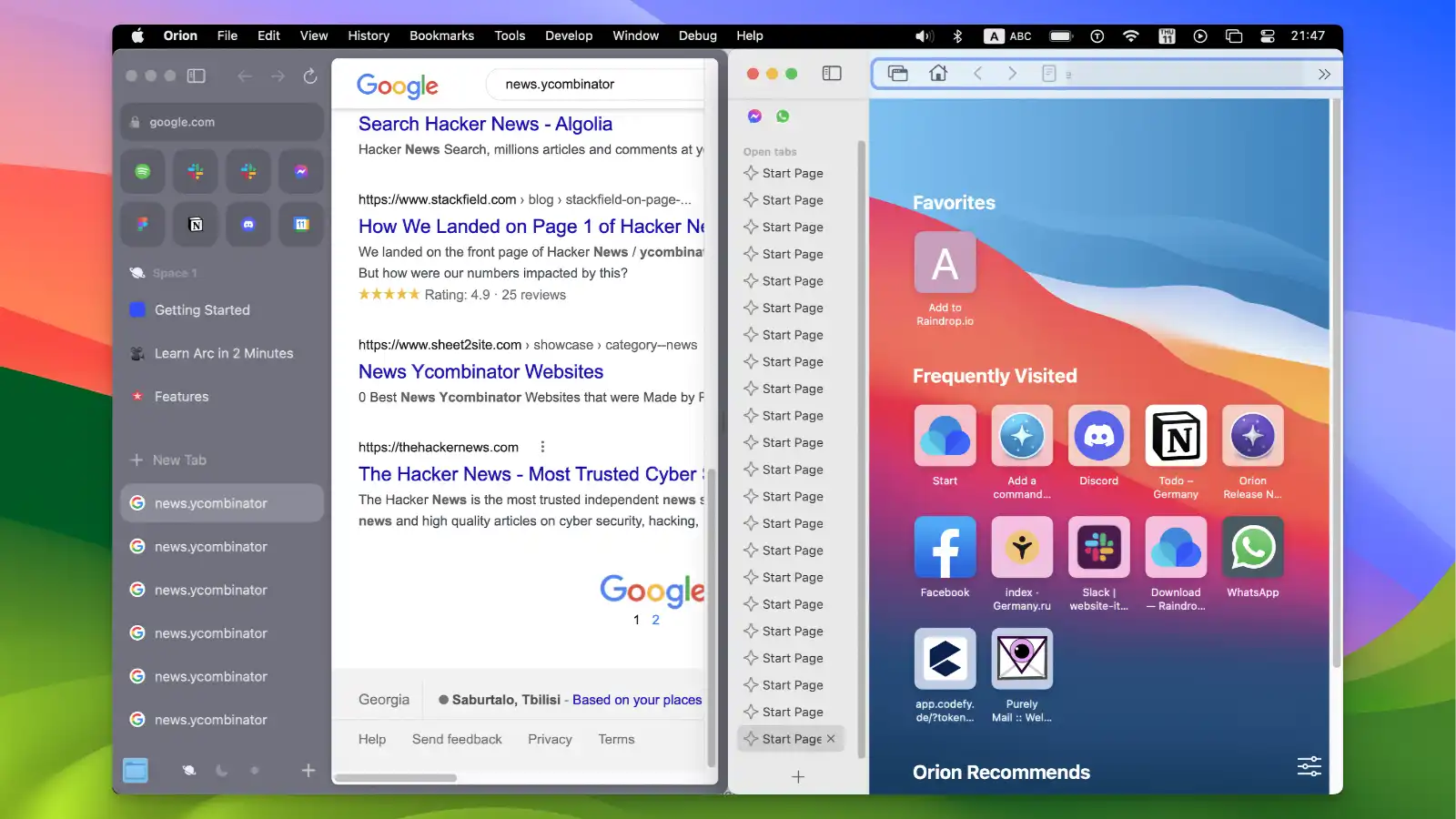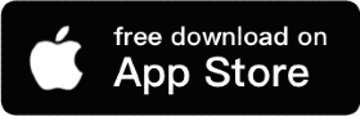Orion Browser Specifications
- 📅
Updated Date
07/23/2024
- 🆚
Version
v128.1
- 💻
Operating System
macOS, iOS
- 🌐
Language
Multilingual support
- 🛠️
Memory
Minimum 4GB RAM, recommended 8GB RAM
- 💾
Storage Space
Minimum 200MB free space, recommended 500MB free space
- ⬇️
Download File
Orioninstaller.dmg (2.4 MB)
- 🔑
License
Free
The Best Choice for Mac Users
Orion Browser delivers top-notch web browsing with fast performance, powerful ad-blocking, extension support, and strict privacy features. If you’re looking for an optimized browser for Mac and iOS, Orion Browser is the best choice.
Key Features
Fast Performance
Orion Browser uses the WebKit engine to provide incredibly fast speeds. Similar to Safari in performance, it is lighter and more efficient. User reviews highlight excellent performance in tab management and page loading speeds. Even with the ad blocker enabled, you can enjoy smooth browsing without any performance loss.
Ad-Blocking Feature
Orion Browser blocks unwanted ads and trackers with its built-in ad blocker. It effectively blocks everything from basic YouTube ads to complex website pop-ups, providing a cleaner web environment. Some users install additional extensions like Ublock Origin for stronger ad blocking, but the built-in feature is highly praised.
Extension Support
Orion Browser supports both Chrome and Firefox extensions, allowing users to enhance their browsing experience with various tools. Popular extensions like ad blockers, password managers, and productivity tools work seamlessly. Compared to other browsers, Orion Browser’s compatibility with extensions is outstanding, meeting diverse user needs.
Privacy Protection
Orion Browser adopts a Zero Telemetry policy, ensuring no user data is collected. This guarantees that users’ browsing activities remain private. This is a significant advantage for privacy-conscious users. Orion Browser does not track IP addresses or browser fingerprints, providing a high level of privacy by default.
User Interface
Orion Browser offers an intuitive and easy-to-use interface. Its design is similar to Safari, making it easy for Mac users to adapt. It integrates seamlessly with iCloud, allowing synchronization of bookmarks, tabs, and passwords across devices. This integration ensures a consistent browsing experience across multiple devices.
Comparison with Alternatives
| Feature | Orion Browser | Google Chrome | Mozilla Firefox | Microsoft Edge | Opera |
|---|---|---|---|---|---|
| Ad Blocking | Yes | No | Yes | Yes | Yes |
| Privacy Protection | Yes | No | Yes | Yes | Yes |
| Chrome Extension Support | Yes | Yes | No | Yes | Yes |
| Firefox Extension Support | Yes | No | Yes | No | No |
| Built-in VPN | No | No | No | No | Yes |
| Dark Mode Support | Yes | Yes | Yes | Yes | Yes |
| iCloud Integration | Yes | No | No | No | No |
Orion Browser excels in ad blocking and privacy protection. Its built-in ad blocker reduces distractions during web surfing, and its Zero Telemetry policy ensures no user data is collected. Supporting both Chrome and Firefox extensions, it enhances user convenience and is optimized for Apple users with iCloud integration.
In contrast, Google Chrome excels in extension support and performance but falls short in ad blocking and privacy protection. Mozilla Firefox scores high in privacy and extension support but slightly lags in performance. Microsoft Edge offers good overall performance and Chrome extension support but lacks Firefox extension support. Opera stands out with built-in VPN and ad blocking but does not support both Chrome and Firefox extensions.
Resource Usage
| Browser | Memory Usage (idle) | Memory Usage (10 tabs) | CPU Usage (idle) | CPU Usage (10 tabs) |
|---|---|---|---|---|
| Orion Browser | 200MB | 450MB | 1% | 10% |
| Google Chrome | 300MB | 900MB | 2% | 20% |
| Mozilla Firefox | 250MB | 800MB | 3% | 15% |
| Microsoft Edge | 220MB | 700MB | 2% | 12% |
| Opera | 230MB | 750MB | 2% | 14% |
Interpretation and Insights:
Orion Browser shows efficient performance in both memory and CPU usage. Its low memory usage ensures minimal resource consumption even with multiple tabs open, making it ideal for optimized performance on Mac and iOS environments.
Google Chrome’s high memory and CPU usage can lead to performance issues on lower-spec devices, but its strong extension support and speed maintain its popularity.
Mozilla Firefox has moderate memory usage but higher CPU usage, which can cause performance drops with many tabs open.
Microsoft Edge offers balanced performance in memory and CPU usage, maintaining stable performance with multiple tabs.
Opera, despite its numerous built-in features, uses relatively low resources, providing efficient browsing. Its built-in VPN offers additional security.
Real User Reviews
Positive Reviews
1. Built-in Ad Blocker Performance
Reddit user u/Nevigonz praised Orion Browser’s built-in ad blocker, saying, “Orion Browser is amazing. The built-in ad blocker is fantastic!” He noted that this feature perfectly suits his needs (Reddit). This user, having used Orion Browser extensively, believes it is the browser of the future.
2. Browsing Speed and Lightness
Another user praised Orion Browser’s speed and lightness. Reddit user SDF-Rejuvenation commented, “Orion Browser is almost like Safari but very fast and lightweight. Especially great for tab management” (Reddit). This review highlights that Orion Browser offers a similar user experience to Safari, with added features for better performance.
Negative Reviews
1. Bugs and Extension Compatibility Issues
Reddit user lquinta pointed out Orion Browser’s bugs and extension compatibility issues. He mentioned, “The browser is quite buggy. Many extensions don’t work properly” (Reddit). This user experienced frequent crashes and issues, particularly when trying to install popular extensions like Ublock Origin.
2. Limitations of Ad-Blocking Feature
Another user review noted that Orion Browser’s ad-blocking feature is not perfect. Reddit user SDF-Rejuvenation said, “Orion Browser can block basic YouTube ads but doesn’t work well on ad-heavy websites” (Reddit). He pointed out that some ads still get through, indicating room for improvement.
Pros
- iCloud integration
- Ad blocking
- Privacy protection
- Chrome extension support
- Firefox extension support
- Lightweight
Cons
- Many bugs
- Limited extension support
- No VPN support
- Possible future paid version
Orion Browser : Download
System Requirements
Orion Browser for Windows System Requirements:
| Specification | Minimum Requirement | Recommended Requirement |
|---|---|---|
| Operating System | Windows 10 | Windows 10 or later |
| Processor | Intel Core i3 or equivalent | Intel Core i5 or equivalent |
| Memory | 4GB RAM | 8GB RAM |
| Storage Space | 200MB free space | 500MB free space |
| Network | Internet connection | High-speed internet connection |
| Graphics Card | Integrated graphics | Dedicated graphics card |
Orion Browser for MacOS System Requirements:
| Specification | Minimum Requirement | Recommended Requirement |
|---|---|---|
| Operating System | macOS 10.14 (Mojave) | macOS 11.0 (Big Sur) or later |
| Processor | Intel Core i3 or equivalent | Intel Core i5 or M1 chip or later |
| Memory | 4GB RAM | 8GB RAM |
| Storage Space | 200MB free space | 500MB free space |
| Network | Internet connection | High-speed internet connection |
| Graphics Card | Integrated graphics | Dedicated graphics card |
Orion Browser : Supported Languages