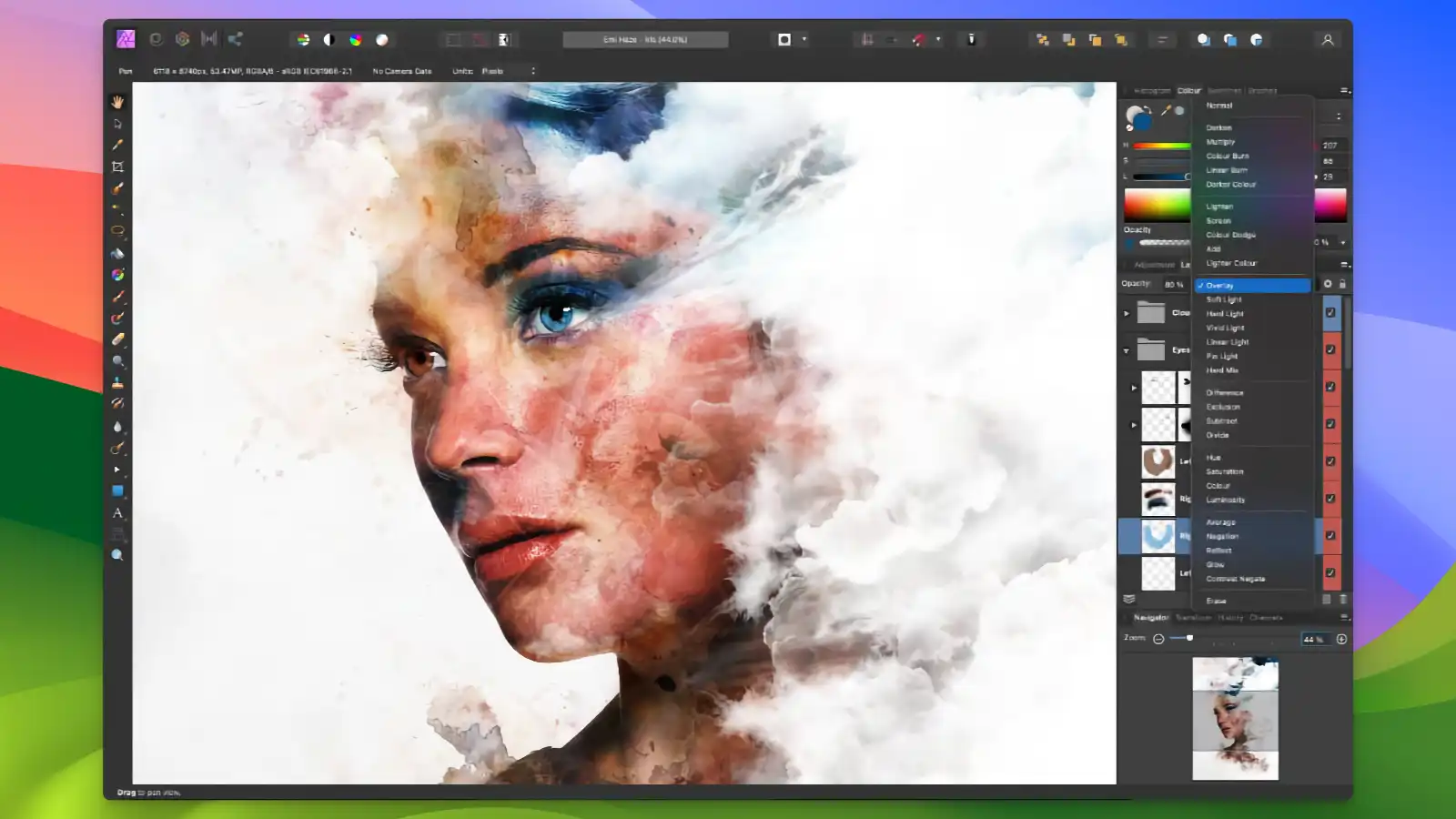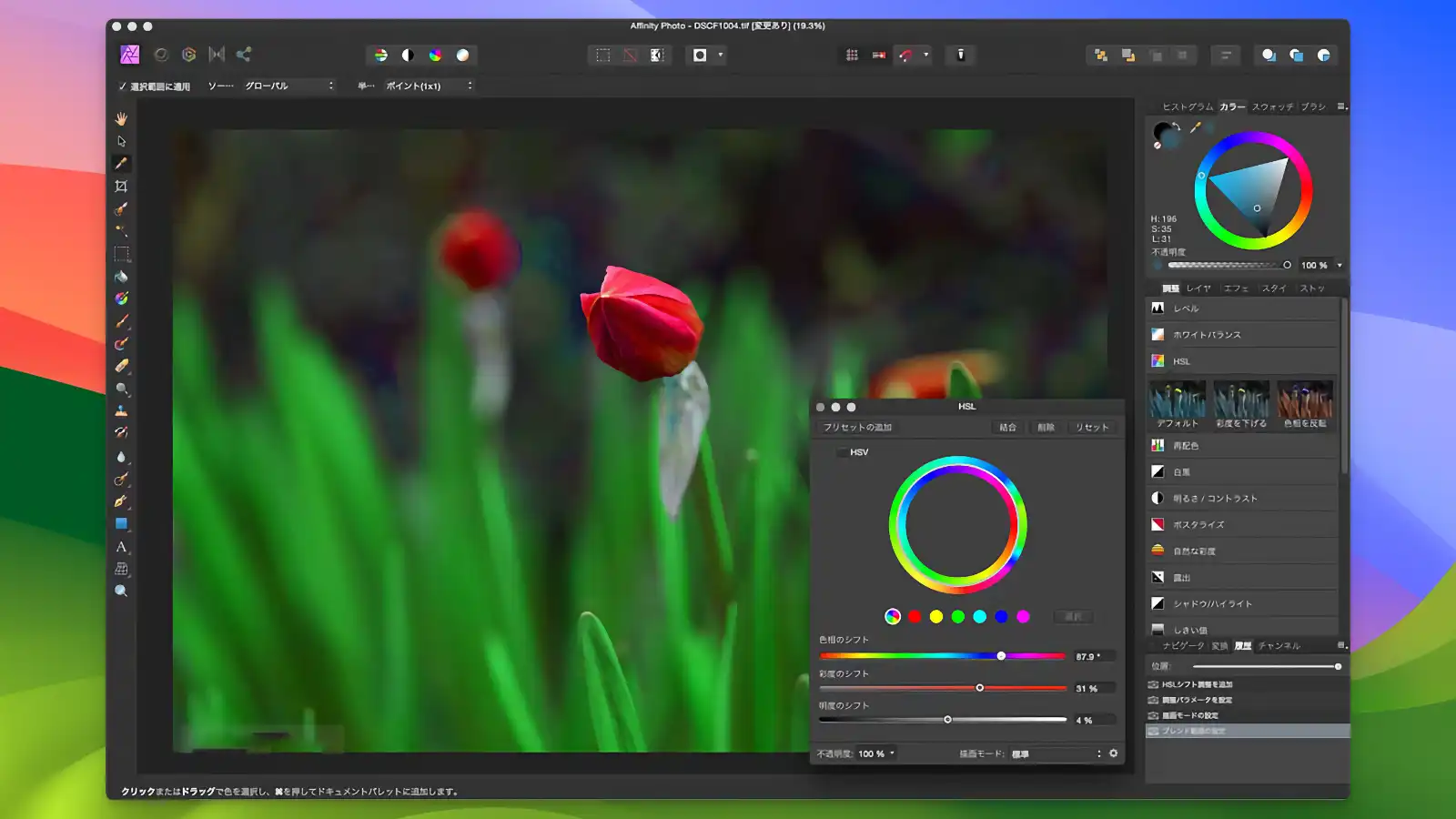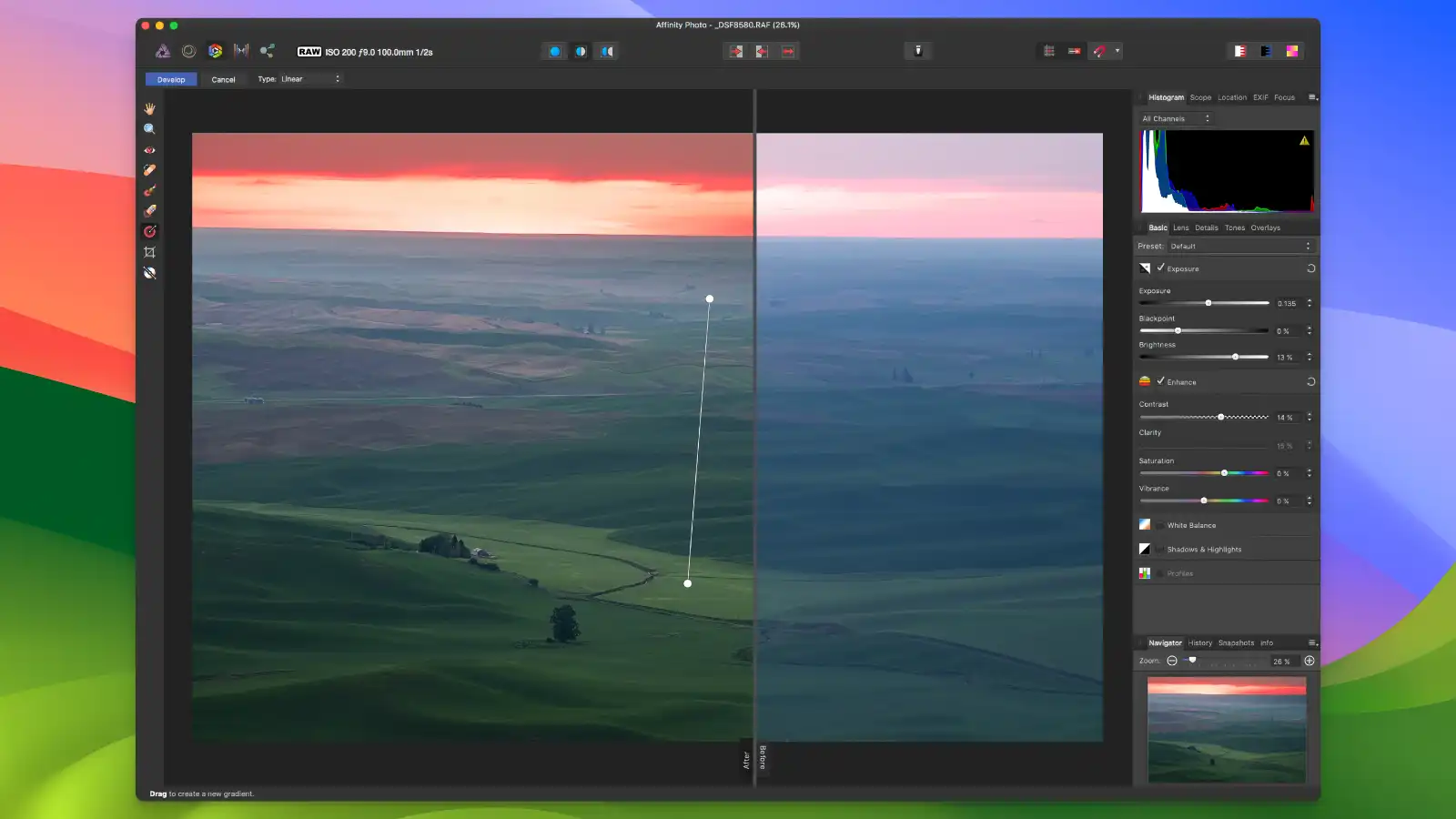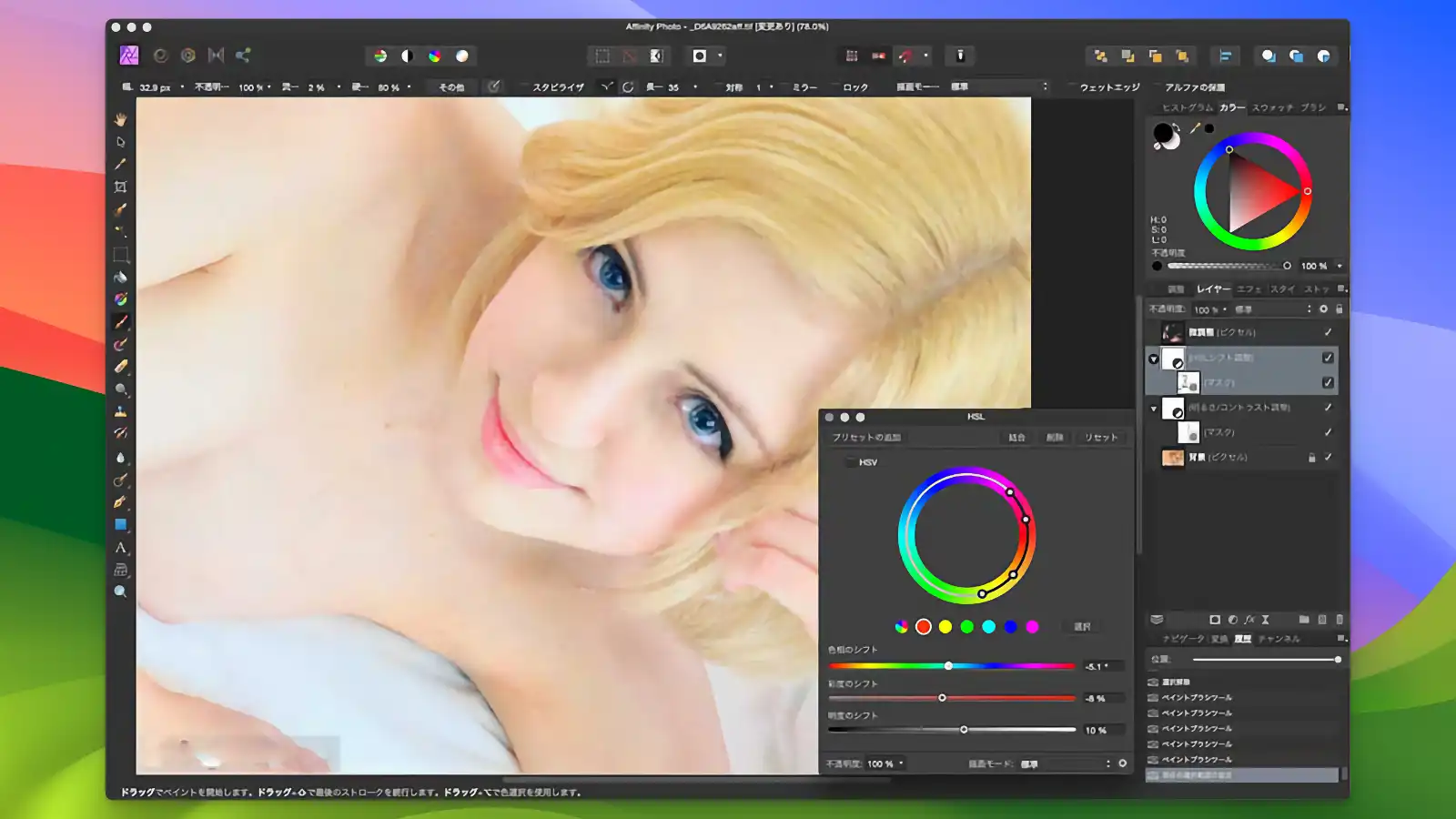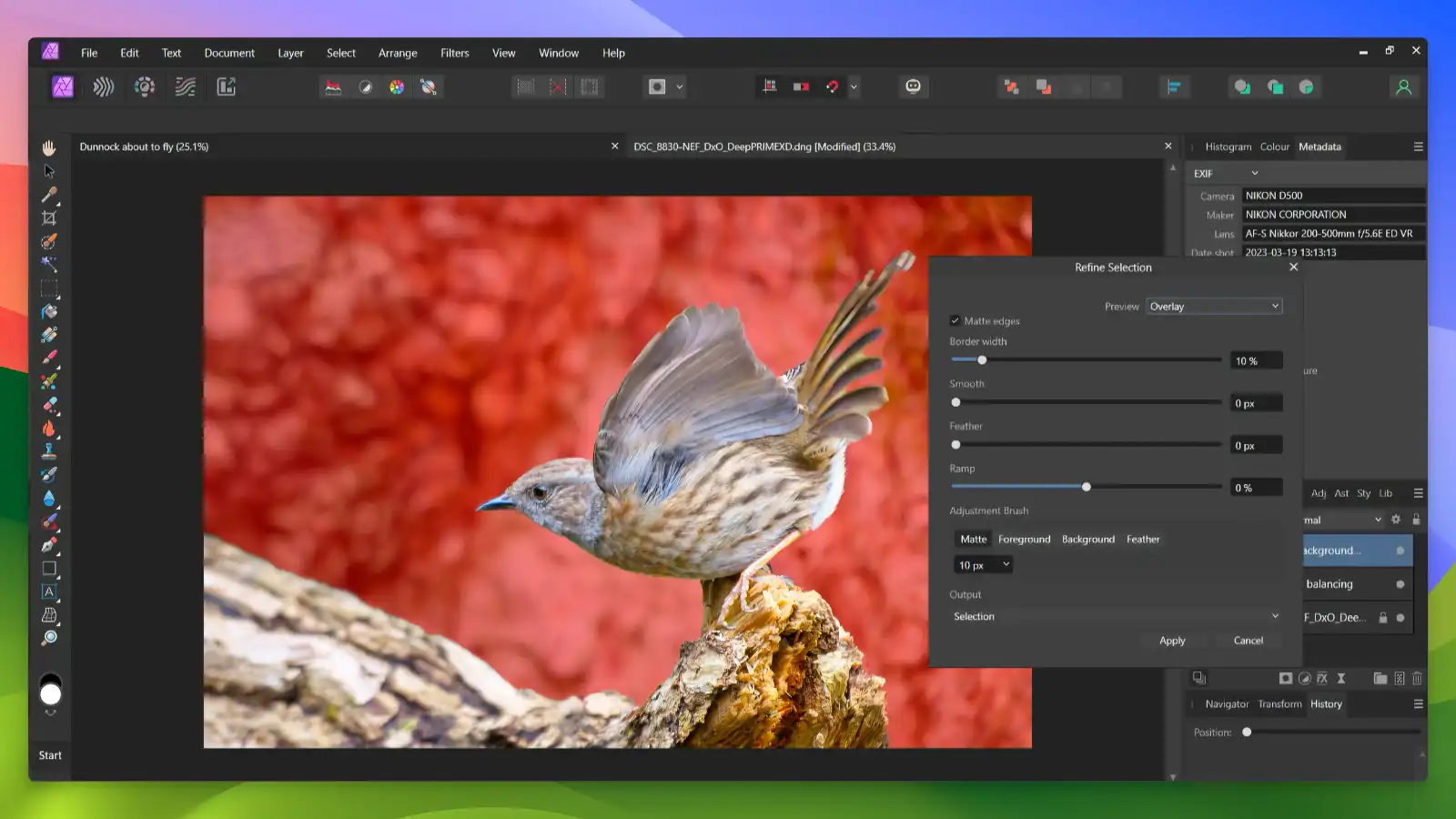Affinity Photo Specifications
- 📅
Updated Date
08/05/2024
- 🆚
Version
v2.5.3
- 💻
Operating System
Windows, macOS, iPadOS
- 🌐
Language
Multilingual
- 🛠️
Memory
2GB RAM (recommended 8GB RAM)
- 💾
Storage Space
953MB (Windows), minimum 2.8GB (Mac), additional space needed during installation
- ⬇️
Download File
affinity-photo-msi-2.5.3.exe (672MB)
- 🔑
License
One-time purchase
Advanced editing, fast and easy
Affinity Photo is a software that provides advanced image editing capabilities, suitable for both professionals and amateurs. Its fast speed and intuitive interface make it easy to perform complex editing tasks. With features like layer-based editing, RAW image processing, and advanced brush tools, it offers powerful tools comparable to Photoshop.
Main Features
Intuitive Interface
Affinity Photo offers an intuitive interface that is easy for users to navigate. The software optimizes user experience by efficiently arranging various tools and panels. Compared to Adobe Photoshop, Affinity Photo provides a simpler layout, making it easier for beginners to adapt.
Non-Destructive Editing
Affinity Photo offers non-destructive editing. This means you can modify and re-edit without damaging the original image. While Photoshop offers similar features, Affinity Photo makes this process more intuitive and efficient. Users can freely revert their work history to achieve optimal results.
Advanced Layer System
One of Affinity Photo’s most powerful features is its layer-based editing. This provides users with the flexibility to adjust and modify each element individually. This feature, also available in Photoshop, is essential for complex image work. Affinity Photo’s layer-based editing is designed to be more intuitive and user-friendly, allowing even beginners to quickly master it.
Advanced RAW Editing
As professional photo editing software, Affinity Photo supports advanced RAW image processing. This feature allows you to edit high-resolution original images, enabling tasks such as color correction and exposure adjustment. It is rated as comparable to professional RAW image processing programs like Lightroom.
Powerful Image Retouching Tools
Affinity Photo is equipped with advanced retouching tools. For example, it includes healing brushes, clone stamps, and blur tools, which allow for detailed image modifications. This feature is similar to Corel PaintShop Pro but boasts faster processing speeds.
Real-Time Filters and Effects
Affinity Photo allows you to apply filters and effects in real-time, making the editing process much more efficient. For instance, you can instantly apply and preview effects such as color correction, blur, and sharpening. This feature offers impressive speed and accuracy compared to other software like Luminar.
Precise Selection Tools
Another powerful feature of Affinity Photo is its precise selection tools. You can easily select complex areas using tools like the magic wand, lasso, and pen tool. While similar to Adobe Photoshop’s selection tools, Affinity Photo offers more precise and accurate results.
Variety of Brushes and Tools
Affinity Photo provides a variety of brushes and tools to help users unleash their creativity. You can create custom brushes or modify existing ones to develop your unique style. This feature is more intuitive and flexible compared to digital painting software like Krita.
HDR Merging
Affinity Photo includes advanced HDR merging capabilities, allowing you to combine images with different exposures to achieve richer details and vibrant colors. This feature is especially useful in landscape and architectural photography and provides results comparable to Photoshop or Lightroom.
Pan and Zoom
Affinity Photo’s pan and zoom feature allows for fast and smooth zooming in and out of any part of your work. This is particularly useful when working with large files or high-resolution images. User reviews highly rate this feature for its speed and smoothness.
Multi-Platform Support
Affinity Photo is available on Windows, macOS, and iPadOS, enabling users to continue their work anywhere. This accessibility is similar to Adobe Creative Cloud but is more economical as it offers a one-time purchase instead of a subscription model.
Comparison of Alternative Image Editing Apps and Features
| Feature | Affinity Photo | Adobe Photoshop | Corel PaintShop Pro | GIMP | Luminar 4 | Adobe Lightroom | Pixelmator Pro |
|---|---|---|---|---|---|---|---|
| Intuitive Interface | O | O | X | X | O | O | O |
| Advanced Layer System | O | O | X | O | X | O | O |
| Image Retouching Tools | O | O | O | O | O | O | O |
| Supports Various Formats | O | O | O | O | X | O | O |
| Real-Time Filters and Effects | O | O | X | X | O | O | O |
| Precise Selection Tools | O | O | O | X | X | X | O |
| Variety of Brushes and Tools | O | O | O | O | X | X | O |
| Advanced RAW Editing | O | O | O | X | O | O | O |
| Multi-Platform Support | O | O | X | O | X | O | O |
| Affordable Price | O | X | O | O | X | X | O |
Affinity Photo offers features very similar to Adobe Photoshop but at a more competitive price. While Photoshop provides a wide range of features with a high cost, Affinity Photo offers similar capabilities at a lower price.
Affinity Photo stands out for its cost-effectiveness and resource efficiency compared to various competing products. This makes it an attractive option for users seeking advanced image editing tools.
Resource Usage
| Application | Average Memory Usage | Average CPU Usage | Average Disk Usage | Installation File Size |
|---|---|---|---|---|
| Affinity Photo | 500MB | 10% | 300MB | 600MB |
| Adobe Photoshop | 800MB | 15% | 500MB | 3GB |
| Corel PaintShop Pro | 600MB | 12% | 400MB | 1.2GB |
| GIMP | 200MB | 8% | 150MB | 200MB |
| Luminar 4 | 700MB | 12% | 450MB | 2GB |
| Adobe Lightroom | 700MB | 12% | 400MB | 1.5GB |
| Pixelmator Pro | 600MB | 10% | 350MB | 800MB |
Affinity Photo is more resource-efficient compared to its competitors. Adobe Photoshop requires the most memory and CPU usage, along with significant disk space. This is due to its extensive features that demand high performance. In contrast, Affinity Photo uses fewer resources while still providing advanced functionalities.
Plans and Pricing
| Plan Type | Price | Details |
|---|---|---|
| Windows Version | $54.99 | One-time payment, includes all features |
| Mac Version | $54.99 | One-time payment, includes all features |
| iPad Version | $21.99 | One-time payment, includes all features |
| Universal License | $164.99 (discounted $82.99) | Includes Affinity Designer, Photo, and Publisher |
| Free Trial | Free | All features available for a limited period |
User Reviews
Value as an Alternative to Subscription Models
Many Reddit users compare Affinity Photo to Adobe Photoshop, highlighting the significant advantage of Affinity Photo’s one-time purchase model over Adobe’s subscription-based products. Users appreciate the convenience of not having to remember monthly payments and find it more convenient (Reddit).
Differences in Features and Usability
While Affinity Photo may lack some advanced features compared to Adobe Photoshop, it is highly useful for basic image editing tasks. Users particularly praise Affinity Photo’s intuitive interface and fast performance, emphasizing its excellent value for money. Some users point out that although Adobe Photoshop offers more features, its stability issues and anti-consumer market dominance reduce its value (Reddit) (Reddit).
User Experience for Beginners and Professionals
Affinity Photo is especially recommended for beginners. Reddit users mention that long-time Adobe users may face difficulties transitioning to Affinity Photo. However, for new users or those who do not require complex features, Affinity Photo is an excellent alternative. Additionally, users find Affinity Photo to be a very economical choice for those burdened by the high costs of Adobe products (Reddit) (Reddit).
Pros
- One-time purchase
- Non-destructive editing
- Powerful RAW processing
- Extensive layer functionality
- Various masking features
Cons
- Slow processing of large files
- Lack of some advanced features
- Limited plugin support
- Limited collaboration features
Affinity Photo : Download
System Requirements
Minimum and Recommended Specifications for Windows Version
| Specification | Minimum | Recommended |
|---|---|---|
| Operating System | Windows 7 (SP1), Windows 8.1, Windows 10 | Windows 10 (latest updates) |
| Processor | 64-bit Intel or AMD processor | DirectX 10 compatible graphics card |
| Memory | 2GB RAM | 8GB RAM |
| Storage | 953MB free space | SSD for improved performance |
| Monitor Resolution | 1280 x 768 | 1920 x 1080 or higher |
| GPU | Integrated graphics (default GPU) | Dedicated GPU with 4GB VRAM or more |
Minimum and Recommended Specifications for macOS Version
| Specification | Minimum | Recommended |
|---|---|---|
| Operating System | macOS 10.9 Mavericks or later | macOS 10.13 High Sierra or later |
| Processor | Apple M1 chip or Intel processor | Latest Apple Silicon chip |
| Memory | 2GB RAM | 8GB RAM |
| Storage | 2.8GB free space | SSD for improved performance |
| Monitor Resolution | 1280 x 768 | 1920 x 1080 or higher |
| GPU | Metal-compatible graphics card | Improved performance with dedicated GPU |
Affinity Photo : Supported Languages