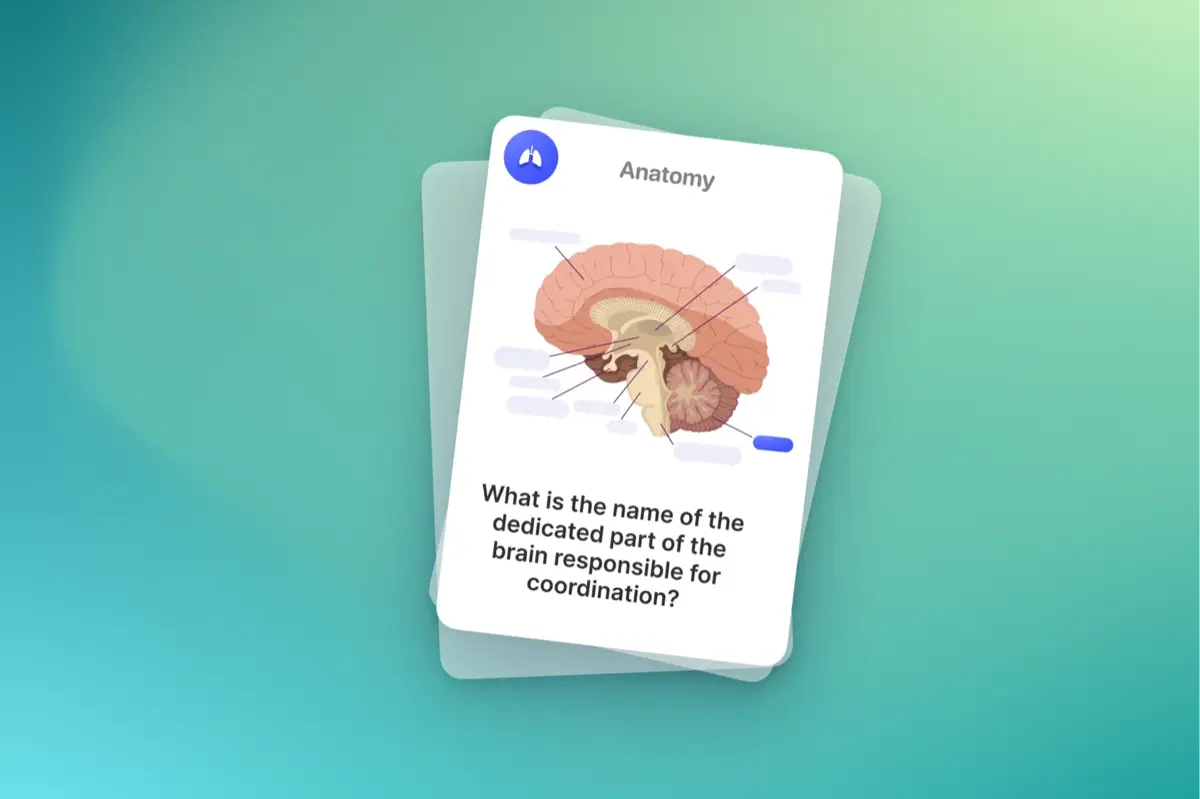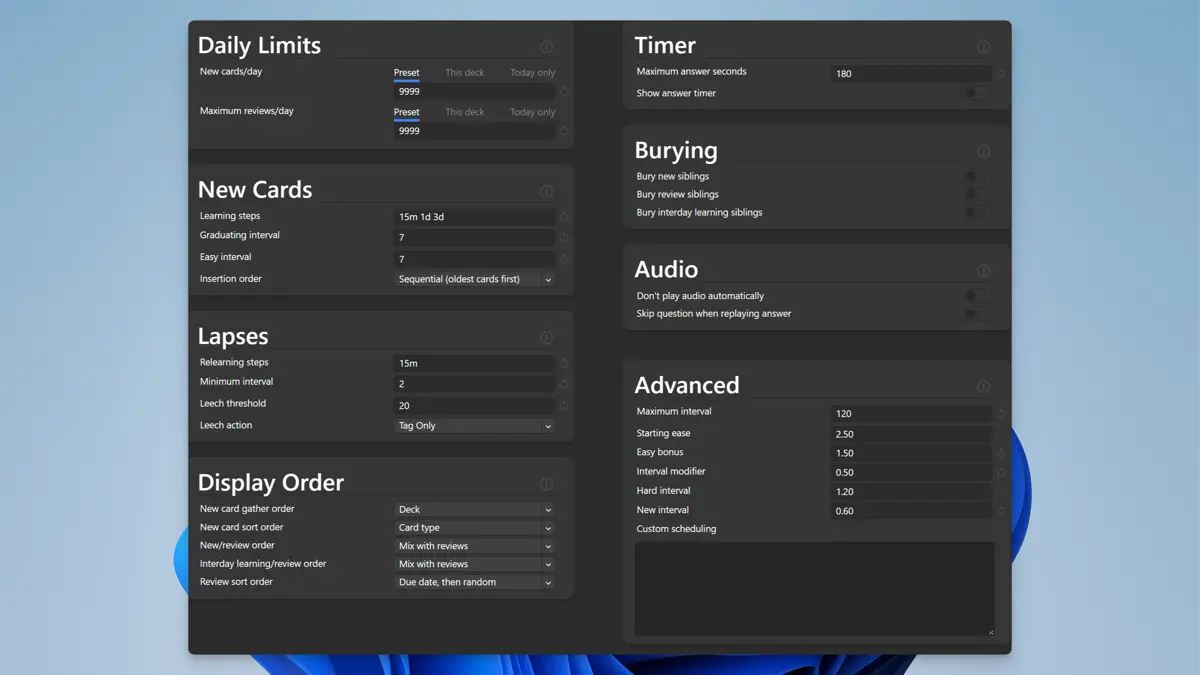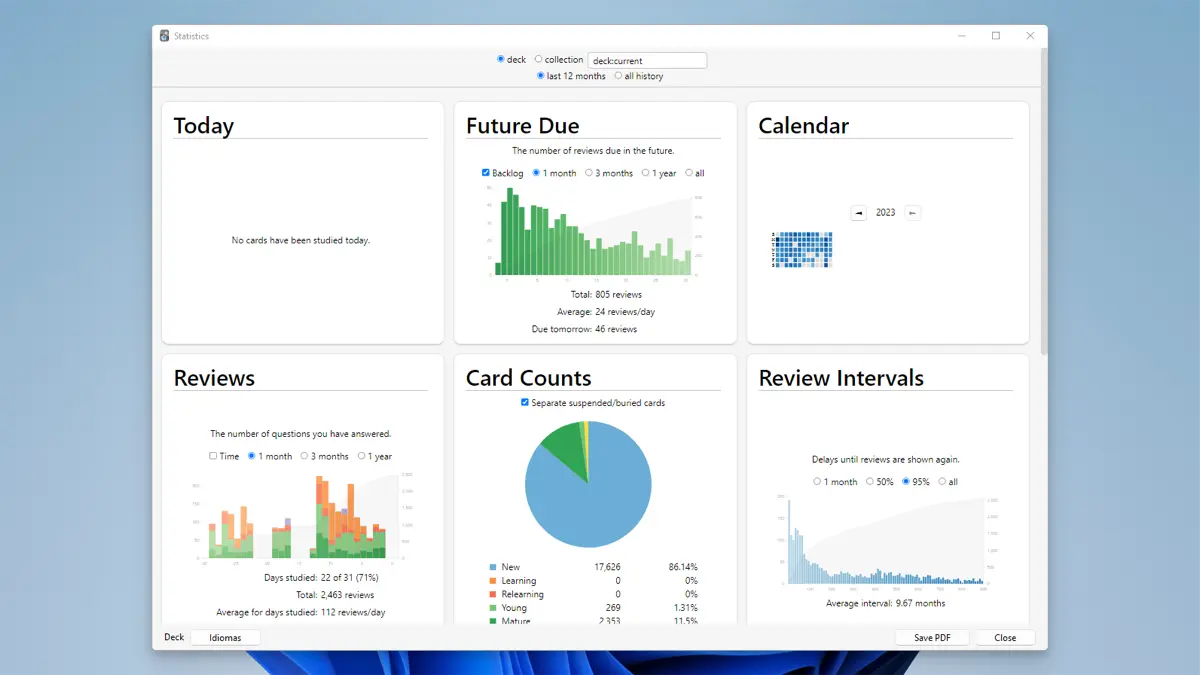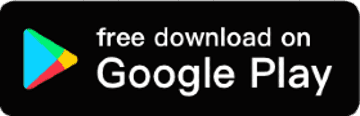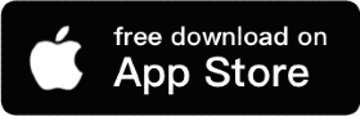Anki Specifications
- 📅
Update
07/02/2024
- 🆚
Version
v24.06.2 Qt6
- 💻
OS
Windows, Mac, Linux, iOS, Android
- 🌐
Language
Multilingual
- 🛠️
RAM
2GB RAM
- 💾
Storage
250MB disk space
- ⬇️
Download File
anki-24.06.2-windows-qt6.exe (145 MB)
- 🔑
License
GPL 3.0
"The Ultimate Study Tool Anki: Experience the Magic of Memory"
Anki is a study tool that uses a flashcard system to enhance memory retention efficiently. It helps you learn and remember various subjects easily.
Key Features
Flashcard-Based Learning
Anki is a study tool that allows you to memorize information using flashcards. You can create your own study materials or use shared resources from the internet. Flashcards can include images, audio, and text to cater to different learning styles.
Spaced Repetition System (SRS)
One of Anki’s core features is its Spaced Repetition System (SRS). This function ensures that the information you study is repeated at optimal intervals for effective long-term memory retention. This maximizes study efficiency and is particularly useful for exam preparation or language learning.
Customization Options
Anki provides extensive customization options for flashcards. Users can set card layouts, styles, and templates as desired, enabling personalized learning experiences.
Cross-Platform Synchronization
Anki supports multiple platforms and allows users to sync their data to the cloud. This means you can continue your studies on your PC, smartphone, or tablet. As long as you have an internet connection, you can study anywhere, anytime.
Various Add-Ons Support
Anki can be expanded with various add-ons. Users can install numerous add-ons provided by the Anki community to create their personalized Anki experience.
Shareable Decks
Users can share the flashcard decks they create with others. This enriches the learning material available and allows for the benefits of communal learning.
Progress Tracking
Anki systematically tracks learners’ progress. The statistics feature lets you check your study progress and plan future learning sessions.
Open Source and Community Support
Anki is an open-source project with active community participation, developing various plugins and additional features. This significantly contributes to expanding and improving Anki’s functionality.
OS Requirements and Minimum/Recommended Specifications:
| OS | Minimum Specifications | Recommended Specifications |
|---|---|---|
| Windows | Windows 7 or higher, 1GB RAM, 250MB storage | Windows 10, 2GB RAM, 500MB storage |
| macOS | macOS 10.12 or higher, 1GB RAM, 250MB storage | macOS 10.15, 2GB RAM, 500MB storage |
| Linux | Latest distribution, 1GB RAM, 250MB storage | Latest distribution, 2GB RAM, 500MB storage |
| iOS | iOS 11.0 or higher, 200MB storage | Latest iOS version, 500MB storage |
| Android | Android 5.0 or higher, 200MB storage | Latest Android version, 500MB storage |
Comparison with Other Flashcard Programs
| Feature | Anki | Quizlet | Memrise | Brainscape |
|---|---|---|---|---|
| Flashcard System | Yes | Yes | Yes | Yes |
| Spaced Repetition System | Yes | No | No | Yes |
| Multimedia Support | Yes | Yes | Yes | Yes |
| Customization | High | Medium | Low | Medium |
| Platform Support | Wide | Wide | Wide | Limited |
| Open Source | Yes | No | No | No |
Pros
- Efficient learning
- Customizable
- Cross-platform synchronization
- Various add-ons
- Statistics feature
Cons
- Complex for beginners
- Some add-ons can be unstable
- Initial setup time-consuming
- Subscription costs
- Synchronization issues across devices
Anki : FAQ
In Anki, you can create flashcards using text, images, audio, and video. It can be done easily from the “Create Card” menu.
The spaced repetition system repeats learned information at specific intervals to store it in long-term memory. Anki adjusts the repetition interval based on the difficulty rating of the card.
Anki supports cloud synchronization to back up your data. You can also manually create a backup file and store it locally.
Anki is available on Windows, macOS, Linux, iOS, and Android. You can sync your studies across all devices.
Anki plugins and additional features can be downloaded from the AnkiWeb site. There are various plugins developed by the community.
Anki : Supported Languages