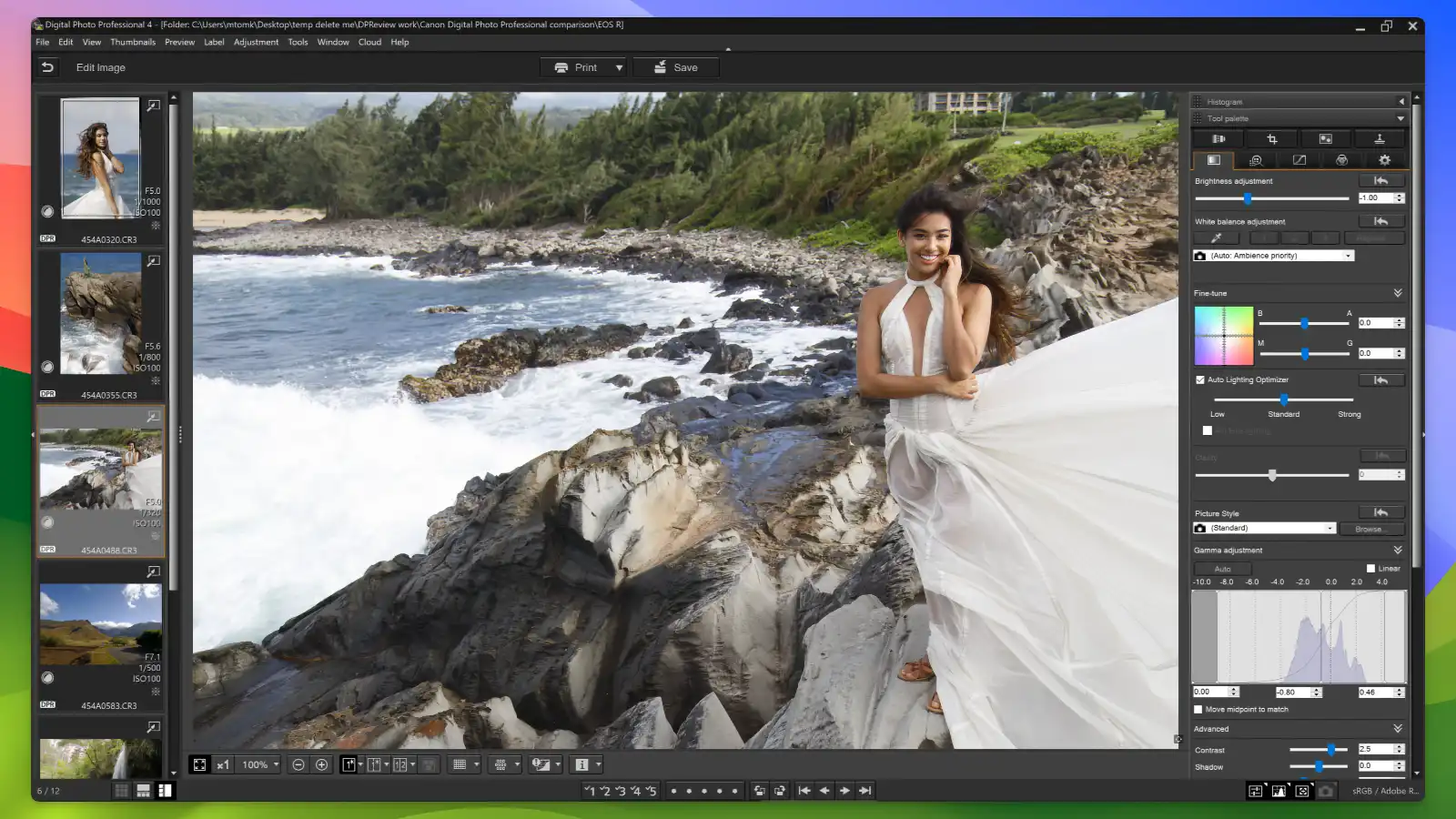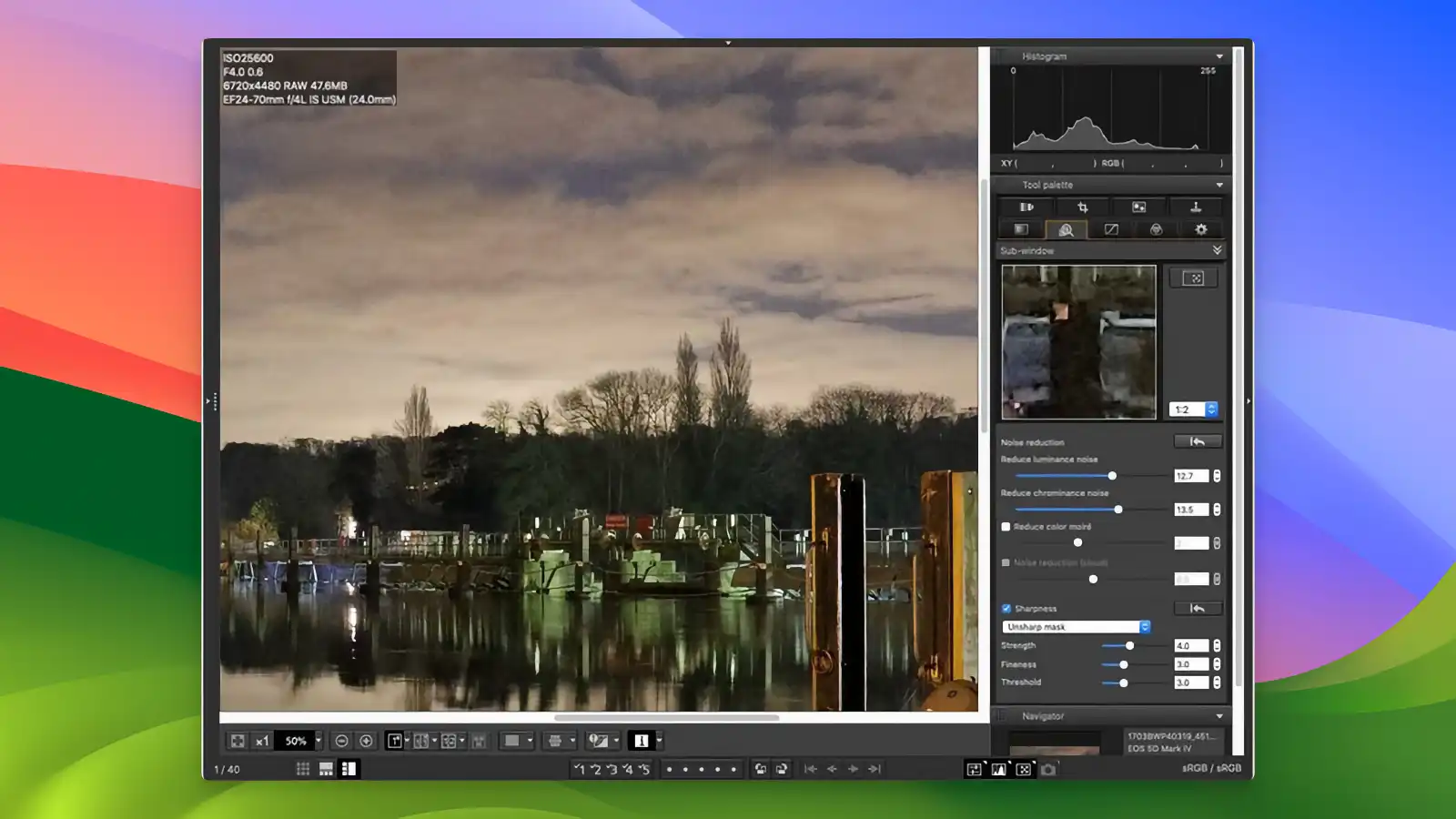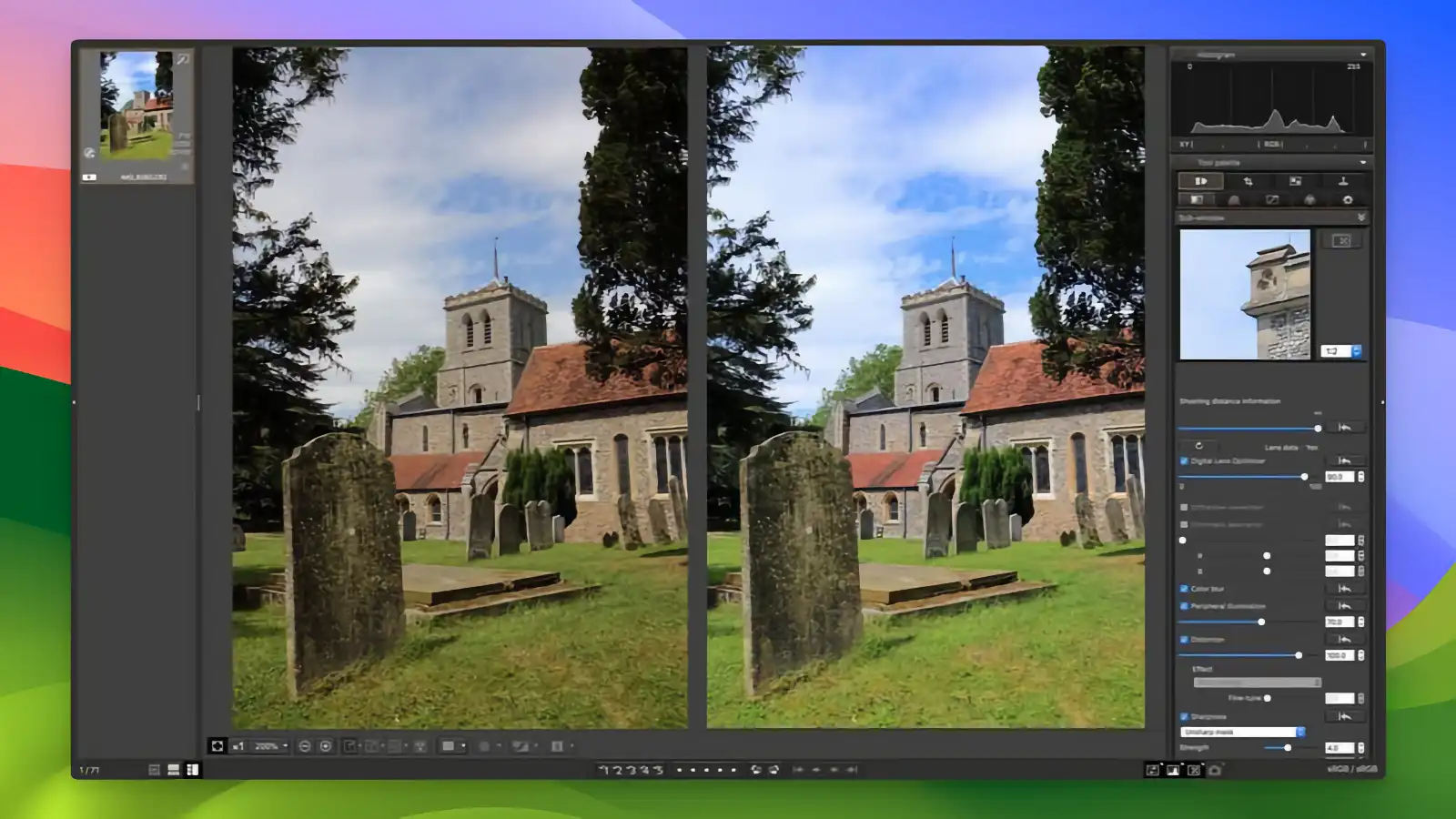Digital Photo Professional Specifications
- 📅
Updated Date
08/04/2024
- 🆚
Version
v4.18
- 💻
Operating System
Windows, macOS
- 🌐
Language
English, Chinese, Spanish, French, Japanese, etc.
- 🛠️
Memory
Minimum 2 GB RAM, Recommended 8 GB RAM
- 💾
Storage Space
Minimum 300 MB free space, Recommended 1 GB or more
- ⬇️
Download File
dppm4.18.1-installer.dmg.zip (298MB)
- 🔑
License
Free
The perfect solution for Canon users
Canon Digital Photo Professional (DPP) is advanced photo editing software for Canon camera users. It allows for professional-quality photo editing through RAW file editing, image correction, and various filters and presets.
Main Features
RAW File Editing
Canon Digital Photo Professional (DPP) is optimized for editing RAW files, allowing for fast and accurate processing of RAW files from Canon cameras. Compared to Adobe Lightroom, it provides a more optimized environment for Canon users. Through practical use, it perfectly supports Canon’s color profiles, allowing for more natural color expression.
Optimization with Canon Cameras
DPP is designed to be perfectly compatible with Canon cameras. This advantage allows it to fully utilize all functions and data of Canon cameras compared to other photo editing software. Through practical use, it is very convenient as it can load and edit information set in the camera.
Adjust Exposure and Contrast
DPP provides tools for finely adjusting the exposure and contrast of photos. Like other editing software, it allows for adjustments of brightness, darkness, and contrast, but Canon DPP has custom adjustment features considering Canon camera characteristics. For example, compared to Adobe Photoshop, Canon DPP boasts a more intuitive and user-friendly interface.
Advanced Color Correction
Color correction is one of the core elements of photo editing. Canon Digital Photo Professional allows for precise and detailed color adjustments through its advanced color correction tools. Especially compared to Lightroom, Canon’s color correction algorithm provides more natural and vivid colors for photos taken with Canon cameras.
Lens Correction
Canon Digital Photo Professional offers automatic correction of lens distortion, vignetting, and chromatic aberration. These Canon-specific features are hard to find in other photo editing software. Programs like Capture One also provide lens correction, but Canon DPP boasts optimal compatibility with Canon lenses.
Various Filters and Presets
DPP offers a variety of filters and presets to easily apply the desired style. Compared to other photo editing software, it provides many filters that enhance the colors and features of Canon cameras, which is particularly useful for Canon users.
High-Resolution Output Support
DPP supports high-resolution image output, allowing for quality prints without degradation. This is very useful for commercial photo printing or creating large posters. Compared to other software, its compatibility with Canon printers ensures even higher output quality.
Efficient File Management
DPP provides excellent features for managing large quantities of photos. Through fast and efficient file search and organization tools, it can easily manage thousands of photos. Compared to Adobe Bridge, it provides optimized file management features for Canon users.
Tutorials and Customer Support
Canon Digital Photo Professional offers detailed tutorials and robust customer support services. Various educational materials are available to help users maximize the software’s features. Compared to other software, Canon’s dedicated support team provides quick problem resolution.
Comparison with Alternative Free RAW Photo Editing Programs
| Feature | Canon DPP | RawTherapee | darktable | GIMP | PhotoScape X |
|---|---|---|---|---|---|
| RAW File Editing | O | O | O | X | X |
| Color Correction | O | O | O | O | O |
| Exposure Adjustment | O | O | O | O | O |
| Lens Correction | O | O | O | X | X |
| Batch Processing | O | O | O | O | O |
| Layer Support | X | X | O | O | O |
| AI-based Auto Correction | X | X | X | X | O |
| Preset Support | O | O | O | O | O |
Canon Digital Photo Professional (Canon DPP) is optimized RAW file editing software for Canon camera users, supporting essential photo editing functions like color correction, exposure adjustment, and lens correction. Its compatibility with Canon cameras is excellent, and its lens correction function boasts high accuracy through optimization with Canon lenses.
Canon DPP is especially efficient in editing multiple photos through its batch processing feature and ensures quick and consistent editing results with preset support. While RawTherapee and darktable offer similar functions, they are not as intuitive and user-friendly as Canon DPP.
Resource Usage
| Application | CPU Usage (%) | Memory Usage (MB) | Disk Usage (MB) | GPU Usage (%) | Start Time (seconds) |
|---|---|---|---|---|---|
| Canon DPP | 30 | 500 | 200 | 20 | 10 |
| RawTherapee | 35 | 600 | 250 | 25 | 12 |
| darktable | 33 | 550 | 240 | 22 | 13 |
| GIMP | 25 | 450 | 180 | 18 | 8 |
| PhotoScape X | 28 | 480 | 190 | 19 | 9 |
Canon Digital Photo Professional (Canon DPP) has relatively low CPU usage, and its memory and disk usage are well-managed. The GPU usage is also efficient at 20%, indicating that Canon DPP utilizes system resources efficiently to maintain stable performance.
User Reviews
Perfect Compatibility with Canon Cameras
DPP is designed for Canon cameras, delivering the best performance in RAW image processing and color reproduction. It conveniently applies the camera’s color settings and white balance (digitalcameraworld).
Powerful Editing Features
It offers various editing functions like basic image rotation, white balance adjustment, dynamic range adjustment, and color correction. Additionally, advanced editing tools allow for detailed tone and color corrections (Canon UK).
Free Software
It is provided free of charge with Canon camera purchases, making it cost-effective without additional fees (Canon UK).
Speed Issues
Some users report that DPP operates slowly, especially when processing large files, which can slow down the workflow over time (www.WILDNATUREPHOTOTRAVEL.com).
Pros
- Excellent color reproduction
- Syncs with camera settings
- Intuitive interface
- Effective noise reduction
- Beginner-friendly
- High-quality output
Cons
- Slow processing speed
- Limited features
- Infrequent updates
- Lack of plugins
- Inconvenient multi-editing
Digital Photo Professional : Download
System Requirements
Windows Version System Requirements
| Specification | Minimum | Recommended |
|---|---|---|
| Operating System | Windows 10 (64-bit), Windows 8.1 (64-bit), Windows 7 (64-bit) | Windows 11, Windows 10 (64-bit) |
| CPU | Intel Core 2 Duo 2.0 GHz or higher | Intel Core i series 3.4 GHz or higher |
| RAM | 2.0 GB or higher | 8.0 GB or higher |
| Hard Disk | Installation: Requires 300 MB of free space, Operation: Requires 600 MB of free space | Installation and Operation: Requires 1 GB or more of free space |
| Display | XGA (1024 x 768) resolution or higher | 1600 x 1200 resolution or higher, HDR monitor recommended |
| Others | .NET Framework 4.5 or higher | NVIDIA GeForce GTX 10 series, AMD Polaris GPU recommended |
MacOS Version System Requirements
| Specification | Minimum | Recommended |
|---|---|---|
| Operating System | macOS 10.13 ~ 10.15 | macOS 11, 12, 13 |
| CPU | Intel Core 2 Duo 2.0 GHz or higher | Intel Core i series 3.4 GHz or higher, Apple M1 processor |
| RAM | 2.0 GB or higher | 8.0 GB or higher |
| Hard Disk | Installation: Requires 300 MB of free space, Operation: Requires 600 MB of free space | Installation and Operation: Requires 1 GB or more of free space |
| Display | XGA (1024 x 768) resolution or higher | 1600 x 1200 resolution or higher, HDR monitor recommended |
| Others | – | NVIDIA GeForce GTX 10 series, AMD Polaris GPU recommended |
Digital Photo Professional : Supported Languages