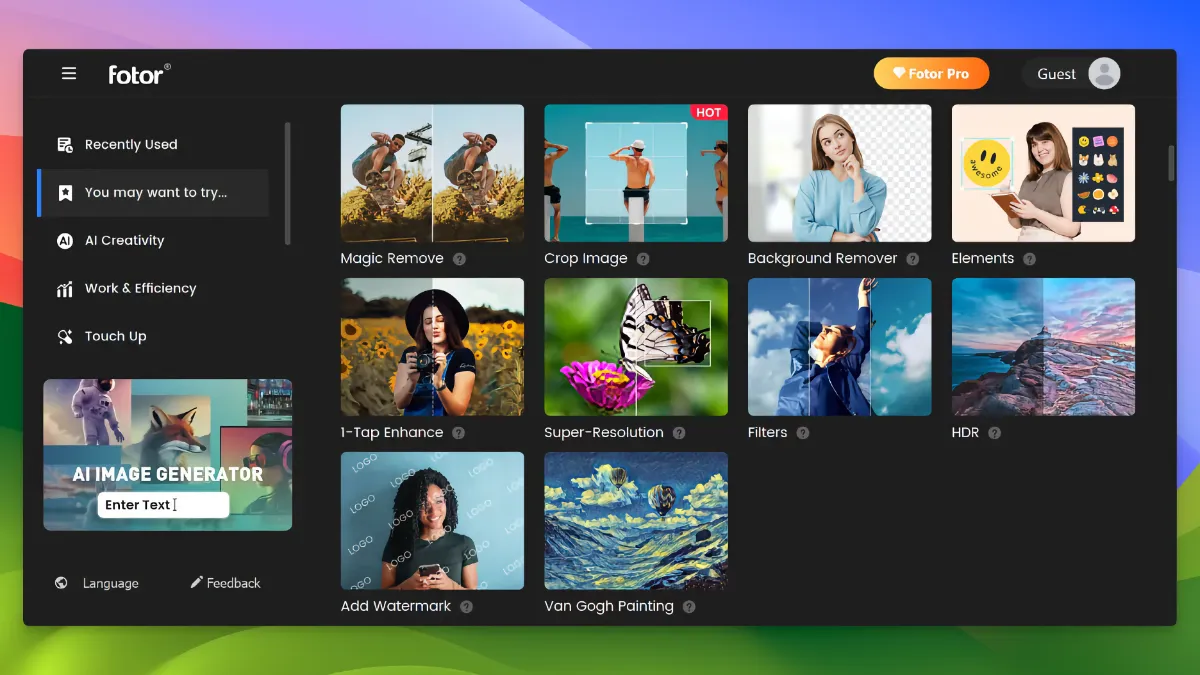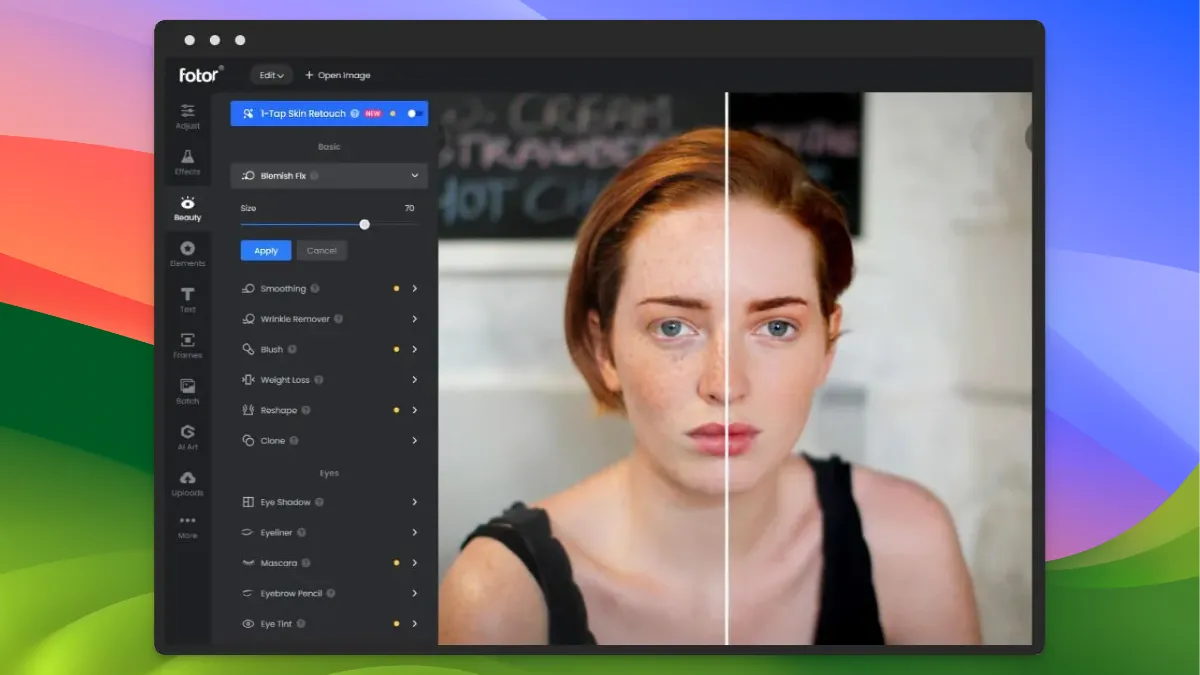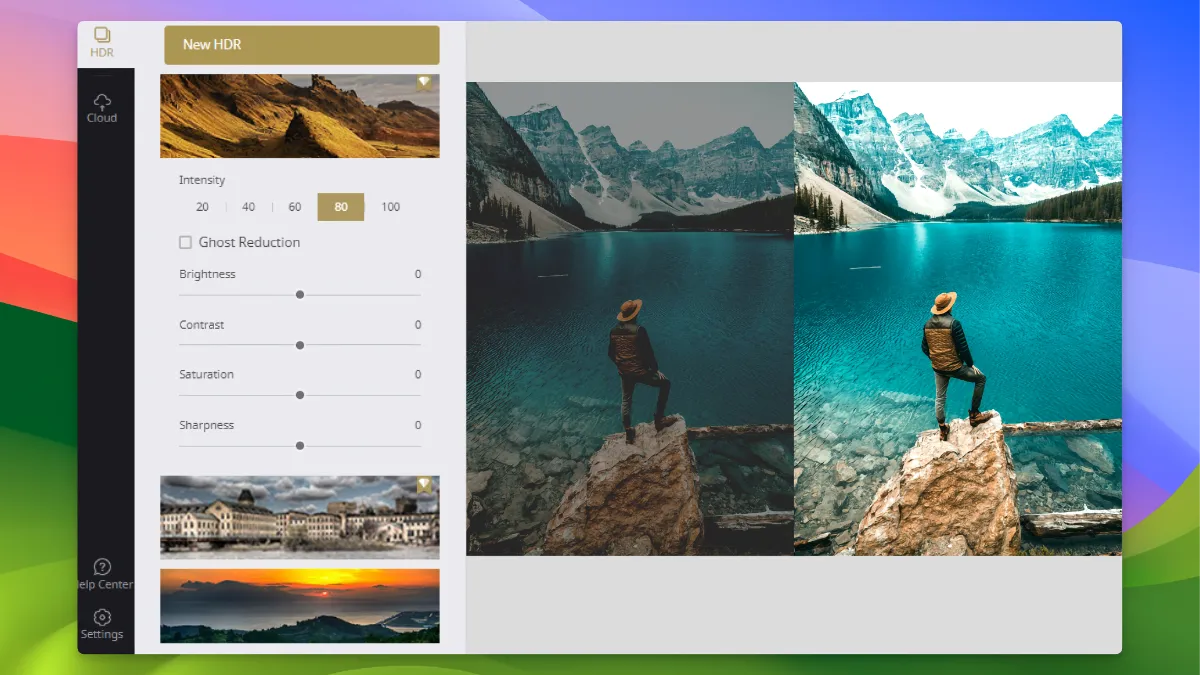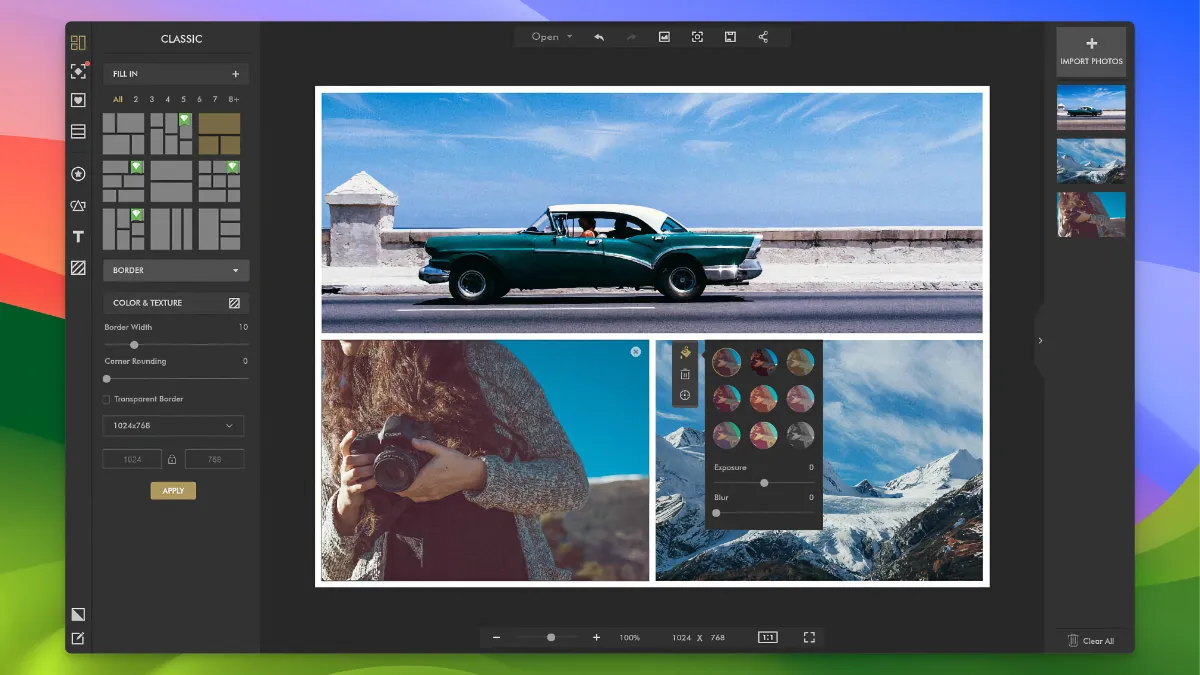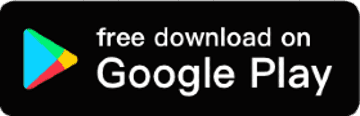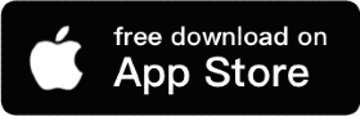Fotor Specifications
- 📅
Updated Date
08/23/2024
- 🆚
Version
4.9.0
- 💻
Operating System
Windows, MacOS, iOS, Android
- 🌐
Language
Multilingual support
- 🛠️
Memory
Minimum 4GB RAM, Recommended 8GB RAM
- 💾
Storage Space
Minimum 2GB free space, Recommended 5GB free space
- ⬇️
Download File
Fotor4.8.0_253.00_x64_official_windows_download.exe (27.8 MB)
- 🔑
License
Free, Premium
Simple design solutions for everyone.
Fotor is an all-in-one tool for photo editing and graphic design. This free software offers a simple interface and powerful features, enabling anyone to easily create high-quality images. It’s available online and is suitable for both beginners and professionals.
Main Features
Easily Apply Photo Filters
Fotor offers a variety of filter options that can quickly change the mood of your photos. With just a few clicks, you can create professional-level photos. For example, compared to Snapseed, Fotor’s filter application speed is much faster and more intuitive, with each filter effect clearly visible.
Advanced Editing Tools
In addition to basic editing features like cropping, color adjustment, and exposure correction, Fotor also supports advanced editing tools like curve adjustment and color channel adjustments. These features are similar to those found in professional software like Photoshop, but with a much simpler and more intuitive UI, making them accessible to everyone.
AI-Powered Image Enhancements
Fotor utilizes the latest AI technology to automatically analyze and enhance photos. For instance, AI can automatically brighten dark areas of a photo or adjust skin tones naturally through facial recognition. This feature is similar to the AI capabilities in Photoshop using Adobe Sensei, but Fotor offers it in a more intuitive and user-friendly interface, allowing anyone to achieve professional-level results effortlessly.
HDR Feature
Fotor’s high-quality HDR feature combines images with different exposures to create sharp and vibrant photos. Compared to Lightroom’s HDR feature, Fotor’s HDR process is simplified, making it easy for beginners to use.
Batch Editing
Fotor provides a batch editing feature that allows you to edit multiple photos at once, saving time and effort. This function is similar to what’s offered in professional photo editing software like Adobe Lightroom, but Fotor performs this task with simpler settings, making it easy for beginners to use.
Collages and Design Templates
Fotor offers a variety of collage templates and design options, allowing users to easily create collages in their desired style. While graphic design apps like Canva also offer collage functions, Fotor is more specialized in photo editing tools, making it ideal for photo-centric collage creation.
Online Editor
Fotor provides an online editor that allows you to edit photos directly through a web browser without installing any software. This is particularly useful for users with Chromebooks or low-spec computers, and compared to online editors like Pixlr, Fotor offers more features and stable performance.
Cloud Storage
Fotor offers cloud storage services that allow you to save your photos securely and access them from anywhere. Similar to Google Photos’ cloud feature, Fotor provides the ability to instantly save and load photos during editing, resulting in faster and more efficient work.
Comparison with Alternative Image Editors
| Feature | Fotor | Adobe Photoshop | Canva | Pixlr | GIMP |
|---|---|---|---|---|---|
| Basic Photo Editing | O | O | O | O | O |
| Advanced Editing Tools | O | O | X | X | O |
| HDR Feature | O | O | X | X | X |
| Batch Editing | O | O | X | O | X |
| Collage Templates | O | X | O | O | X |
| Online Editor | O | X | O | O | X |
| Cloud Storage | O | O | O | X | X |
| Various Filters | O | O | O | O | X |
| User Interface | Intuitive | Complex | Intuitive | Intuitive | Complex |
| Free Version Available | O | X | O | O | O |
Fotor is an outstanding choice among photo editing applications, combining a user-friendly interface with a wide range of features. Besides basic photo editing tools, it supports advanced editing tools, HDR functionality, and batch editing, delivering performance comparable to professional software like Adobe Photoshop. While graphic design apps like Canva and Pixlr are competitive in collage creation or filter application, they are limited in advanced editing tools or HDR functionality.
Fotor’s cloud storage feature and intuitive user interface make it accessible for everyone from beginners to professionals, and its online editor allows you to utilize various features without installation. It offers the powerful capabilities of Photoshop but in a much simplified environment, making it a suitable alternative for users who require advanced editing.
Fotor provides a wide range of features even in its free version, making it an optimized choice for users who prioritize cloud functionality and a simple user experience. Overall, Fotor is an exceptional photo editing application that combines advanced features with ease of use.
Resource Usage
| Application | CPU Usage (Average %) | Memory Usage (Average MB) | Disk Usage (MB/s) | Load Time (Seconds) |
|---|---|---|---|---|
| Fotor | 10% | 150 MB | 1.5 MB/s | 2 seconds |
| Adobe Photoshop | 25% | 1200 MB | 5.0 MB/s | 5 seconds |
| Canva | 5% | 100 MB | 0.5 MB/s | 1 second |
| Pixlr | 7% | 120 MB | 1.0 MB/s | 1.5 seconds |
| GIMP | 15% | 300 MB | 2.0 MB/s | 4 seconds |
In terms of resource usage, Fotor is a highly efficient application. Its average CPU usage is just 10%, significantly lower than advanced editing tools like GIMP or Photoshop, which means it puts less strain on your system. Moreover, with a memory usage of only 150MB, it uses far fewer resources compared to Photoshop’s 1200MB, ensuring smooth operation on most PCs.
Disk usage is relatively efficient at 1.5MB/s, and load time is quick at 2 seconds. These metrics are competitive even when compared to lightweight graphic design tools like Canva or Pixlr, showcasing Fotor’s quick responsiveness and resource management capabilities. Particularly when compared to Adobe Photoshop, Fotor uses far fewer resources while still offering the necessary features, making it highly practical.
This application is optimized for efficiency while offering advanced features, making it an ideal choice for users with lower-spec PCs or those who need to perform multiple tasks simultaneously. It’s a well-balanced software that maximizes performance while minimizing resource usage.
User Reviews
User-Friendly Interface and Basic Editing Features
Fotor is highly praised by users for its intuitive and user-friendly interface, particularly for beginners. One Reddit user mentioned, “Fotor is one of the most accessible tools when you want simple photo editing,” highlighting the ease of achieving desired results quickly. However, some users have expressed disappointment over its limited features, pointing out that it may fall short for users who need advanced editing. (TrustRadius) (TechRadar).
Strengths of AI-Powered Editing Features
Fotor’s AI-powered editing features have received high praise from users. One Capterra user stated, “Fotor’s AI is very fast and allows professional-level editing without complex techniques.” This feature is particularly popular for tasks like easily replacing backgrounds or face composites, making it a favorite among users. However, some reviews indicate that its AI capabilities are somewhat behind compared to the latest AI tools like Dall-E 3. (Capterra).
Quick Photo Editing and Efficient Use
Fotor is recognized as a tool that performs basic photo adjustments quickly and efficiently. A Reddit user mentioned, “Fotor’s auto filters are very useful for brightening dark photos or adjusting overexposed ones.” Thanks to these features, many users recommend Fotor as a tool for simple editing tasks. (TrustRadius).
Plans and Pricing
| Plan | Monthly Fee | Annual Fee (Monthly Equivalent) | Key Features |
|---|---|---|---|
| Fotor Basic | Free | Free | Basic editing features, basic design and collage layouts, non-HD downloads (with watermark) |
| Fotor Pro | $8.99 | $3.99 | Ad-free, 100,000+ templates, 200+ photo effects, HDR support, 2GB cloud storage, HD downloads (no watermark) |
| Fotor Pro+ | $19.99 | $7.49 | Includes Fotor Pro features, additional cloud storage (10GB), 300 credits/month, access to millions of high-resolution stock photos |
Pros
- Wide range of templates
- AI-powered editing tools
- Cloud storage support
- High-quality output
- Web-based usage
Cons
- Limited advanced features
- No layer editing support
- Slow processing of large files
- Limited free features
Fotor : Download
System Requirements
Fotor Windows Version Minimum and Recommended Requirements
| Specification | Minimum Requirements | Recommended Requirements |
|---|---|---|
| Operating System | Windows 7 or later (64-bit) | Windows 10 or later (64-bit) |
| Processor | Intel i3 or equivalent AMD | Intel i5 or higher, or AMD Ryzen 5 or higher |
| Memory | 4GB RAM | 8GB RAM |
| Graphics Card | DirectX 10 compatible graphics card | DirectX 12 compatible graphics card |
| Storage | 2GB free space | 5GB free space |
| Resolution | 1280 x 800 display | 1920 x 1080 display or higher |
Fotor MacOS Version Minimum and Recommended Requirements
| Specification | Minimum Requirements | Recommended Requirements |
|---|---|---|
| Operating System | macOS 10.13 (High Sierra) or later | macOS 11 (Big Sur) or later |
| Processor | Intel i3 or M1 chip | Intel i5 or higher, or M1 Pro/Max chip |
| Memory | 4GB RAM | 8GB RAM |
| Graphics Card | Integrated graphics | Apple Metal-supported graphics card |
| Storage | 2GB free space | 5GB free space |
| Resolution | 1280 x 800 display | 1920 x 1080 display or higher |
Fotor : Supported Languages