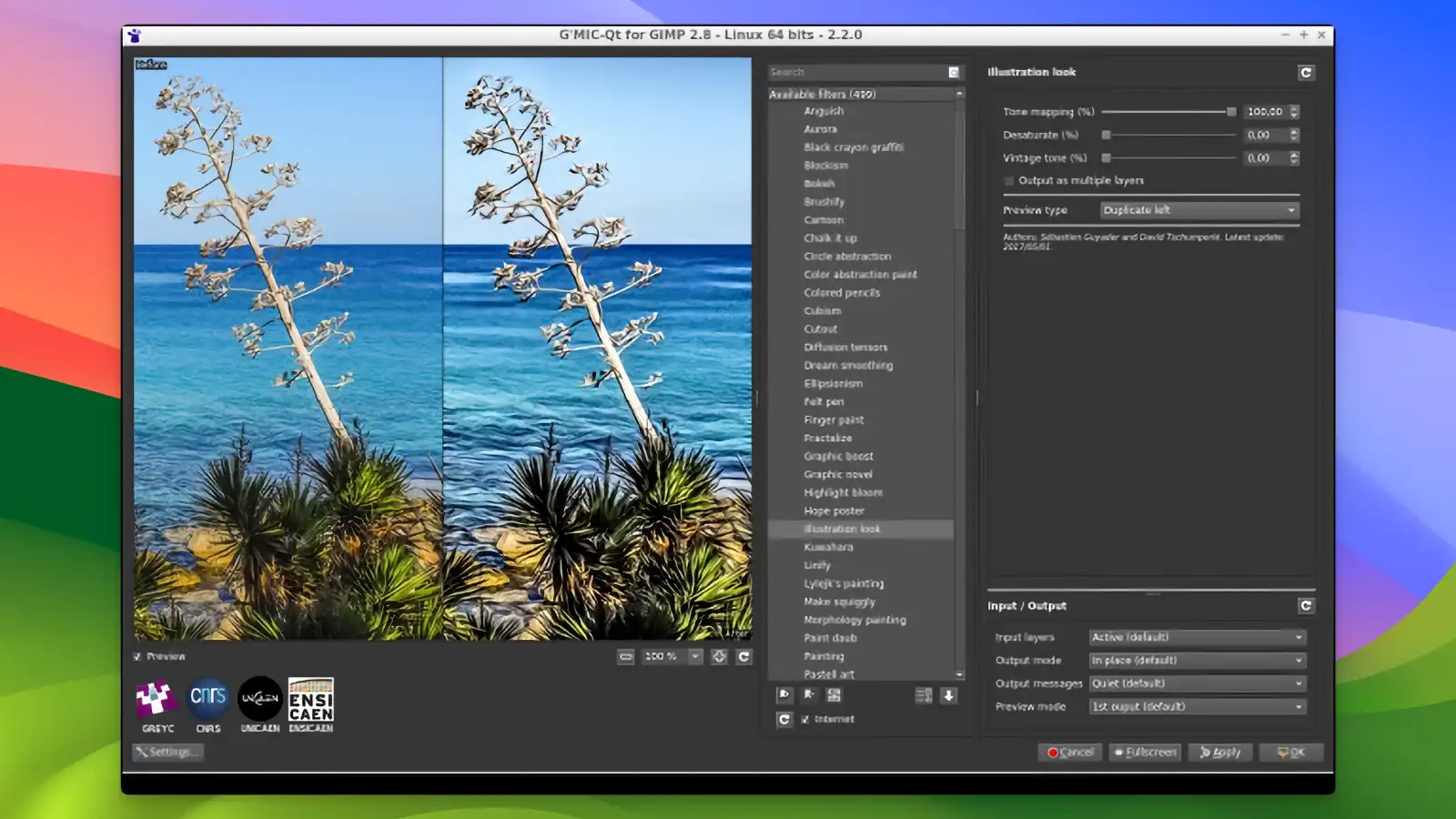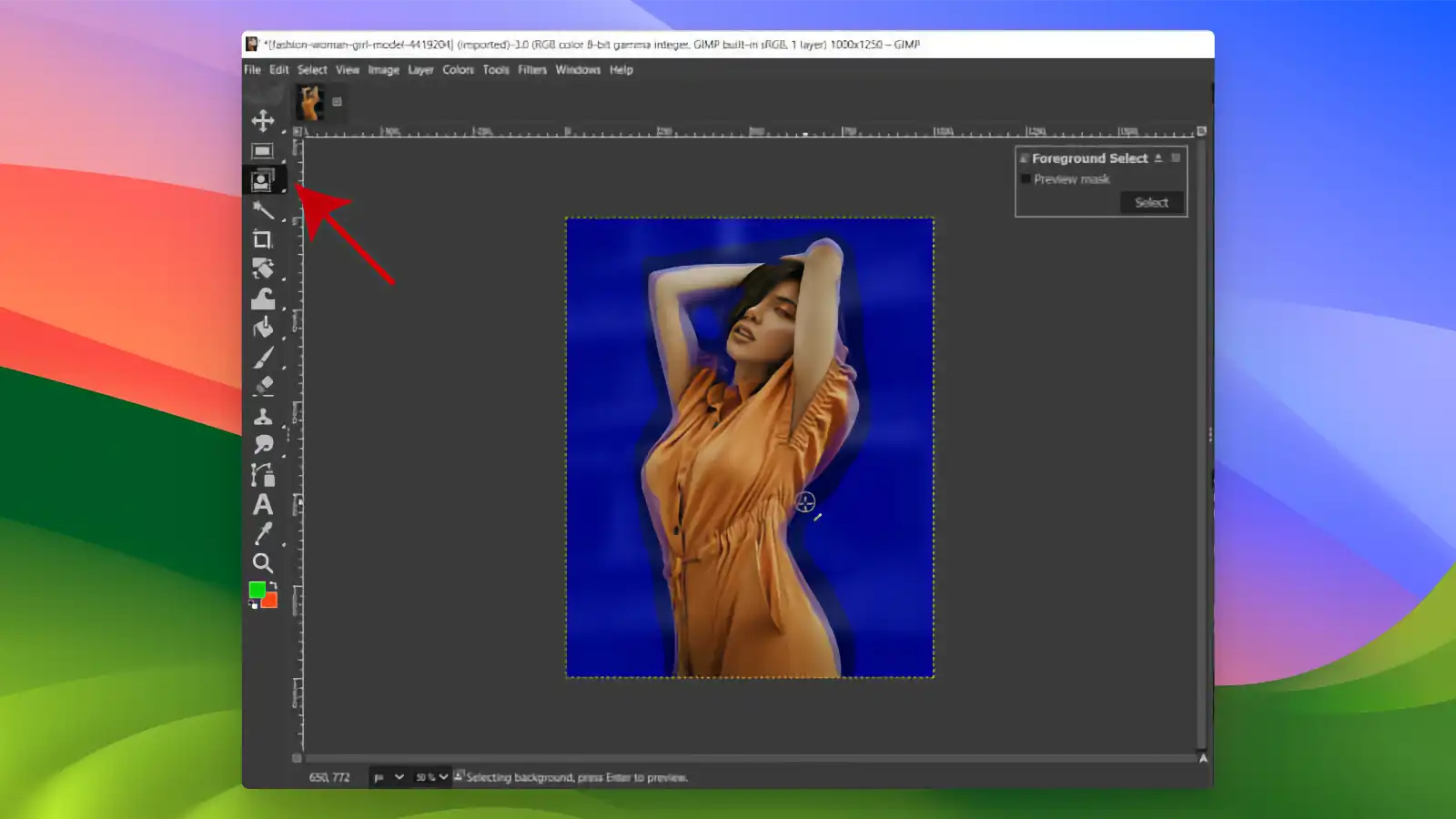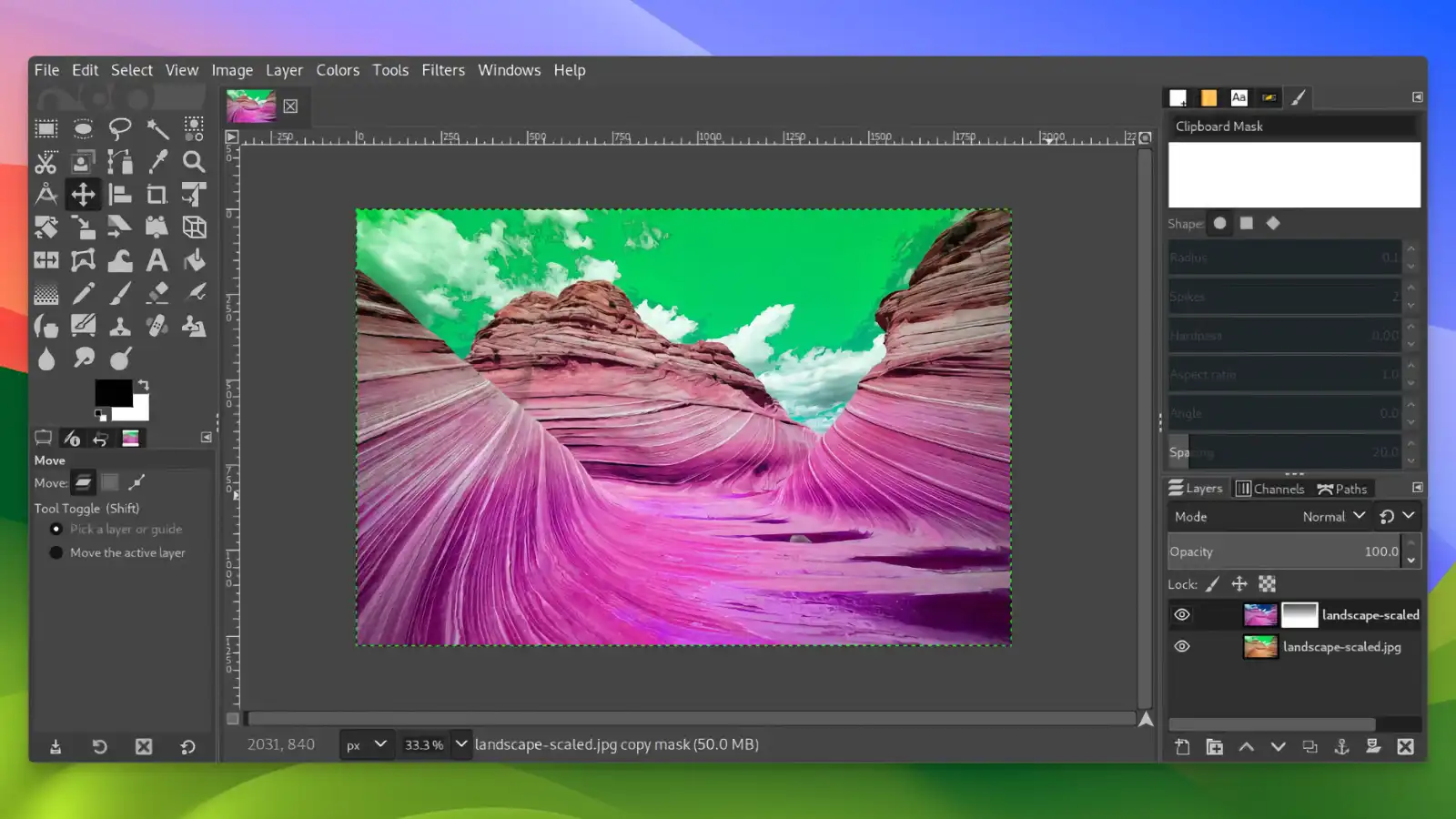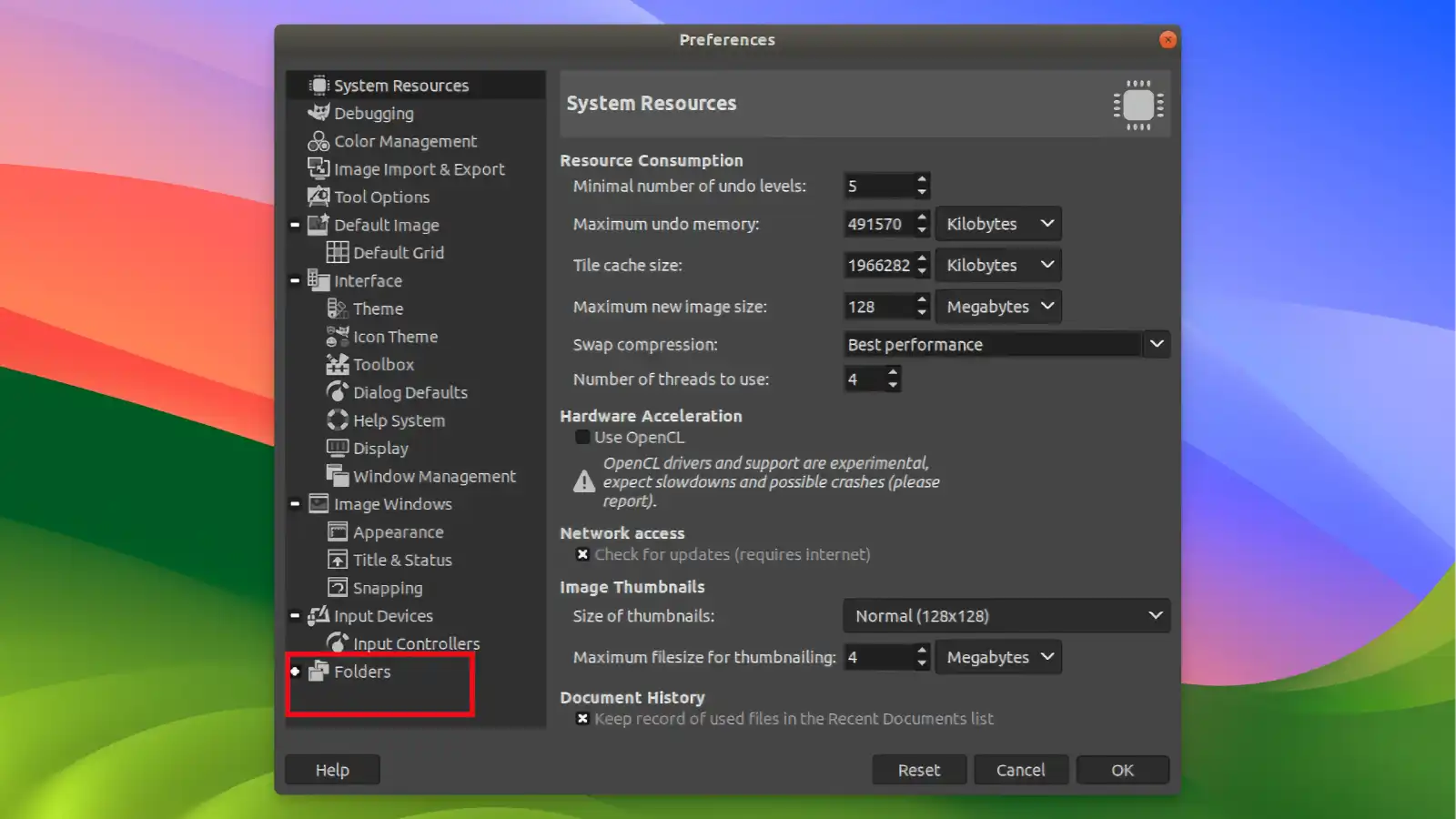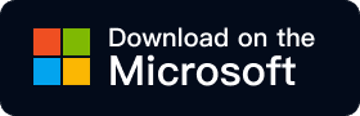GIMP Specifications
- 📅
Updated Date
08/01/2024
- 🆚
Version
2.10.38
- 💻
Operating System
Windows, macOS, Linux
- 🌐
Language
Multilingual
- 🛠️
Memory
Minimum 2 GB RAM, recommended 8 GB RAM
- 💾
Storage Space
Minimum 400 MB free space, recommended 10 GB free space
- ⬇️
Download File
gimp-2.10.38-setup.exe (329 MB)
- 🔑
License
Free
Infinite Possibilities in Image Editing
GIMP is a free, open-source graphics editing program. It offers powerful features comparable to Photoshop, with various plugins and extensions for professional image editing tasks. Easy to download and install, it’s suitable for beginners and professionals alike.
Main Features
Supports Various File Formats
GIMP supports numerous image file formats. It can open and edit most image files including JPEG, PNG, GIF, TIFF, and partially supports PSD (Photoshop files). This feature is very useful for users who need to work with multiple file types.
Variety of Image Editing Tools
GIMP offers a wide range of image editing tools, including brushes, pens, patterns, and gradients. These tools are on par with similar features in Photoshop, making them a favorite among professionals. For instance, comparing the ‘brush tool’ in Photoshop and GIMP, you’ll find GIMP’s tool equally precise and versatile.
Advanced Filters and Effects
GIMP provides a variety of advanced filters and effects. These enhance image quality and allow for creative work. Using GIMP’s filter menu, similar to Photoshop’s filter gallery, you can apply diverse effects. For example, the ‘Gaussian Blur’ filter creates a soft blur effect, while the ‘Add Noise’ filter gives a vintage feel.
Smart Selection Tool
The Smart Selection Tool helps you quickly and accurately select specific areas in an image. Similar to the Magic Wand tool, it makes selecting only the needed parts easy, even in complex backgrounds. While akin to Photoshop’s Quick Selection Tool, GIMP’s version is more intuitive and user-friendly.
Layer and Mask Functions
GIMP’s layer and mask functions work similarly to Photoshop. Layers allow you to edit different parts of an image individually, and masks let you selectively modify specific areas. These features are very useful for complex image editing tasks and are easy for beginners to learn.
Scripts and Automation
GIMP supports Python scripts to automate repetitive tasks. This saves time and effort, especially when processing large batches of images. Similar to Photoshop’s ‘Actions’ feature, GIMP’s script functionality automates complex editing processes.
Free Plugin Extensibility
As open-source software, GIMP allows users to modify the program’s source code to add custom features. This is a significant advantage over commercial programs. For instance, while Photoshop requires purchasing additional plugins, GIMP can be easily extended with various free plugins from the community.
High Customizability
GIMP allows you to freely customize the user interface and functionality. This helps users create their personalized work environment. Compared to Affinity Photo, GIMP offers more customization options.
Community and Support
GIMP has an active user community and extensive online resources. Through the official website, forums, tutorials, and video lessons, users can easily find the information they need. This is very helpful for beginners and provides a platform for experts to learn and share new features.
Lightweight Software
GIMP is relatively lightweight and does not require a high-end computer. It runs smoothly on low-spec PCs and laptops, with fast installation and execution. Unlike Photoshop, which demands high-end hardware, GIMP works seamlessly in most environments.
Comparison of Alternative Photo Editing Software and Features
| Feature | GIMP | Photoshop | Affinity Photo | Krita | Inkscape | http://paint.net/ | Pixelmator Pro |
|---|---|---|---|---|---|---|---|
| Layer Management | O | O | O | O | X | O | O |
| Advanced Brush Tools | O | O | O | O | X | O | O |
| Filters and Effects | O | O | O | O | O | O | O |
| Smart Selection Tool | O | O | O | X | X | X | O |
| Text Tools | O | O | O | O | O | O | O |
| Animation Support | O | O | X | O | X | X | X |
| Supports Various File Formats | O | O | O | O | O | O | O |
| Plugin Support | O | O | O | O | X | X | O |
| Open Source | O | X | X | O | O | X | X |
| Free to Use | O | X | X | O | O | O | X |
Layer Management, Advanced Brush Tools, and Filters and Effects are essential features supported by all applications. These are necessary tools for image editing, fulfilling the needs of users.
GIMP stands out with its Smart Selection Tool and Animation Support features. Animation support, in particular, is a unique free option provided by GIMP and Krita. Supports Various File Formats and Plugin Support are also important features available in GIMP, Adobe Photoshop, Affinity Photo, Krita, and Pixelmator Pro. However, Inkscape and Paint.NET have some limitations.
In terms of Open Source and Free to Use, GIMP, Krita, and Inkscape are all open-source and free, which is a great advantage for budget-conscious users. Adobe Photoshop, Affinity Photo, and Pixelmator Pro are commercial software that offer advanced features but come at a cost.
Resource Usage
| Application | RAM Usage (MB) | CPU Usage (%) | Installation File Size (MB) | Execution Speed (Seconds) |
|---|---|---|---|---|
| GIMP | 200 | 10 | 150 | 5 |
| Adobe Photoshop | 1500 | 30 | 1000 | 10 |
| Affinity Photo | 1200 | 20 | 500 | 6 |
| Krita | 300 | 15 | 200 | 7 |
| Inkscape | 100 | 8 | 100 | 4 |
| http://paint.net/ | 150 | 10 | 50 | 3 |
| Pixelmator Pro | 800 | 25 | 300 | 5 |
GIMP is highly resource-efficient and works well even on low-spec systems. Adobe Photoshop and Affinity Photo offer high performance but require more resources, necessitating high-spec systems. Krita, Inkscape, Paint.NET, and Pixelmator Pro have low to medium resource usage, making them good alternatives for various systems.
User Reviews
Free and Open Source
GIMP is free and open-source software available for anyone to download and use. This is a major advantage for budget-conscious users or those interested in the open-source community. Many users turn to GIMP as an alternative to Photoshop, appreciating the lack of cost (Reddit) (Reddit).
Powerful Editing Features
GIMP provides various advanced image editing features, including layer management, advanced brush tools, filters, and effects. Additionally, its functionality can be extended through multiple plugins. For example, the Wavelet Decompose plugin is very useful for skin retouching, and the content-aware fill feature even predated Photoshop (Reddit) (Reddit).
High Extensibility
GIMP’s wide array of plugins and extension tools further enhance its capabilities. This allows users to add desired features for a more robust editing environment. For instance, the GMIC plugin offers various advanced filters beneficial for photo editing (Reddit).
Pros
- Free to use
- Powerful editing features
- Supports various file formats
- Plugin support
- Customizable interface
- Photo retouching capability
Cons
- Some compatibility issues with Photoshop plugins
- Difficult learning curve for advanced features
- Lack of CMYK support
- Limited text tools
- Slow update speed
GIMP : Download
System Requirements
Windows Version System Requirements
| Specification | Minimum | Recommended |
|---|---|---|
| Operating System | Windows 10 (32-bit or 64-bit) | Windows 10 or higher |
| Processor | 1 GHz or higher, multi-core recommended | Intel Core i5 or AMD Ryzen 5 or higher |
| RAM | Minimum 2 GB | 8 GB or more |
| Storage Space | 400 MB free space | At least 10 GB free space |
| Graphics Card | OpenGL 3.3 compatible graphics card, minimum 256 MB VRAM | OpenGL 3.3 compatible graphics card |
| Display Resolution | 1024×768 pixels (XGA) or higher | Higher resolution recommended |
| Internet Connection | Required (for download and online resources) | – |
macOS Version System Requirements
| Specification | Minimum | Recommended |
|---|---|---|
| Operating System | macOS 10.13 (High Sierra) or higher | macOS 10.14 (Mojave) or higher |
| Processor | 1 GHz or higher, multi-core recommended | Intel Core i5 or AMD Ryzen 5 or higher |
| RAM | Minimum 2 GB | 8 GB or more |
| Storage Space | 400 MB free space | At least 10 GB free space |
| Graphics Card | OpenGL 3.3 compatible graphics card, minimum 256 MB VRAM | OpenGL 3.3 compatible graphics card |
| Display Resolution | 1024×768 pixels (XGA) or higher | Higher resolution recommended |
| Internet Connection | Required (for download and online resources) | – |
GIMP : Supported Languages