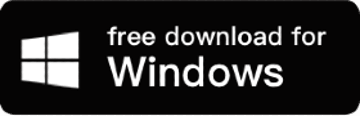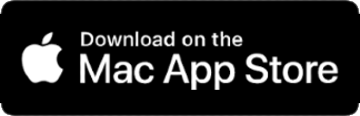무료, 간편, 다재다능한 곰플레이어
곰플레이어는 무료 동영상 플레이어 소프트웨어로, 다양한 동영상 포맷을 지원하며 화질과 음질 조절 기능 등을 제공합니다. 특히, 자막을 자동으로 인식하여 보기 쉽게 표시하는 기능과 자막의 폰트, 크기, 색상 등을 사용자 정의할 수 있어 인기가 좋은 동영상 플레이어 중 하나입니다.
곰플레이어 주요 기능
- 멀티미디어 포맷 지원
- 자막 자동 매칭 기능
- 360도 VR 동영상 재생 가능
- 스킨 및 테마 다운로드 가능
곰플레이어는 AVI, MP4, MKV, FLV, WMV 등 대부분의 동영상 포맷을 지원하며, 사용자가 가진 모든 비디오 파일을 재생할 수 있습니다.
가장 강력한 특징 중 하나는 자막 자동 매칭 기능을 지원하는것인데요. 자막 파일을 별도로 추가하지 않아도 되는 편리한 기능을 제공합니다. 곰플레이어에서 직접 운영하는 자막 자료실을 통해 자막을 업로드하거나 다운로드할 수도 있습니다.
게다가 부가적으로 360도 VR 동영상 재생, 스킨 및 테마 다운로드 등 다양한 기능을 제공하여 사용자의 다양한 요구에 부합합니다.
곰플레이어는 무료로 제공되는 동영상 플레이어 중에서도 가장 우수한 성능을 자랑하고, 사용이 간편하고 직관적인 인터페이스를 제공하여, 비교적 쉬운 프로그램 사용 경험을 가진 사용자와 전혀 없는 사용자 모두가 손쉽게 사용할 수 있습니다.
곰플레이어 대체 프로그램
VLC Media Player
VLC 미디어 플레이어는 무료 오픈소스 동영상 플레이어로, 대부분의 오디오와 비디오 형식을 지원합니다. 이 프로그램은 Windows, Mac 및 Linux 용으로 제공됩니다. VLC 미디어 플레이어는 또한 DVD, VCD, 및 다양한 프로토콜을 지원하며, 블루레이 디스크도 재생할 수 있습니다.
KMPlayer
KMPlayer는 고화질 비디오 재생, 다양한 형식 지원 및 외부 코덱의 설치 없이도 부드러운 재생을 지원하는 무료 동영상 플레이어입니다. 이 프로그램은 Windows, Mac, iOS 및 Android 용으로 제공됩니다. 또한 KMPlayer는 편리한 인터페이스와 사용하기 쉬운 기능을 제공합니다.
카카오 팟플레이어 (구 다음팟플레이어)
팟플레이어는 대부분의 오디오 및 비디오 형식을 지원하는 무료 동영상 플레이어입니다. 이 프로그램은 Windows 용으로 제공되며, 다양한 기능을 제공합니다. 또한 팟플레이어는 사용자 정의 스킨을 지원하며, 이를 통해 인터페이스를 맞춤 설정할 수 있습니다.
SMPlayer
SMPlayer는 MPlayer를 기반으로 한 무료 동영상 플레이어입니다. 이 프로그램은 Windows 및 Linux 용으로 제공됩니다. SMPlayer는 사용자 인터페이스를 매우 쉽게 사용할 수 있으며, 다양한 형식을 지원합니다. 또한 SMPlayer는 동영상 및 오디오 재생을 조작할 수 있는 다양한 기능을 제공합니다.
사용 후기
곰플레이어를 동영상 플레이어로 사용해 본 결과 개인적으로 매우 만족스러웠습니다. 사용자 인터페이스가 깔끔하고 직관적이어서 쉽게 동영상을 불러오고, 재생, 일시정지, 빠른 감기/되감기, 음량 조절 등 다양한 기능을 사용할 수 있었습니다.
특히, 다양한 영상 형식을 지원하며, 부드러운 화질과 빠른 로딩 속도가 눈에 띄게 좋았습니다. 또한, 자막 기능도 잘 지원하며, 자막 크기, 색상, 위치 등 다양한 설정을 할 수 있어 매우 편리했습니다.
장점
- 무료 동영상 플레이어
- 사용이 간편함
- 자막 자동 매칭 기능
- 자막 자료실과 함께 운영
단점
- 광고가 많이 나옴
- 일부 유료 코덱 지원이 필요함
- 가끔 불안정한 작동이 있을 수 있음
이 앱은 다른 언어도 지원합니다.
한국어