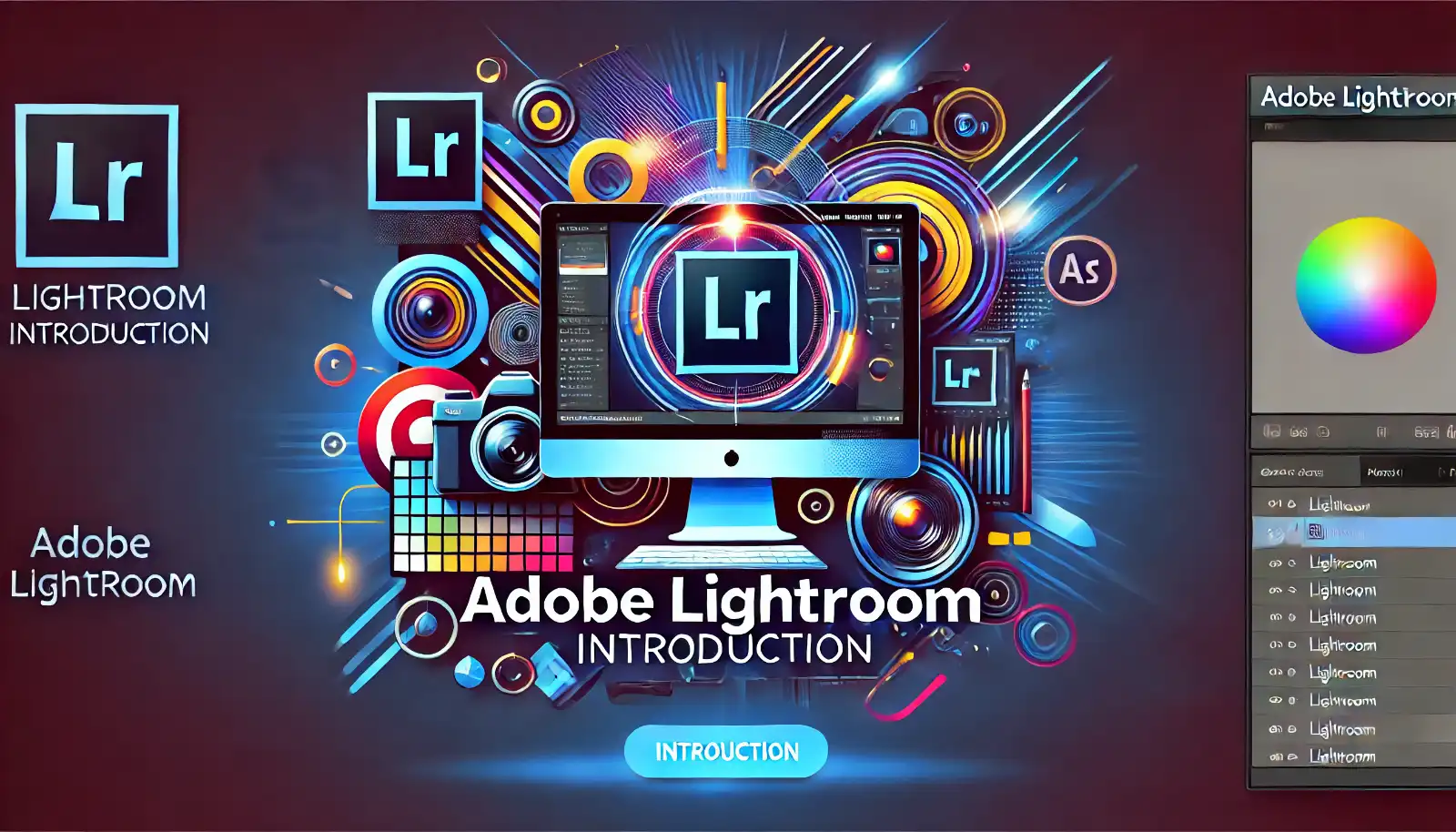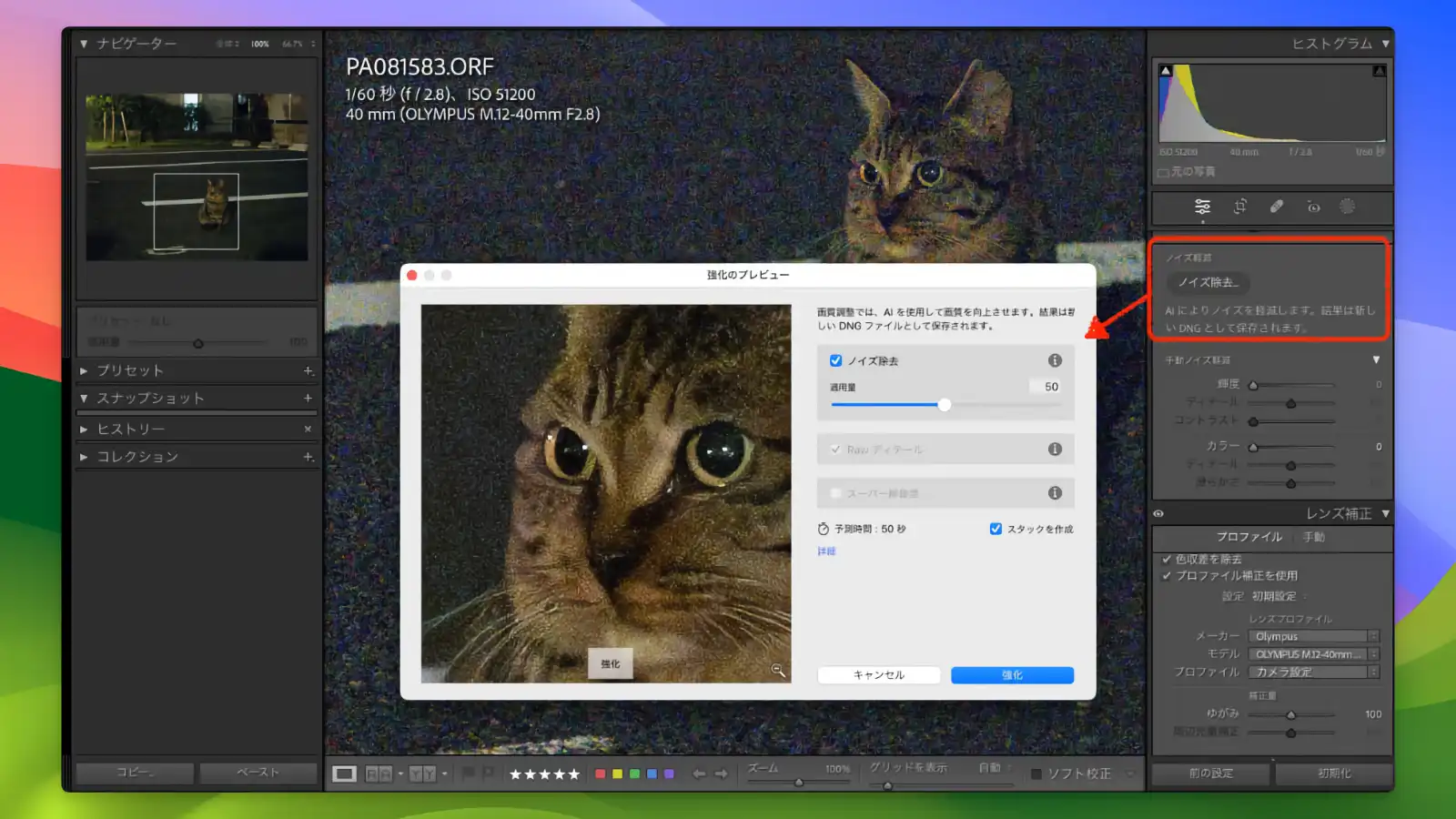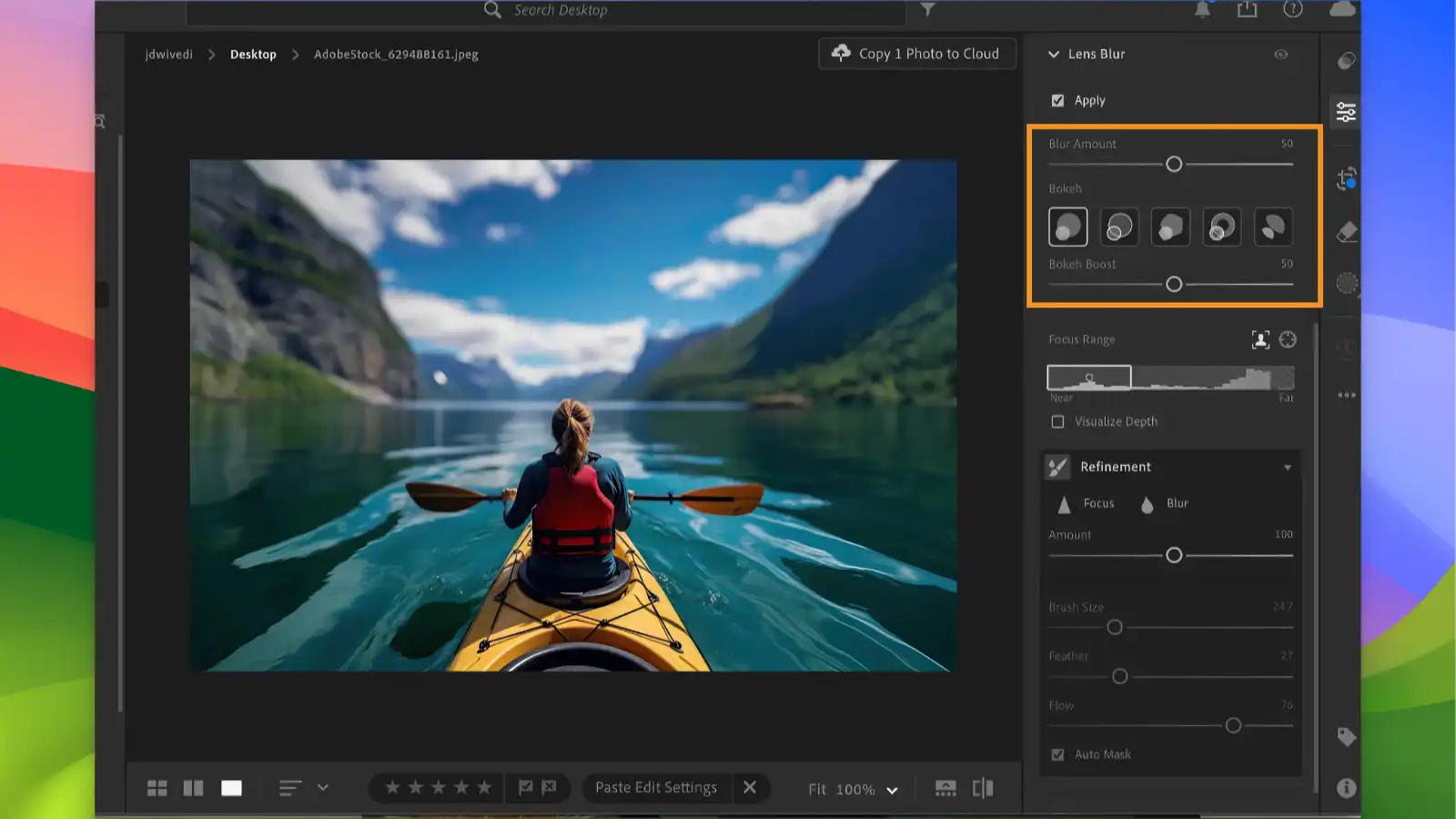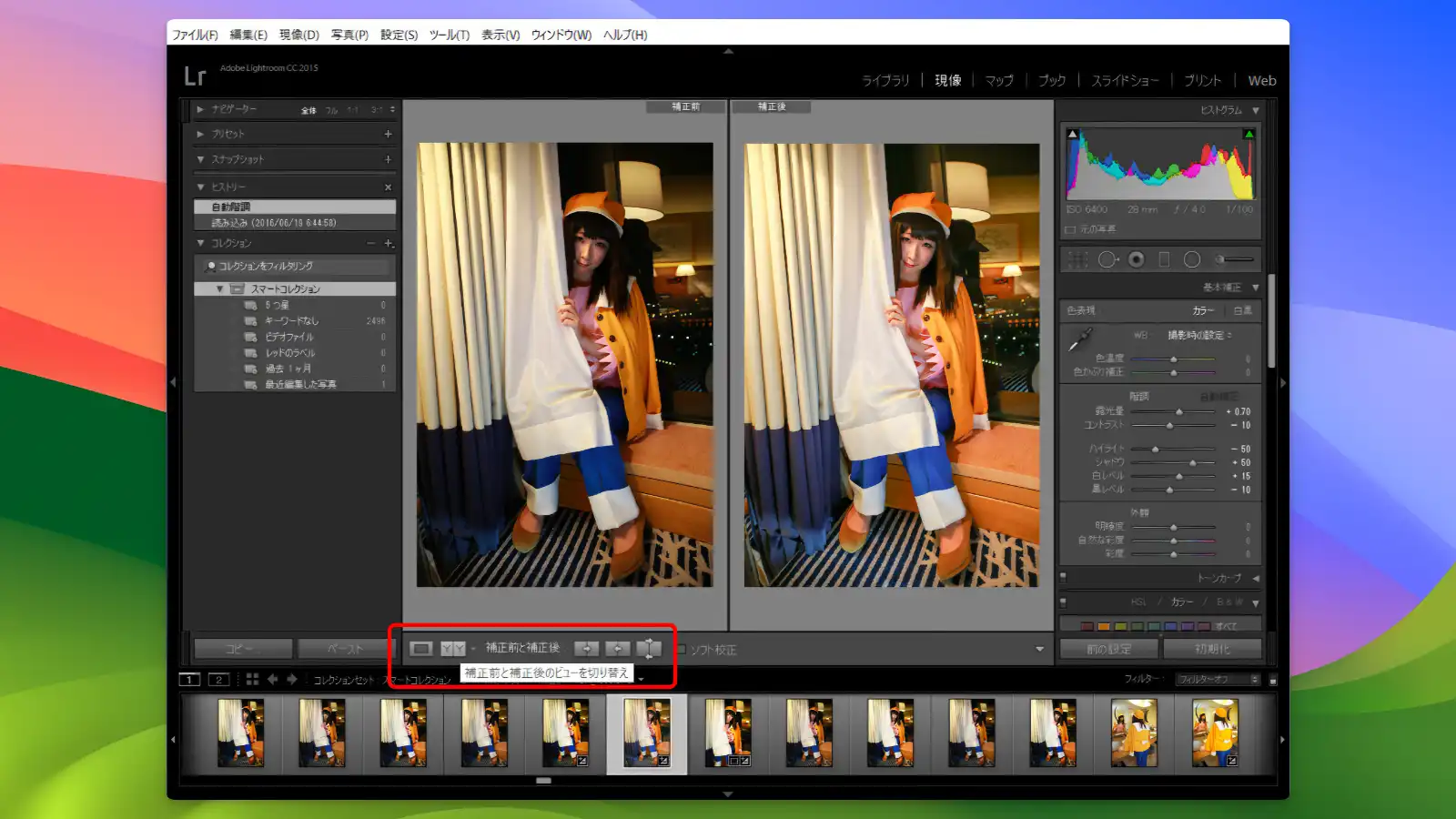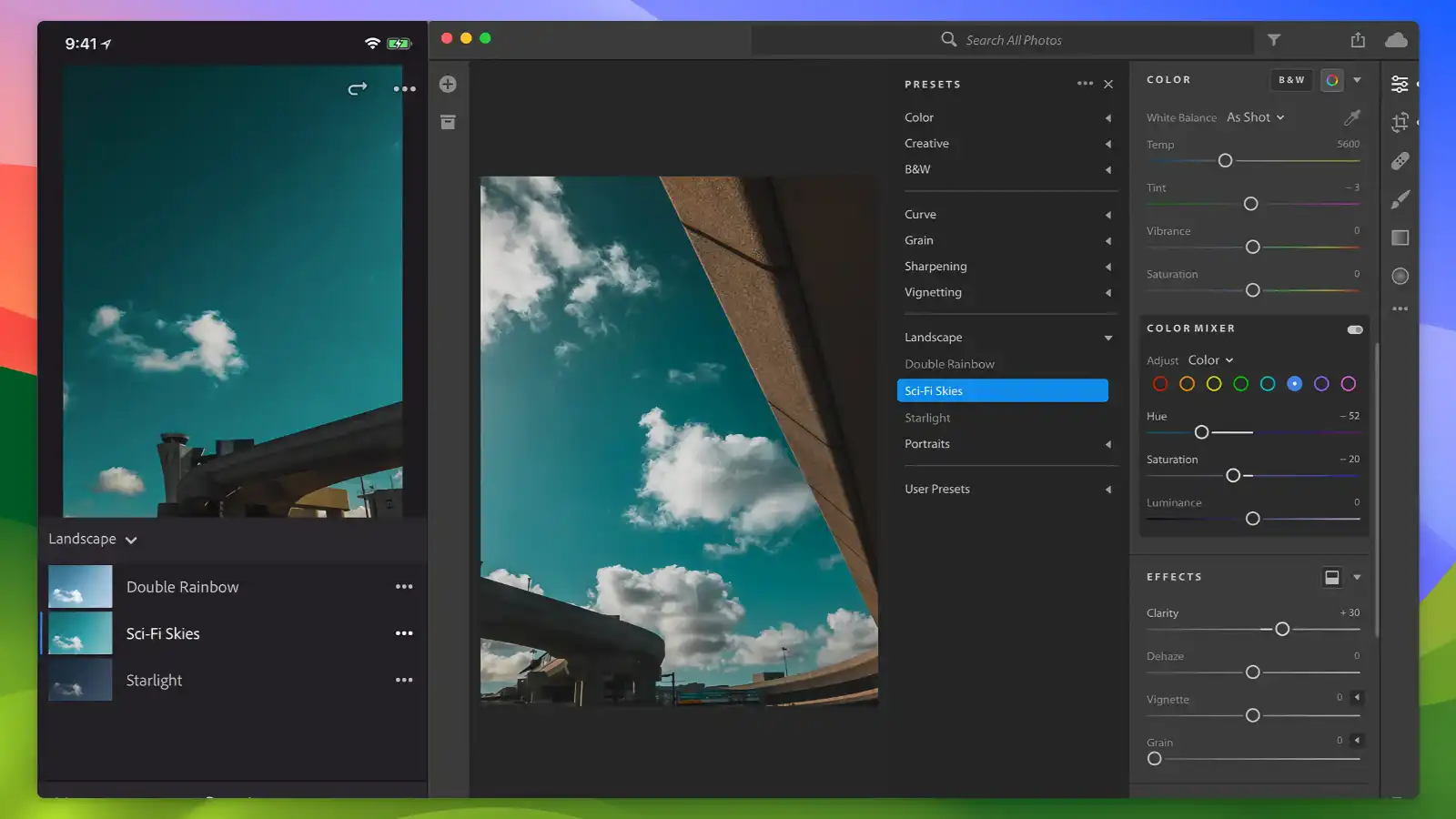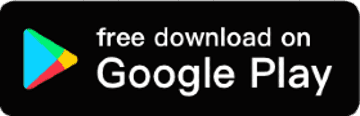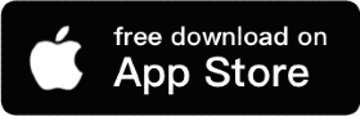Lightroom Specifications
- 📅
Updated Date
08/01/2024
- 🆚
Version
2024.7
- 💻
Operating System
Windows, macOS, Android, iOS, WebApp
- 🌐
Language
English, German, French, Spanish, Italian, Dutch, Portuguese (Brazil), Russian, Swedish, Thai, Japanese, Korean, Chinese (Simplified, Traditional)
- 🛠️
Memory
Minimum 8GB, recommended 16GB or more
- 💾
Storage Space
Minimum 10GB, additional space for installation and sync
- ⬇️
Download File
AdobeLightroomDownloader.zip (379MB)
- 🔑
License
Subscription
The Standard in RAW Image Editing!
Adobe Lightroom is an optimized software for photo editing and enhancement, supporting RAW files, automatic adjustment features, and convenient cloud-based access. It provides powerful tools suitable for both professional photographers and beginners.
Main Features
RAW File Support
Adobe Lightroom supports RAW files from various cameras, enabling high-quality photo editing. RAW files contain more color information, allowing for detailed adjustments. This feature becomes even more powerful through integration with other Adobe software like Photoshop.
Low-Light AI Noise Reduction
Adobe Lightroom effectively reduces noise in photos taken in low-light conditions using AI-based technology. This feature provides clean and sharp images even in dark environments, addressing the common issue of digital noise in low-light photography. It outperforms other software like DxO PhotoLab.
AI-Based Object Removal
Lightroom offers AI technology to automatically remove unwanted elements from photos. For example, you can seamlessly delete distractions or undesired objects in your photos. This feature operates more precisely and quickly than applications like Snapheal.
AI Lens Blur
Adobe Lightroom’s AI Lens Blur feature selectively blurs parts of the photo to add depth. This feature is useful for emphasizing the subject and softening the background, mimicking the out-of-focus effect of advanced DSLR cameras. It’s simpler to use and yields effective results compared to Photoshop.
Auto Adjustment Features
Lightroom offers auto adjustment features for user convenience. These features automatically optimize the exposure, contrast, and color of your photos, saving time and making it easy for beginners to achieve great results. Lightroom’s auto adjustments are more detailed and accurate than those in apps like Google Photos.
Cloud-Based Editing
Adobe Lightroom provides cloud-based editing through Adobe Creative Cloud, allowing you to edit photos from anywhere. This feature offers flexibility, letting users continue their work regardless of location or time. It’s similar to Apple’s iCloud but includes professional photo editing features, making it more powerful.
User-Friendly Interface
Lightroom boasts an intuitive and user-friendly interface. All tools and features are easily accessible, making it quick to learn even for beginners. This stands out when compared to the more complex interface of Photoshop.
Preset Features
Lightroom’s preset feature allows users to save frequently used editing settings, making repetitive tasks easier. A variety of free and paid presets are available, enabling users to achieve professional editing results effortlessly. This offers more options compared to applications like VSCO.
Comparison View Feature
Lightroom provides a feature to compare the original and edited photos side by side. This allows users to instantly see the effects of their edits and quickly make necessary adjustments. This advanced feature is hard to find in other basic editing software.
Selective Adjustment Tools
Lightroom’s selective adjustment tools allow you to edit specific parts of a photo. For example, you can brighten or change the color of a specific area, enabling precise editing. This tool offers more sophisticated options compared to other photo editing apps.
Smart Album Management
Lightroom’s smart album feature helps users manage photos easily. It automatically categorizes photos and adds tags, making it easy to find what you need. This is similar to Google Photos’ auto categorization but offers more customization options.
Comparison with Alternative RAW Photo Editing Programs and Features
| Feature | Adobe Lightroom | Capture One | Darktable | Darkroom | Affinity Photo | DxO PhotoLab | Topaz Photo AI |
|---|---|---|---|---|---|---|---|
| Color Correction | O | O | O | O | O | O | O |
| Noise Reduction | O | O | O | O | O | O | O |
| Advanced Filters | O | O | O | O | O | O | O |
| Cloud Sync | O | X | X | O | X | X | X |
| Intuitive Interface | O | X | X | O | X | X | O |
| Photo Management | O | O | X | O | X | O | O |
| Layers & Masking | X | O | O | X | O | O | O |
| Video Editing | X | X | X | X | O | X | X |
| RAW File Support | O | O | O | O | O | O | O |
| Preset Use & Save | O | O | O | O | O | O | X |
Adobe Lightroom includes all key features for photo editing, particularly excelling in cloud sync and photo management. This offers a convenient workflow and accessibility, enhancing the user experience.
Capture One excels in color correction and noise reduction, providing layers and masking features, but lacks cloud sync. Darktable, as a free open-source software, offers various editing features but may be less intuitive for beginners.
Darkroom is a mobile-centric app that excels in cloud sync and an intuitive interface, making preset use easy. Affinity Photo supports advanced editing features and video editing but lacks cloud sync. DxO PhotoLab performs well in noise reduction and RAW file support, with excellent photo management features. Topaz Photo AI, with its AI-based editing, excels in advanced filters and noise reduction but lacks cloud sync.
Resource Usage
| Application | Average CPU Usage | Average Memory Usage | Installation Space (GB) |
|---|---|---|---|
| Adobe Lightroom | 15% | 1.5 GB | 2 GB |
| Capture One | 20% | 2 GB | 3 GB |
| Darktable | 10% | 1 GB | 0.5 GB |
| Darkroom | 5% | 0.5 GB | 0.3 GB |
| Affinity Photo | 25% | 2.5 GB | 2.5 GB |
| DxO PhotoLab | 30% | 3 GB | 3.5 GB |
| Topaz Photo AI | 25% | 2 GB | 2 GB |
Adobe Lightroom has moderate CPU and memory usage, with a reasonable installation space requirement. This provides efficient resource management for high-performance editing tasks.
Capture One has slightly higher CPU and memory usage with a moderate installation space requirement, suitable for advanced editing tasks but with higher resource consumption. Darktable, as an open-source software, has very low resource usage, making it lightweight but with some feature limitations.
Darkroom, a mobile-centric app, has minimal resource usage, enabling efficient work but potentially lacking advanced features. Affinity Photo shows high CPU and memory usage with significant installation space, offering advanced features at the cost of higher resource consumption.
DxO PhotoLab has the highest resource usage and installation space requirement, performing optimally on high-performance computers. Topaz Photo AI, with AI-based editing, also has high resource usage but compensates with diverse features.
Plans and Pricing
| Plan Type | Price | Details |
|---|---|---|
| Monthly Subscription (20GB) | $9.99/month | Includes Lightroom, Photoshop, 20GB cloud storage |
| Annual Subscription (20GB) | $119.88/year | Same as monthly subscription, billed annually |
| Monthly Subscription (1TB) | $19.99/month | Includes Lightroom, Photoshop, 1TB cloud storage |
| Annual Subscription (1TB) | $239.88/year | Same as monthly subscription, billed annually |
| Adobe Creative Cloud All Apps | $54.99/month | Includes all Adobe apps, 100GB cloud storage |
User Reviews
Color Correction
Many users praise Adobe Lightroom’s color correction features. One user stated, “The color correction tools are powerful and intuitive, allowing easy adjustments to the overall mood of photos.” Other users highlight the ability to individually adjust hue, saturation, and brightness as very useful (Reddit) (Reddit).
Noise Reduction
Lightroom’s noise reduction feature also receives high marks. Users appreciate its effectiveness in reducing noise in low-light photos, significantly improving photo quality. One user reviewed, “The noise reduction tool effectively reduces noise while maintaining detail, making photos sharper” (Reddit).
Advanced Filters
Users find the advanced filter features “enable creative photo editing with various presets and customization options.” Many reviews note, “Each filter dramatically changes the feel of the photo” (Reddit).
Cloud Sync
Lightroom’s cloud sync feature is convenient for many users. It allows for continued work across multiple devices, making editing possible anywhere. One user stated, “Cloud sync lets me continue my work wherever I am, which is very convenient” (Reddit).
Pros
- Various AI-powered features
- Powerful color correction
- Excellent photo management
- Cloud sync
- Preset use and save
Cons
- High cost
- Internet dependency
- Limited local storage
- Frequent UI changes
Lightroom : Download
System Requirements
Minimum and Recommended Specifications for Windows
| Component | Minimum Specifications | Recommended Specifications |
|---|---|---|
| Processor | 64-bit Intel or AMD processor with 2GHz or faster | 64-bit Intel, AMD, or ARM processor with 2GHz or faster |
| Operating System | Windows 10 (64-bit) version 1909 or later | Windows 10 (64-bit) version 1909 or later |
| RAM | 8 GB | 16 GB or more |
| Hard Disk Space | 10 GB available space | 10 GB or more available space, additional installation and sync space |
| Monitor Resolution | 1280 x 768 display | 1920 x 1080 display or higher |
| Graphics Card | DirectX 12 support GPU, 2GB VRAM | DirectX 12 support GPU, 4GB VRAM or more |
| Internet Connection | Required for software activation, subscription validation, and access to online services | Required for software activation, subscription validation, and access to online services |
Minimum and Recommended Specifications for macOS
| Component | Minimum Specifications | Recommended Specifications |
|---|---|---|
| Processor | Multicore Intel processor or Apple Silicon processor | Multicore Intel processor or Apple Silicon processor |
| Operating System | macOS Catalina (version 10.15) or later | macOS Big Sur (version 11) or later |
| RAM | 8 GB | 16 GB or more |
| Hard Disk Space | 10 GB available space | 10 GB or more available space, additional installation and sync space |
| Monitor Resolution | 1280 x 768 display | 1920 x 1080 display or higher |
| Graphics Card | Metal support GPU, 2GB VRAM | Metal support GPU, 4GB VRAM or more |
| Internet Connection | Required for software activation, subscription validation, and access to online services | Required for software activation, subscription validation, and access to online services |
Lightroom : Supported Languages