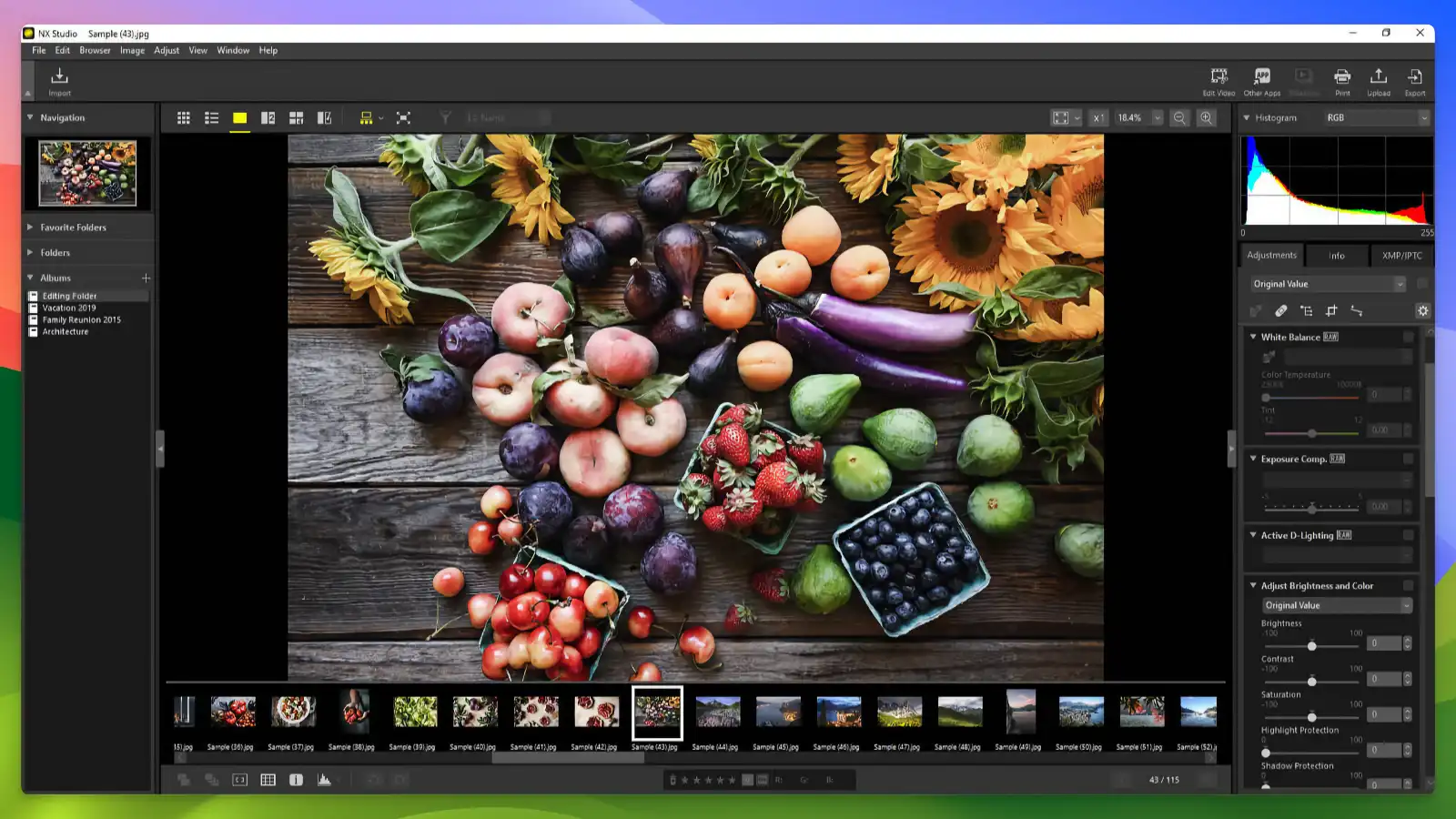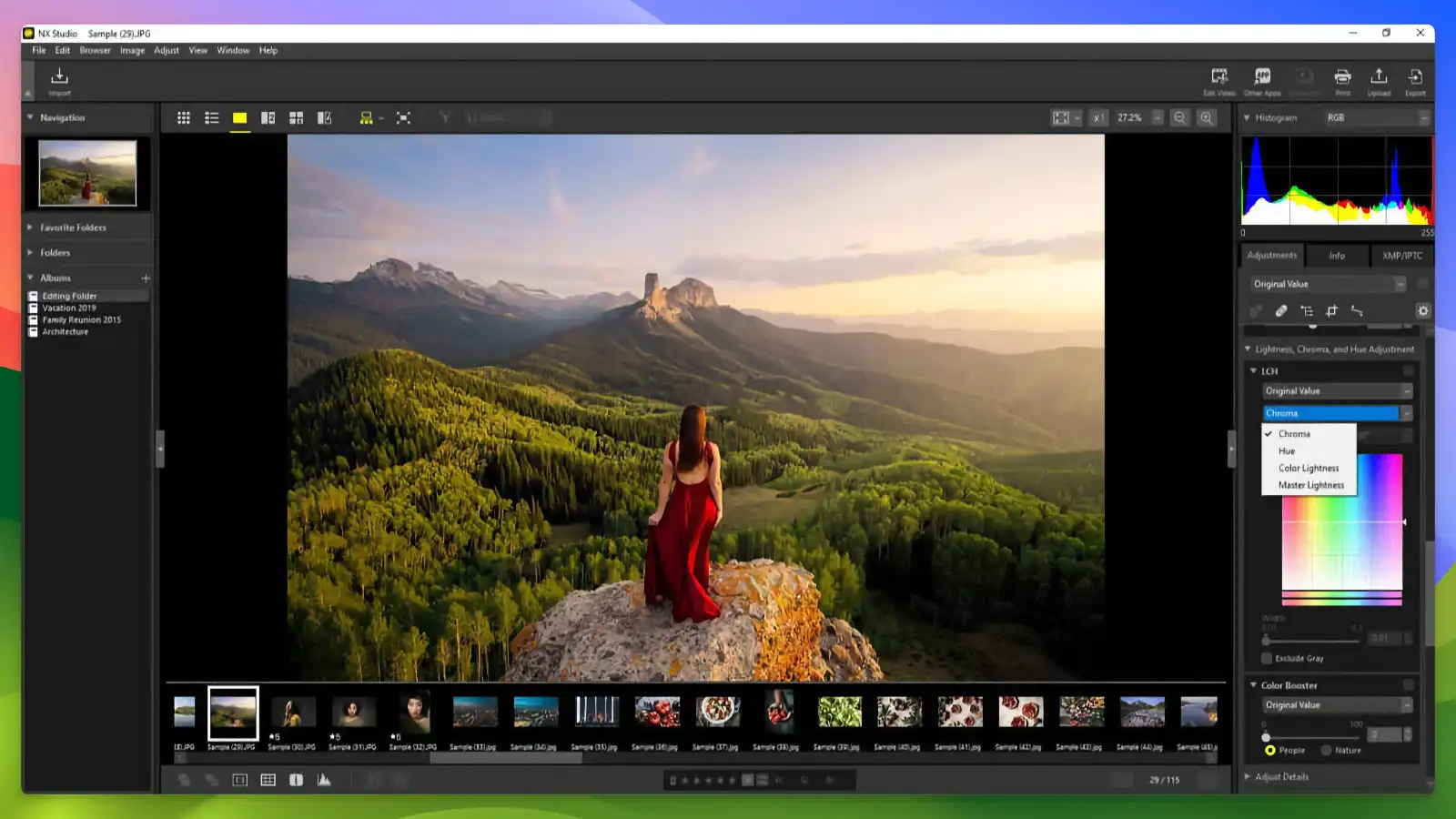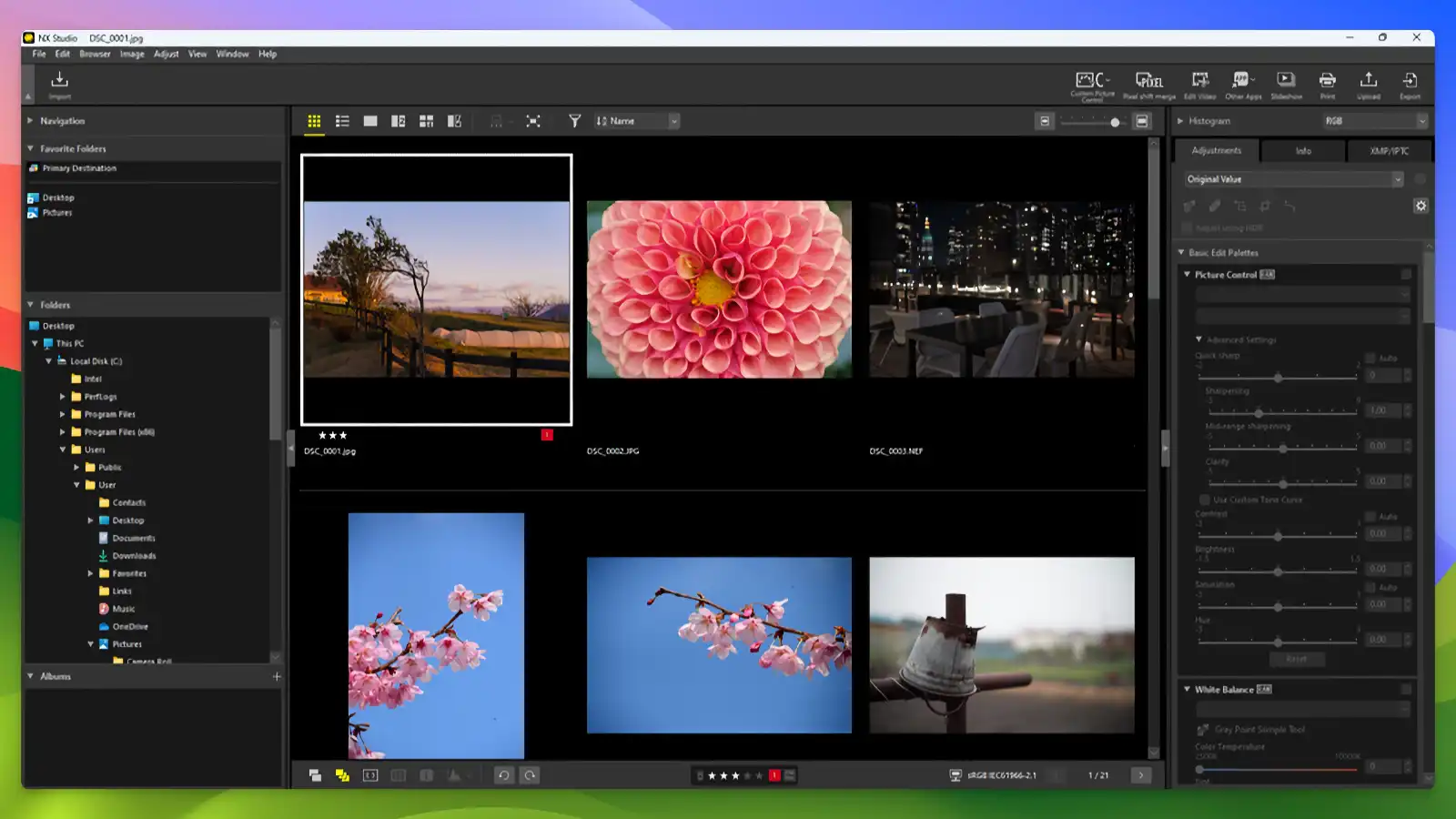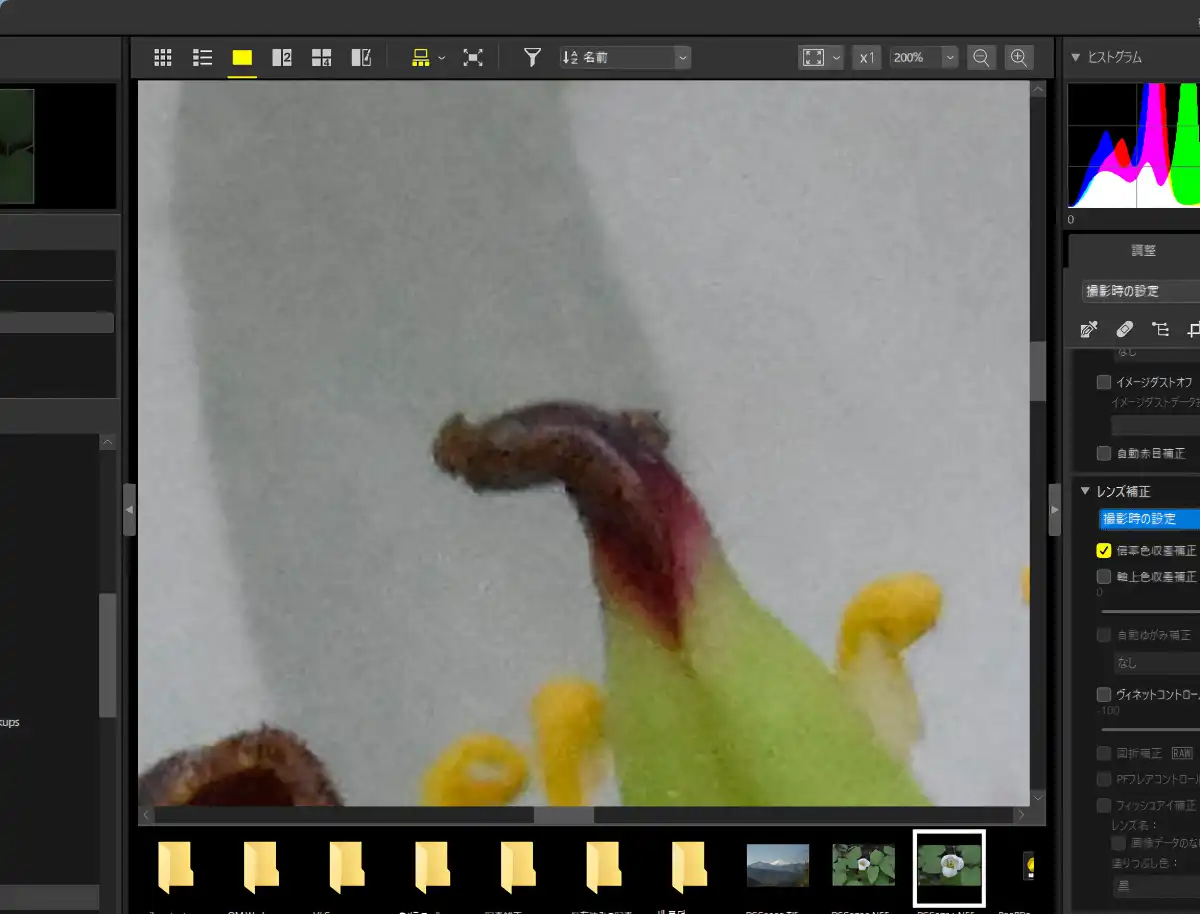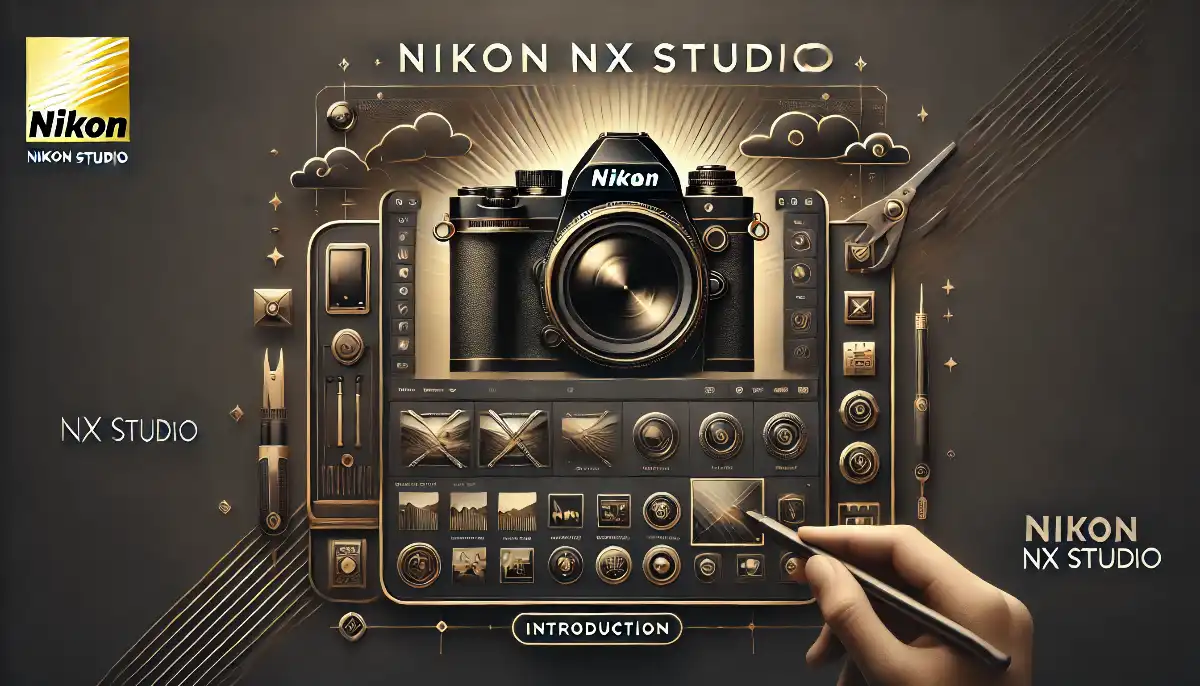NX Studio Specifications
- 📅
Updated Date
08/02/2024
- 🆚
Version
1.7.0
- 💻
Operating System
Windows, MacOS
- 🌐
Language
English, Chinese, Japanese, Thai, Vietnamese, etc.
- 🛠️
Memory
Minimum 4GB, Recommended 8GB
- 💾
Storage Space
Minimum 1GB, Recommended 3GB
- ⬇️
Download File
S-NXSTDO-010700WF-ALLIN-ALL _.exe (534 MB)
- 🔑
License
Free
The start of professional photo editing
Nikon NX Studio is a free photo editing software that offers powerful features such as RAW file editing, color correction, and image management. Experience an optimized solution for all Nikon camera users.
Main Features
RAW File Editing
NX Studio provides the ability to perfectly edit RAW files shot with Nikon cameras. With high-quality RAW editing tools comparable to Capture One or Adobe Lightroom, you can fine-tune color, exposure, and white balance. The user interface is intuitive, making it easy for beginners to use.
Color Correction
This application offers powerful color correction tools. You can freely modify the colors of your images through HSL adjustments, curves, and levels. Notably, it provides precise color correction on par with Capture One’s color adjustment tools. Various presets allow you to quickly apply the desired color style, increasing work efficiency.
Image Management
Nikon NX Studio provides powerful image management capabilities. Comparable to Adobe Lightroom, it efficiently manages numerous images through features like tagging, rating, and metadata management. Additionally, its excellent search function allows you to quickly find the desired images. It is particularly advantageous for perfectly recognizing and utilizing metadata from images shot with Nikon cameras.
Video Editing
In addition to photo editing, basic video editing features are also provided, allowing you to perform simple cut edits, color corrections, and trimming. Although it does not match professional video editing software like Adobe Premiere Pro, it is useful when you need to manage and edit photos and videos together.
Advanced Noise Reduction
It has advanced noise reduction capabilities to minimize noise generated during photography. This is especially useful for photos taken in low-light environments and boasts noise reduction performance similar to Topaz DeNoise.
Free Use
One of the biggest advantages of NX Studio is that it is completely free. Unlike Adobe Lightroom or Capture One, which operate on a subscription model and can be costly, Nikon NX Studio offers all features for free, allowing you to experience high-quality photo editing without any cost.
All-in-One Workflow
Nikon’s NX Studio maximizes workflow efficiency by providing photo editing and management functions in a single application. This is more efficient than dispersing tasks across various software and offers an optimized workflow, especially for Nikon camera users. This can reduce work time and increase productivity.
Print Ready
Nikon NX Studio offers various options for printing edited images. You can set print size, resolution, color profiles, etc., in detail, allowing you to print photos at the highest quality. It includes features similar to Epson Print Layout.
Direct Sharing Function
It provides a function to directly share edited photos via social media or email. This makes it convenient to upload directly to platforms like Facebook and Instagram. Similar to Skylum Luminar, this function helps users easily share photos.
Comparison with Competitive RAW Photo Editing Programs
| Function | Nikon NX Studio | Adobe Lightroom | Capture One | DxO PhotoLab | Silkypix | Darktable |
|---|---|---|---|---|---|---|
| RAW File Support | O | O | O | O | O | O |
| Video Editing | O | X | X | X | X | X |
| Color Correction Tools | O | O | O | O | O | O |
| Presets/Filters | O | O | O | O | O | O |
| Noise Reduction | O | O | O | O | O | O |
| Cloud Integration | O | O | X | X | X | X |
| Print Ready | O | O | X | O | X | X |
| Easy-to-Use Interface | O | O | O | O | O | X |
| Price | Free | Paid | Paid | Paid | Paid | Free |
| Regular Updates | O | O | O | O | O | O |
Nikon NX Studio offers a user-friendly interface and extensive features while being free to use, which is a significant advantage. Especially with video editing and cloud integration included, it has the competitiveness to replace paid software like Adobe Lightroom. With these functional strengths and the benefit of being free, Nikon NX Studio becomes a very attractive choice among photo editing software.
Resource Usage
| Application | CPU Usage (%) | Memory Usage (MB) | Disk Usage (GB) | GPU Usage (%) |
|---|---|---|---|---|
| Nikon NX Studio | 20 | 500 | 2 | 15 |
| Adobe Lightroom | 30 | 700 | 2.5 | 20 |
| Capture One | 25 | 600 | 3 | 18 |
| DxO PhotoLab | 22 | 550 | 2.5 | 17 |
| Silkypix | 18 | 450 | 1.5 | 10 |
| Darktable | 20 | 500 | 2 | 15 |
Nikon NX Studio provides various functions while maintaining reasonable resource usage, making it the optimal choice for most users. While Silkypix might be a good choice for those prioritizing resource usage, considering overall functionality and user experience, Nikon NX Studio is highly competitive. Especially with comprehensive features including video editing and cloud integration, Nikon NX Studio can be rated as the best free photo editing software for Nikon camera users.
User Reviews
Integration and Compatibility
NX Studio is designed to handle NEF files better than third-party software due to its alignment with Nikon cameras. It seamlessly integrates with Nikon’s ecosystem, ensuring color accuracy and optimal camera settings usage (Nikon Cafe) (Nikon Cafe).
Comprehensive Editing Tools
NX Studio provides a range of editing tools including white balance adjustment, exposure correction, and noise reduction. It also includes Nikon’s unique feature, Active D-Lighting (Digital Photography School).
Free to Use
One of the biggest advantages of NX Studio is that it is free, allowing all Nikon users to access it without additional costs (Digital Photography School).
Limited Photo Management Features
Compared to competitors like Lightroom, NX Studio’s photo management features are less advanced. Basic organization through folders, ratings, and color labels is possible, but it lacks dynamic sorting options like smart albums (Digital Photography School).
Pros
- Free to use
- RAW file support
- Cloud integration
- Advanced color correction
- Noise reduction capabilities
Cons
- Slow performance with high-resolution files
- Limited advanced features
- Specific format restrictions
- Limited customer support
- Relatively small community support
NX Studio : Download
System Requirements
Windows System Requirements
| Specification | Minimum Requirements | Recommended Requirements |
|---|---|---|
| OS | Windows 11, Windows 10 (64-bit) | Windows 11, Windows 10 (64-bit) |
| CPU | Intel Core i series or higher | Full HD Video Editing: Intel Core i5 or higher |
| 4K Video Editing: Intel Core i7 3.5 GHz or higher | ||
| Memory | 4GB or more | 8GB or more |
| Storage Space | At least 1GB of free space for installation | 3GB or more of free space |
| Monitor | Resolution 1280×720 or higher | Resolution 1920×1080 or higher |
| GPU | HDR10 support PlayReady DRM compatible GPU | DisplayHDR 1000 recommended |
| Others | Internet connection required | Internet connection required |
MacOS System Requirements
| Specification | Minimum Requirements | Recommended Requirements |
|---|---|---|
| OS | macOS Sonoma 14, macOS Ventura 13, macOS Monterey 12 | macOS Sonoma 14, macOS Ventura 13, macOS Monterey 12 |
| CPU | Intel Core 2 Duo or higher | Intel Core i5 or higher, Intel Xeon, Apple Silicon |
| Memory | 4GB or more | 8GB or more |
| Storage Space | At least 1GB of free space for installation | 3GB or more of free space |
| Monitor | Resolution 1280×720 or higher | Resolution 1920×1080 or higher |
| Others | Internet connection required | Internet connection required |
NX Studio : Supported Languages