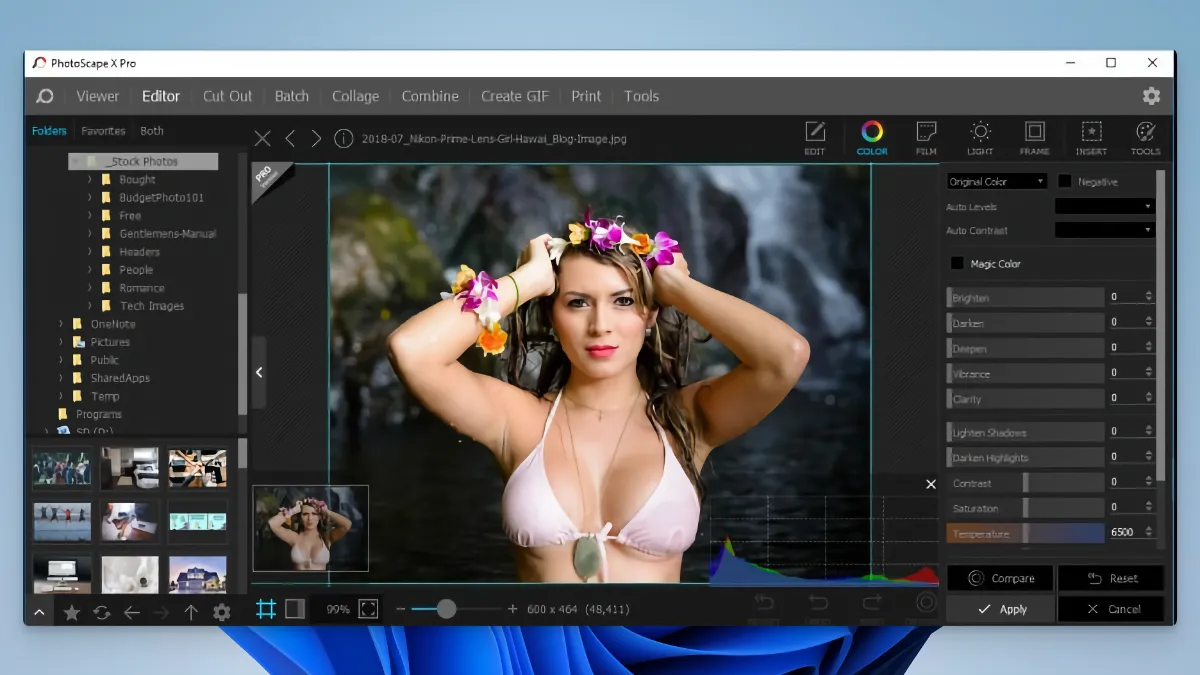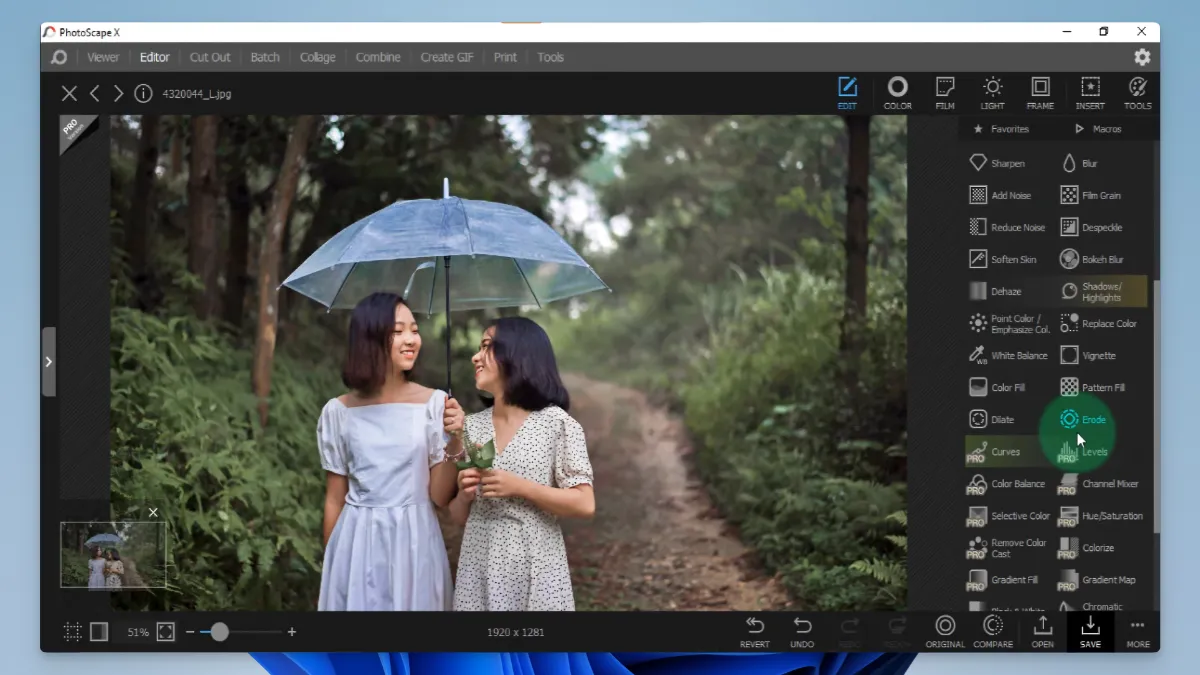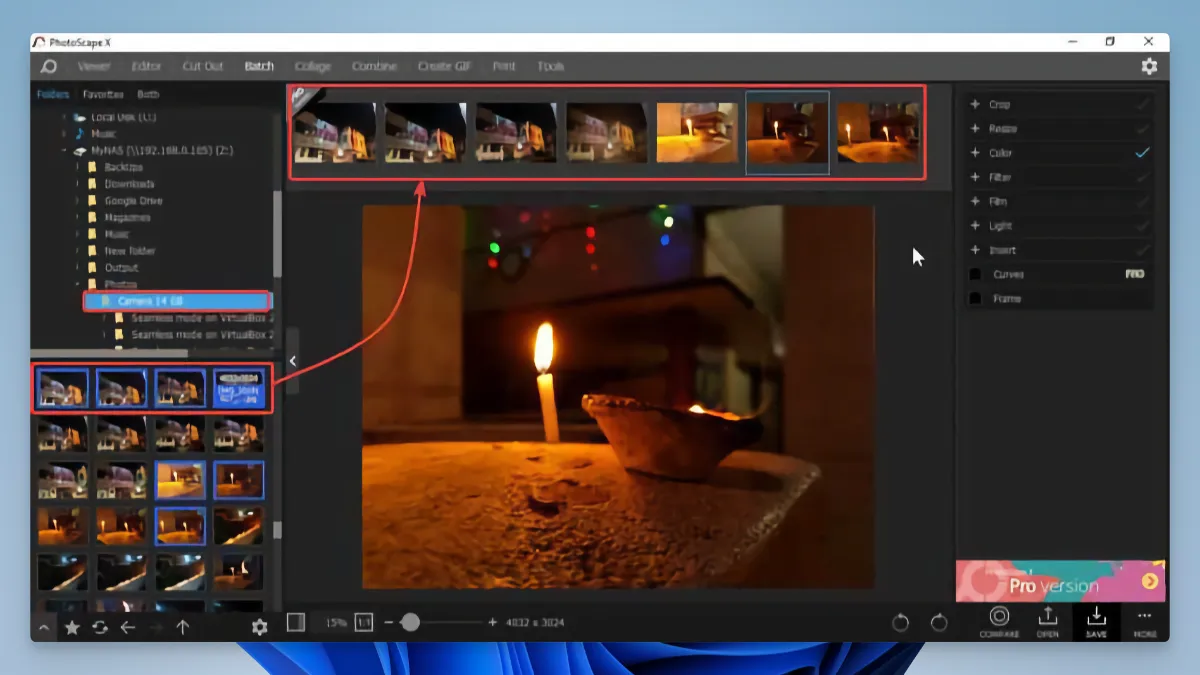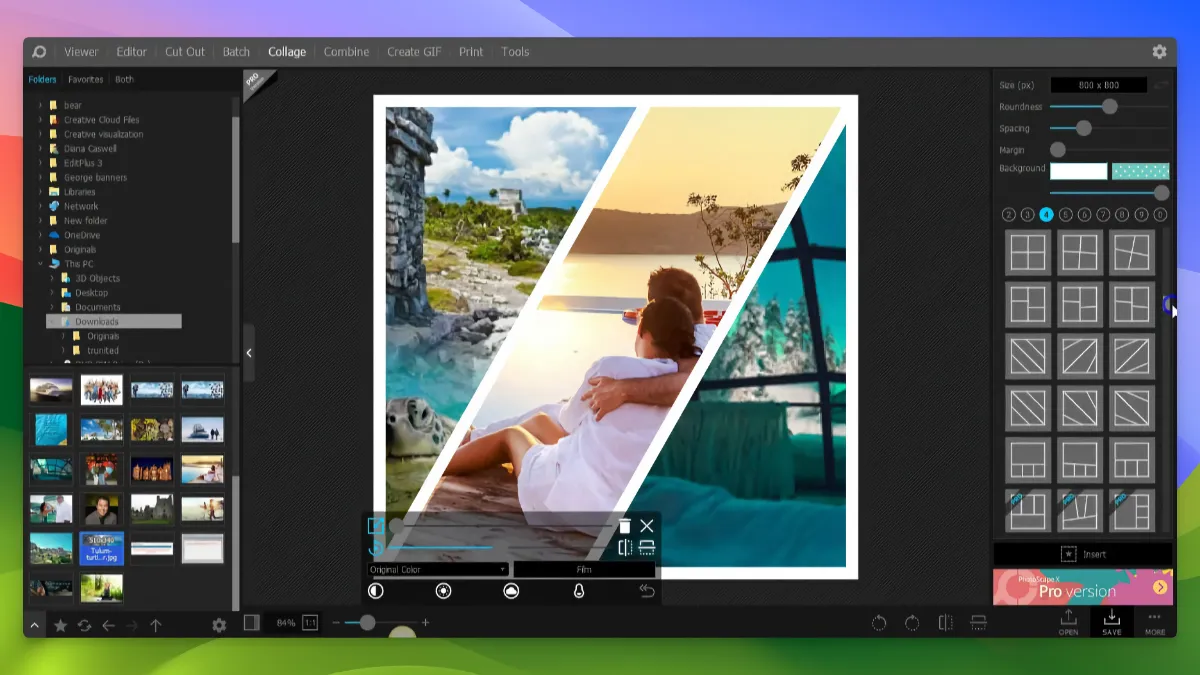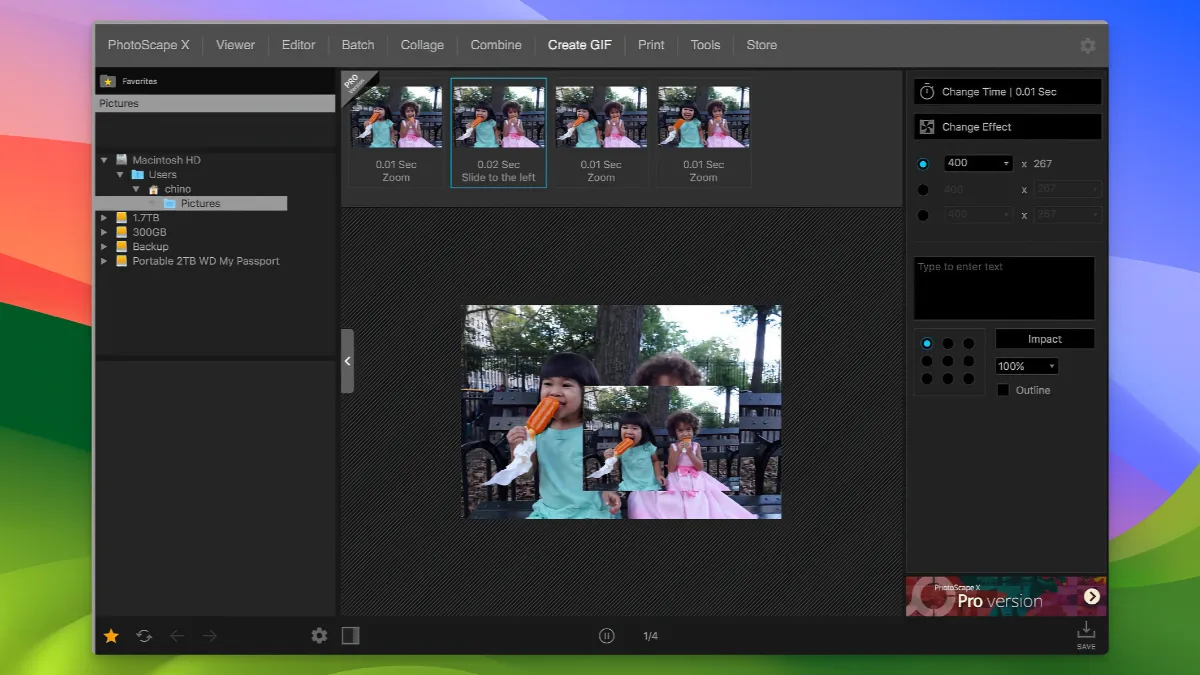PhotoScape X Specifications
- 📅
Updated Date
08/22/2024
- 🆚
Version
v4.1
- 💻
Operating System
Windows, MacOS, Linux
- 🌐
Language
Multi-language support
- 🛠️
Memory
Minimum 2GB RAM (8GB or more recommended)
- 💾
Storage Space
Minimum 2GB free space (4GB or more recommended)
- ⬇️
Download File
PhotoScapeX_Setup.exe (Approximately 500MB)
- 🔑
License
Free, Premium
Everything You Need for Easy Photo Editing
PhotoScape X is an easy-to-use yet powerful photo editing software. It offers a wide range of features, from applying filters and retouching images to creating collages, making it the perfect photo editing tool for everyone, from beginners to experts.
Main Features
Image Retouching
PhotoScape X’s Image Retouching feature allows for extensive editing, from basic brightness and contrast adjustments to color correction and noise reduction. It’s powerful enough to compare to Adobe Photoshop, yet much simpler to use, especially for beginners. Advanced editing tools enable easy fine-tuning of photo details, and the intuitive interface ensures quick and efficient editing.
Editing RAW Files
PhotoScape X offers a RAW File Editing feature, allowing you to handle high-resolution image files preferred by professionals. While it feels lighter than professional programs like Lightroom, it still manages essential RAW file corrections. With this feature, users can finely adjust exposure, color, and white balance, resulting in higher-quality images.
Applying Filters
The Applying Filters feature is one of PhotoScape X’s biggest strengths. You can easily change the mood and feel of your photos with a variety of filters. The quality is comparable to popular filter apps like VSCO, and users can adjust existing filters or create new ones. Filters help enhance the emotion of your photos, making special moments stand out even more.
Creating a Collage
The Creating a Collage feature allows you to combine multiple photos into one unique image. It’s easy to use, even when compared to design tools like Canva, and offers various templates and layout options for creating creative results. You can freely adjust the position and size of photos, allowing you to express your personal style.
Creating GIF Animations
PhotoScape X’s Creating GIF Animations feature lets you combine multiple images into a single GIF. Without needing external tools like Giphy, you can easily create fun and original animations. You can adjust the timing and sequence of each frame, offering flexibility in creating your unique GIFs.
Batch Editing
The Batch Editing feature allows you to edit multiple images simultaneously, which is a huge time-saver. This feature, commonly found in professional programs like Adobe Bridge, is also easy to use in PhotoScape X. You can effortlessly apply the same filter to multiple photos or resize them, simplifying repetitive tasks. This function is particularly useful when you need to process several files at once.
Toolbar
PhotoScape X offers a variety of editing tools in the Toolbar to increase the freedom of photo editing. From basic editing functions like cropping, rotating, and resizing to advanced tools like clone stamp, blur, and brush tools, it’s all here. These tools make it easy for anyone to perform expert-level editing without the need for complex programs like Photoshop.
Comparison with Alternative Image Editing Programs
| Feature | PhotoScape X | GIMP | Paint.NET | Krita | Inkscape | Pixlr | Canva |
|---|---|---|---|---|---|---|---|
| Basic Editing | O | O | O | O | X | O | O |
| Advanced Layers | X | O | O | O | X | X | X |
| Filters and Effects | O | O | O | O | X | O | O |
| Batch Processing | O | X | X | X | X | X | X |
| Text Tools | O | O | O | O | O | O | O |
| Free | O | O | O | O | O | O | O |
| Vector Graphics | X | X | X | X | O | X | X |
| Multiple Layers | X | O | O | O | O | X | X |
| Plugins | X | O | O | O | O | X | X |
| Interface | Moderate | Complex | Simple | Complex | Moderate | Simple | Simple |
PhotoScape X provides most of the features needed for everyday image work, such as basic image editing, filters and effects, and text tools, with batch processing being a strong advantage. However, it lacks advanced layer editing and vector graphics features, which may limit its use for professional tasks.
PhotoScape X is ideal for users who need powerful yet easy-to-use batch processing features for editing multiple images. For advanced editing needs, GIMP or Krita might be better choices, while Inkscape is suitable for vector work.
Resource Usage
| Application | CPU Usage (%) | Memory Usage (MB) | Disk Usage (GB) | Start Time (sec) |
|---|---|---|---|---|
| PhotoScape X | 10% | 300MB | 0.5GB | 3 sec |
| GIMP | 15% | 600MB | 1.0GB | 5 sec |
| Paint.NET | 8% | 200MB | 0.3GB | 2 sec |
| Krita | 12% | 500MB | 0.8GB | 4 sec |
| Inkscape | 10% | 400MB | 0.6GB | 3 sec |
| Pixlr | 7% | 150MB | 0.2GB | 2 sec |
| Canva | 9% | 250MB | 0.3GB | 3 sec |
PhotoScape X remains a relatively lightweight program, with low CPU and memory usage, as well as minimal disk space requirements, making it run smoothly even on low-spec PCs. Its short start time allows for quick project initiation.
PhotoScape X is useful in various work environments due to its low resource consumption, especially for users needing batch processing capabilities. GIMP is powerful but may require more resources, making it more suitable for high-performance PCs. Paint.NET and Pixlr are excellent choices for lighter tasks, while Krita and Inkscape are best for digital painting and vector work, respectively.
User Reviews
User-Friendly and Versatile: Ideal for Beginners
PhotoScape X is praised for its user-friendly interface, making it ideal for beginners. It offers a variety of features, including batch editing, collage creation, and RAW processing, allowing even inexperienced users to easily get started.
Source: User ID: Tommy-Lee S. on G2
Lightweight Yet Powerful: Perfect for Simple Edits
PhotoScape X offers a lightweight yet powerful toolset, making it ideal for simple tasks. Its minimal system resource consumption allows for quick editing, which is a significant advantage.
Source: User ID: Anonymous on Software Advice
Free Version VS Pro Version
| Feature | Free Version | Pro Version |
|---|---|---|
| Basic Image Editing Tools | O | O |
| RAW Image Editing | X | O |
| Advanced Filters & Effects | X | O |
| Image Viewer | O | O |
| Create GIF Animation | O | O |
| Batch Editing | O | O |
| Color Picker | O | O |
| Stickers & Stamps | O | O |
| Crop & Resize | O | O |
| Layer Functionality | X | O |
| Complex Brush & Shape Tools | X | O |
| Advanced Clone Tool | X | O |
| Noise Reduction | X | O |
| HDR & Blending Features | X | O |
| Curves & Levels Adjustment | O | O |
| Template Usage | X | O |
| Green Screen Removal | X | O |
Pros
- Easy to use
- Fast image editing
- Wide variety of filters
- Free version available
- Easy text addition
Cons
- Some features hard to find
- Limited advanced features
- Occasional slowdowns
- Outdated UI design
PhotoScape X : Download
System Requirements
Windows Version:
| Specification | Minimum Requirements | Recommended Requirements |
|---|---|---|
| OS | Windows 7 or later | Windows 10 or later |
| Processor | Intel Core 2 Duo or equivalent | Intel Core i5 or better |
| Memory | 2 GB RAM | 8 GB RAM or more |
| Storage | 2 GB free disk space | 4 GB or more free disk space |
| Graphics Card | DirectX 9.0 compatible | DirectX 11 compatible dedicated graphics card |
macOS Version:
| Specification | Minimum Requirements | Recommended Requirements |
|---|---|---|
| OS | macOS 10.12 Sierra or later | macOS 10.15 Catalina or later |
| Processor | Intel Core 2 Duo or equivalent | Intel Core i5 or better |
| Memory | 2 GB RAM | 8 GB RAM or more |
| Storage | 2 GB free disk space | 4 GB or more free disk space |
PhotoScape X : Supported Languages