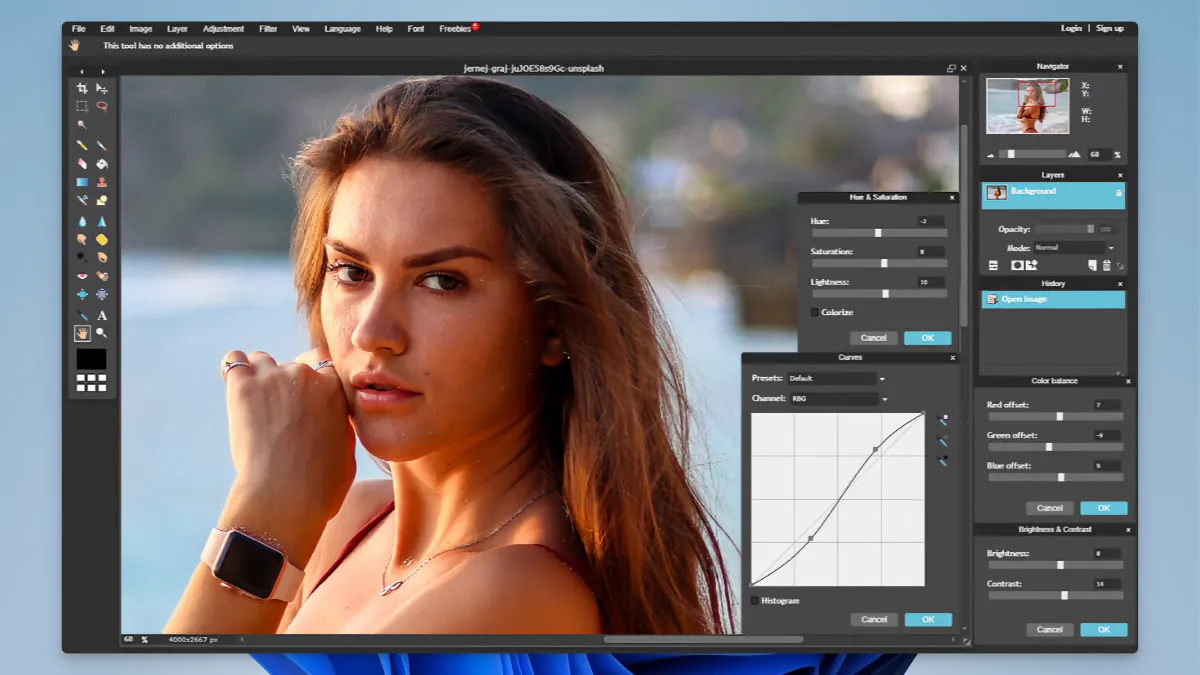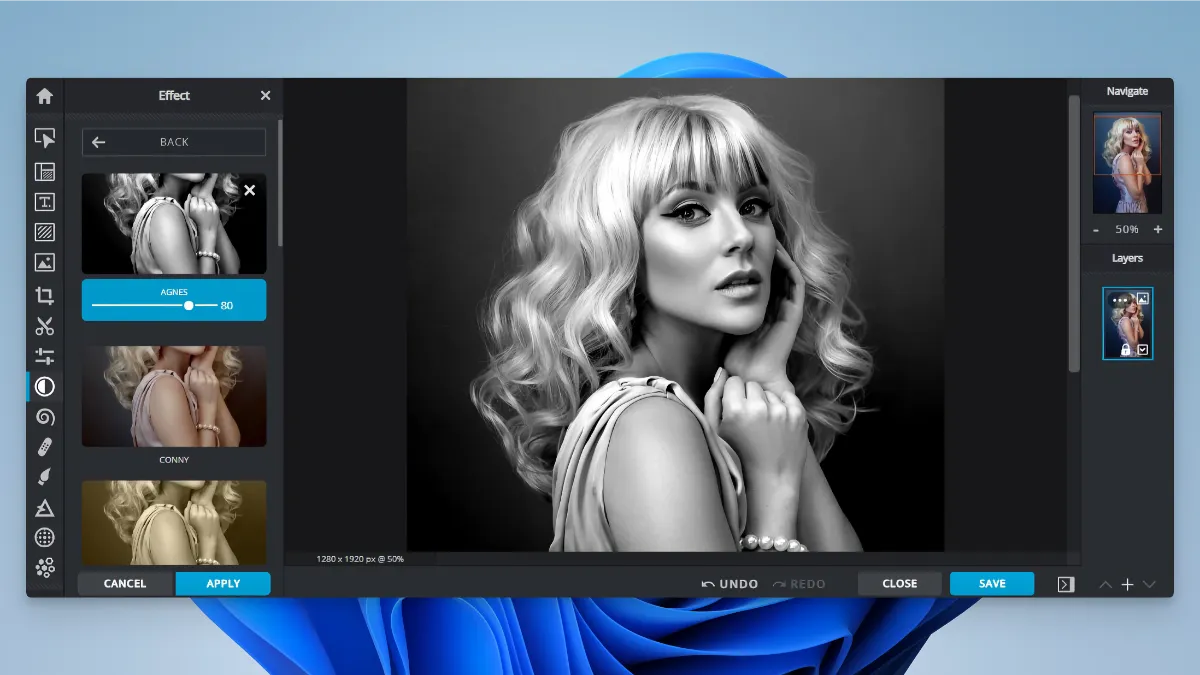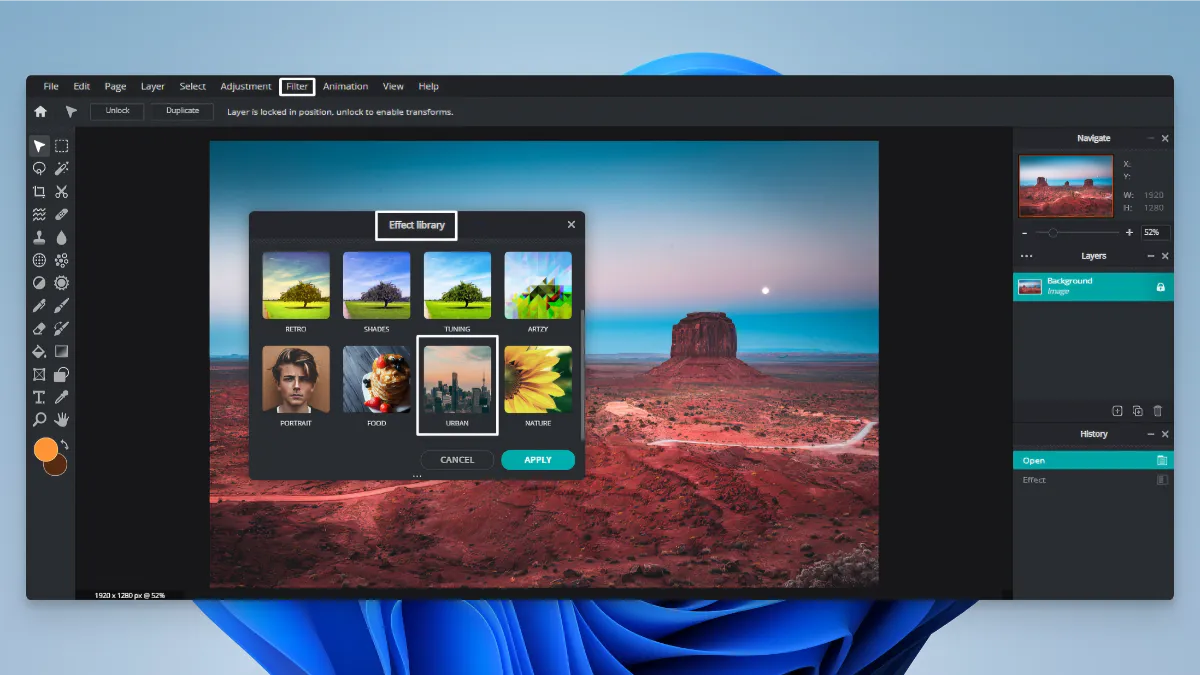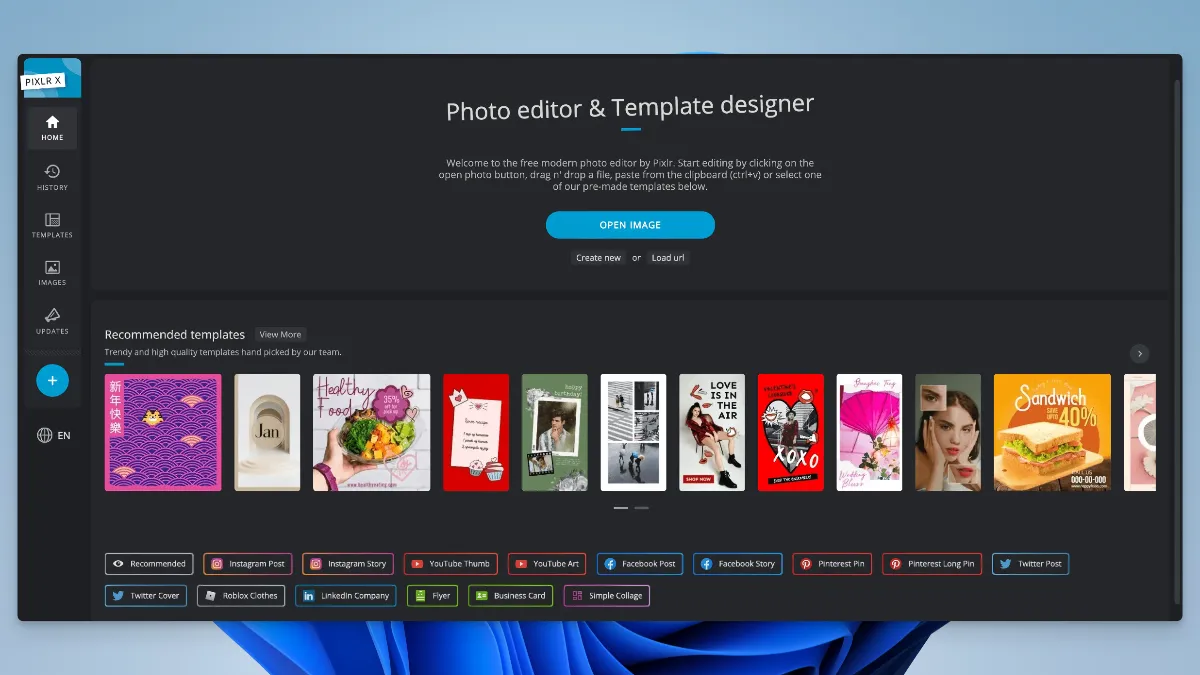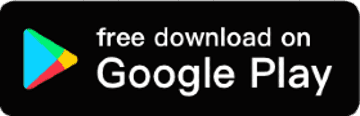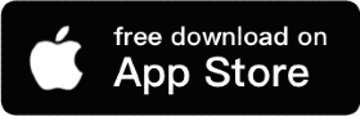Pixlr X Specifications
- 📅
Updated Date
08/22/2024
- 🆚
Version
2024
- 💻
Operating System
Windows, macOS, Android, iOS
- 🌐
Language
Multi-language support
- 🛠️
Memory
Minimum 4GB, Recommended 8GB
- 💾
Storage Space
Minimum 1GB, Recommended 2GB
- ⬇️
Download File
Pixlr X Desktop App (Approx. 100MB)
- 🔑
License
Free and Paid (Premium, Creative Pack, Team Plan)
Elevate Your Creativity
Pixlr X is an online editing tool optimized for beginners and users who want to perform simple edits. Its intuitive interface, fast performance, and wide range of filters and templates make it an ideal choice for social media content creators. The free features are powerful, and its web-based nature ensures high accessibility. If you don’t require advanced editing, Pixlr X is an excellent alternative to consider.
Main Features
Intuitive User Interface
Pixlr X boasts an intuitive interface that is perfect for beginners. The necessary tools are neatly organized without any complicated features, so even first-time users can easily edit images. Unlike other complex editing tools, Pixlr X impresses with its ability to deliver desired results with minimal clicks.
Variety of Filters and Templates
Pixlr X provides a variety of filters and templates to help you easily enhance your images. In addition to basic image editing, it includes tools that allow you to create various moods and styles, making it ideal for social media content creation. While similar to Canva, Pixlr X is better suited for simpler tasks.
Auto-Save Function
Pixlr X does not offer an auto-save function to prevent data loss during work, but for basic tasks, this is not a significant issue. This is a point of difference compared to more advanced editing tools like Pixlr E, but it isn’t a major drawback for users performing simple edits.
Free Features
Pixlr X is free to use and can perform most basic editing tasks without additional costs. Unlike other free editors like Fotor, which restricts some features, Pixlr X offers most essential functions in its free version. This is a significant advantage for users with limited budgets or those who only need simple edits.
Fast Performance
Pixlr X is a lightweight application with fast loading times and can handle most tasks quickly. It is particularly useful for users who do not have high-end PCs, and despite being web-based, it operates smoothly without significant slowdowns. Compared to other web-based editors, Pixlr X’s performance ranks among the best.
Multi-Platform Support
Pixlr X is available on various operating systems, including Windows, macOS, and Linux, and works seamlessly across different browsers. This allows users to access Pixlr X regardless of their environment. This accessibility is a significant advantage compared to programs like GIMP.
Tutorials and Support for Beginners
Pixlr X offers simple tutorials and user guides for beginners to help anyone get started easily. These tutorials are designed to quickly familiarize users with the basic functions of Pixlr X, making it easy even for those without professional graphic design experience. This is a significant advantage over the steep learning curve of Adobe Photoshop.
Alternative Image Editors and Feature Comparison
| Features/Application | Pixlr X | Pixlr E | Canva | Photoscape | Photopea |
|---|---|---|---|---|---|
| Web-Based Use | O | O | O | X | O |
| Layer Management | X | O | X | X | O |
| Auto-Save | X | X | O | X | X |
| Brush Tool | X | O | X | X | O |
| PSD File Compatibility | X | O | X | X | O |
| Filters and Effects | O | O | O | O | O |
| Template Availability | O | X | O | X | X |
| Free Version | O | O | O | O | O |
Pixlr X is ideal for users who want simple photo editing and quick tasks, offering various filters and templates to make image enhancement easy for anyone. Pixlr E provides more advanced features, supporting tools like layer management and PSD file compatibility for professional use. Both applications are web-based, but Pixlr E is better suited for more complex editing tasks.
Canva offers powerful templates and graphic design tools, but lacks features like layer management or advanced editing. Photoscape is free and useful for basic image editing, but its advanced features are limited. Photopea is the only free web-based editor that supports layer management and PSD file compatibility, providing features close to those of Photoshop.
In conclusion, Pixlr X is ideal for users who want quick and simple tasks, while Pixlr E is better for more complex and professional work. On the other hand, Photopea may be a better choice for users who need advanced features.
Resource Usage
| Resource Usage/Application | Pixlr X | Pixlr E | Canva | Photoscape | Photopea |
|---|---|---|---|---|---|
| Installation Size | None (web-based) | None (web-based) | None (web-based) | 100MB | None (web-based) |
| Average Memory Usage | 300MB | 500MB | 400MB | 200MB | 450MB |
| CPU Usage | 15% | 20% | 20% | 15% | 25% |
| GPU Usage | 5% | 10% | 10% | 5% | 15% |
| Execution Speed | Fast | Fast | Medium | Fast | Fast |
Pixlr X stands out for its low memory usage and fast execution speed, making it ideal for low-end systems. Pixlr E requires more resources but offers advanced features that enable professional editing tasks.
Canva and Photoscape require slightly more resources, but are still lightweight. Photopea uses relatively more resources due to its advanced features, but offers functionality close to Photoshop, making it suitable for users who need high-end editing tools.
In conclusion, Pixlr X is ideal for lightweight tasks with low resource usage, while Pixlr E or Photopea are better suited for more advanced features and environments that can handle higher resource usage.
User Reviews
Feature-Rich and Intuitive Interface
Pixlr X has received high ratings from many users for its functionality and ease of use. According to a review from TechRadar, Pixlr X offers advanced features while maintaining an easy-to-use interface, making it suitable for both beginners and professionals. The inclusion of layers and various filters and editing tools allows it to perform as well as desktop apps despite being a web-based tool. However, it was noted that some features are still in beta, indicating areas for improvement.
Source: TechRadar
Easy and Fast Graphic Design
On TrustRadius, users have rated Pixlr X as an ideal tool for simple graphic design tasks. Specifically, this software is praised for its utility in basic photo editing, as well as for tasks like background removal and banner creation. Users also appreciate that Pixlr X offers Photoshop-like features at a much more accessible price, making it a cost-effective alternative.
Source: TrustRadius
A Photo Editing Tool for Beginners
Pixlr X is considered particularly suitable for beginners. SoftwareWorld emphasizes that this software is easy to learn and use due to its intuitive interface, and it’s praised for its ability to quickly handle basic photo editing tasks. The inclusion of AI tools that automate complex tasks was also noted as a convenience.
Source: SoftwareWorld
Plans and Pricing
| Plan | Price | Description |
|---|---|---|
| Pixlr Free Version | Free | Basic editing tools and features available for free. Some advanced features restricted. |
| Pixlr Premium | $4.90/month or $29.88/year | Removes ads, includes all filters, effects, and advanced tools. Available for both Pixlr X and Pixlr E. |
| Pixlr Creative Pack | $14.99/month or $119.88/year | All features included. Offers advanced design and AI tools, plus additional templates. |
| Pixlr Team Plan | $9.99/month/user | Plan for team collaboration. Provides tools for managing projects with multiple users. |
Pros
- Offers a variety of filters
- Supports templates
- Fast execution speed
- Simple photo editing
- Beginner-friendly
Cons
- Lacks advanced features
- No layer management
- Limited brush tools
- No PSD file compatibility
Pixlr X : Download
System Requirements
Pixlr X Windows Desktop App Minimum and Recommended Specifications
| Specifications | Minimum | Recommended |
|---|---|---|
| Operating System | Windows 10 version 1903 or later | Windows 10 version 1909 or later |
| Processor | Intel Core i3 or equivalent | Intel Core i5 or higher |
| Memory (RAM) | 4GB | 8GB or more |
| Graphics Card | DirectX 10 compatible GPU | DirectX 12 compatible GPU |
| Storage Space | 1GB available space | 2GB available space |
| Resolution | 1280 x 720 | 1920 x 1080 |
Pixlr X macOS Desktop App Minimum and Recommended Specifications
| Specifications | Minimum | Recommended |
|---|---|---|
| Operating System | macOS 10.13 (High Sierra) or later | macOS 11.0 (Big Sur) or later |
| Processor | Intel Core i3 or equivalent | Intel Core i5 or higher or M1 |
| Memory (RAM) | 4GB | 8GB or more |
| Graphics Card | Metal-supported GPU | Metal-supported GPU |
| Storage Space | 1GB available space | 2GB available space |
| Resolution | 1280 x 720 | 1920 x 1080 |
Pixlr X : Supported Languages