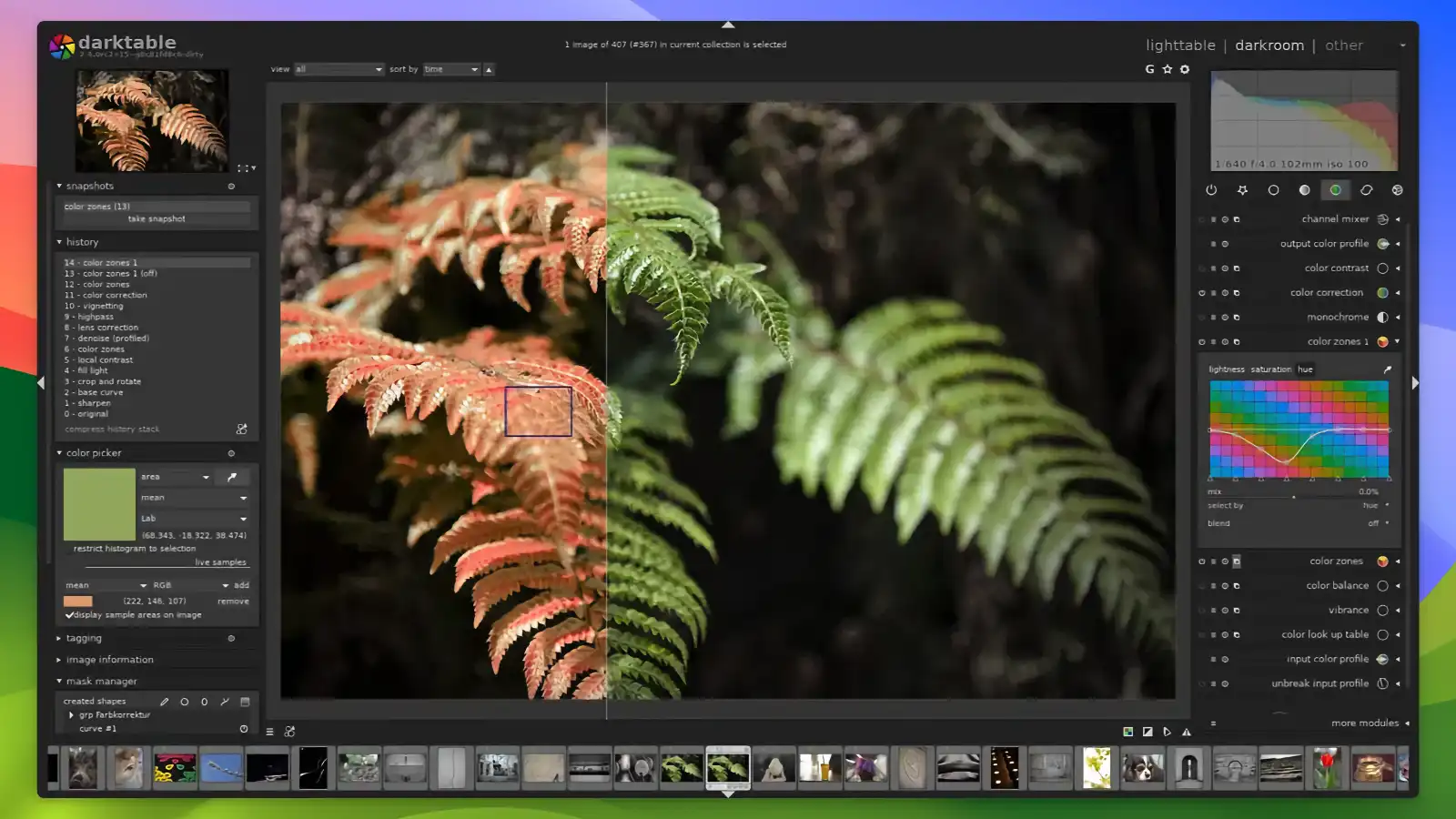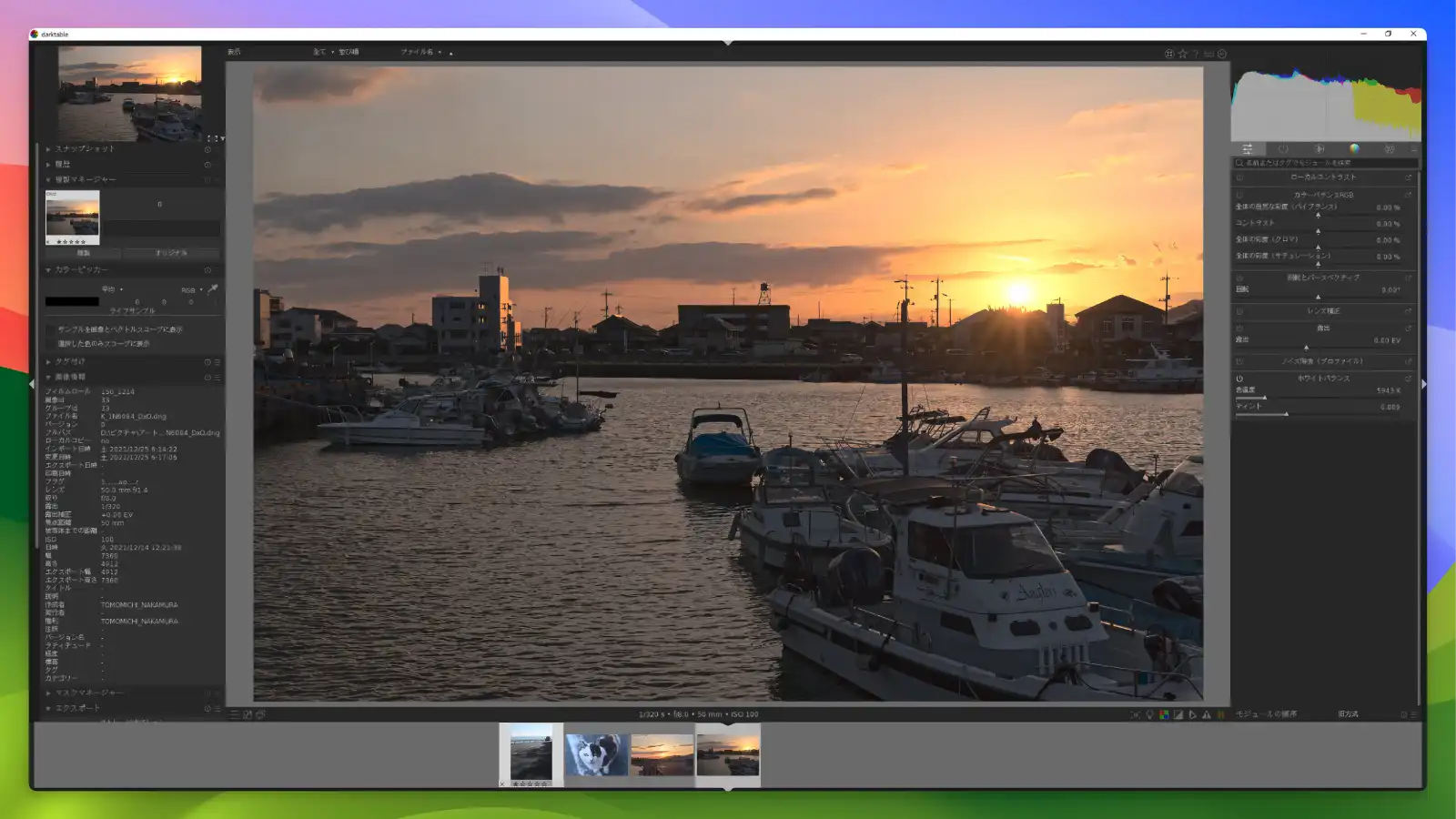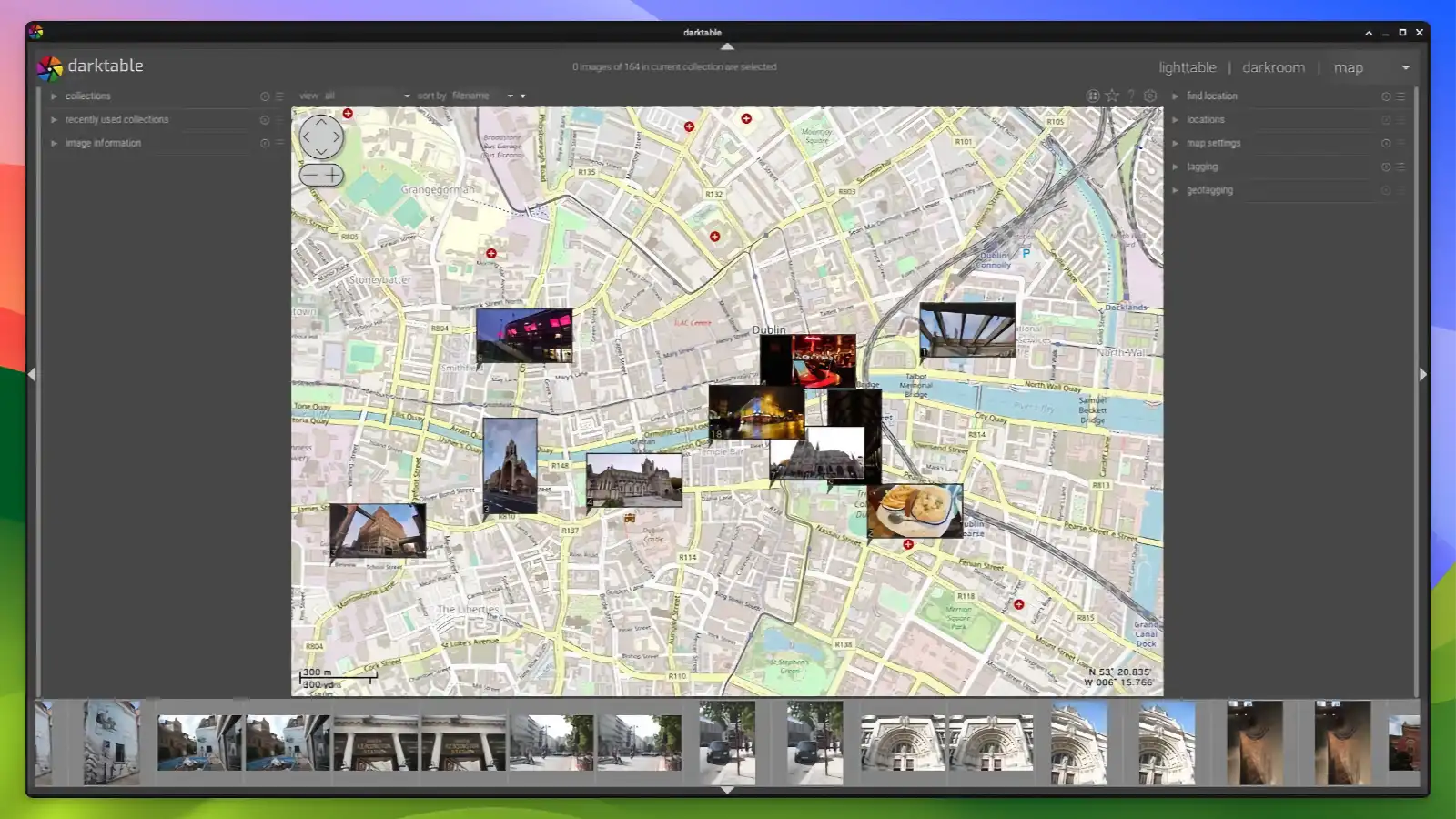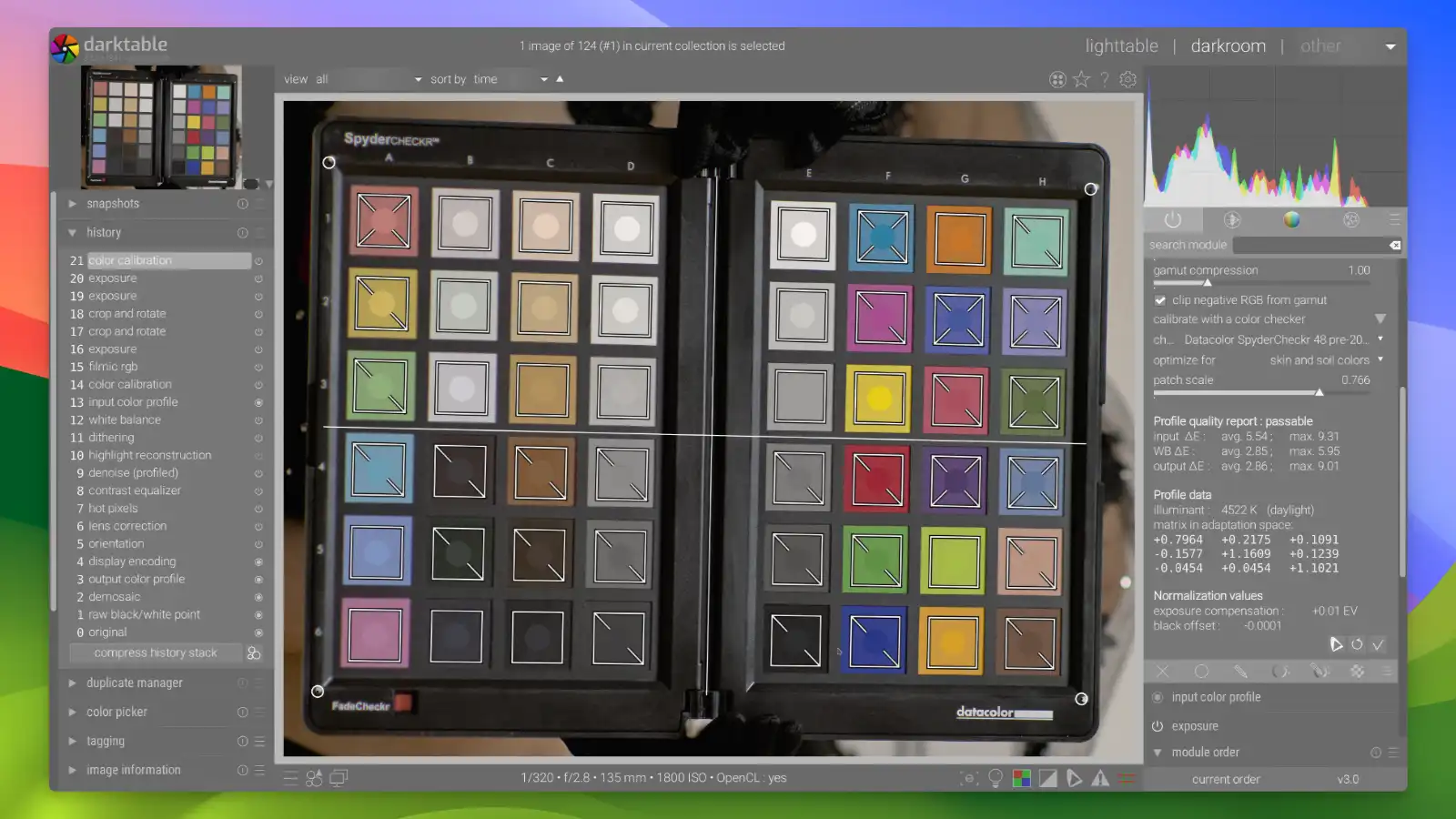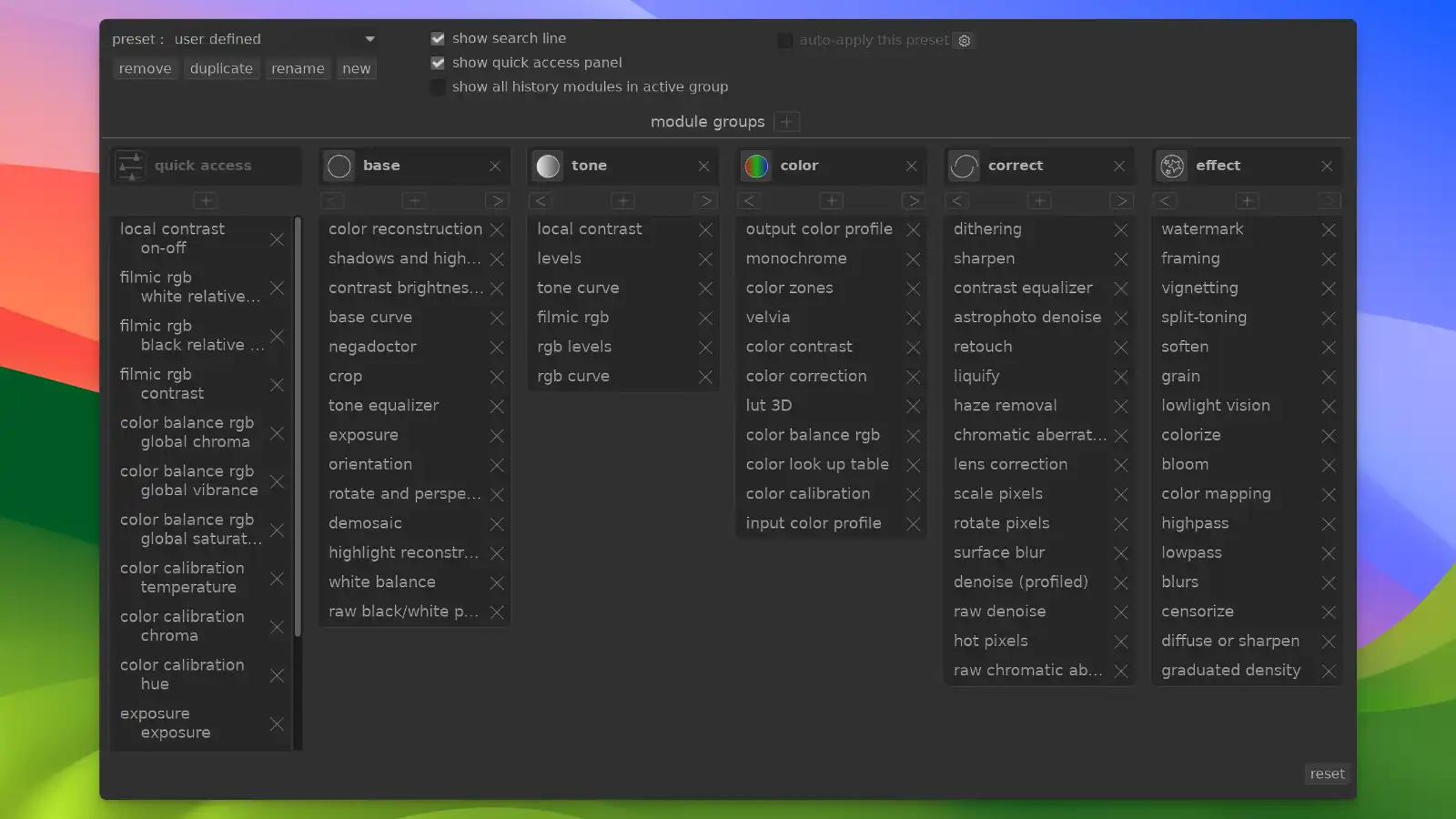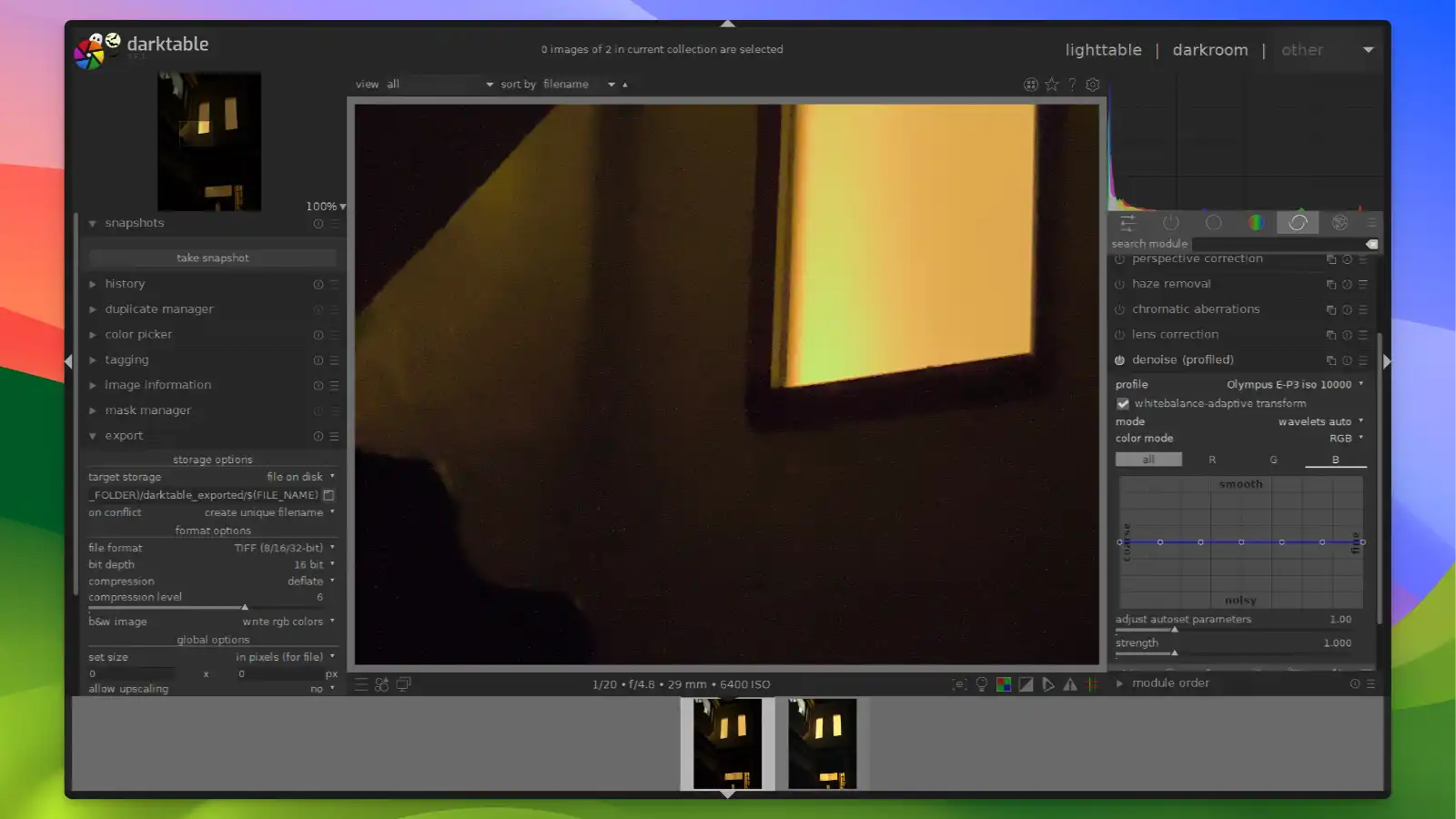Darktable Specifications
- 📅
Updated Date
08/04/2024
- 🆚
Version
4.8.1
- 💻
Operating System
Windows, macOS, Linux
- 🌐
Language
English, French, German, Spanish, Polish, Portuguese, Ukrainian, Dutch, etc.
- 🛠️
Memory
Minimum 4GB, recommended 8GB or more
- 💾
Storage Space
Minimum 1GB, recommended 1GB or more additional space
- ⬇️
Download File
darktable-4.8.1-win64.exe (115 MB)
- 🔑
License
Free
Perfect your photos with non-destructive editing.
Darktable is a free open-source photo editing software that supports RAW file editing and non-destructive editing. While many commercial RAW editors exist, Darktable is an excellent free and open-source alternative.
Main Features
Non-Destructive Editing
One of Darktable’s biggest advantages is its non-destructive editing feature. You can edit without damaging the original image, allowing you to revert to the original at any time. This is similar to Adobe Lightroom but more appealing to users because it is free.
RAW File Processing
Darktable supports RAW files from various camera models. This feature allows for maximum detail retention while editing. Compared to commercial software like Capture One, Darktable offers impressive performance despite being free.
Various Editing Tools
Darktable provides various editing tools such as exposure correction, color adjustment, cropping, and rotation. These tools offer all the necessary editing functions, comparable to other free software like GIMP.
Plugin Support
Darktable allows users to add custom features through plugins. This provides functionality similar to Photoshop, letting users freely add and use desired features, such as adding specific camera profiles or new filters.
Efficient Workflow
Darktable offers a workflow for efficiently managing and editing large quantities of photos, which is especially useful for professional photographers who need to edit multiple images simultaneously. It is similar to Adobe Lightroom’s ‘batch editing’ feature but is free, benefiting more users.
Color Management
Darktable provides professional color management tools. Users can perform accurate color corrections using ICC profiles. This feature is comparable to commercial photo editing software.
Automation Features
Darktable offers various automation features to simplify the editing process. These include automatic exposure correction and automatic white balance, allowing for quick and efficient photo editing. This feature competes with mobile photo editing apps like Snapseed.
Flexible Module System
Darktable’s module system allows users to choose only the necessary functions. This provides the advantage of customizing the software to the user’s convenience. For example, you can disable unnecessary features to simplify the interface.
Advanced Noise Reduction
Darktable provides advanced noise reduction features. This effectively removes noise from photos taken in low-light conditions, producing clearer images. This feature is comparable to commercial software like DxO PhotoLab.
Community Support
Darktable receives active community support. Users can help each other through forums or online groups, and there are various tutorials and guides to use the software more effectively.
Comparison of Alternative RAW Editors
| Feature | Darktable | Adobe Lightroom | Capture One | DxO PhotoLab | RawTherapee |
|---|---|---|---|---|---|
| RAW File Processing | O | O | O | O | O |
| Non-Destructive Editing | O | O | O | O | O |
| Color Adjustment Tools | O | O | O | O | O |
| Noise Reduction | O | O | O | O | O |
| Lens Correction | O | O | O | O | X |
| Advanced Filters | O | O | O | O | O |
| Cloud Sync | X | O | O | X | X |
| Customization | O | O | O | O | O |
| Plugin Support | O | O | O | X | X |
| Batch Editing | O | O | O | O | O |
| Mobile Support | X | O | X | X | X |
| Free Usage | O | X | X | X | O |
| Price | Free | Subscription | License | License | Free |
Darktable, Adobe Lightroom, Capture One, DxO PhotoLab, and RawTherapee all offer strong RAW file processing and non-destructive editing capabilities. These features are essential in any photo editing software.
All provide color adjustment tools and noise reduction, with lens correction available in all except RawTherapee. Darktable’s major advantage is that it is free and open-source. In contrast, Adobe Lightroom, Capture One, and DxO PhotoLab are commercial software requiring payment.
Cloud sync is supported by Adobe Lightroom and Capture One, which is beneficial for users who prefer cloud-based workflows. While Darktable and RawTherapee do not support cloud sync, they fulfill various editing needs through customization and plugin support.
Batch editing is available in all software, essential for users needing to edit multiple photos simultaneously. Mobile support is exclusive to Adobe Lightroom, advantageous for users needing to edit on the go.
Resource Usage
| Application | CPU Usage (%) | Memory Usage (MB) | Disk Usage (MB) | Initial Load Time (seconds) |
|---|---|---|---|---|
| Darktable | 25 | 400 | 300 | 10 |
| Adobe Lightroom | 35 | 700 | 500 | 12 |
| Capture One | 30 | 650 | 450 | 15 |
| DxO PhotoLab | 28 | 600 | 400 | 13 |
| RawTherapee | 20 | 350 | 250 | 9 |
Darktable has a moderate CPU usage of 25%, with relatively low memory usage at 400MB. Disk usage is also efficient at 300MB, and the initial load time is 10 seconds, indicating efficient performance.
Darktable: User Reviews
Darktable Interface and Usability
Darktable has seen significant changes in user interface and processing methods recently. Since version 3.0.1, UI and processing tools have improved, making it easier to achieve desired results. For example, the Filmic RGB tool provides results similar to the camera’s JPG with minimal changes. However, it still has a different workflow and characteristics compared to other commercial software, which might present a learning curve for new users (Reddit).
Features and Editing Tools
Darktable offers powerful RAW editing capabilities. Users can utilize various global and local editing tools, including exposure, color, and noise reduction. The mask feature, in particular, is very useful for editing or reducing noise in specific areas. Compared to Lightroom, Darktable’s mask feature is advantageous for fine adjustments (Reddit).
Performance and Efficiency
Some users are satisfied with Darktable’s performance and processing speed. Darktable performs exceptionally well on high-performance hardware, using multiple threads to process images quickly. However, large images or panorama processing may require significant memory, so system requirements should be considered (darktable) (Reddit).
Community and Support
Darktable enjoys active support from the open-source community. Online forums like Reddit allow users to help each other, sharing tips and tutorials. This is very beneficial for new users and contributes to the ongoing development of the software (Reddit).
Pros
- Free to use
- RAW file processing
- Non-destructive editing support
- Plugin support
- Powerful color management
- Community support
Cons
- Learning curve
- No mobile support
- No cloud sync
- Difficult for beginners
Darktable : Download
System Requirements
Windows Version System Requirements
| Specification | Minimum | Recommended |
|---|---|---|
| OS | Windows 7 (64-bit) | Windows 10 (64-bit) |
| RAM | 4 GB | 8 GB or more |
| CPU | Intel Core 2 Duo | Intel Core i5 or better |
| GPU | OpenGL 3.3 supporting GPU | Nvidia or AMD, OpenCL 1.2 supporting |
| Storage | 1 GB | 1 GB or more |
MacOS Version System Requirements
| Specification | Minimum | Recommended |
|---|---|---|
| OS | macOS 10.7 | macOS 11.0 or later |
| RAM | 4 GB | 8 GB or more |
| CPU | Intel Core 2 Duo | Intel Core i5 or better |
| GPU | OpenGL 3.3 supporting GPU | Nvidia or AMD, OpenCL 1.2 supporting |
| Storage | 1 GB | 1 GB or more |
Darktable : FAQ
Darktable is a photo workflow application and RAW developer designed to manage and enhance digital negatives. It acts as a virtual lighttable and darkroom for photographers to view, organize, and edit RAW images.
To import photos, open Darktable and click the ‘Import’ button in the lighttable module. You can import individual files, entire folders, or directly from connected devices like cameras or memory cards. Ensure the device is properly connected and recognized.
Darktable offers powerful organizing tools:
– Folders and Albums: Create and manage folders and albums to organize your photos.
– Tags: Add tags to photos based on themes, locations, or events for easy search.
– Filters: Use filters to search photos based on tags, ratings, or other metadata.
Darktable’s RAW photo editing offers a non-destructive workflow, allowing you to experiment and apply changes without altering the original file. Use modules like ‘Filmic RGB’ to adjust dynamic range or ‘Denoise’ to reduce noise in high ISO images.
Darktable : Supported Languages