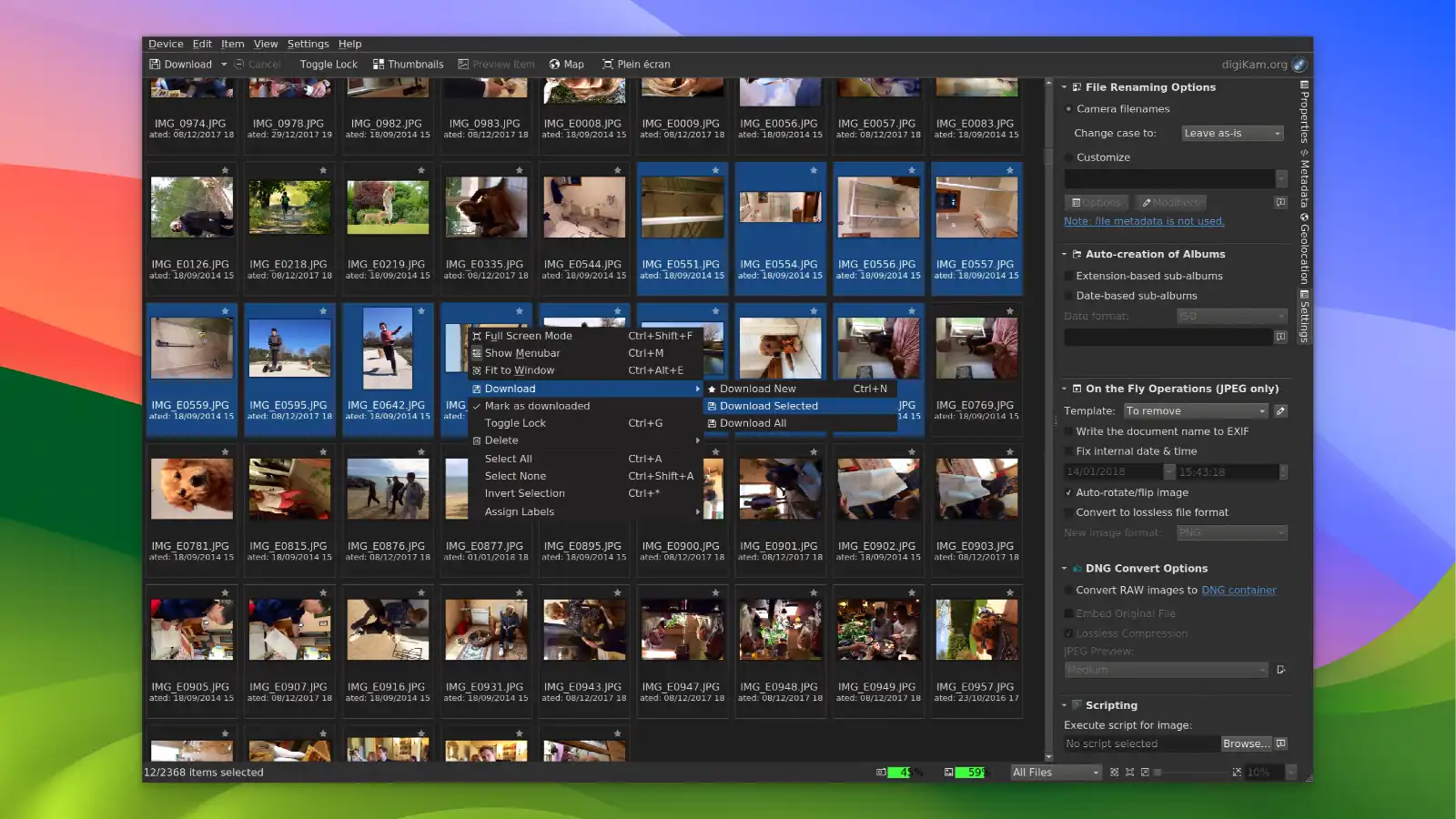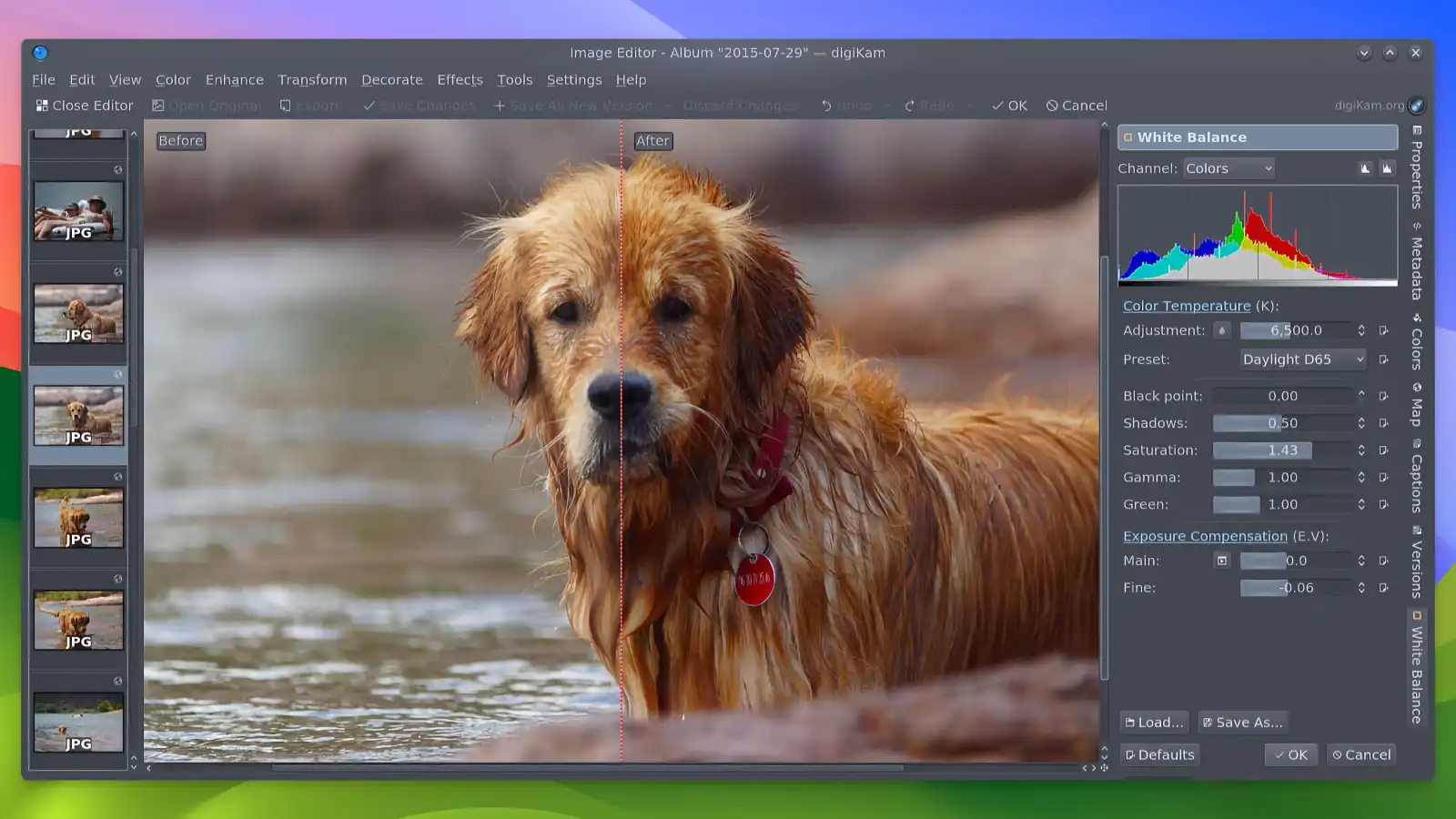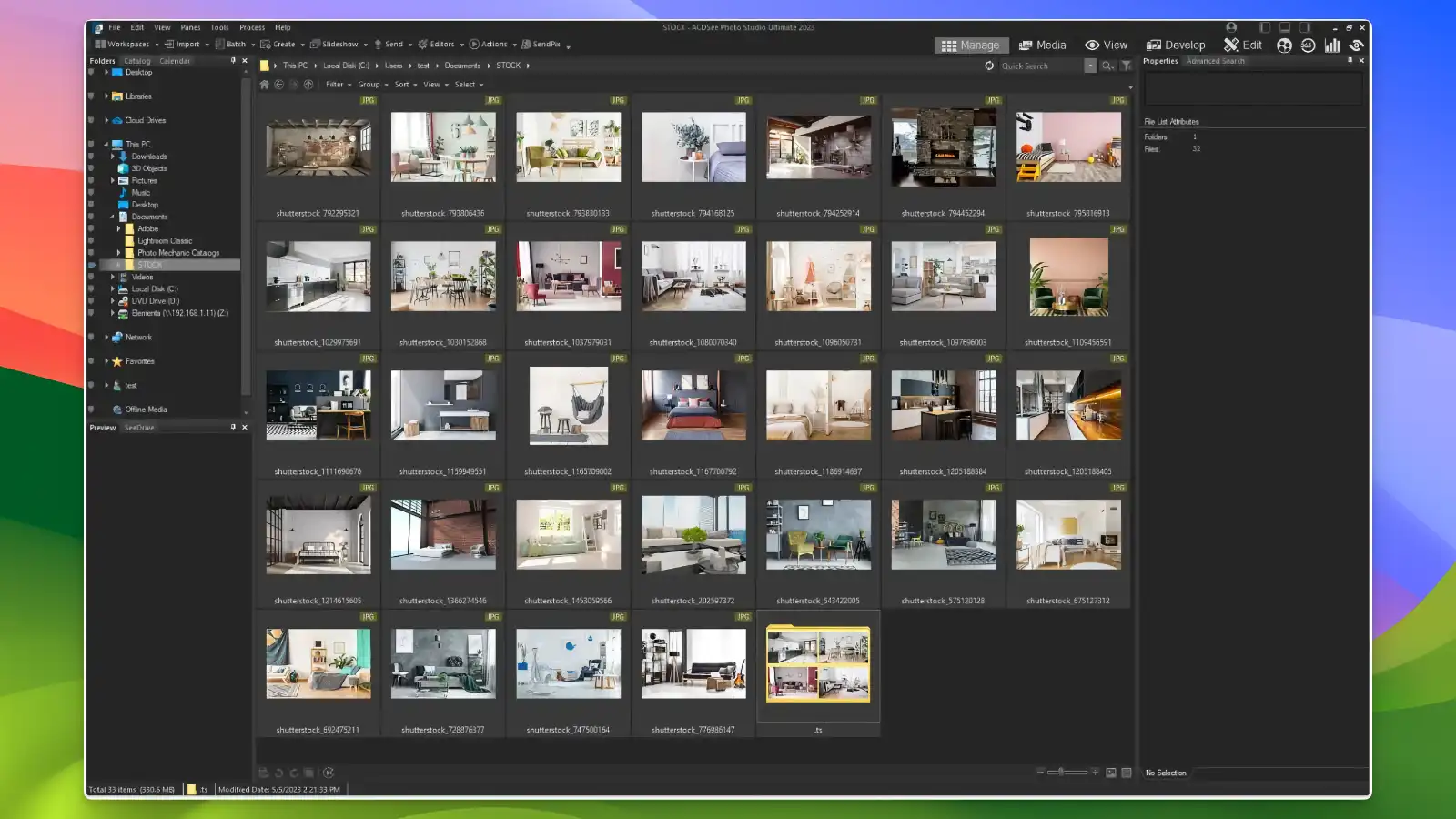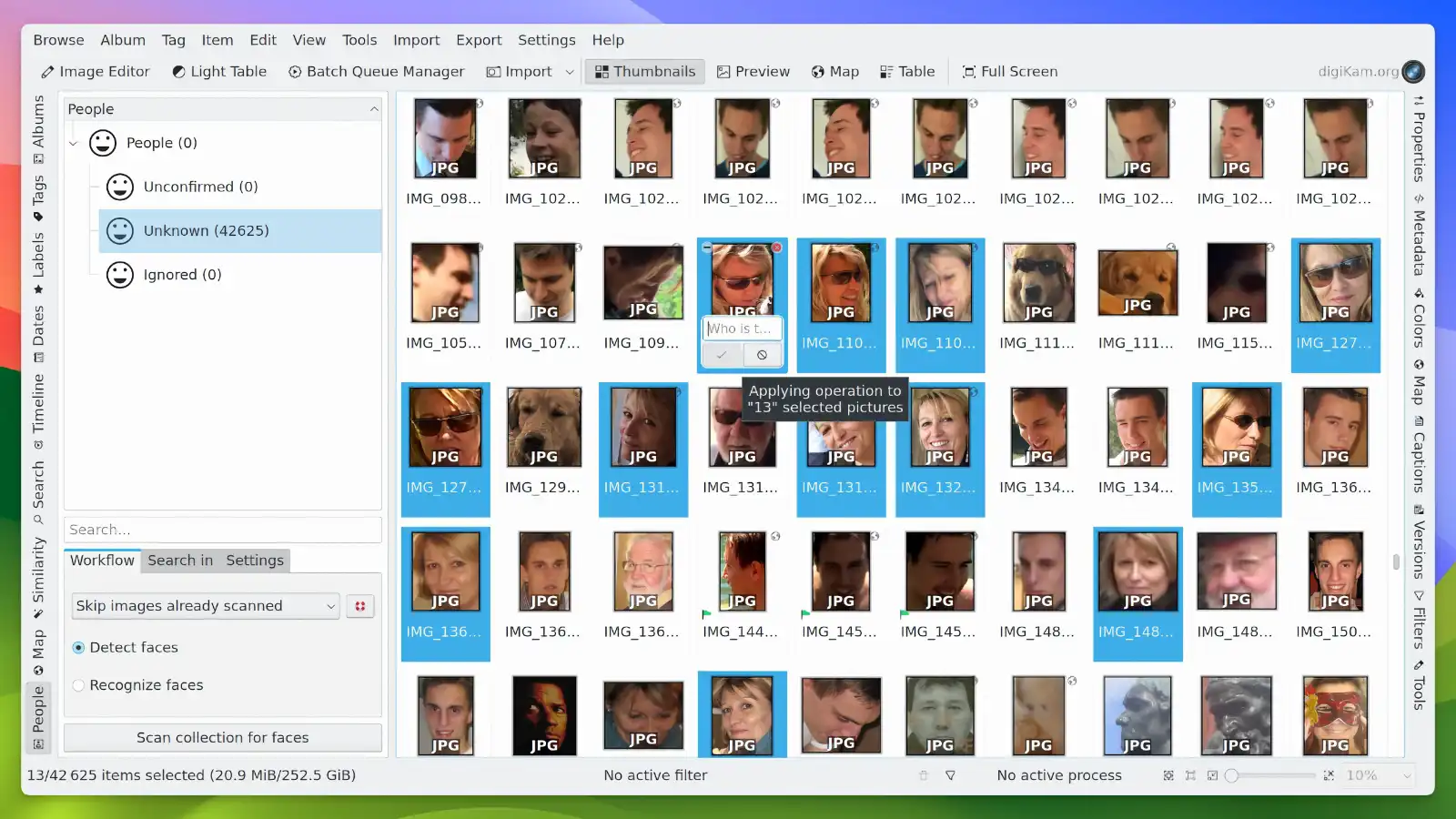digiKam Specifications
- 📅
Updated Date
08/02/2024
- 🆚
Version
v8.4.0
- 💻
Operating System
Windows, MacOS, Linux
- 🌐
Language
Multilingual support
- 🛠️
Memory
Minimum 4GB RAM (8GB RAM recommended)
- 💾
Storage Space
Minimum 500MB free space (1GB free space recommended)
- ⬇️
Download File
digiKam-8.4.0-Qt6-Win64.exe (190 MB)
- 🔑
License
Free
Revolutionizing Photo Management
digiKam is a powerful open source photo management software for photography enthusiasts and professionals. It allows you to manage and edit photos in various formats, and offers advanced features for photo tagging and organization.
Main Features
Advanced Photo Management:
digiKam supports various file formats and offers features to manage large numbers of photos easily. For instance, you can tag and sort multiple photos at once, boasting management efficiency comparable to paid programs like Lightroom.
Powerful Editing Tools:
From basic cropping, rotating, and color adjustment functions to advanced filter applications, digiKam offers a variety of editing tools. It can be integrated with other open source editing programs like GIMP for more detailed editing tasks.
Flexible Tagging and Sorting Capabilities:
You can add metadata to photos and apply custom tags, allowing for systematic classification and searching of photos. This is comparable to similar tools like Adobe Bridge.
Face Recognition and Automatic Classification:
digiKam identifies and classifies people in photos through its face recognition feature. This stands out as an excellent feature compared to cloud-based services like Google Photos, allowing you to manage personal information safely on your local device.
Various Output Options:
digiKam offers various options to print photos or export them to web galleries. The ability to export to HTML or XML makes integration with web album management programs like Piwigo easier.
Powerful Search Functionality:
digiKam provides powerful search capabilities based on photo metadata and tags. This helps you quickly find the desired image among thousands of photos.
Flexible Plugin System:
With a variety of plugins, you can extend the functionality of digiKam to suit your needs, setting it apart from other photo management programs.
Synchronization and Backup:
digiKam offers synchronization with cloud services to safely back up your photos. This can be conveniently used through integration with cloud services like Google Drive or Dropbox.
Comparison with Other RAW Editors and Features
| Feature | digiKam | Adobe Lightroom | Google Photos | Darktable | Picasa |
|---|---|---|---|---|---|
| Photo Management | O | O | O | O | O |
| Photo Editing | O | O | O | O | X |
| Face Recognition | O | O | O | X | X |
| Tag and Metadata Management | O | O | O | O | X |
| RAW File Support | O | O | X | O | X |
| Cloud Synchronization | O | O | O | X | X |
| Plugin Support | O | X | X | O | X |
| Multi-Platform Support | O | O | O | O | O |
| Automatic Sorting and Organizing | O | O | O | X | X |
| Free to Use | O | X | O | O | O |
digiKam supports various features such as photo management, editing, face recognition, tag and metadata management, RAW file support, cloud synchronization, plugin support, multi-platform support, automatic sorting and organizing, and free usage. Particularly, digiKam is offered for free while including many features, making it comparable to similar commercial software.
Adobe Lightroom excels in photo management and editing but is paid software, while Google Photos has strong cloud synchronization and automatic organizing features. Darktable is similar open-source software to digiKam, with excellent RAW file support and plugin functionality but lacks cloud synchronization. Picasa offers relatively simple features but can be used for free.
Resource Usage
| Application | Average CPU Usage | Average Memory Usage | Disk Usage (Post-Installation) |
|---|---|---|---|
| digiKam | 5% | 300MB | 500MB |
| Adobe Lightroom | 15% | 1GB | 1.5GB |
| Google Photos | 3% | 200MB | 300MB |
| Darktable | 10% | 500MB | 700MB |
| Picasa | 2% | 100MB | 200MB |
digiKam provides sufficient features while maintaining moderate CPU and memory usage. Considering the high-performance editing tools and cloud synchronization feature, it shows relatively efficient resource usage. While Adobe Lightroom might be suitable for high-performance professional work, digiKam is a good choice for users who need a variety of features while minimizing resource usage.
User Reviews
Rich Features digiKam is a very powerful photo management and editing tool. It offers various features such as tag management, batch editing, metadata editing, slideshow creation, and panorama generation. Especially, the tag management tool is useful for creating, removing, renaming, and grouping tags to organize photos. (Reddit) (Reddit).
Flexible File Management Users mention that digiKam can manage photos stored on external drives or NAS (Network Attached Storage), making it efficient for handling large photo collections (Reddit).
Stable Performance Many users are satisfied with digiKam’s stable performance, noting its speed and reliability even when handling large photo collections (Reddit).
Learning Curve The various features of digiKam can feel somewhat complex for beginners. There are criticisms about the user interface not being intuitive, requiring time to learn how to use it (Reddit) (Reddit).
Compatibility Issues with Mobile Devices Some users experienced inconveniences due to metadata issues when importing photos from iPhones. This is related to the file creation date of photos downloaded from iCloud (Reddit).
Pros
- Free to use
- Supports various file formats
- Face recognition feature
- Tag and metadata management
- Plugin support
Cons
- Complex for beginners
- Outdated interface
- Low update frequency
- Limited cloud integration
digiKam : Download
System Requirements
Windows Minimum and Recommended Specifications
| Specification | Minimum | Recommended |
|---|---|---|
| OS | Windows 7 64-bit | Windows 10 64-bit |
| Processor | Intel Core i3 or equivalent | Intel Core i5 or higher |
| Memory | 4GB RAM | 8GB RAM or more |
| Graphics Card | OpenGL 2.0 compatible | OpenGL 3.3 compatible |
| Disk Space | 500MB available space | 1GB available space |
| Resolution | 1024×768 display | 1920×1080 display |
MacOS Minimum and Recommended Specifications
| Specification | Minimum | Recommended |
|---|---|---|
| OS | macOS 10.12 Sierra | macOS 10.15 Catalina |
| Processor | Intel Core i3 | Intel Core i5 or higher |
| Memory | 4GB RAM | 8GB RAM or more |
| Graphics Card | OpenGL 2.0 compatible | OpenGL 3.3 compatible |
| Disk Space | 500MB available space | 1GB available space |
| Resolution | 1024×768 display | 1920×1080 display |
digiKam : Supported Languages