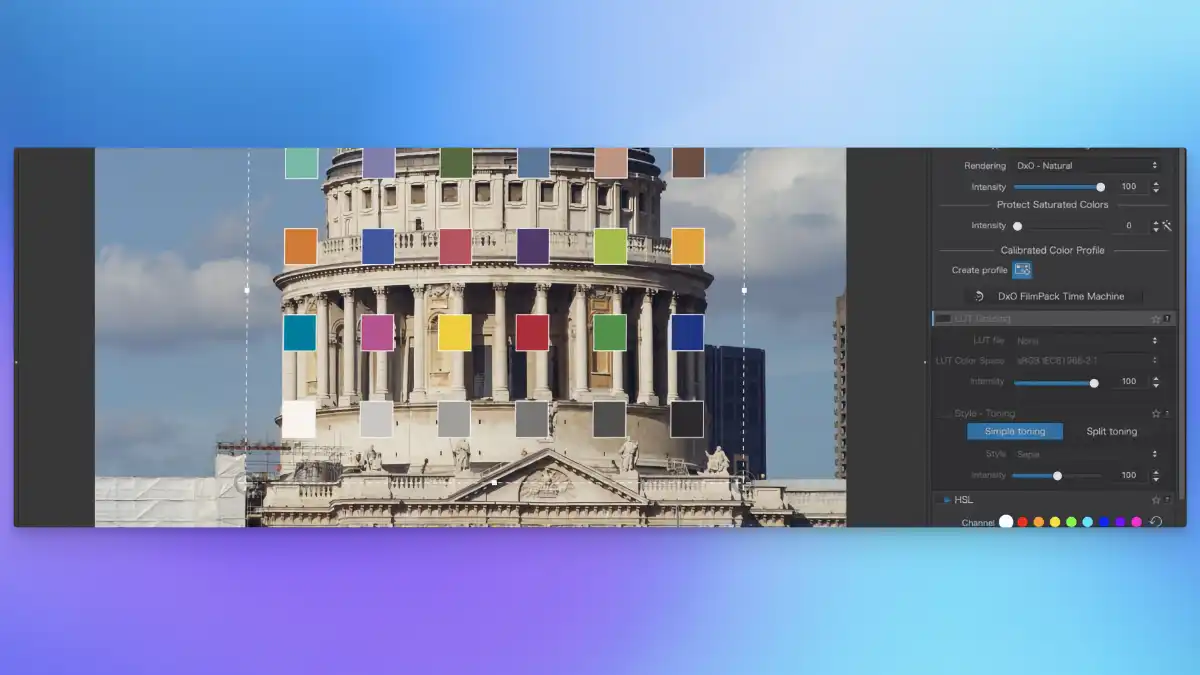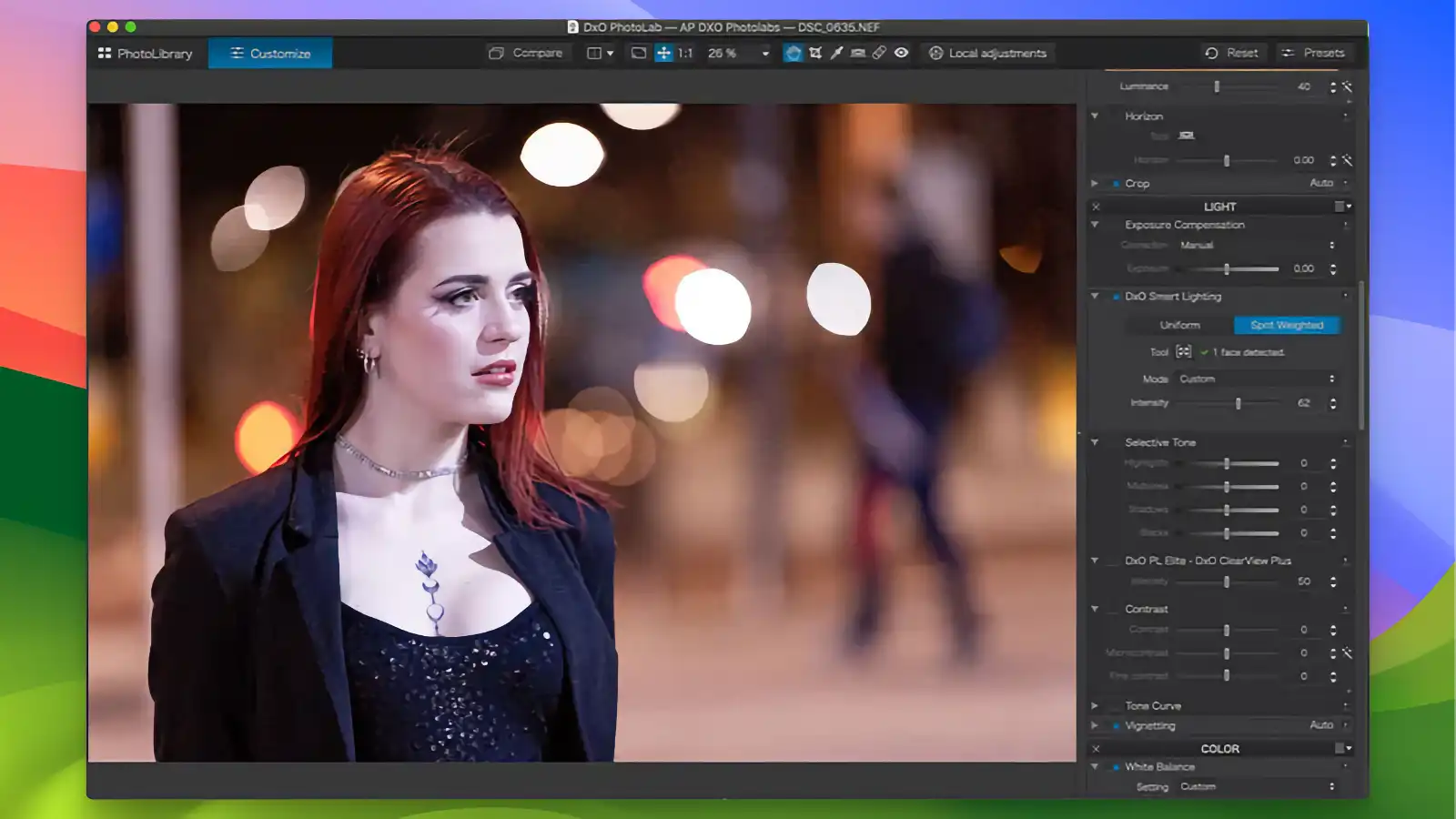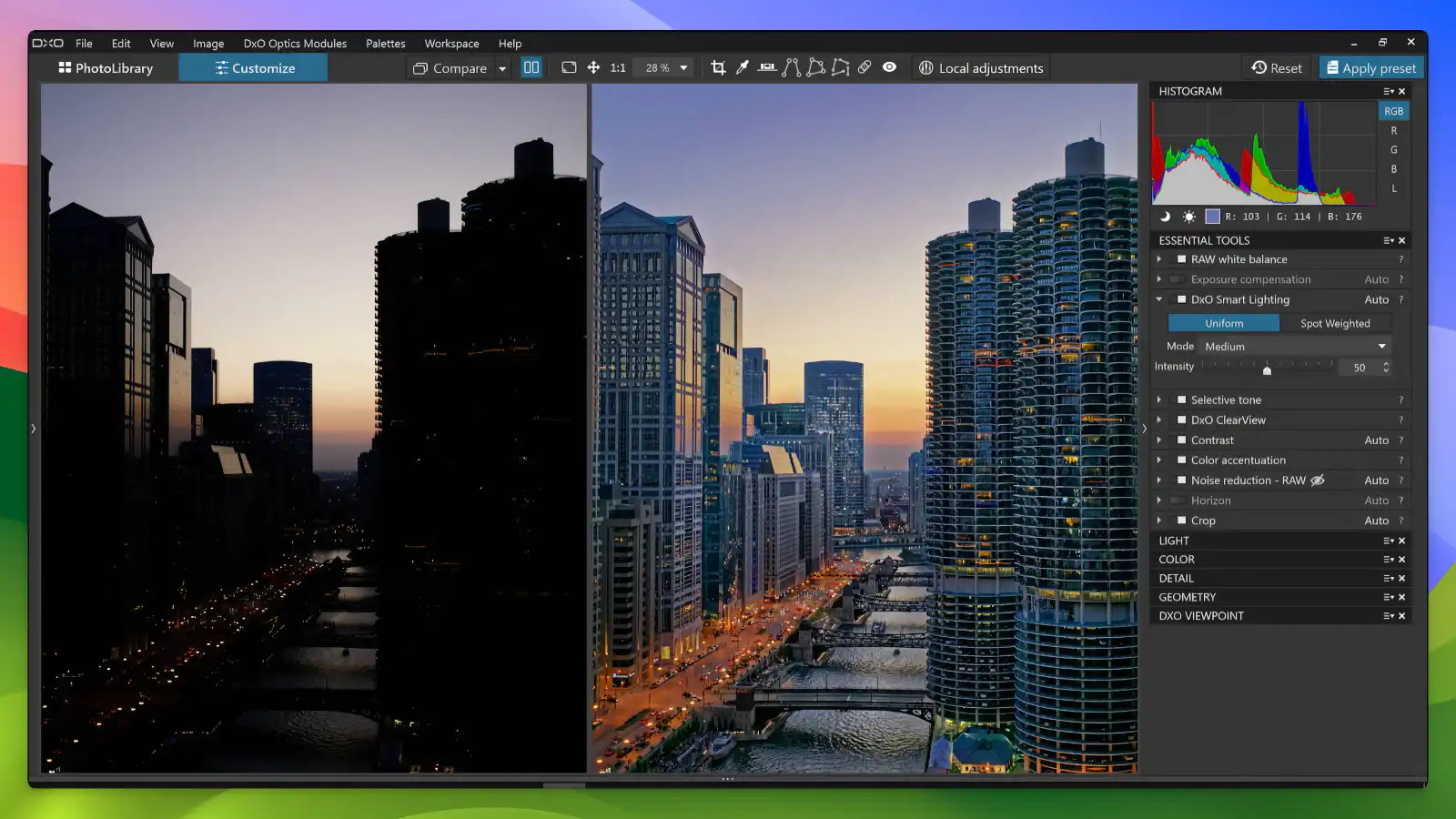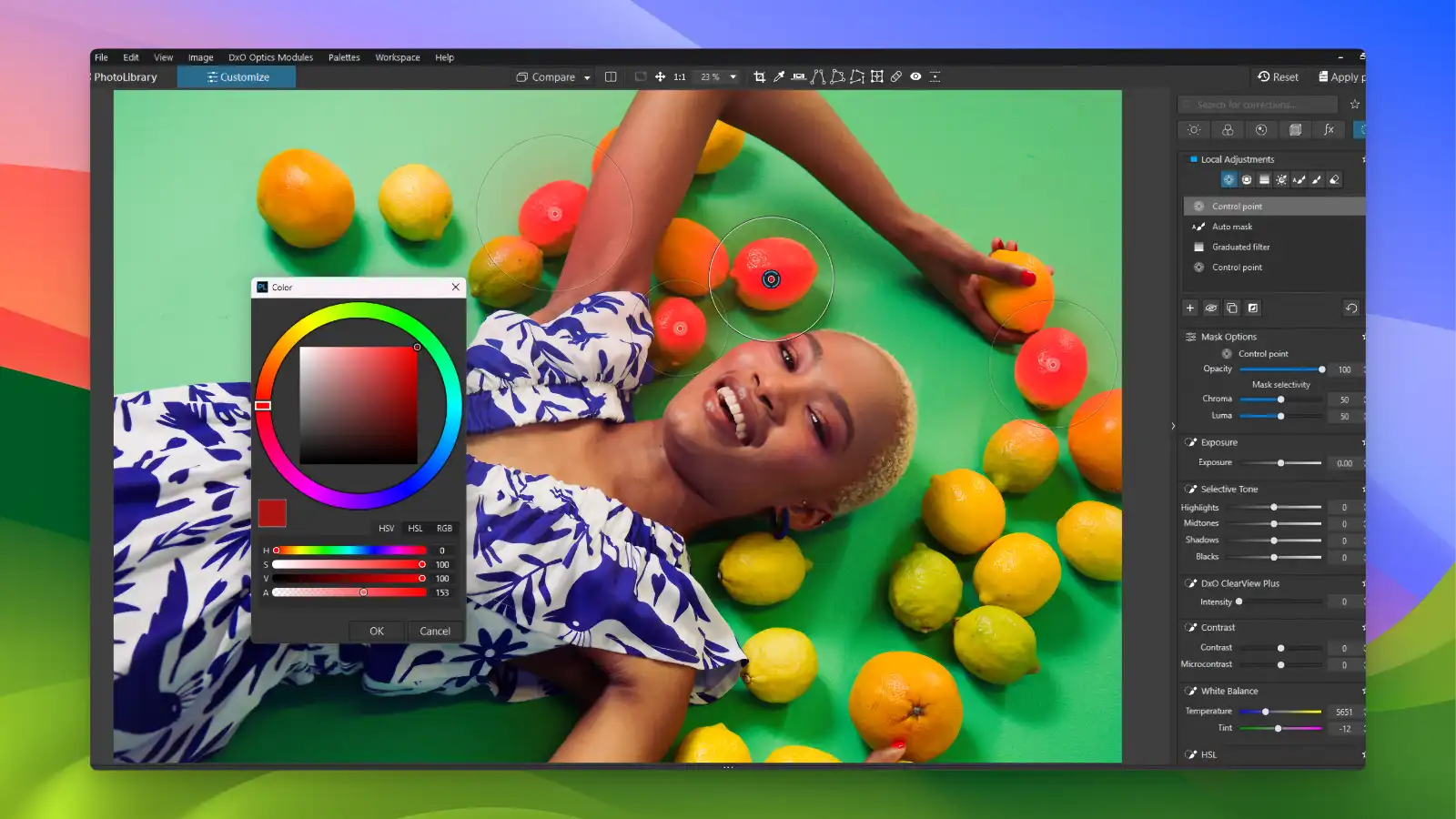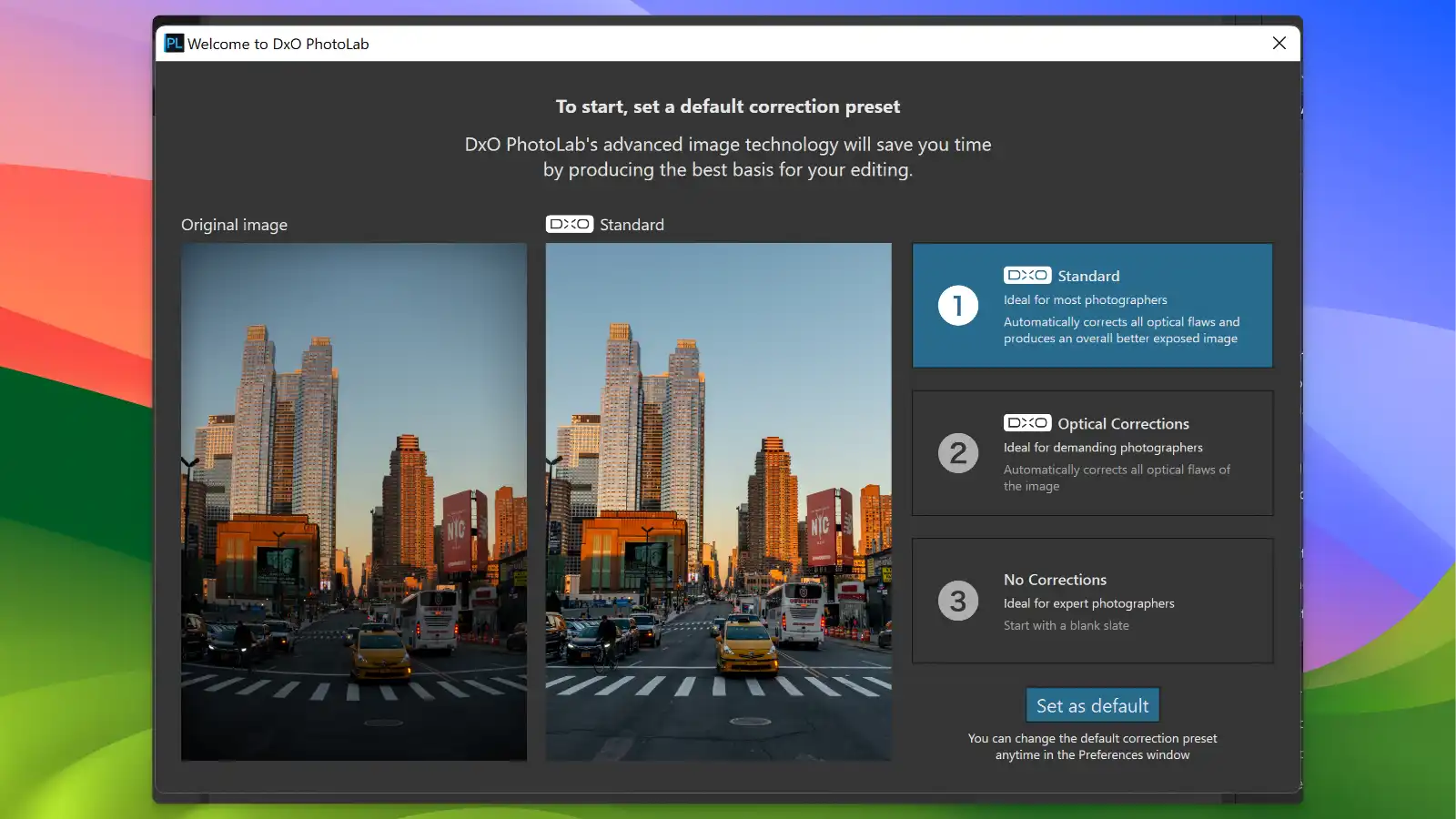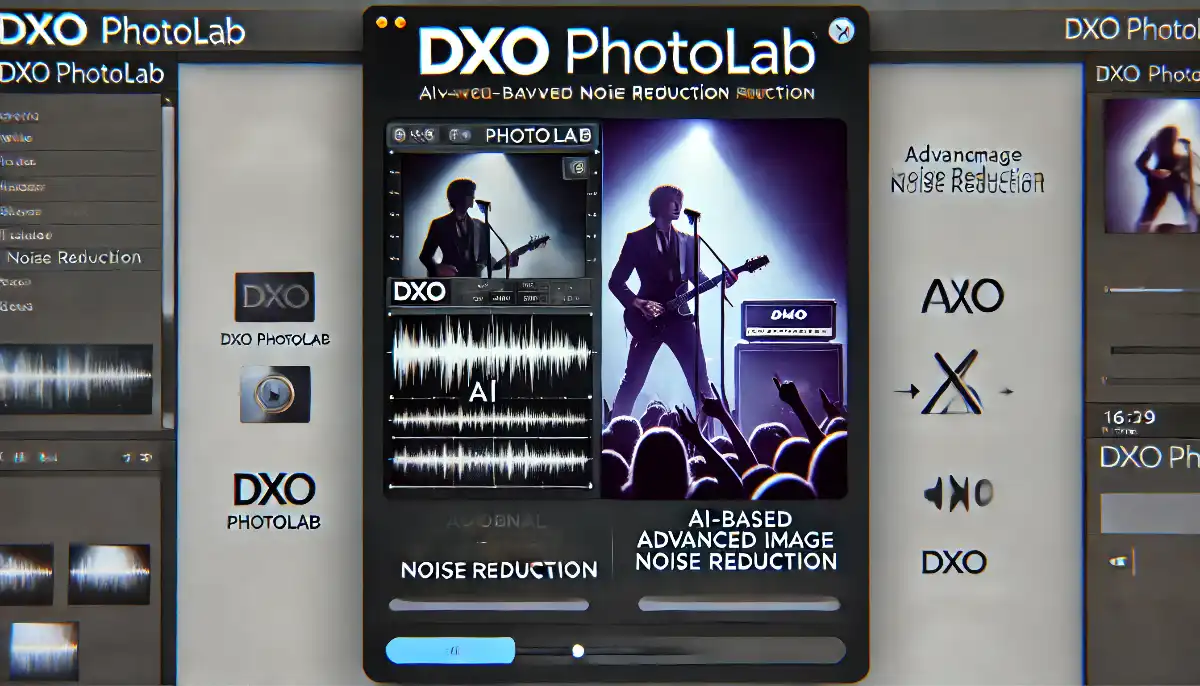DxO PhotoLab Specifications
- 📅
Updated Date
08/07/2024
- 🆚
Version
v7.6
- 💻
Operating System
Windows, macOS
- 🌐
Language
English, French, German, Japanese, Chinese, and more
- 🛠️
Memory
Minimum 8 GB RAM, recommended 16 GB RAM
- 💾
Storage Space
Minimum 4 GB free space, recommended 8 GB free space
- ⬇️
Download File
DXO_PhotoLab7_Setup.exe (765 MB)
- 🔑
License
One-time purchase
Perfect Photo Correction with AI
DxO PhotoLab combines state-of-the-art AI with innovative image processing technology to provide powerful tools for photo correction and quality enhancement. With an intuitive interface and professional features, photo editing becomes easier and more effective.
Main Features
AI-Powered Auto Correction
DxO PhotoLab’s AI-powered auto correction feature automatically adjusts the exposure, contrast, and color of your photos to deliver the best quality. Using unique algorithms not found in other photo editing software, users can achieve professional-level photo corrections with just one click. This feature is especially impressive in effectively reducing noise and preserving details in photos taken in low-light environments.
DxO Smart Lighting
DxO Smart Lighting automatically adjusts the dark and bright areas of your photos to balance the overall exposure. This feature delivers excellent results even in complex lighting conditions. While other software requires manual adjustments, DxO PhotoLab automates the process, significantly reducing editing time.
DeepPRIME Noise Reduction
DeepPRIME Noise Reduction utilizes DxO’s proprietary technology to effectively reduce noise while preserving details in your photos. This feature excels, particularly in photos taken at high ISO settings. Compared to Lightroom’s noise reduction, DxO PhotoLab’s DeepPRIME delivers more natural results.
U Point Technology
DxO PhotoLab uses U Point Technology for selective adjustments to specific areas of your photos without the need for complex masking. This intuitive feature allows easy selection and editing of desired regions. It is particularly useful for adjusting skin tones in portrait photos and provides a more intuitive experience compared to Capture One Pro’s layer mask feature.
Optical Correction Modules
Optical Correction Modules automatically correct lens distortion, vignetting, and chromatic aberrations based on DxO’s extensive optical expertise. Optimized for various camera and lens combinations, this feature delivers the best results without additional settings. Compared to Adobe Photoshop’s lens correction, DxO’s modules are more accurate and convenient.
Advanced Color Correction
DxO PhotoLab’s Advanced Color Correction allows precise adjustments of your photo’s colors. With HSL (Hue, Saturation, Luminance) adjustments and channel mixer, you can achieve your desired color palette. This feature is particularly excellent for recreating natural colors in landscape photography. Compared to Affinity Photo’s color correction, DxO PhotoLab offers more intuitive and detailed adjustments.
Distortion Correction
Distortion Correction automatically fixes lens distortions using DxO’s unique Optics Module, applying custom corrections for each lens model. This feature is especially useful in architectural and landscape photography, minimizing distortion and preserving the original beauty. DxO PhotoLab supports more lens profiles and offers more precise corrections compared to Adobe Photoshop’s lens correction feature.
Geometry Correction
DxO PhotoLab’s geometry correction feature automatically adjusts tilting and distortion in your photos. This feature is particularly useful in architectural photography, cleaning up lines and angles. Unlike other software that requires manual adjustments, DxO PhotoLab automates the process for convenience.
Customizable Workspace
The Customizable Workspace feature allows you to tailor the interface to your personal workflow. Save your custom workspace and recall it whenever needed, greatly enhancing work efficiency. This feature is similar to Adobe Lightroom’s interface customization but allows more detailed settings, maximizing user convenience.
Comparison of Features with Other RAW Photo Editors
| Feature | DxO PhotoLab | Adobe Lightroom | Capture One | ON1 Photo RAW | Luminar Neo | Topaz Photo AI | Silkypix | Darktable |
|---|---|---|---|---|---|---|---|---|
| RAW File Editing | O | O | O | O | O | O | O | O |
| Noise Reduction | O | O | O | O | O | O | O | O |
| Auto Correction | O | O | O | O | O | O | X | O |
| Smart Lighting | O | X | X | X | X | X | X | X |
| Color Correction | O | O | O | O | O | O | O | O |
| Lens Distortion Correction | O | O | O | O | O | X | O | O |
| Geometry Correction | O | X | O | O | X | X | X | X |
| Cloud Sync | X | O | X | O | O | X | X | X |
| Healing Brush and Cloning Tools | O | O | O | O | O | O | X | O |
| Presets and Filters | O | O | O | O | O | O | O | O |
| Face Recognition and Organization | X | O | X | O | O | O | X | X |
DxO PhotoLab includes all essential features for photo editing such as RAW file editing, noise reduction, auto correction, smart lighting, color correction, lens distortion correction, and geometry correction. Its smart lighting and geometry correction are superior to those of its competitors, providing significant advantages in complex lighting conditions and distorted images.
Adobe Lightroom excels in cloud sync and face recognition, beneficial for users who need seamless work across multiple devices or manage a large volume of photos.
Capture One is favored for its color correction and professional editing tools, popular among commercial photographers. ON1 Photo RAW and Luminar Neo offer user-friendly presets, filters, and cloud sync features, with Luminar Neo’s AI-based editing being particularly notable.
Topaz Photo AI specializes in AI-based noise reduction and auto correction, suitable for users seeking automated editing. Silkypix provides reliable basic editing functions but lacks advanced smart features. Darktable, a free software, offers various features but may lack the ease of use found in commercial software.
Resource Usage
| Application | CPU Usage (%) | Memory Usage (MB) | Installation Size (GB) | GPU Usage (%) |
|---|---|---|---|---|
| DxO PhotoLab | 30 | 1500 | 1.5 | 40 |
| Adobe Lightroom | 25 | 1200 | 1.2 | 30 |
| Capture One | 35 | 1800 | 1.8 | 45 |
| ON1 Photo RAW | 40 | 1700 | 1.7 | 50 |
| Luminar Neo | 28 | 1400 | 1.4 | 35 |
| Topaz Photo AI | 38 | 1600 | 1.6 | 60 |
| Silkypix | 20 | 1000 | 1.0 | 25 |
| Darktable | 22 | 1100 | 1.1 | 30 |
DxO PhotoLab uses a moderate amount of CPU and memory, making efficient use of system resources. This balance is beneficial as it offers advanced photo editing features without excessive resource consumption. Its GPU usage is around 40%, which is average compared to other applications.
Plans and Pricing
| Item | Description | Price (USD) |
|---|---|---|
| DxO PhotoLab Essential | Basic features for beginners | $129 |
| DxO PhotoLab Elite | All features for professionals | $199 |
| DxO FilmPack | Additional film simulations and creative effects expansion pack | $79 |
| DxO ViewPoint | Geometry correction and lens distortion correction expansion pack | $79 |
| DxO Nik Collection | Advanced creative plugin set | $149 |
| DxO PureRAW | RAW file preprocessing and quality enhancement software | $129 |
User Reviews
Outstanding High-ISO Noise Reduction
DeepPRIME utilizes AI and deep learning to provide remarkable noise reduction in high-ISO images, particularly useful in wildlife photography or low-light environments. Many users rate DeepPRIME as superior to other noise reduction software, maintaining detail while creating natural images (Photography Life) (Square Pixel Photography).
Excellent Image Quality
Many users highly rate DxO PhotoLab’s image processing capabilities. The proprietary PRIME noise reduction and DeepPRIME technology excel in removing noise while preserving details in low-light photos. Users note a significant improvement in photo quality through these technologies. (Source: Reddit user u/photoenthusiast1987, r/photography)
Powerful Auto Correction Features
DxO PhotoLab’s auto correction features are useful for both beginners and professionals. Users praise the intuitive smart lighting and color correction features that optimize photos automatically, saving time when editing large quantities of photos. (Source: Reddit user u/pixel_perfect, r/photoediting)
Extensive Lens Profile Support
DxO PhotoLab supports thousands of lens and camera profiles. Reddit users appreciate this feature for automatically correcting lens distortions, providing highly accurate results, especially beneficial in architectural and landscape photography. (Source: Reddit user u/lenslover, r/photography)
High System Requirements
Some users mention that DxO PhotoLab requires significant system resources, particularly when using DeepPRIME noise reduction, which can slow down system performance. (Source: Reddit user u/tech_guru21, r/software)
Expensive Price
Some users find DxO PhotoLab pricier compared to other photo editing software. To access all features, purchasing the Elite version is necessary, along with additional expansion packs. (Source: Reddit user u/budget_shooter, r/photography)
Pros
- Excellent image quality
- Powerful noise reduction
- Extensive lens support
- Precise color correction
- Various vintage film tone presets
Cons
- Expensive price
- No cloud sync
- No face recognition
- Additional expansion packs required
DxO PhotoLab : Download
System Requirements
Windows Minimum and Recommended Requirements
| Specification | Minimum | Recommended |
|---|---|---|
| Operating System (OS) | Windows 10 (64-bit) | Windows 10 (64-bit), Windows 11 (64-bit) |
| Processor (CPU) | Intel Core i5 or AMD Ryzen 5 | Intel Core i7 or AMD Ryzen 7 |
| Memory (RAM) | 8 GB | 16 GB |
| Graphics Card (GPU) | 1 GB VRAM, DirectX 11 compatible | 4 GB VRAM, DirectX 12 compatible |
| Disk Space (Storage) | 4 GB free space | 8 GB free space |
| Display Resolution (Display) | 1280×800 | 1920×1080 |
macOS Minimum and Recommended Requirements
| Specification | Minimum | Recommended |
|---|---|---|
| Operating System (OS) | macOS 10.15 (Catalina) | macOS 11.0 (Big Sur), macOS 12.0 (Monterey) |
| Processor (CPU) | Intel Core i5 | Intel Core i7 or Apple Silicon M1 |
| Memory (RAM) | 8 GB | 16 GB |
| Graphics Card (GPU) | Metal compatible graphics card (1 GB VRAM) | Metal compatible graphics card (4 GB VRAM) |
| Disk Space (Storage) | 4 GB free space | 8 GB free space |
| Display Resolution (Display) | 1280×800 | 1920×1080 |
DxO PhotoLab : Supported Languages