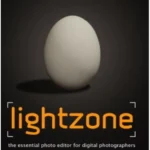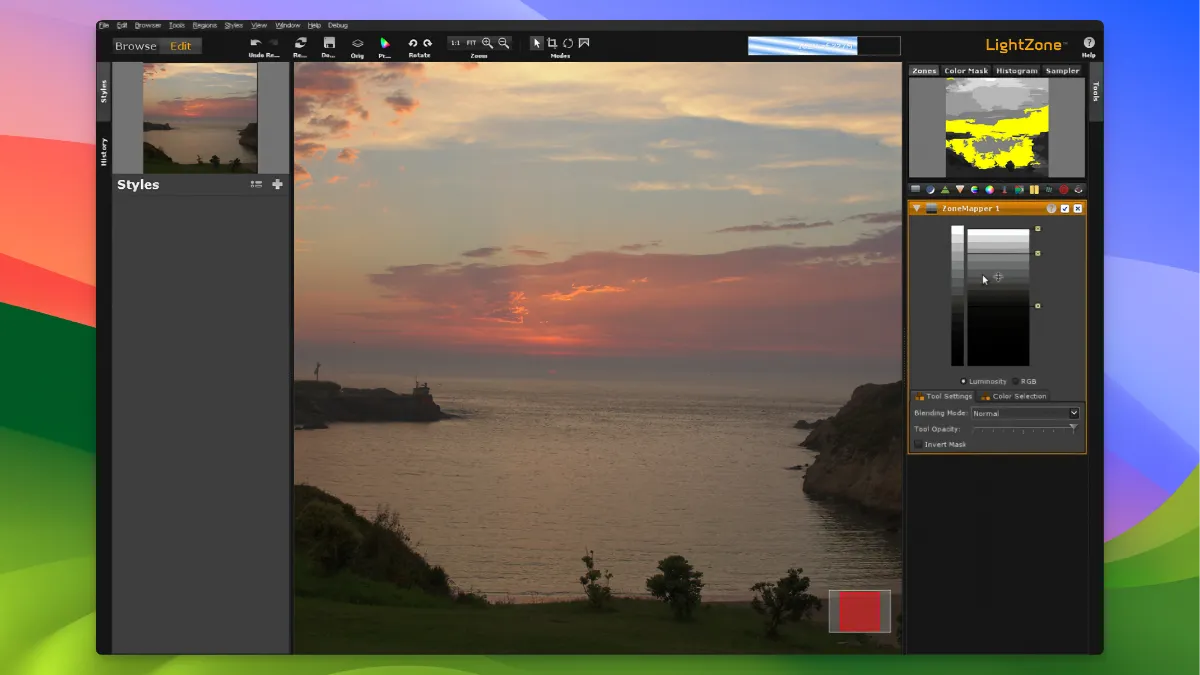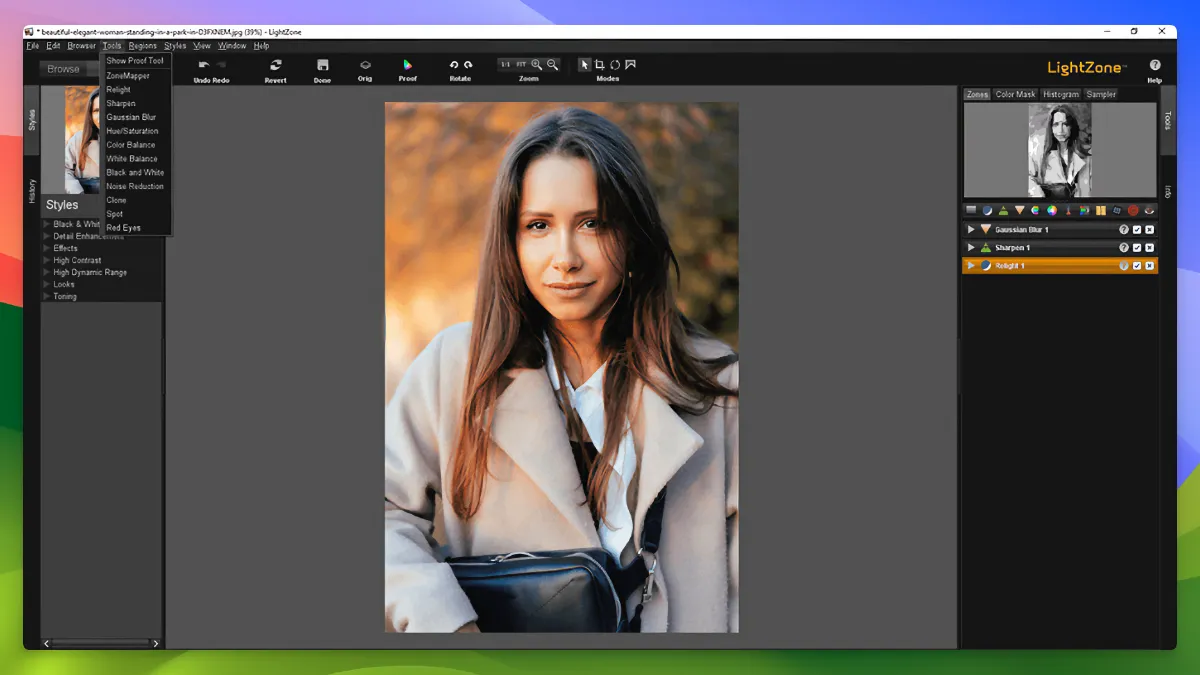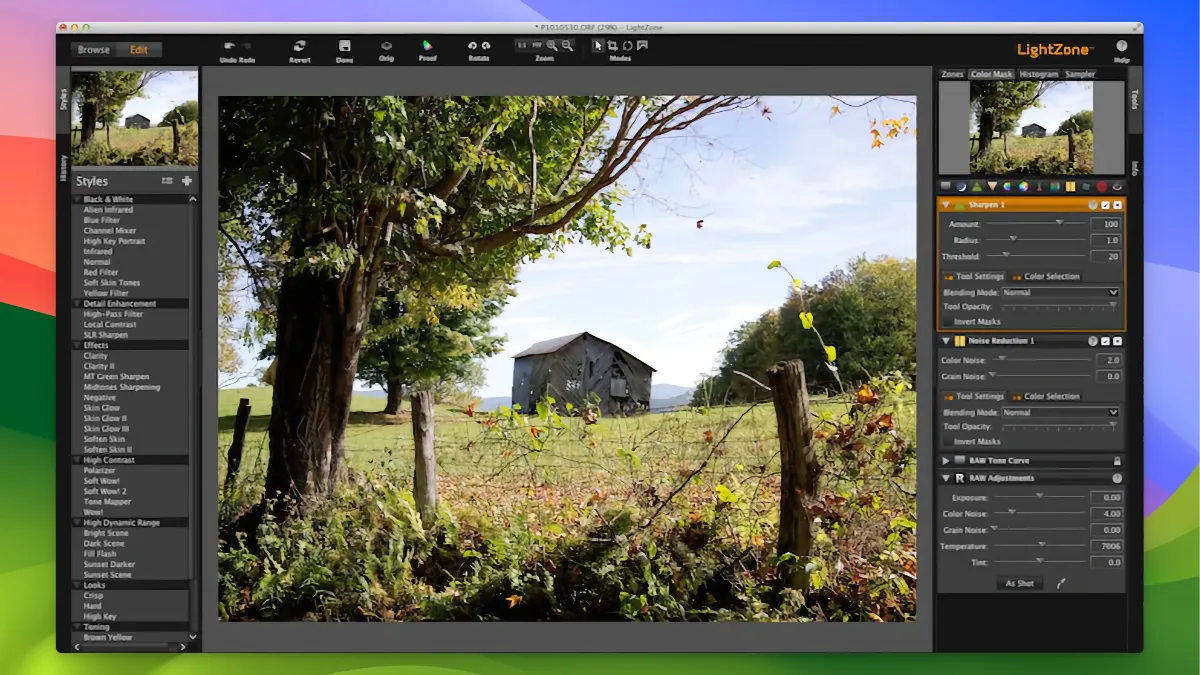LightZone Specifications
- 📅
Updated Date
08/24/2024
- 🆚
Version
v4.2.5
- 💻
Operating System
Windows, macOS, Linux
- 🌐
Language
English
- 🛠️
Memory
Minimum 2GB RAM, Recommended 4GB RAM
- 💾
Storage Space
Minimum 200MB, Recommended 500MB
- ⬇️
Download File
LightZone_4.2.5_Windows.exe, LightZone_4.2.5_macOS.dmg (45MB)
- 🔑
License
Free
Experience professional-grade photo editing with ease.
LightZone comes equipped with all the basic functions needed for photo editing, yet it’s more intuitive and easier to use than other software. It offers advanced features such as RAW file support, ZoneMapper, and non-destructive editing, making it a great choice for everyone from beginners to professionals.
Main Features
RAW File Support
One of LightZone’s biggest strengths is its support for various camera RAW file formats. RAW files are uncompressed original data, essential for photo professionals as they allow editing without any loss in image quality. While programs like Adobe Lightroom also support RAW files, LightZone has a simpler user interface, making it more accessible for beginners.
Fine-tune Your Tone with ZoneMapper
A core feature of LightZone, ZoneMapper is a tool that allows you to adjust the tone of a photo by zones. Inspired by black-and-white photography, this unique approach lets you finely control the brightness and contrast of an image. It offers much more precise adjustments than the simple brightness control found in typical photo editing programs. From personal experience, this feature is incredibly useful for preserving detail while achieving the desired look.
Easily Adjust Color with Style Tools
Using LightZone’s style tools, you can easily change the color tone and mood of your photos. These tools offer various presets that allow you to adjust the overall color of an image with just one click. Similar to Lightroom’s preset function, but more intuitive and with more customizable options, this feature makes it quick and easy to maintain a consistent style in your edits.
Non-Destructive Editing
LightZone ensures that all editing processes are non-destructive, meaning the original file remains unchanged while editing. This feature significantly improves workflow flexibility, allowing you to revert or modify edits at any time. While programs like Adobe Photoshop also offer this, LightZone distinguishes itself with a simpler interface and faster processing speed.
Convenient Layer-Based Operations
LightZone supports layer-based operations, allowing you to apply various edits independently. For example, you can edit specific areas separately or layer effects to create different results. While this is a feature seen in advanced programs like Photoshop, LightZone implements it in a simpler and more intuitive way, making it accessible even for beginners. From personal use, I found it extremely satisfying to handle complex tasks with ease.
Open Source Software
LightZone is provided as open source, meaning anyone can use it freely. Unlike commercial software like Adobe Lightroom or Capture One, LightZone offers all its features for free. This is a significant advantage for photographers or students on a budget. Additionally, being open source, the community actively contributes to improving the software, ensuring users always have access to the latest features.
Fast Processing Speed
LightZone handles high-resolution images with fast processing speed. While many image editing software programs take a long time to process high-resolution files, LightZone maintains high performance through efficient memory use. This is a significant advantage for users who work with large RAW files.
Comparison with Other Free Photo Editing Programs
| Feature | LightZone | Darktable | RawTherapee | GIMP | PhotoScape X |
|---|---|---|---|---|---|
| RAW File Support | O | O | O | O | O |
| Non-Destructive Editing | O | O | O | X | X |
| Tone Adjustment with ZoneMapper | O | X | X | X | X |
| Preset and Style Application | O | O | O | O | O |
| Layer-Based Operations | O | O | X | O | O |
| Fast File Processing Speed | O | X | X | X | O |
| Beginner-Friendly Interface | O | X | X | X | O |
| Advanced Color Correction Tools | O | O | O | O | O |
| Clone and Healing Tools | X | X | X | O | O |
Compared to other free photo editing software, LightZone stands out particularly with its tone adjustment via ZoneMapper. This unique editing tool is hard to find in other programs. LightZone also supports non-destructive editing and layer-based operations, which allow you to protect the original image while applying various editing effects.
On the other hand, Darktable and RawTherapee also support RAW files and offer powerful color correction tools, but their interfaces are more complex, which can be challenging for beginners. GIMP offers layer-based operations and various tools but does not support non-destructive editing, requiring more experience for advanced editing. PhotoScape X is beginner-friendly and offers fast file processing but has limitations in some advanced features.
LightZone strikes a balance between functionality, usability, and convenience, making it especially suitable for beginners to intermediate users. With unique features like ZoneMapper, you can explore new possibilities in photo editing.
Resource Usage
| Application | CPU Usage (Average %) | Memory Usage (Average MB) | Disk Usage (MB/s) | Startup Time (Seconds) | Processing Speed (Seconds) |
|---|---|---|---|---|---|
| LightZone | 20% | 300MB | 5MB/s | 4 seconds | 8 seconds |
| Darktable | 15% | 400MB | 6MB/s | 5 seconds | 12 seconds |
| RawTherapee | 18% | 350MB | 5MB/s | 5 seconds | 11 seconds |
| GIMP | 25% | 450MB | 7MB/s | 7 seconds | 15 seconds |
| PhotoScape X | 12% | 250MB | 4MB/s | 3 seconds | 9 seconds |
In terms of resource usage, LightZone is quite efficient. Its CPU and memory usage are well-balanced, allowing it to run smoothly even on moderately powered systems. Notably, its startup time and processing speed are relatively short, making it ideal for users who need fast and efficient work.
Darktable and RawTherapee use slightly more memory and CPU than LightZone but show similar resource usage patterns overall. GIMP has relatively higher resource consumption, resulting in longer startup and processing times. PhotoScape X is the lightest on resources, particularly advantageous for low-spec systems.
LightZone offers moderate resource usage and fast performance, making it a good choice for efficient photo editing. If you don’t need the advanced features of GIMP, LightZone’s lightweight resource usage and excellent editing performance make it a more attractive option.
User Reviews
Fast and Intuitive Interface
LightZone is praised for its ease of use, especially with its beginner-friendly interface. Reddit users commend the software for its simple design and fast file processing speed, noting that it allows basic photo editing to be done quickly. This is particularly appealing to users who are not accustomed to complex menus and features (PetaPixel).
The Power of ZoneMapper
LightZone’s unique ZoneMapper feature is highly regarded among advanced users for its ability to finely adjust photo tones. Some users in the Digital Photography Review forums mention that this feature is a significant advantage, as it’s hard to find in other software. They say LightZone excels in tone adjustment (PetaPixel).
Support from the Development Community
As an open-source software, LightZone benefits from strong support from its user community. Users share various issues and improvements, leading to ongoing updates and bug fixes. PetaPixel also mentions that this software is maintained by the community and offers a non-destructive workflow, especially for RAW image editing (PetaPixel).
Pros
- Free to use
- RAW file support
- Non-destructive editing
- ZoneMapper tool
- Lightweight system requirements
- Open-source software
Cons
- No cloud support
- Limited filters
- Infrequent updates
- Can be complex for beginners
- Limited tutorials
LightZone : Download
System Requirements
Minimum and Recommended Specifications for Windows
| Specifications | Minimum Requirements | Recommended Requirements |
|---|---|---|
| Operating System | Windows 7 (32/64-bit) | Windows 10 (64-bit) |
| Processor | Intel Pentium 4 or higher | Intel i5 or higher |
| Memory | 2GB RAM | 4GB RAM |
| Graphics Card | OpenGL 2.1 support | OpenGL 3.0 support |
| Storage | 200MB of free space | 500MB of free space |
| Display | 1024×768 resolution | 1920×1080 resolution |
Minimum and Recommended Specifications for macOS
| Specifications | Minimum Requirements | Recommended Requirements |
|---|---|---|
| Operating System | macOS 10.9 (Mavericks) | macOS 10.15 (Catalina) |
| Processor | Intel Core 2 Duo | Intel i5 or higher |
| Memory | 2GB RAM | 4GB RAM |
| Graphics Card | OpenGL 2.1 support | OpenGL 3.0 support |
| Storage | 200MB of free space | 500MB of free space |
| Display | 1024×768 resolution | 1920×1080 resolution |
LightZone : Supported Languages