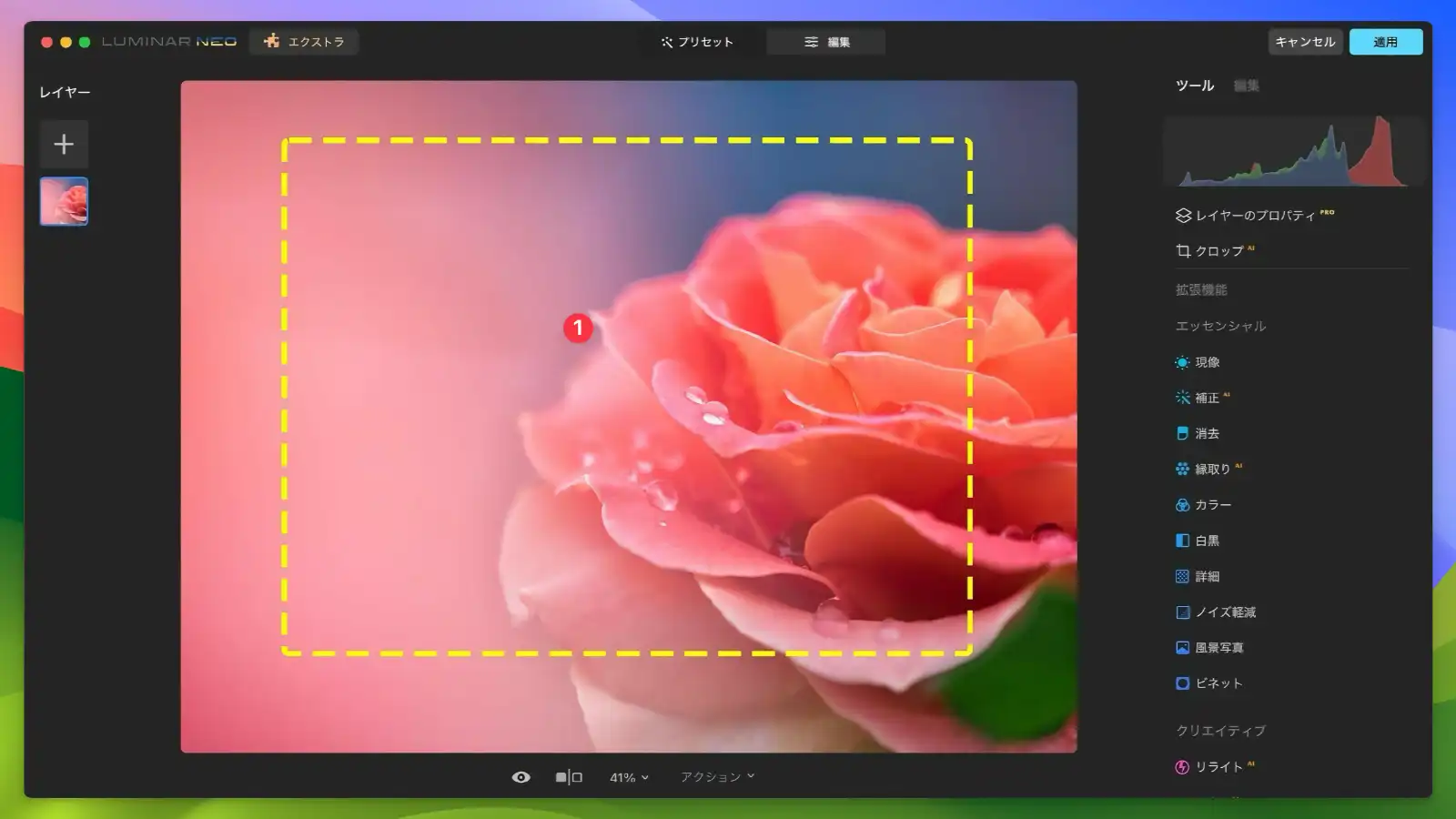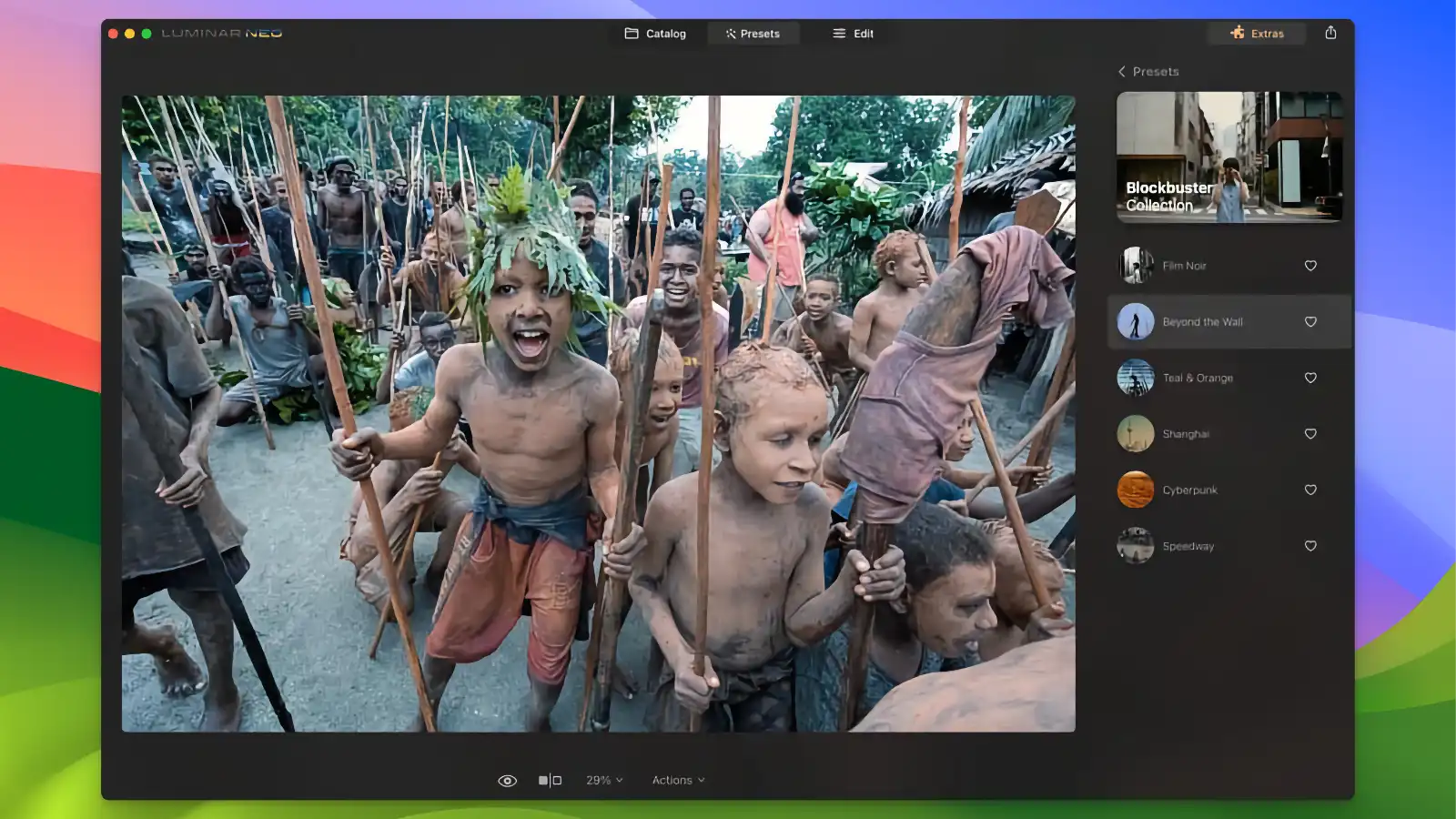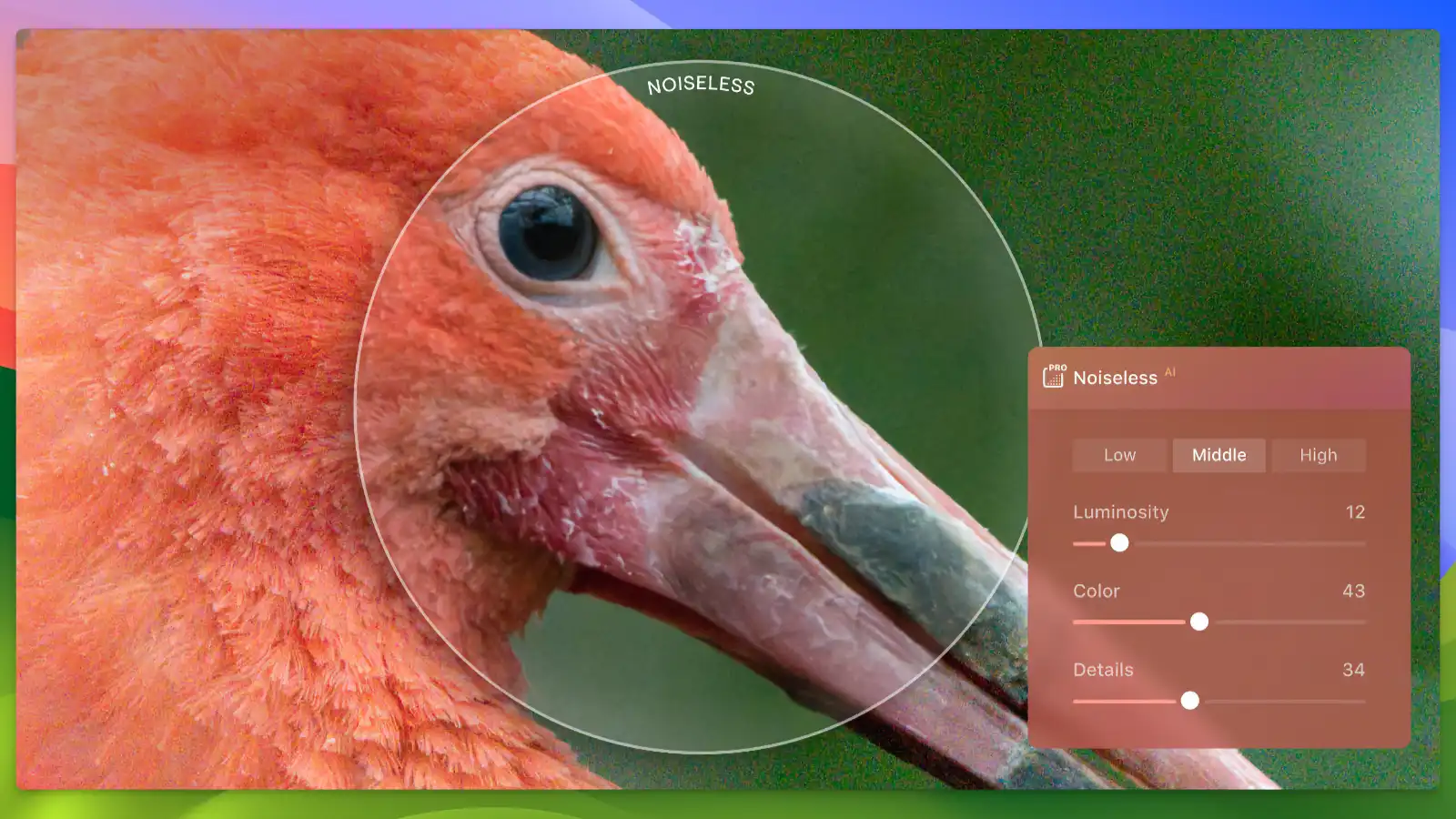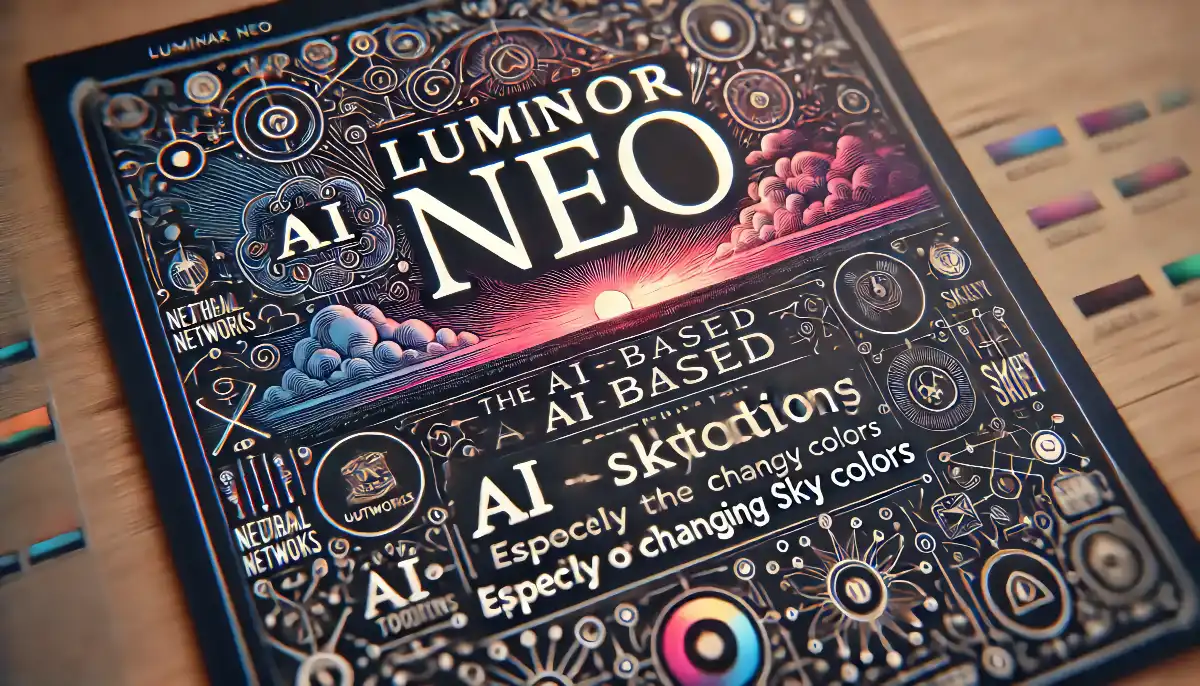Luminar Neo Specifications
- 📅
Updated Date
08/12/2024
- 🆚
Version
1.20.1
- 💻
Operating System
Windows, macOS
- 🌐
Language
Multilingual support
- 🛠️
Memory
Minimum 8GB, recommended 16GB or more
- 💾
Storage Space
Minimum 10GB free space, SSD recommended
- ⬇️
Download File
LuminarNeoSetup.exe (22.7MB)
- 🔑
License
One-time purchase, subscription model
"Achieve the Best Photo Editing with AI"
Luminar Neo is powerful software that innovatively transforms all aspects of photo editing using the latest artificial intelligence technology. With an intuitive interface and a variety of advanced features, it is easy for everyone from beginners to professionals to use, making it a strong alternative to existing software like Photoshop.
Main Features
AI-Powered Editing Tools
Luminar Neo applies the latest AI technology to automatically analyze photos and suggest optimal editing options. For example, “Sky AI” works similarly to Photoshop’s ‘Content-Aware Fill’ function, allowing you to change or correct the sky with just a few clicks. It automatically adjusts to match the desired style, significantly reducing photo editing time.
AI-Based Automatic Correction
The AI technology in Luminar Neo automatically analyzes photos and provides optimal correction values. This feature is especially useful for saving time and is easy for beginners to use. The AI correction function delivers faster and more accurate results than Adobe Lightroom.
Advanced Layer Functionality
Luminar Neo simplifies complex editing tasks through its layer functionality. By applying and adjusting multiple editing effects with layers, it provides flexibility comparable to Adobe Photoshop.
Various Presets and Filters
Luminar Neo comes with a variety of presets and filters that allow users to achieve professional-level results with just a few clicks. These presets offer unique styles and tones not found in other software, rivaling the diversity and quality of Lightroom’s presets.
Noise Reduction and Sharpening
The noise reduction and sharpening features effectively remove noise and enhance details in photos, particularly in low-light conditions. With performance that surpasses Topaz DeNoise AI, it offers a more intuitive user experience.
Smart Object Recognition
Luminar Neo uses AI for smart object recognition, automatically distinguishing between people, backgrounds, skies, and more in photos. This feature is especially useful for portrait editing and is faster and more accurate compared to competing software like Corel PaintShop Pro.
Fast Performance and High Stability
Luminar Neo boasts excellent performance and stability. It maintains fast speeds even when editing high-resolution images and remains stable when using various functions simultaneously. This performance level is comparable to major software like Photoshop and Lightroom.
Perfect Integration
Luminar Neo offers excellent compatibility with other photo editing software. It can be used as a plugin for Photoshop or Lightroom, allowing easy integration into existing workflows. This enables users to utilize Luminar Neo’s powerful features within a familiar environment.
Professional-Level Color Correction
One of Luminar Neo’s powerful features is its professional-level color correction tools. It offers various color grading options, making it easy for users to achieve precise color results. The quality rivals that of professional video editing software like DaVinci Resolve.
Comparison of AI-Based Photo Editing Programs and Features
| Feature | Luminar Neo | Adobe Photoshop | Adobe Lightroom | Capture One | Affinity Photo | DxO PhotoLab | Topaz Studio | ON1 Photo RAW |
|---|---|---|---|---|---|---|---|---|
| AI Sky Replacement | O | X | X | X | X | X | O | O |
| AI Portrait Retouching | O | O | X | X | O | X | O | O |
| AI Noise Reduction | O | X | O | X | O | O | O | O |
| Automatic Color Correction | O | X | O | X | X | X | O | O |
| AI Background Removal | O | O | X | X | O | X | O | O |
| AI Content-Aware Fill | X | O | X | X | X | X | X | X |
| Lens Correction | O | X | X | X | X | O | X | O |
| Image Upscaling | O | X | X | X | X | X | O | O |
| AI Portrait Mode | O | O | X | X | X | X | O | O |
Luminar Neo is an image editing program equipped with various AI-based features, particularly excelling in sky replacement, portrait retouching, noise reduction, and automatic color correction. These features significantly reduce photo editing time and enhance the quality of the results.
Adobe Photoshop offers powerful performance in AI-based portrait retouching, background removal, and content-aware fill, but shows limitations in other AI functions. Adobe Lightroom utilizes AI for noise reduction and automatic color correction, but lacks other AI-based features.
Capture One and Affinity Photo have strong professional editing functions but limited AI-based features. Particularly, Affinity Photo provides AI-based portrait retouching and background removal, but lacks in other AI functionalities. DxO PhotoLab excels in AI-based noise reduction and lens correction, while Topaz Studio and ON1 Photo RAW offer innovative editing tools through various AI features.
Resource Usage
| Application | CPU Usage (%) | Memory Usage (MB) | Installation Size (GB) | GPU Usage (%) |
|---|---|---|---|---|
| Luminar Neo | 25 | 1500 | 1.2 | 20 |
| Photoshop | 30 | 2000 | 3.1 | 25 |
| Lightroom | 20 | 1800 | 2.2 | 18 |
| Capture One | 28 | 1600 | 1.8 | 22 |
| Affinity Photo | 15 | 1200 | 1.5 | 15 |
| DxO PhotoLab | 22 | 1400 | 1.7 | 19 |
| Topaz Studio | 25 | 1500 | 1.6 | 23 |
| ON1 Photo RAW | 27 | 1700 | 1.9 | 24 |
Luminar Neo uses a moderate amount of CPU and memory, with a relatively small installation size, making efficient use of system resources. Its GPU usage is around 20%, causing minimal GPU strain and ensuring smooth operation. Luminar Neo is an attractive choice as a photo editing tool due to its moderate resource usage and powerful features.
Adobe products offer a wide range of functions and high performance but require substantial system resources, making high-spec systems necessary. Affinity Photo and other economical alternatives use fewer resources, providing stable performance on relatively lower-spec systems. Topaz Studio and ON1 Photo RAW meet various user needs through innovative tools with AI-based features.
Plans and Pricing
| Plan Type | Price | Details |
|---|---|---|
| Monthly Subscription | $14.95/month | Includes all extension features, available on all platforms |
| Annual Subscription | $99/year | Includes all extension features, available on all platforms |
| Explore Plan | $89/year | Usable on one computer, 5% marketplace discount, updates included |
| Pro Plan | $99/year | Usable on two computers, 10% marketplace discount, includes all extension features, updates included |
| Lifetime License | $269 | Usable on one computer, includes all features, updates included |
User Reviews
Performance and Speed
Luminar Neo has attracted significant attention since its launch, but user reactions regarding performance and speed are mixed. Some users particularly complain about speed issues. For instance, some M1 Mac Mini users mention that Luminar Neo operates much slower than Luminar AI. This issue also appears for high-spec PC users, with reports of frequent crashes or system shutdowns. (Reddit) (Reddit)
AI Features
Luminar Neo offers various AI-based features that make photo editing easy for users. AI-based sky replacement, portrait retouching, and noise reduction are highly rated, particularly for their ease of use for beginners. However, some users point out ongoing stability issues with these features. For example, there are reports of the program frequently crashing when using specific AI features. (Reddit)
User Experience and Interface
Users praise Luminar Neo’s interface for being intuitive and easy to use. Many commend the intuitive UI and various presets, which enhance photo editing efficiency. However, some features like the catalog system can be inconvenient for existing Photoshop users. Some users express dissatisfaction with the file management method, linking it to compatibility issues with Adobe’s .PSD file system. (Reddit) (Reddit)
Value for Money
Luminar Neo’s value for money is also a topic of debate. Many users feel the performance does not justify the price, especially concerning the transition to a subscription model. One user expresses great disappointment with Luminar Neo’s performance issues and subscription model changes. However, other users find the price reasonable, considering the AI-based features and ease of use. (Reddit) (Reddit)
Pros
- Various AI tools available
- Easy-to-use interface
- Numerous presets provided
- One-time purchase option
- Simple sky replacement
Cons
- Frequent crashes
- Slower than other software
- Inconvenient file management
- Limited customer support
Luminar Neo : Download
System Requirements
Windows System Requirements
| Minimum Requirements | Recommended Requirements | |
|---|---|---|
| Operating System | Windows 10 (64-bit) | Windows 10 (64-bit) |
| Processor | Intel Core i5 8th generation or AMD Ryzen 5 | Intel Core i7 7th generation or AMD Ryzen 7 2nd generation |
| Memory | 8GB RAM | 16GB RAM or more |
| Disk Space | 10GB free space (SSD recommended) | 10GB free space (SSD recommended) |
| Display | 1280×768 resolution | 1920×1200 resolution |
| Graphics | OpenGL 3.3 compatible | Discrete GPU with 4GB or more RAM |
MacOS System Requirements
| Minimum Requirements | Recommended Requirements | |
|---|---|---|
| Operating System | macOS 10.12 or higher | macOS 11.0 or higher |
| Processor | Intel Core i5 or Apple M1/M2 | Intel Core i7 7th generation or Apple M1/M2 |
| Memory | 8GB RAM | 16GB RAM or more |
| Disk Space | 10GB free space (SSD recommended) | 10GB free space (SSD recommended) |
| Display | 1280×768 resolution | 1920×1200 resolution |
| Graphics | Integrated graphics card | Discrete GPU with 4GB or more RAM |
Luminar Neo : Supported Languages