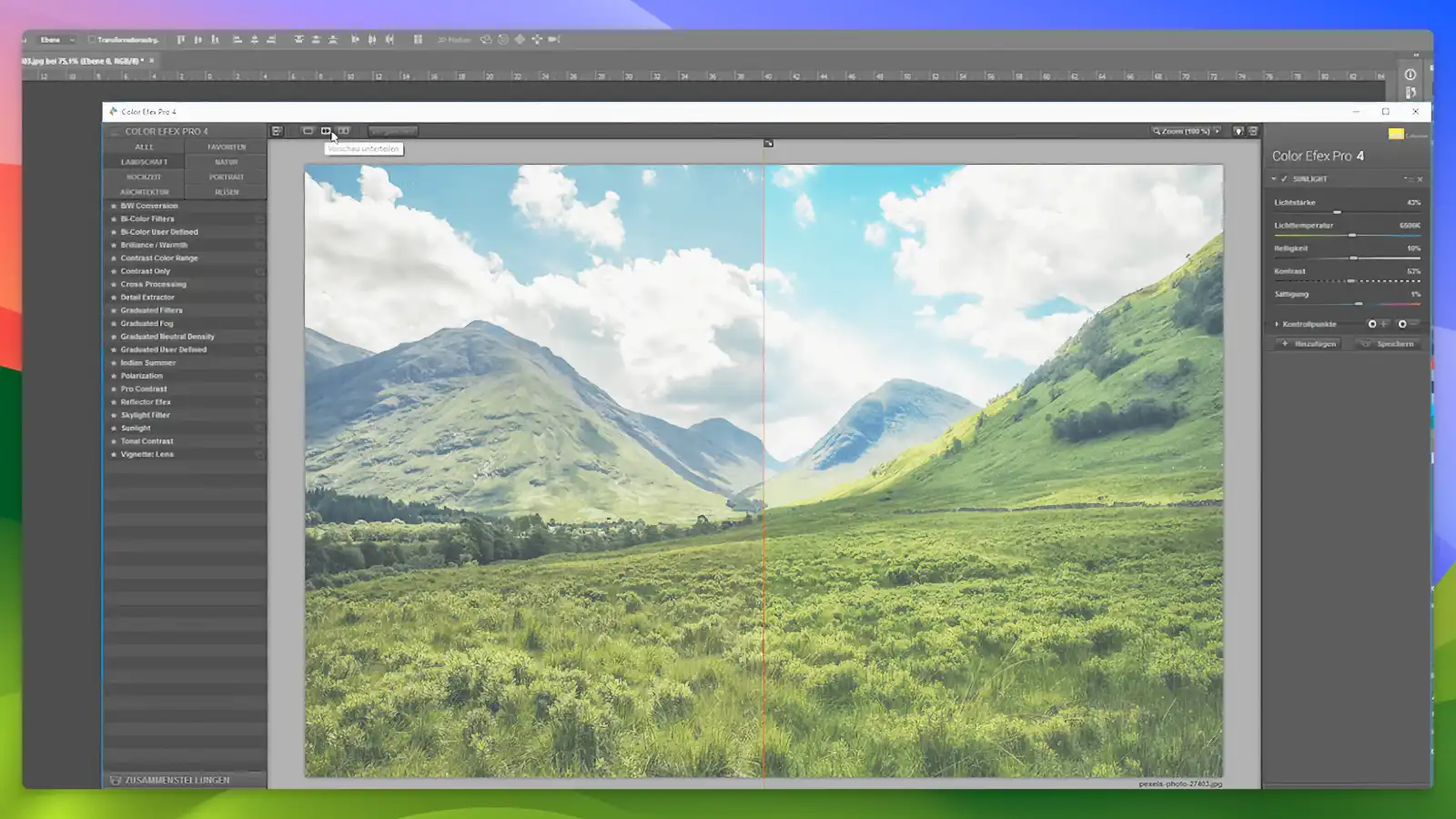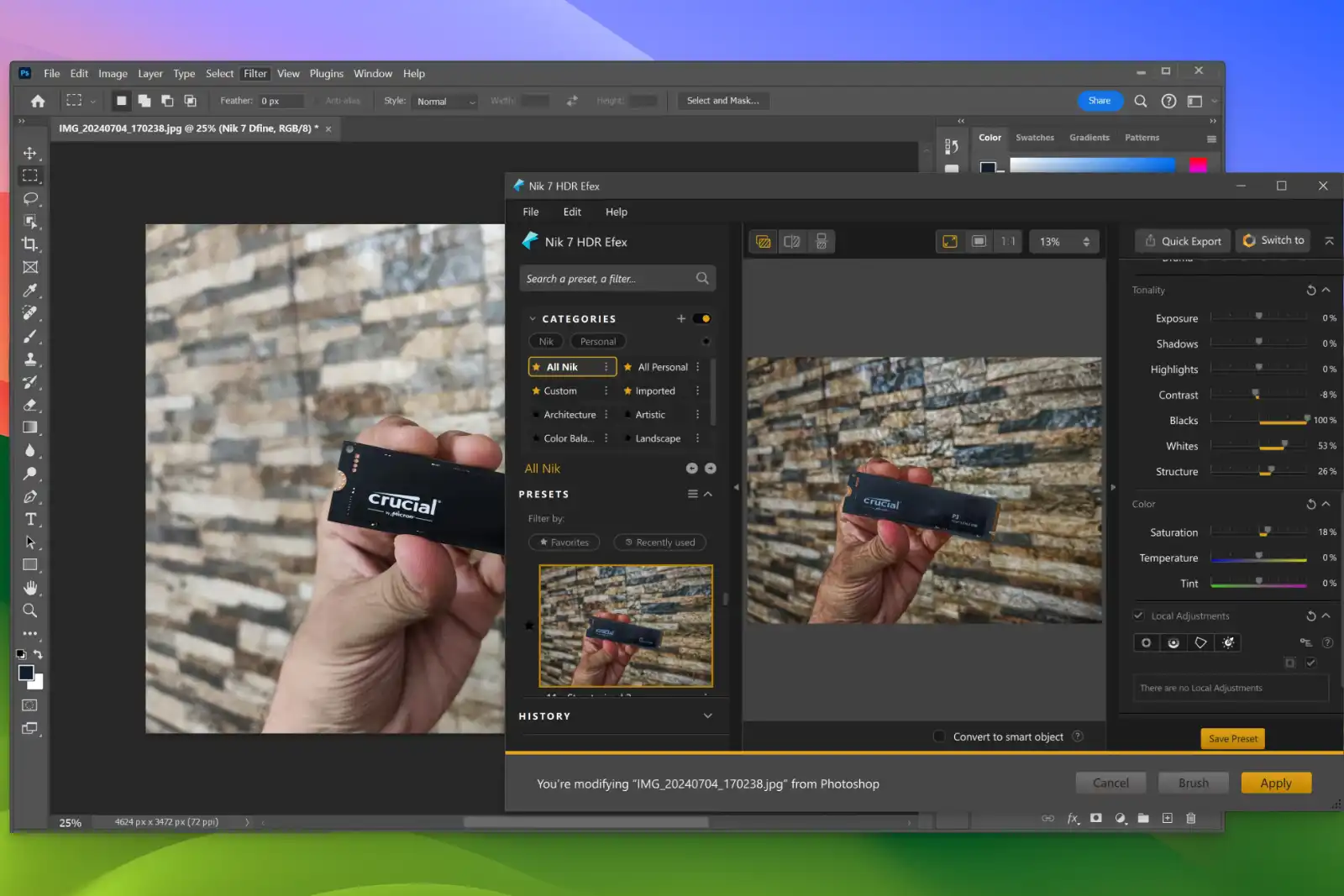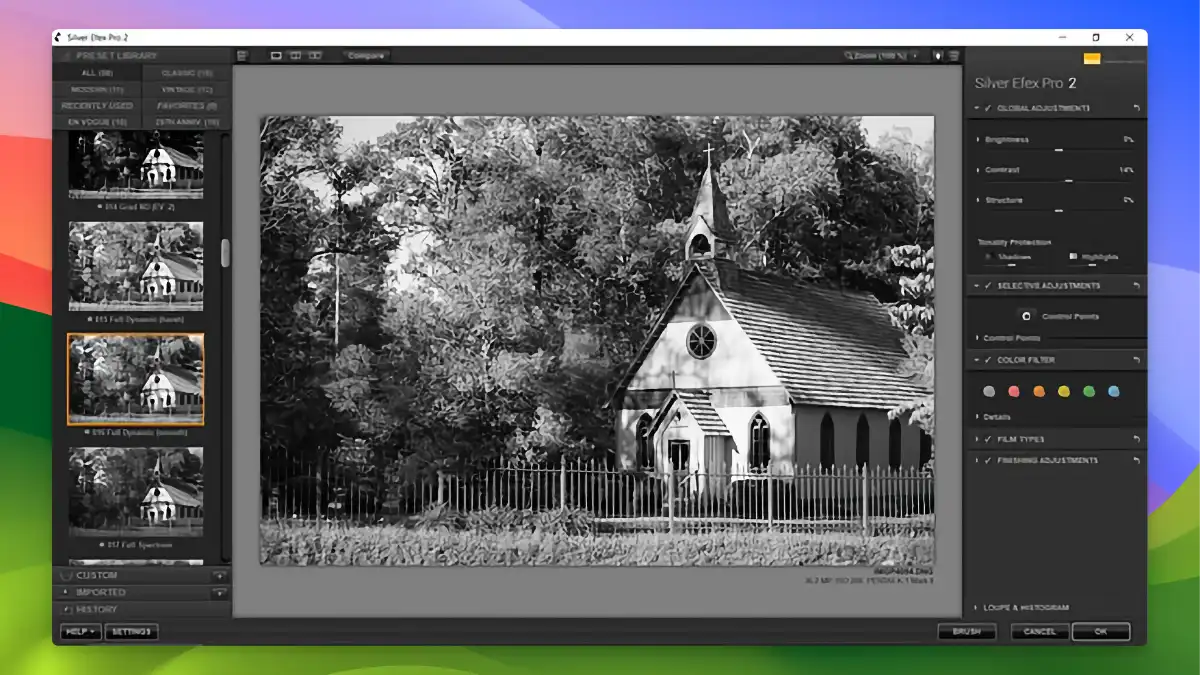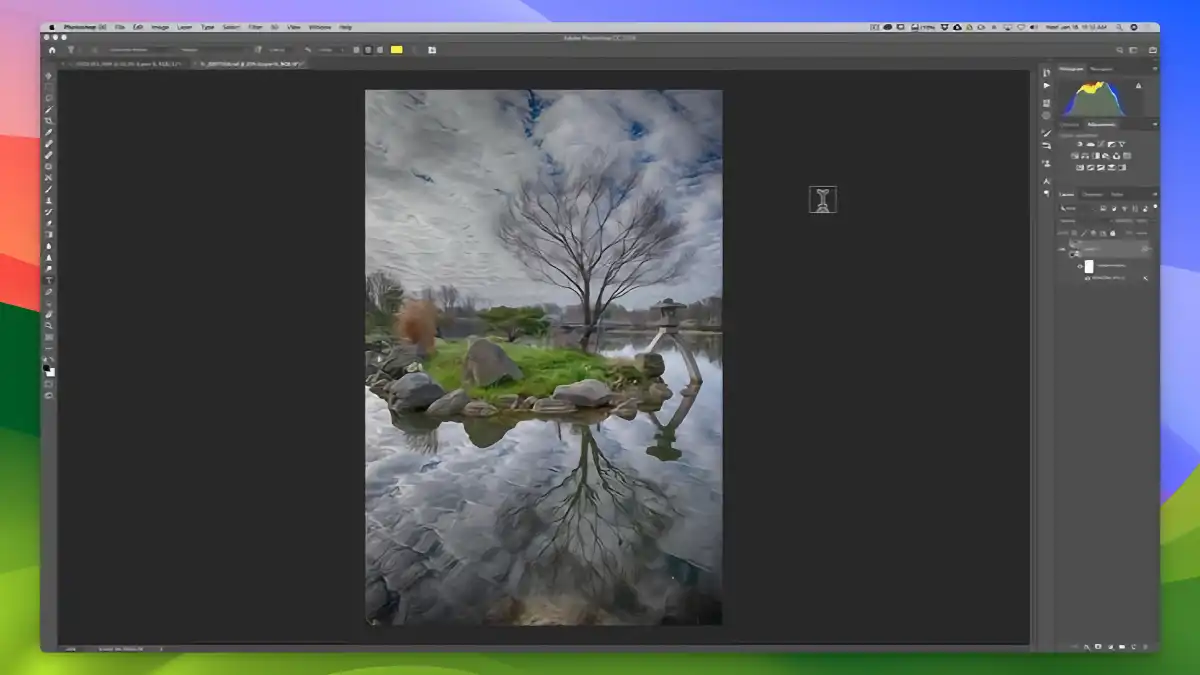Nik Collection Specifications
- 📅
Updated Date
08/16/2024
- 🆚
Version
v1.2.11
- 💻
Operating System
Windows, macOS
- 🌐
Language
Multi-language support
- 🛠️
Memory
Minimum 2GB, recommended 4GB or more
- 💾
Storage Space
Minimum 4GB
- ⬇️
Download File
nikcollection-full-1.2.11.exe (Windows), nikcollection-full-1.2.11.dmg (Mac) (429 MB)
- 🔑
License
Free
Add a Professional Touch to Every Photo.
Nik Collection is a premium set of photo editing plugins that were once offered for free by Google. Compatible with Adobe Photoshop and Lightroom, it enhances creativity in photo editing with a variety of filters and effects.
Main Features
Variety of Advanced Filters
The free version of Google’s Nik Collection includes seven powerful plugins such as Color Efex Pro, Silver Efex Pro, and Analog Efex Pro. Each plugin offers a variety of filters and effects essential for photo editing. For example, Color Efex Pro is optimized for color correction and enhancement, providing advanced filters not easily found in other free editing software.
Non-Destructive Editing
Nik Collection’s non-destructive editing allows you to try various edits without damaging the original photo. When creating black-and-white photos with Silver Efex Pro, the depth and contrast could be easily adjusted—a task that can be challenging with other free software.
High-Resolution Support
Nik Collection fully supports high-resolution photo files, allowing you to apply various effects while maintaining the details. Among free software options, it stands out for its superior performance in high-resolution tasks.
Integration with Adobe Software
Nik Collection integrates seamlessly with Adobe Photoshop and Lightroom, making photo editing intuitive through the plugins. Compared to other free software, its workflow continuity is exceptional, especially valuable in professional photo work.
User-Friendly Interface
The highly intuitive user interface allows even beginners to easily access the editing tools. A variety of presets are available, enabling users to quickly apply desired effects and significantly reduce editing time.
Optimized for Black-and-White Photography
Despite being offered for free, Nik Collection’s Silver Efex Pro is a near-industry-standard tool for black-and-white photography. This plugin allows you to create deep, vibrant black-and-white photos through contrast adjustments and various film simulations.
HDR Effects
Nik Collection’s HDR Efex Pro is a powerful tool for creating HDR photos, combining multiple exposures to produce images with a high dynamic range. This feature is one of the advanced options rarely found in free software.
Efficient Workflow
Nik Collection provides various tools that significantly enhance the efficiency of photo editing tasks, simplifying complex operations. Compared to other free editing software, Nik Collection offers more efficient and powerful features.
Comparison with Other RAW Photo Editing Programs
| Feature | Nik Collection | Topaz Labs | Darktable | GIMP | RawTherapee | Photoshop |
|---|---|---|---|---|---|---|
| Filters & Effects | O | O | O | O | O | O |
| Non-Destructive Editing | O | O | O | X | O | O |
| HDR Editing | O | O | X | X | O | O |
| Noise Reduction | O | O | O | O | O | O |
| Black-and-White Editing | O | X | X | O | O | O |
| AI-Based Editing | X | O | X | X | X | O |
| Multiple Exposure Effects | O | X | X | X | X | O |
| Custom Preset Creation | O | O | O | O | O | O |
Nik Collection stands out for its advanced filters, non-destructive editing, and HDR capabilities. Its filter quality and variety particularly shine when compared to Topaz Labs and Adobe Photoshop. Darktable and RawTherapee are open-source software that, unlike Nik Collection, do not offer AI-based features but still include non-destructive editing and noise reduction, making them suitable for basic photo editing. GIMP is a multifunctional editing program with a wide array of filters and effects but lacks non-destructive editing.
Resource Usage
| Application | CPU Usage | RAM Usage | Disk Usage | Graphics Card Usage |
|---|---|---|---|---|
| Nik Collection | Medium | Medium | About 700MB | Medium |
| Topaz Labs | High | High | About 2GB | High |
| Darktable | Medium | Medium | About 1GB | Medium |
| GIMP | Low | Low | About 200MB | Low |
| RawTherapee | Medium | Medium | About 500MB | Medium |
| Adobe Photoshop | Medium to High | Medium to High | About 3GB | High |
Nik Collection uses moderate system resources, making it compatible with a variety of systems. Topaz Labs requires more resources due to its AI-based editing features and performs best on high-performance systems. Darktable and RawTherapee have relatively low resource usage as open-source software, while GIMP uses minimal resources, making it suitable for low-spec systems. Adobe Photoshop demands the highest resources due to its wide range of features and plugins, requiring a high-spec system.
User Reviews
“Gained a Wide User Base After Being Offered for Free, But Misses Updates”
Many users appreciated gaining access to advanced editing tools through Google’s free Nik Collection, but the lack of updates has led to difficulties in compatibility with newer technologies (ExpertPhotography) (PetaPixel).
“Powerful Features but Compatibility Issues with Latest Software”
While the free Nik Collection provides powerful editing features, some users find it limiting due to compatibility issues with the latest software (ExpertPhotography) (Cool Wildlife).
“Color Efex and Silver Efex Still Offer the Best Filters”
Nik Collection’s main plugins, Color Efex and Silver Efex, continue to receive high praise from users for their outstanding performance in color and black-and-white photo editing (Cool Wildlife) (PetaPixel).
Pros
- Powerful filters
- Intuitive interface
- Local adjustment features
- Free version available (older version)
- High image quality
Cons
- Lack of feature updates
- Limited plugins
- Outdated interface
- Poor noise reduction
Nik Collection : Download
System Requirements
Minimum and Recommended Specifications for Windows
| Specification | Minimum | Recommended |
|---|---|---|
| CPU | Intel Core 2 Duo, AMD Athlon 64 X2 or higher | Intel Core i5 or higher |
| RAM | 2 GB | 4 GB or more |
| Storage | 4 GB | 8 GB or more |
| Display Resolution | 1280 x 768 | 1920 x 1080 |
| Operating System | Windows 7, 8, 8.1 (64-bit) | Windows 10 (64-bit) |
Minimum and Recommended Specifications for macOS
| Specification | Minimum | Recommended |
|---|---|---|
| CPU | Intel Core 2 Duo or higher | Intel Core i5 or higher |
| RAM | 2 GB | 4 GB or more |
| Storage | 4 GB | 8 GB or more |
| Display Resolution | 1280 x 768 | 1920 x 1080 |
| Operating System | Mac OS X 10.7.5 or higher | macOS Sierra (10.12) or higher |
Nik Collection : FAQ
Nik Collection is primarily designed to work with host applications like Adobe Photoshop, Lightroom, and DxO PhotoLab. However, it can also be used as a standalone application, allowing you to edit photos directly by launching each plugin.
To use Nik Collection plugins in Lightroom, right-click on an image, select ‘Edit In,’ and choose the desired Nik plugin. After completing basic adjustments, open the plugin for additional editing. Once finished, click ‘Done’ to return to Lightroom.
Nik Collection can also be used with Affinity Photo, though it does not support automatic installation. You will need to manually install the plugins and activate them within Affinity Photo to use them.
Nik Collection : Supported Languages