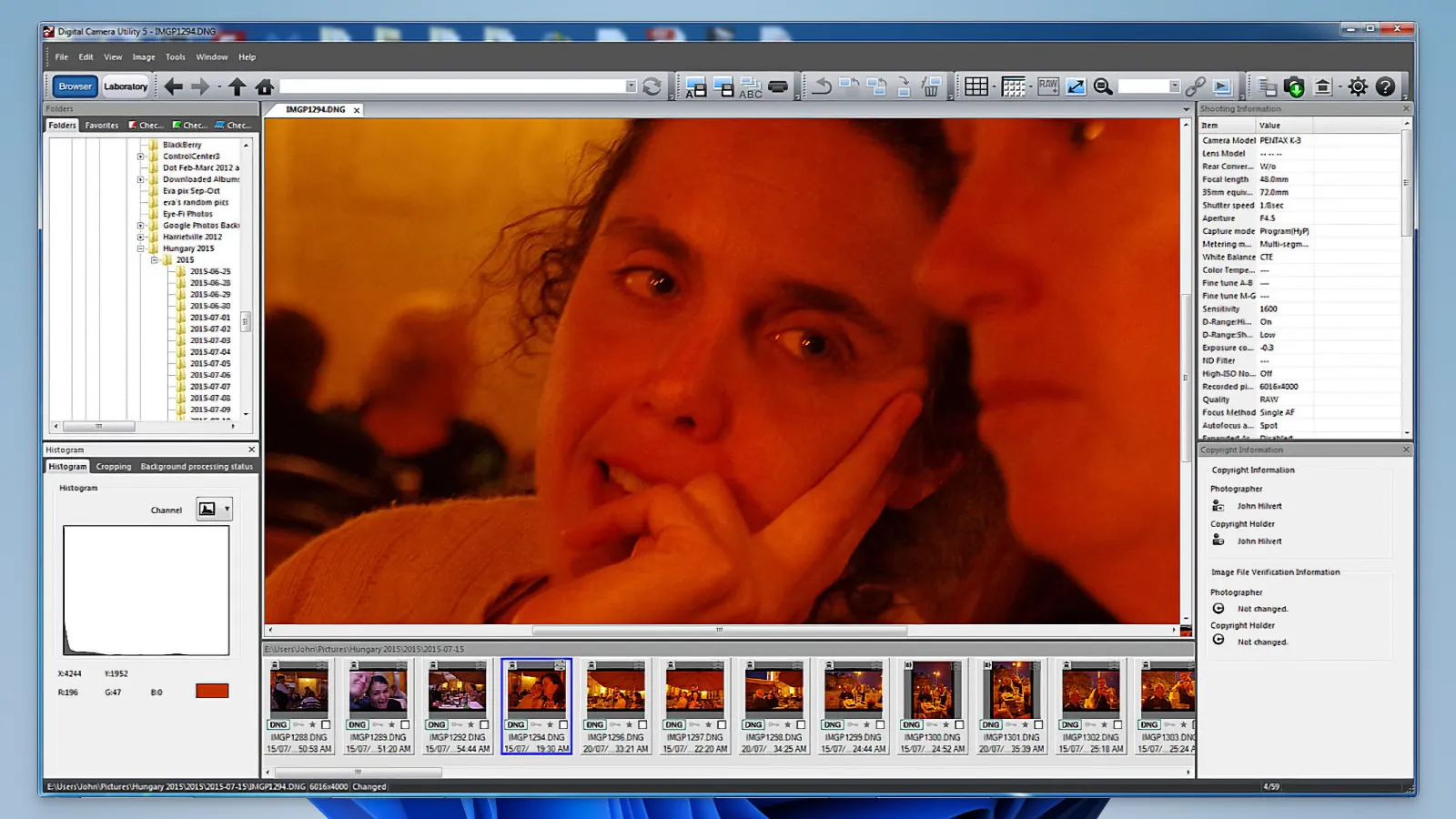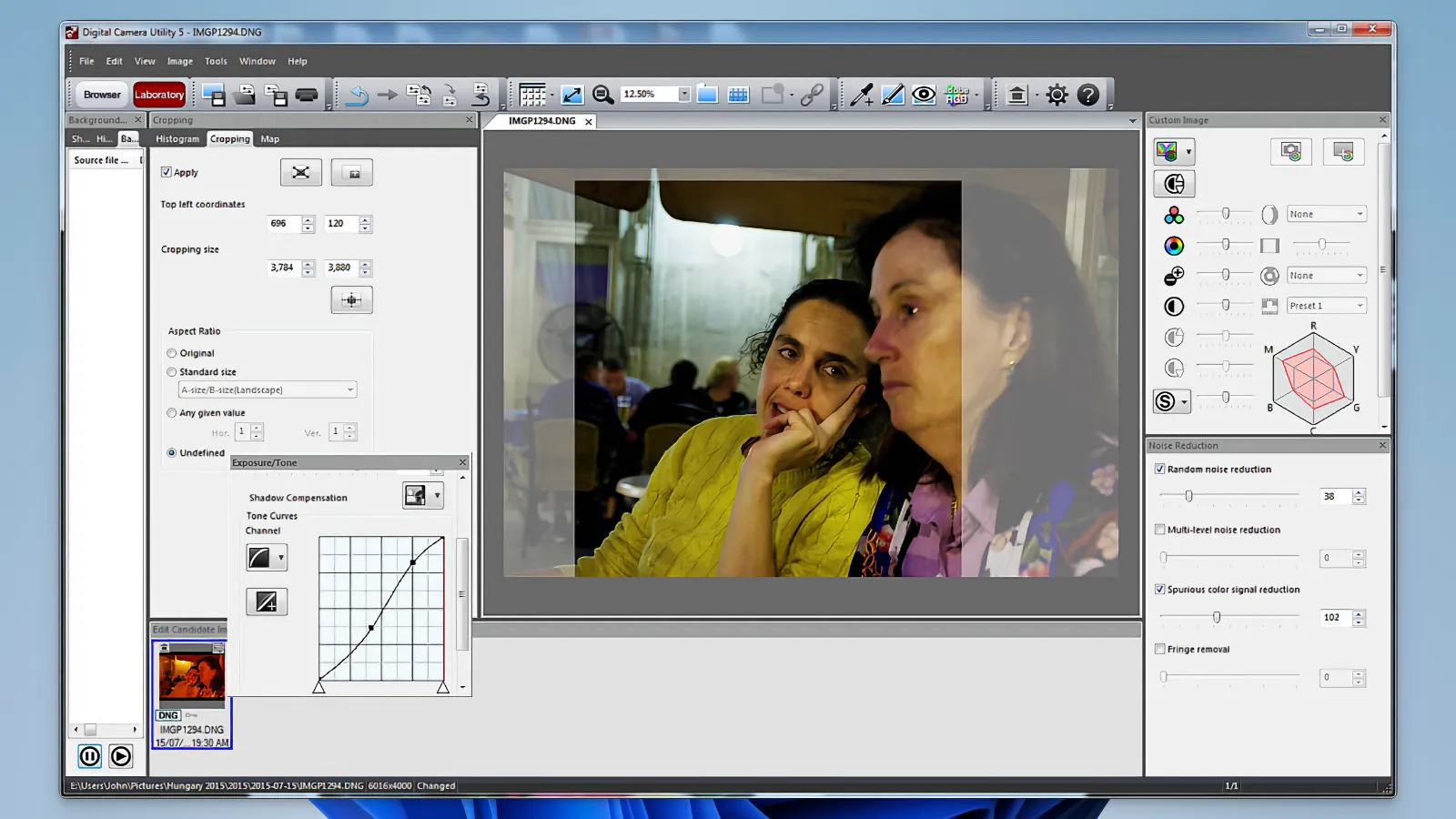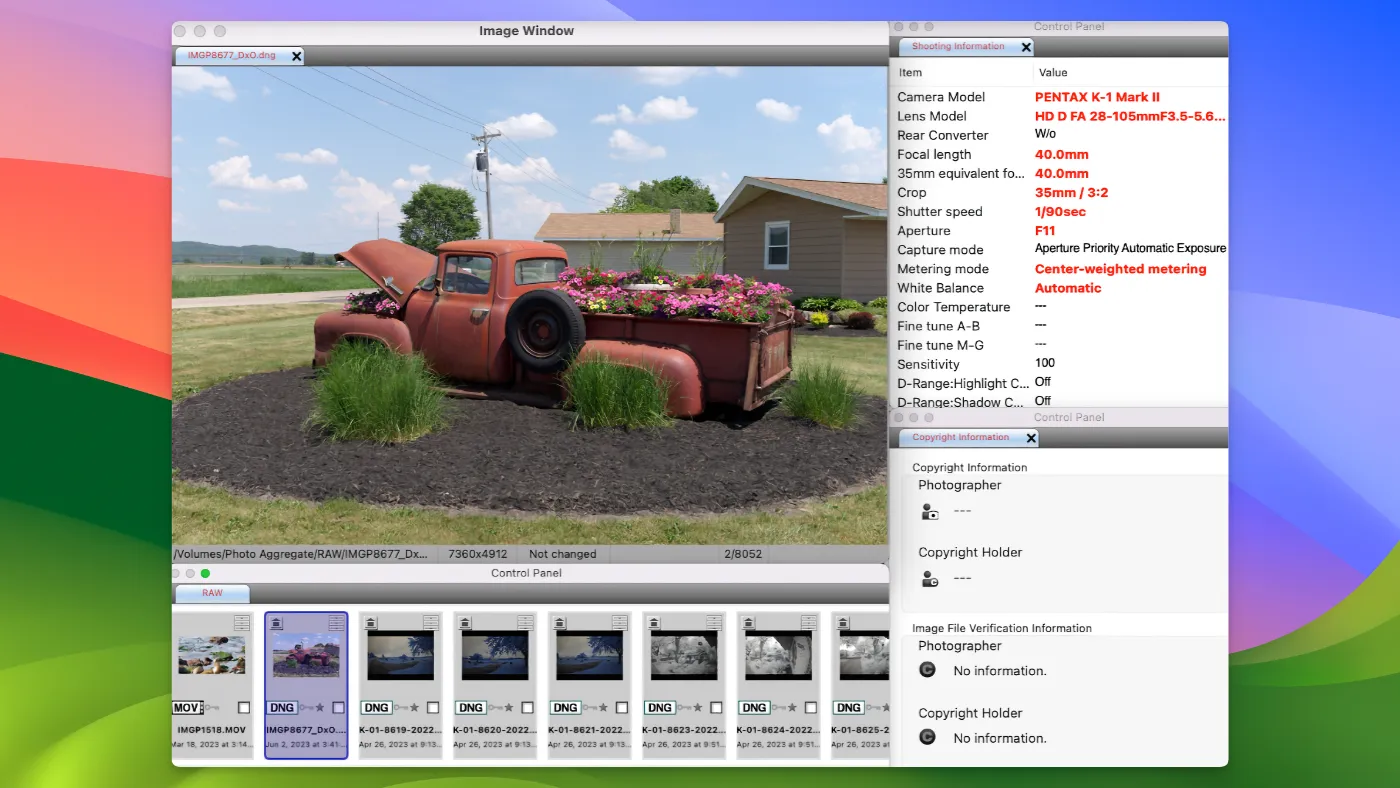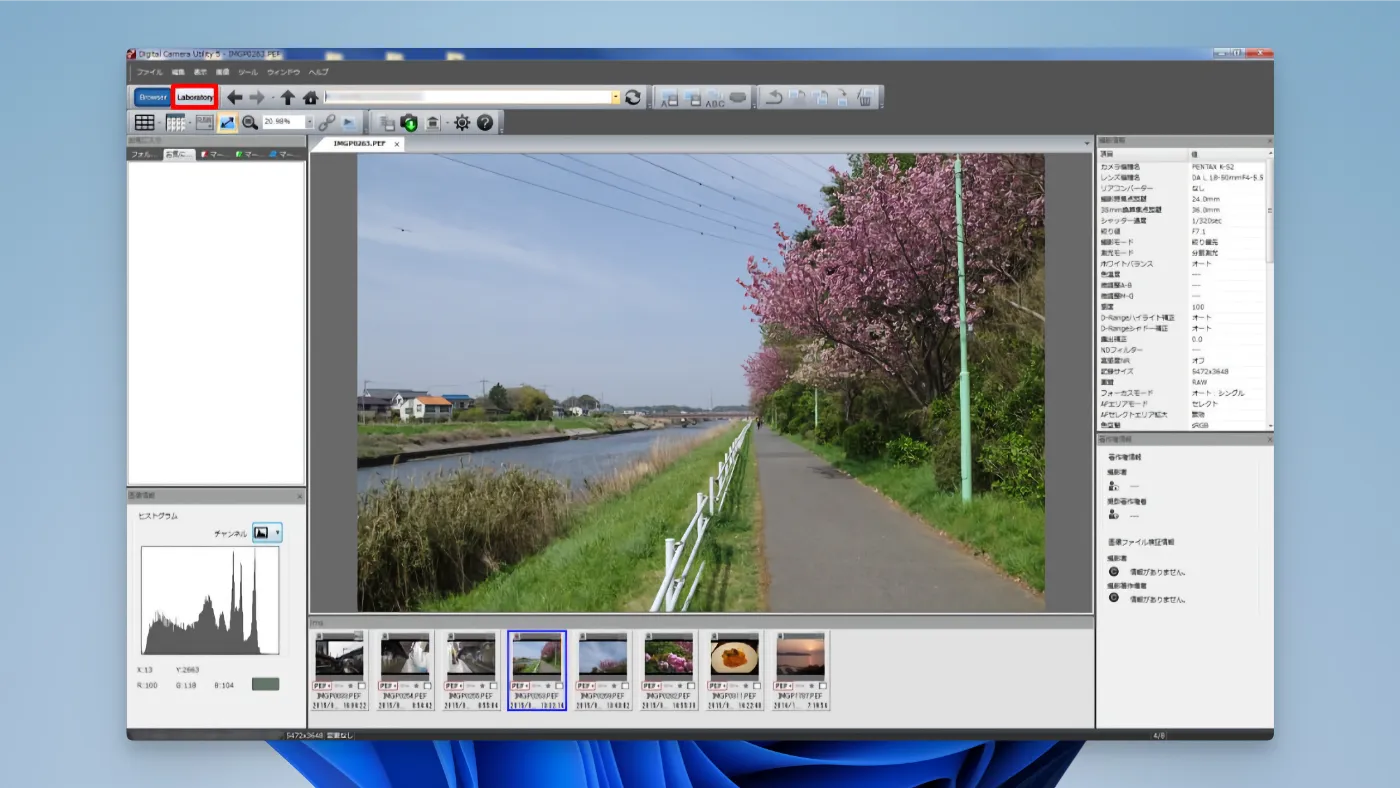Pentax Digital Camera Utility Specifications
- 📅
Updated Date
08/25/2024
- 🆚
Version
5.10.1
- 💻
Operating System
Windows, macOS
- 🌐
Language
Multilingual support
- 🛠️
Memory
Minimum 2GB, Recommended 4GB
- 💾
Storage Space
Minimum 100MB of installation space, Recommended 1GB of free space
- ⬇️
Download File
DCUSUpdater_5101(Win).zip (95MB)
- 🔑
License
Free
Setting a new standard in photo work.
Pentax Digital Camera Utility is an optimized photo editing and management tool for Pentax camera users. With a simple interface and powerful features, it allows you to work on your photos more efficiently and creatively.
Main Features
Photo Management Features
Pentax Digital Camera Utility provides a variety of tools to systematically manage your photos. It automatically categorizes photos by date, location, and shooting conditions, making it easy to find the desired images through the search function. Compared to Adobe Lightroom, Pentax’s metadata analysis is more precise, enhancing user convenience.
Advanced Photo Editing Tools
This software offers advanced editing features that allow for fine adjustments to exposure, color, contrast, and more, including RAW file editing. You can create creative edits using various filters and effects. While similar to Capture One, it provides an editing environment optimized for Pentax cameras.
Lens Calibration
Pentax Digital Camera Utility offers automatic lens correction features that reflect the characteristics of Pentax lenses. It automatically corrects distortions, vignetting, and chromatic aberrations to maintain the highest image quality. Compared to Adobe Camera Raw, it offers more accurate corrections by including Pentax-specific lens profiles.
GPS Data Integration
It provides a function to integrate GPS data into photos, recording the shooting location. This is useful for easily checking and managing shooting locations, especially for travel or outdoor photography. While other software also offers GPS integration, Pentax Digital Camera Utility boasts perfect compatibility with the GPS module of Pentax cameras.
Custom Profiles
You can save frequently used settings as profiles during photo editing and apply them easily at any time. By presetting editing profiles tailored to specific shooting conditions, you can reduce repetitive tasks. This is similar to DxO PhotoLab’s preset function but allows for more detailed customization.
Backup and Recovery
To ensure safe management of photo files, it offers backup and recovery features. With automatic backup settings, you can securely store important photo data, and in case of data loss, you can easily recover it using the recovery function. This feature is more intuitive and user-friendly compared to ACDSee.
Support for a Wide Range of File Types
Pentax Digital Camera Utility supports various file formats, including JPEG, TIFF, and DNG. This allows you to edit and manage photos of multiple formats in one place. Compared to other software, it offers excellent flexibility in handling various file formats.
Print Settings
Pentax Digital Camera Utility provides all the settings needed when printing photos. You can fine-tune photo size, resolution, and color management to ensure high-quality print results. This is similar to Epson Print Layout but allows for more intuitive settings by the user.
Online Sharing
It offers easy sharing of edited photos to social media or cloud services. This allows you to quickly share your edited photos with friends and family. Compared to other software, Pentax Digital Camera Utility excels in compatibility with various platforms, making sharing fast and convenient.
Color Management Tools
It provides various color management tools for precise color control. You can set color profiles and achieve accurate color reproduction through color matching with monitors and printers. While similar to X-Rite i1Profiler, the advantage here is that these tools can be used directly within the photo editing software.
Layer-Based Editing
With layer-based editing, even complex editing tasks can be performed easily. Each layer can be edited independently, allowing you to create creative effects. This function is similar to Adobe Photoshop but is optimized for Pentax camera users’ workflows.
History Log
It provides a history log function that records the editing process and allows you to revert to previous steps at any time. This feature lets you undo mistakes or refer to previous work to attempt new edits. It’s a function similar to Corel PaintShop Pro.
Comparison of Alternative RAW Photo Editing Programs and Features
| Feature | Pentax Digital Camera Utility | Adobe Lightroom | Capture One | Darktable | Affinity Photo | Silkypix |
|---|---|---|---|---|---|---|
| RAW File Support | O | O | O | O | O | O |
| Lens Correction | O | O | O | O | O | O |
| GPS Data Integration | O | X | X | X | X | X |
| Custom Profiles | O | O | O | O | O | O |
| AI-Based Editing | X | O | X | X | O | X |
| History Log | O | O | O | O | O | X |
| Multimedia Slideshow | O | X | X | X | X | X |
| Online Sharing | O | O | O | X | X | X |
| Support for Various File Formats | O | O | O | O | O | O |
| Backup and Recovery | O | X | X | X | X | X |
| Custom Shortcuts | O | O | O | O | O | O |
| Screen Capture Function | O | X | X | X | X | X |
Pentax Digital Camera Utility (PDU) is a unique software that offers a variety of features optimized for Pentax camera users. The GPS data integration and multimedia slideshow features are particularly advantageous, making it easier for Pentax camera users to manage shooting locations and travel photos efficiently. Additionally, PDU provides backup and recovery features to safely manage photo files, alleviating concerns about data loss.
Resource Usage
| Application | CPU Usage (%) | Memory Usage (MB) | Disk Usage (GB) | GPU Usage (%) |
|---|---|---|---|---|
| Pentax Digital Camera Utility | 15-25 | 200-300 | 1.2 | 10-20 |
| Adobe Lightroom | 20-30 | 300-500 | 2.5 | 20-30 |
| Capture One | 25-35 | 400-600 | 3.0 | 25-35 |
| Darktable | 20-30 | 250-450 | 1.5 | 15-25 |
| Affinity Photo | 20-30 | 200-400 | 0.7 | 15-25 |
| Silkypix | 15-25 | 200-350 | 1.0 | 10-20 |
Pentax Digital Camera Utility (PDU) shows relatively low CPU and memory usage, and its GPU usage is moderate, allowing it to run smoothly even on low-spec computers. This indicates that PDU is a lightweight software optimized for Pentax camera users. Adobe Lightroom, on the other hand, shows higher resource usage, particularly in GPU, making it more suitable for high-performance computers.
User Reviews
Ease of Use and Interface
Reddit users highly appreciate the simple interface and ease of use of Pentax Digital Camera Utility. Even users who are not technically savvy can use it with ease due to its intuitive design. The interface is clean, with no difficulty in navigating features like image transfer, camera setting adjustments, and photo library management.
“Pentax Digital Camera Utility was really intuitive. The interface is clean, and I had no issues with transferring and organizing my photos.” – u/photofinder44 (Reddit)
Learning Curve for Advanced Features
Some users noted a slight learning curve when mastering the advanced features of Pentax Digital Camera Utility. While the basic functions are easy to grasp, more sophisticated tools require time and practice to use effectively.
“There’s definitely a learning curve for the advanced features. It took some time to get the hang of everything, but it was worth it.” – u/techenthusiast23 (Reddit)
Support Resources
The availability of support resources like tutorials and user manuals is positively noted among users. These resources help with troubleshooting and maximizing the use of the software.
“The tutorials are really helpful. I could easily find answers in the support documentation whenever I ran into an issue.” – u/helpfulhints (Reddit)
Pros
- RAW file processing capability
- Wide range of editing tools
- High compatibility with Pentax cameras
- Automatic lens correction feature
- Active support from the user community
Cons
- Learning curve for some advanced features
- Infrequent updates
- Compatibility issues with macOS
- Limited features compared to competing software
Pentax Digital Camera Utility : Download
System Requirements
Minimum and Recommended Specifications for Windows
| Specification | Minimum | Recommended |
|---|---|---|
| Operating System (OS) | Windows 10/8.1/8/7 SP1 or later | Windows 10 (64-bit) |
| Processor (CPU) | Intel Core 2 Duo or higher | Intel Core i5 or higher |
| Memory (RAM) | 2GB or more | 4GB or more |
| Hard Disk Space | 100MB or more of installation space | 1GB or more of free space |
| Display Resolution | 1280×1024 or higher | 1920×1080 or higher |
Minimum and Recommended Specifications for macOS
| Specification | Minimum | Recommended |
|---|---|---|
| Operating System (OS) | macOS 10.15 Catalina or later | macOS 11 Big Sur or later |
| Processor (CPU) | Intel Core 2 Duo or higher | Intel Core i5 or higher |
| Memory (RAM) | 2GB or more | 4GB or more |
| Hard Disk Space | 100MB or more of installation space | 1GB or more of free space |
| Display Resolution | 1280×1024 or higher | 1920×1080 or higher |
Pentax Digital Camera Utility : Supported Languages