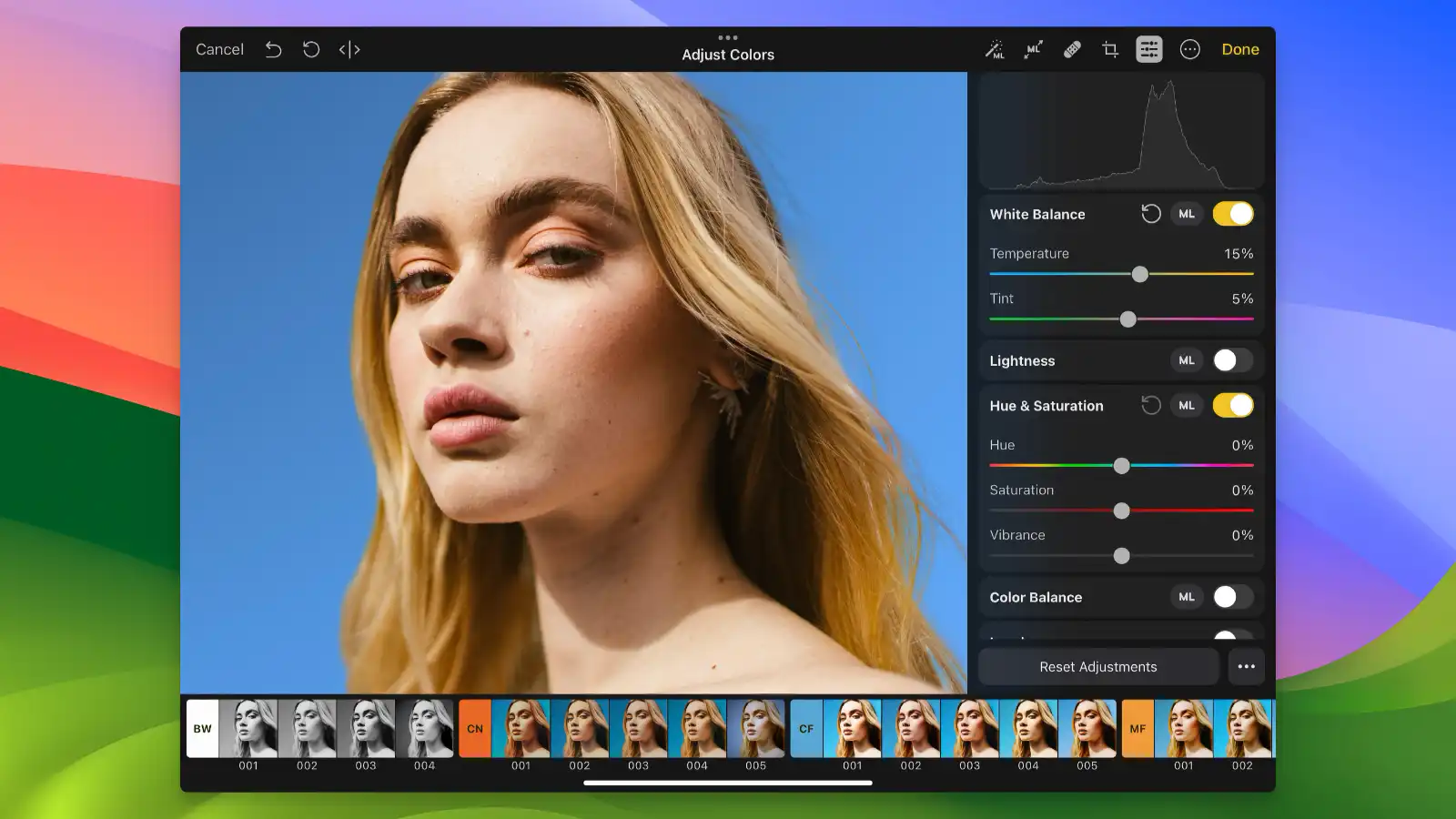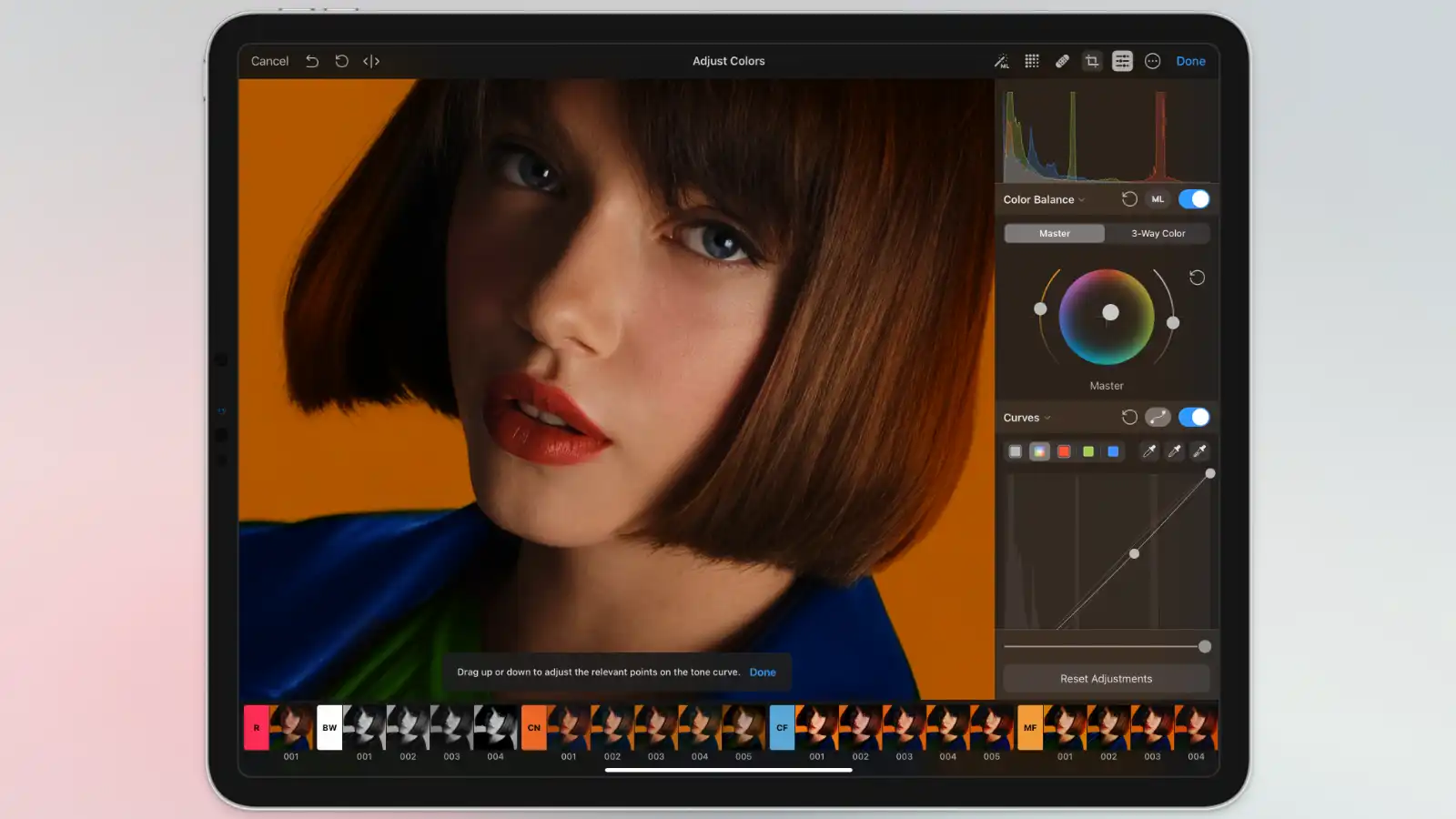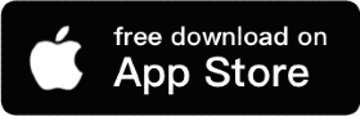Photomator Specifications
- 📅
Updated Date
08/07/2024
- 🆚
Version
3.3.13
- 💻
Operating System
MacOS, iOS
- 🌐
Language
Multilingual support
- 🛠️
Memory
Minimum 8 GB, recommended 16 GB or more
- 💾
Storage Space
Minimum 500 MB free space, SSD recommended
- ⬇️
Download File
Photomator.dmg (471.66 MB)
- 🔑
License
One-time purchase
The start of creative photo transformation
Photomator is powerful photo editing software that uses AI-based tools to automatically enhance photos and offers advanced editing features. With support for RAW files and ease of use, anyone can edit photos like a pro.
Main Features
Support for Various File Formats
Photomator supports a variety of file formats, including JPEG, PNG, TIFF, DNG, and RAW, allowing for flexible editing of different types of image files. This compatibility level is similar to Adobe Photoshop, making it convenient for handling various file formats. Particularly, RAW file support is a significant advantage for advanced users.
AI-Powered Smart Features
Photomator offers AI-powered smart features that make photo editing easier and faster. These include automatic face recognition, background removal, and object selection, helping users edit more intuitively. Utilizing AI technology, it enables more precise and efficient editing.
Automatic Color Adjustments
Photomator’s automatic color adjustment feature corrects the overall color tone of photos without manual intervention. This is similar to Lightroom’s Auto Tone function but is simpler and faster to apply. It maintains the natural color balance while making photos more vibrant.
Powerful Filters and Effects
Photomator offers a variety of filters and effects to enhance the appeal of your photos. The high-quality filters are comparable to those in popular apps like Adobe Lightroom and Snapseed, and each filter can be finely adjusted as per the user’s preference. The AI-based automatic correction feature helps even beginners create professional-level photos with ease.
Fast Processing Speed
Photomator uses the latest graphics engine to handle large files and complex edits quickly. This is a significant advantage over web-based photo editors like Pixlr or Fotor. It runs smoothly without lag even during complex tasks, greatly enhancing work efficiency.
Cloud Integration and Backup
Photomator integrates with cloud services, ensuring your edited files are safely backed up and accessible from anywhere. This is very convenient for users of cloud storage services like Google Photos or iCloud. Files are synchronized in real-time, so you can continue working without worrying about losing your work.
Easy Sharing Features
Photomator allows you to share edited photos directly via social media or email. You can upload directly to platforms like Instagram or Facebook, making it easy to share your edits. The ability to share multiple photos at once is particularly useful.
Mobile Optimization
Photomator offers optimized performance on mobile devices. This competes with mobile editing apps like Adobe Photoshop Express and Snapseed, providing powerful editing features anywhere, anytime. You can use advanced editing functions on smartphones and tablets.
Comparison with Alternative RAW Image Editing Programs
| Feature | Photomator | Adobe Lightroom | Darkroom | DxO PhotoLab | Topaz Photo AI | Darktable |
|---|---|---|---|---|---|---|
| High-resolution image support | O | O | O | O | O | O |
| Various filters and effects | O | O | O | O | O | O |
| AI-based auto correction | O | O | X | O | O | X |
| Intuitive interface | O | O | O | O | O | X |
| RAW file support | O | O | O | O | O | O |
| Cloud integration | O | O | O | X | X | X |
| Real-time preview | O | O | O | O | O | O |
| Mobile optimization | O | O | O | X | X | X |
| Automatic color adjustment | O | O | O | O | O | X |
| Support for various file formats | O | O | O | O | O | O |
| External plugin support | O | O | X | O | X | O |
| Custom editing tools | O | O | O | O | O | O |
| Easy sharing features | O | O | O | X | X | X |
| 24/7 customer support | O | O | X | O | O | X |
| Multilingual support | O | O | O | O | O | O |
Photomator stands out in features like AI-based auto correction, cloud integration, automatic color adjustment, support for various file formats, and external plugin support. It offers professional editing capabilities similar to Adobe Lightroom, while including advanced features not available in some applications like Darkroom or Topaz Photo AI.
Mobile optimization and an intuitive interface are strengths common to Photomator, Adobe Lightroom, and Darkroom, highlighting the user-friendly design. Darktable is powerful in terms of features but falls short in intuitive interface and cloud integration.
Photomator enhances user experience with various filters and effects, automatic color adjustment, real-time preview, and more. With multilingual support and 24/7 customer support, it provides stable services to users worldwide. These features make Photomator a competitive choice in photo editing.
Resource Usage
| Application | CPU Usage (Avg) | RAM Usage (Avg) | Disk Space Usage | GPU Usage (Avg) |
|---|---|---|---|---|
| Photomator | 15% | 1.5 GB | 500 MB | 20% |
| Adobe Lightroom | 25% | 2 GB | 1 GB | 30% |
| Darkroom | 10% | 1 GB | 400 MB | 15% |
| DxO PhotoLab | 20% | 2.5 GB | 1.5 GB | 25% |
| Topaz Photo AI | 30% | 3 GB | 1.2 GB | 35% |
| Darktable | 18% | 2 GB | 800 MB | 22% |
Photomator shows efficient performance in terms of resource usage. With an average CPU usage of 15%, it consumes less system resources compared to Adobe Lightroom (25%) or DxO PhotoLab (20%). RAM usage is also lower at 1.5GB, making it a memory-efficient option compared to Adobe Lightroom (2GB) or Topaz Photo AI (3GB). This efficient resource utilization ensures smooth user experience even during high-performance tasks.
User Reviews
Performance on iPad Pro: Optimized but Needs Attention
There is much discussion among Reddit users about the performance of Photomator on the iPad Pro, especially the 2022 model with the M2 chip. Users like u/ICEwaveFX mention that the app runs smoothly overall and is well-optimized compared to other photo editing apps like Lightroom. However, there are still issues with the device getting hot and significant battery drain during prolonged use. While it’s useful for hobby photographers frequently editing high-resolution JPEG and RAW files, caution is needed for extended use.
Integration with Apple Photos
Opinions are divided regarding the integration between Photomator and Apple Photos. User u/compellor points out challenges and potential conflicts that arise when managing and editing the photo library with both apps. The creation of sidecar files and issues with non-destructive editing can cause data congestion, especially when alternating between the two apps. To avoid these issues, it is advisable to use one app exclusively or manage sidecar files meticulously.
Editing Features and Performance
While Photomator offers powerful editing tools, some users feel the app is lacking in certain areas. User u/TomsanAu notes that in comparison with Pixelmator, Photomator is strong in basic adjustments and enhancements but falls short in automation features like other software. Additionally, the use of clone and repair tools can result in large sidecar files, reducing data management efficiency.
Plans and Pricing
| Plan Type | Price | Remarks |
|---|---|---|
| Monthly Subscription | $7.99 | Auto-renews monthly, cancel anytime |
| Annual Subscription | $29.99 | Auto-renews annually, includes 7-day free trial for the first year |
| Lifetime License | $99.99 | One-time purchase, includes all updates |
Pros
- Powerful AI tools
- Non-destructive editing
- RAW format support
- Fast speed
- Auto-selection tool
Cons
- Not available for Windows
- Some features are premium-only
Photomator : Download
System Requirements
Minimum and Recommended Requirements for macOS
| Specification | Minimum Requirements | Recommended Requirements |
|---|---|---|
| Operating System | macOS 10.14 (Mojave) or higher | macOS 13 (Ventura) or higher |
| Processor | Intel 64-bit processor | Apple Silicon (M1, M2) |
| Memory | 8 GB | 16 GB or more |
| Storage | 500 MB free space | Use SSD drive |
| Graphics | Metal compatible graphics card | Apple M1 GPU |
Photomator : Supported Languages