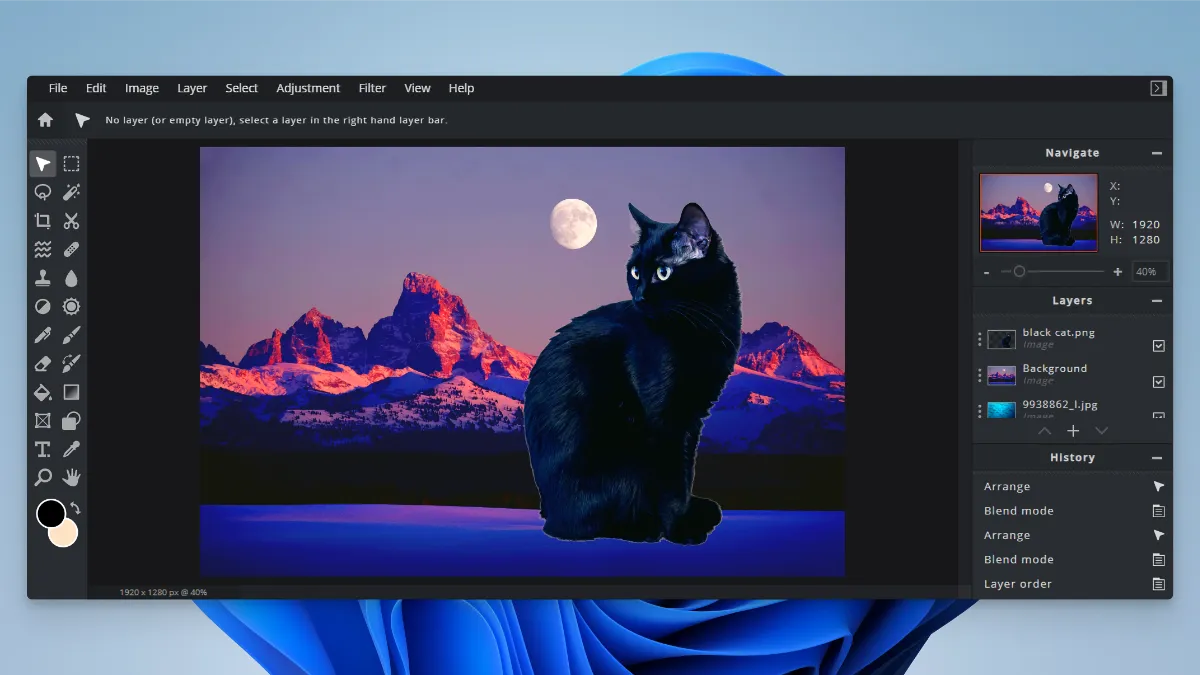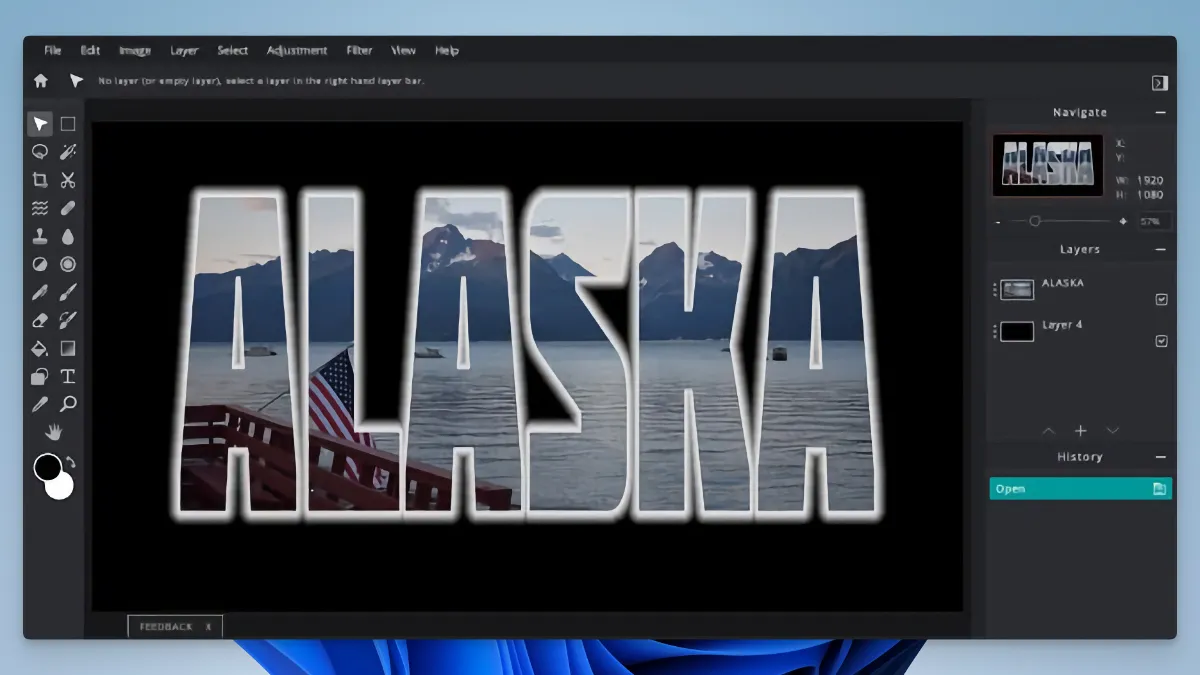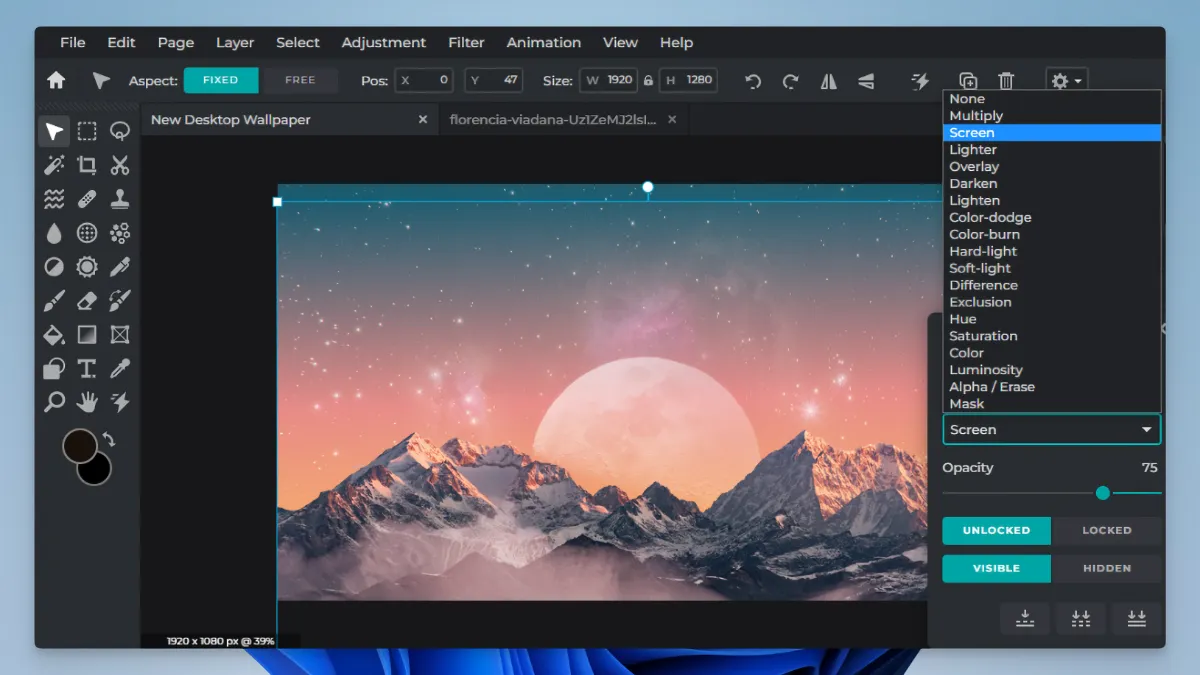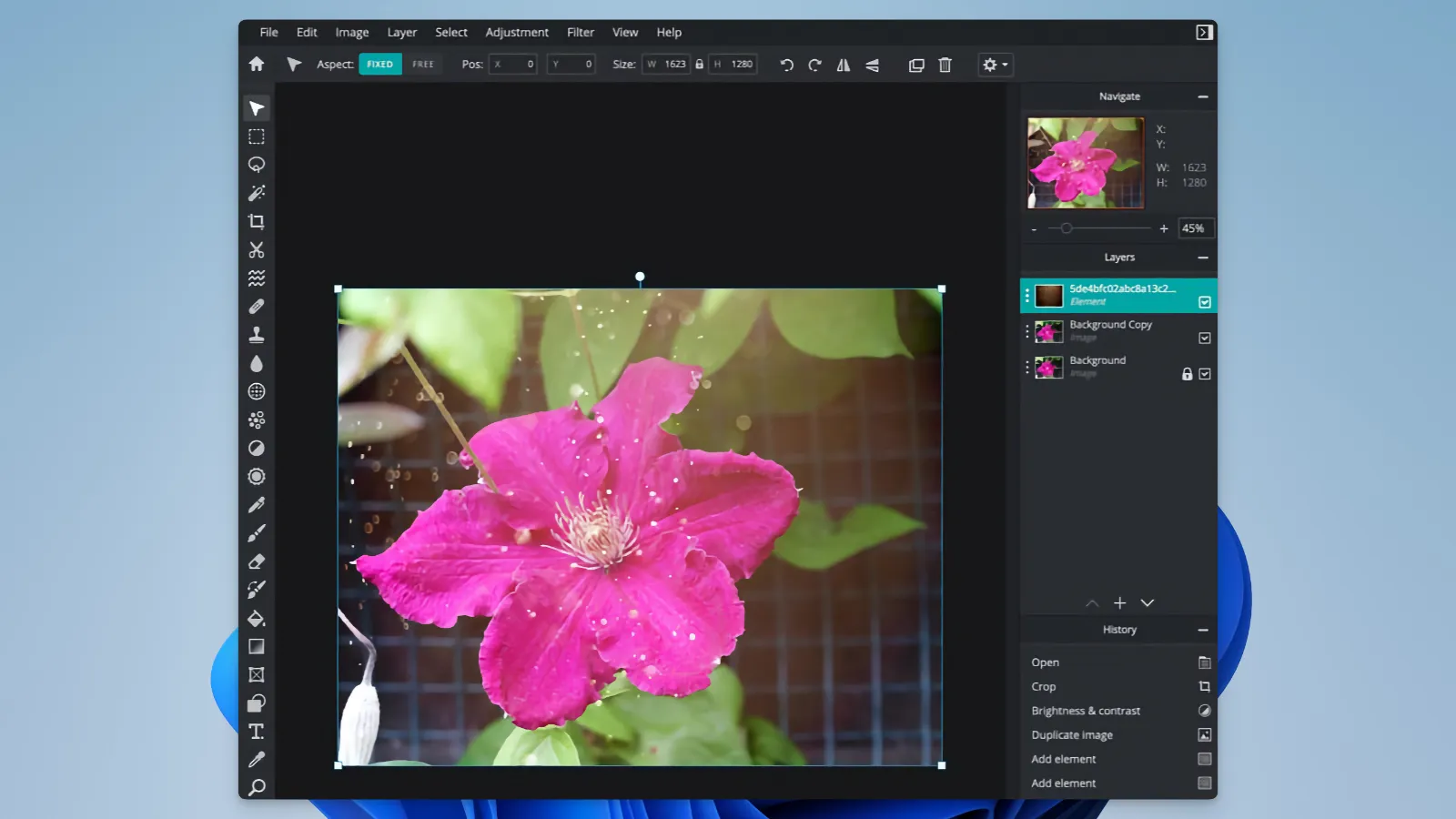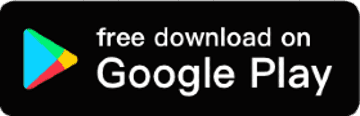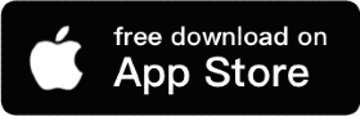Pixlr E Specifications
- 📅
Updated Date
08/22/2024
- 🆚
Version
2024
- 💻
Operating System
Windows, MacOS, Android, iOS
- 🌐
Language
Multilingual
- 🛠️
Memory
Minimum 4GB, Recommended 8GB
- 💾
Storage Space
Minimum 300MB, Recommended 500MB
- ⬇️
Download File
Pixlr E App (Approximately 120MB)
- 🔑
License
Free and Paid (Premium, Creative Pack, Team Plan)
Professional Editing, Easy to Use
Pixlr E is a web-based, advanced photo editing application that is free and equipped with professional-level editing tools. Offering features similar to Photoshop, it has a user-friendly interface that allows anyone to create high-quality images with ease.
Main Features
Advanced Layer Management
Pixlr E offers layer management similar to Photoshop, making complex image editing tasks easier. By using multiple layers, you can individually edit different elements of an image, enabling creative work. Designers who rely on layer-based workflows will find this especially useful. In practice, it helps manage even complex tasks systematically, making it suitable for advanced projects.
Masking Feature
The masking feature in Pixlr E is another powerful tool, allowing you to select and edit specific parts of an image. With masks, you can hide or highlight parts of an image, enabling more precise editing. Users familiar with Photoshop’s masking will find Pixlr E’s feature equally satisfying. It’s impressively intuitive, making it suitable not only for advanced users but also for intermediates.
Variety of Brush Tools
Pixlr E provides a wide range of brush tools that allow users to decorate images in their preferred style. With detailed adjustments to brush size, hardness, and blur, these tools are incredibly useful for artistic expression. This feature is powerful enough to replace Photoshop’s brush system and works smoothly in real tasks, making it perfect for intricate detail work.
Advanced Filters and Effects
Pixlr E offers a variety of advanced filters and effects that allow you to freely change the mood or style of an image. These sophisticated filters and effects, which are hard to find in other free photo editors, allow for a wide range of creative expression. The color correction filters, in particular, significantly enhance the overall quality of images, and user reviews frequently praise the variety and ease of use of these filters.
PSD File Compatibility
Pixlr E provides PSD file compatibility, allowing you to easily import and edit Photoshop files. This makes it easy for former Photoshop users to switch to Pixlr E. After testing the import and editing of PSD files, layers and effects were maintained, proving that Pixlr E is a viable alternative to Photoshop.
Web-Based Access Anytime, Anywhere
Pixlr E is a web-based application, meaning you can use it anytime, anywhere, as long as you’re connected to the internet. It doesn’t require any additional installation or a high-spec computer, making it easily accessible. The ability to access and edit files stored in the cloud immediately also enables you to continue your work while on the go. After testing in various environments, speed and performance were not significantly compromised, even as a web application.
Free to Use with Minimal Ads
Pixlr E is offered for free, with very few functional limitations. Additionally, ads rarely appear during use, allowing you to focus on editing. Unlike many free tools that cause inconvenience due to ads, Pixlr E stands out for prioritizing user experience. It is rare to find such well-managed ads and features in a free application.
Comparison with Alternative Image Editors
| Feature / Application | Pixlr E | Pixlr X | GIMP | PhotoScape | Fotor | Pixelmator Pro |
|---|---|---|---|---|---|---|
| Layer Management | O | X | O | X | X | O |
| Masking Feature | O | X | O | X | X | O |
| Brush Tools | O | X | O | X | X | O |
| PSD File Compatibility | O | X | O | X | X | O |
| Advanced Filters and Effects | O | X | O | X | O | O |
| Web-Based Access | O | O | X | X | O | X |
| Free to Use | O | O | O | O | O | X |
| Auto-Save Feature | X | X | X | X | O | O |
Comparing Pixlr E with Pixlr X, GIMP, PhotoScape, Fotor, and Pixelmator Pro, Pixlr E offers advanced editing tools such as layer management, masking, and brush tools, which are also available in GIMP but not in Pixlr X, PhotoScape, or Fotor. Pixelmator Pro is a paid application that offers similar high-level editing capabilities to Pixlr E.
Pixlr X is a simplified version of Pixlr E, ideal for beginners or users who need to perform basic editing tasks. PhotoScape and Fotor excel in basic editing tools and filter application, making them suitable for users who don’t require complex editing. However, they lack the advanced features found in Pixlr E or Pixelmator Pro.
In conclusion, Pixlr E is an ideal choice for users who need powerful editing tools but want to save on costs, as it’s a free, web-based application. On the other hand, Pixelmator Pro is popular among Mac users for its extensive features, despite being a paid option.
Resource Usage
| Resource Usage / Application | Pixlr E | Pixlr X | GIMP | PhotoScape | Fotor | Pixelmator Pro |
|---|---|---|---|---|---|---|
| Installation Size | None (Web-Based) | None (Web-Based) | 250MB | 100MB | None (Web-Based) | 1.5GB |
| Average Memory Usage | 500MB | 300MB | 600MB | 400MB | 300MB | 1GB |
| CPU Usage | 20% (Web Browser) | 15% (Web Browser) | 25% | 20% | 15% (Web Browser) | 35% |
| GPU Usage | 10% (Web Browser) | 5% (Web Browser) | 15% | 10% | 5% (Web Browser) | 25% |
| Execution Speed | Fast | Very Fast | Moderate | Fast | Fast | Moderate |
Pixlr E and Pixlr X are both web-based applications with no installation size and relatively low memory and CPU usage, ensuring fast execution. GIMP and Pixelmator Pro require installation and consume more system resources, but they offer more powerful features.
Pixlr E provides advanced features while operating on minimal resources, making it advantageous in environments with limited system capabilities or where installation is inconvenient. Pixlr X is even lighter, making it ideal for simple tasks with very fast execution speed. Pixelmator Pro demands higher resources but offers superior performance, particularly for Mac users.
In conclusion, Pixlr E is a highly efficient choice, offering advanced features with low resource usage. It’s particularly suitable for environments with limited system resources or where installation is inconvenient. Pixelmator Pro, while requiring more resources, provides all the necessary editing functions for Mac users in one package.
User Reviews
User-Friendly Web-Based Editor
Pixlr E is highly rated among users as a simple yet powerful web-based photo editor. Notably, TechRadar described Pixlr E as “the closest tool to Photoshop available in a browser,” emphasizing its array of advanced tools like layers and masks, which are hard to find in most free photo editors. These tools are especially useful for users needing professional editing capabilities. However, some users mentioned changes to the interface and issues with ads as minor drawbacks (TechRadar).
Powerful Features and High Accessibility
According to reviews on TrustRadius, Pixlr E is especially popular among users seeking fast and easy image editing. Since it operates as a web-based application, there’s no need for installation, and it supports various file formats, enhancing its accessibility. Users praised it for handling everything from simple photo edits to complex graphic design tasks. It’s particularly noted for its effectiveness in photo restoration and social media content creation (TrustRadius).
Advanced Editing Features Offered for Free
On Product Hunt, Pixlr E received positive feedback for offering Photoshop-like features for free. The availability of layers, masks, and a variety of filters and brushes maximizes users’ creativity. However, some users pointed out occasional software bugs and intermittent quality issues (Product Hunt).
Plans and Pricing
| Plan | Price | Description |
|---|---|---|
| Pixlr Free Version | Free | Basic functions provided for free in a web-based platform. Includes ads and limited advanced features. |
| Pixlr Premium | $4.90/month or $29.88/year | Ad removal and access to all features, templates, and additional tools. Includes both Pixlr X and Pixlr E. |
| Pixlr Creative Pack | $14.99/month or $119.88/year | Access to all features, templates, and design tools. Includes additional AI tools and the latest features. |
| Pixlr Team Plan | $9.99/month per user | A team collaboration plan offering all features and team management tools. Multiple users can manage projects simultaneously. |
Pros
- Supports layers and masks
- Wide range of file formats supported
- User-friendly interface
- PSD file compatibility
- Fast execution speed
Cons
- Lacks auto-save feature
- Limited advanced brushes
- Occasional quality degradation
- Limited customer support
Pixlr E : Download
System Requirements
Minimum and Recommended Requirements for Pixlr E Desktop App (Windows)
| Specification | Minimum Requirements | Recommended Requirements |
|---|---|---|
| Operating System | Windows 10 or higher | Windows 10 or higher |
| Processor | Intel Core i3 or equivalent | Intel Core i5 or higher or equivalent |
| Memory (RAM) | 4GB | 8GB or more |
| Graphics Card | DirectX 10 compatible GPU | DirectX 12 compatible GPU |
| Storage Space | 300MB available space | 500MB available space |
| Resolution | 1280 x 720 | 1920 x 1080 |
Minimum and Recommended Requirements for Pixlr E Desktop App (MacOS)
| Specification | Minimum Requirements | Recommended Requirements |
|---|---|---|
| Operating System | MacOS 10.12 (Sierra) or higher | MacOS 11.0 (Big Sur) or higher |
| Processor | Intel Core i3 or equivalent | Intel Core i5 or higher or M1 |
| Memory (RAM) | 4GB | 8GB or more |
| Graphics Card | Metal-supported GPU | Metal-supported GPU |
| Storage Space | 300MB available space | 500MB available space |
| Resolution | 1280 x 720 | 1920 x 1080 |
Pixlr E : Supported Languages