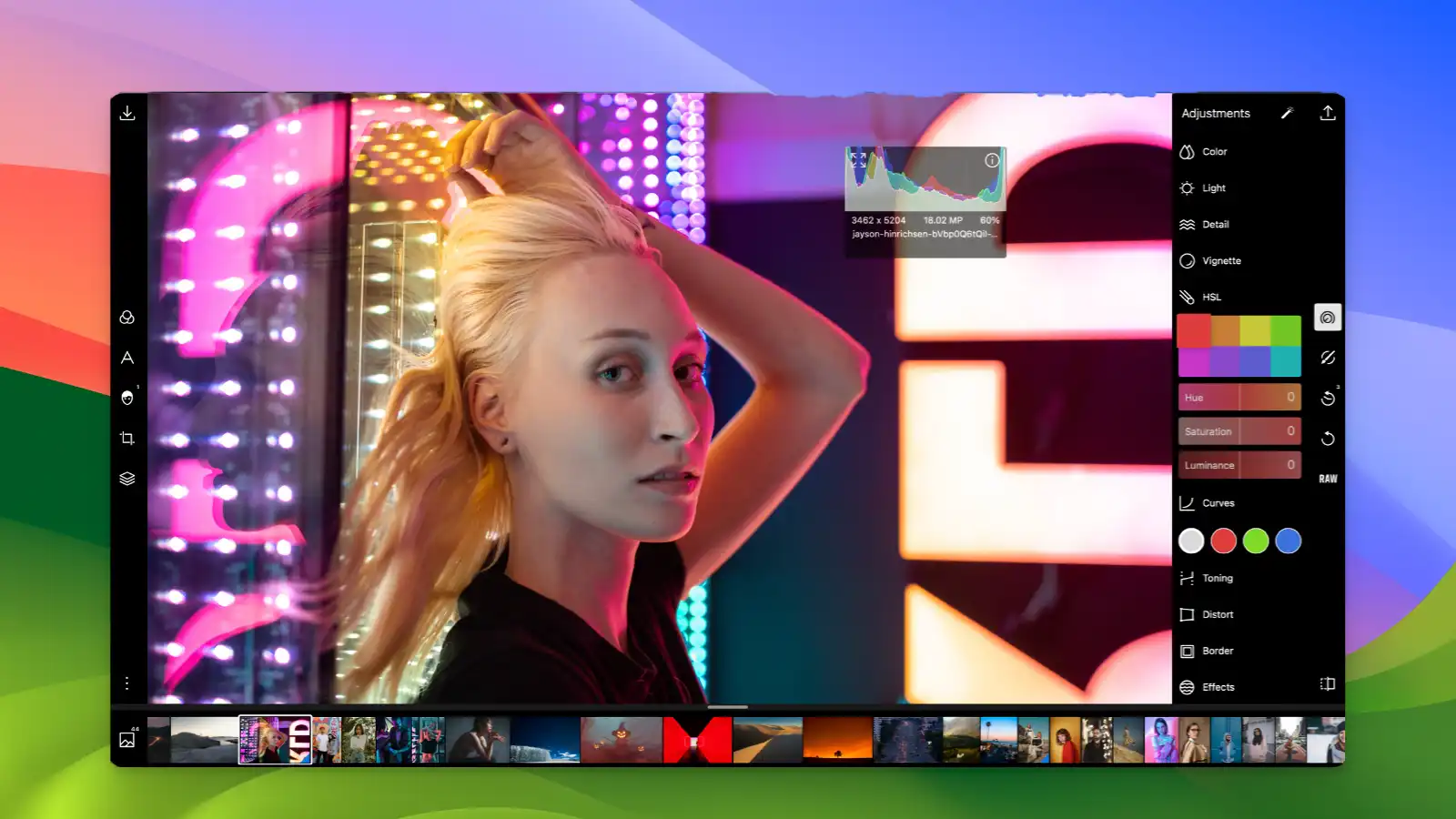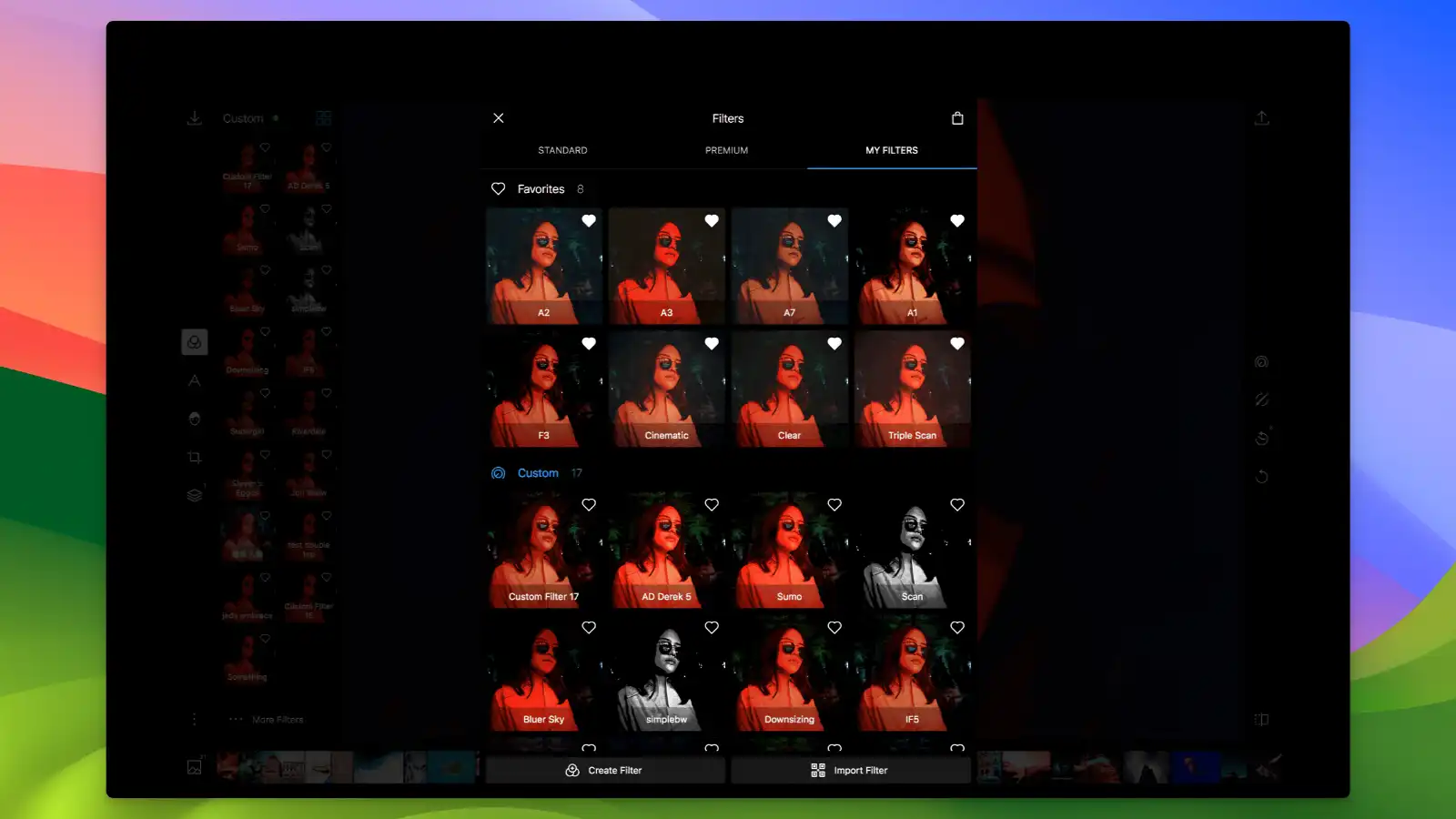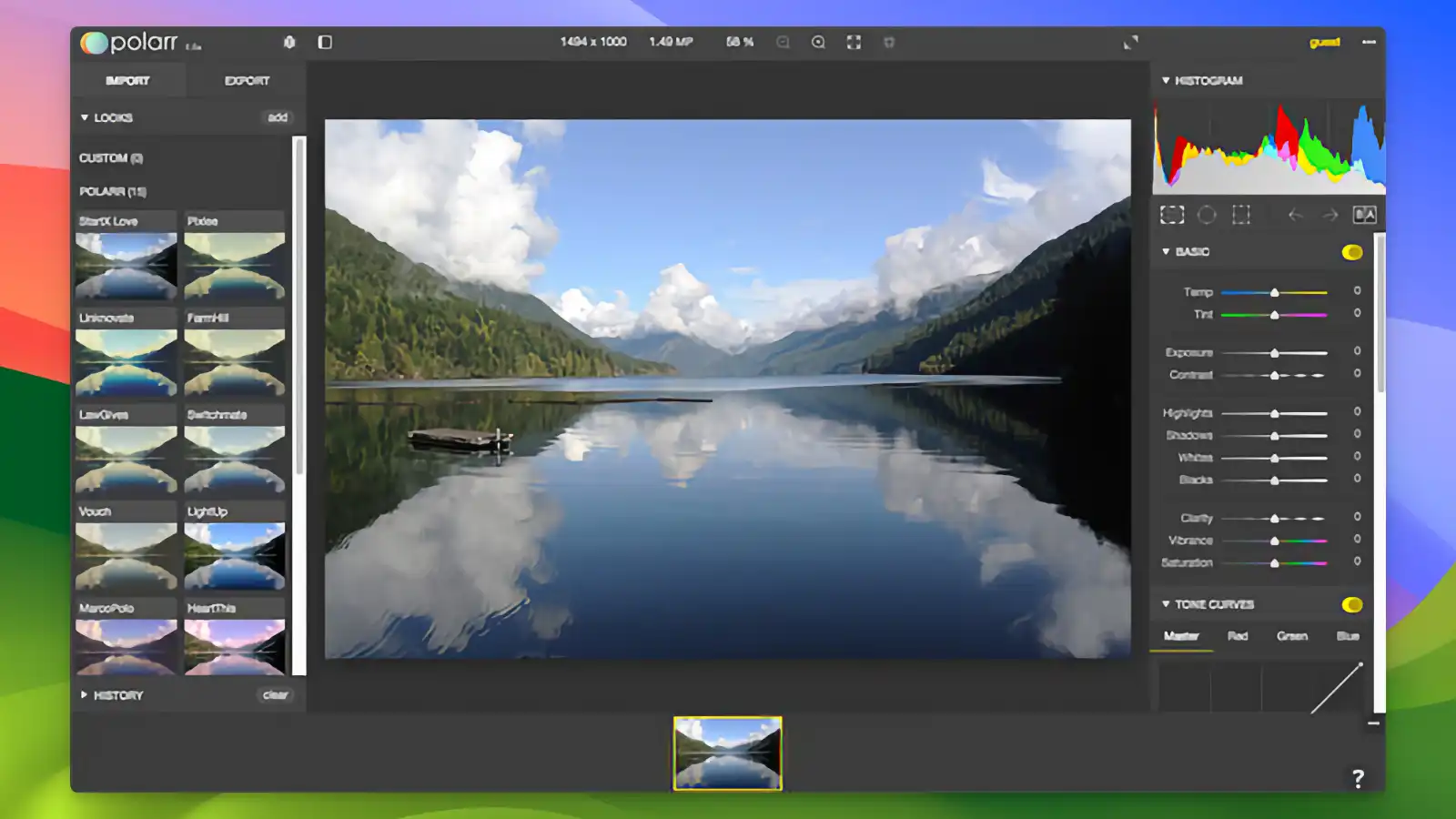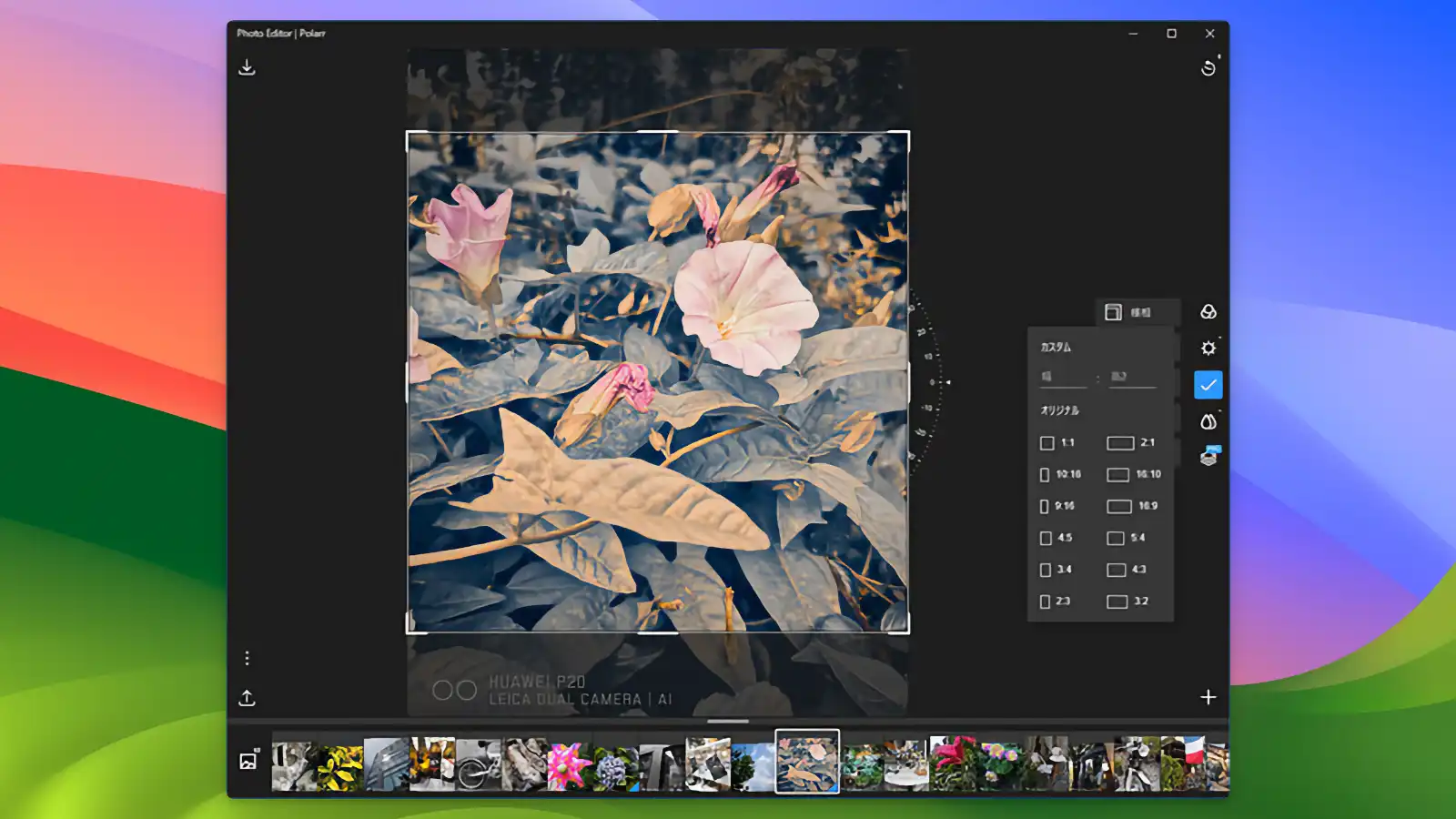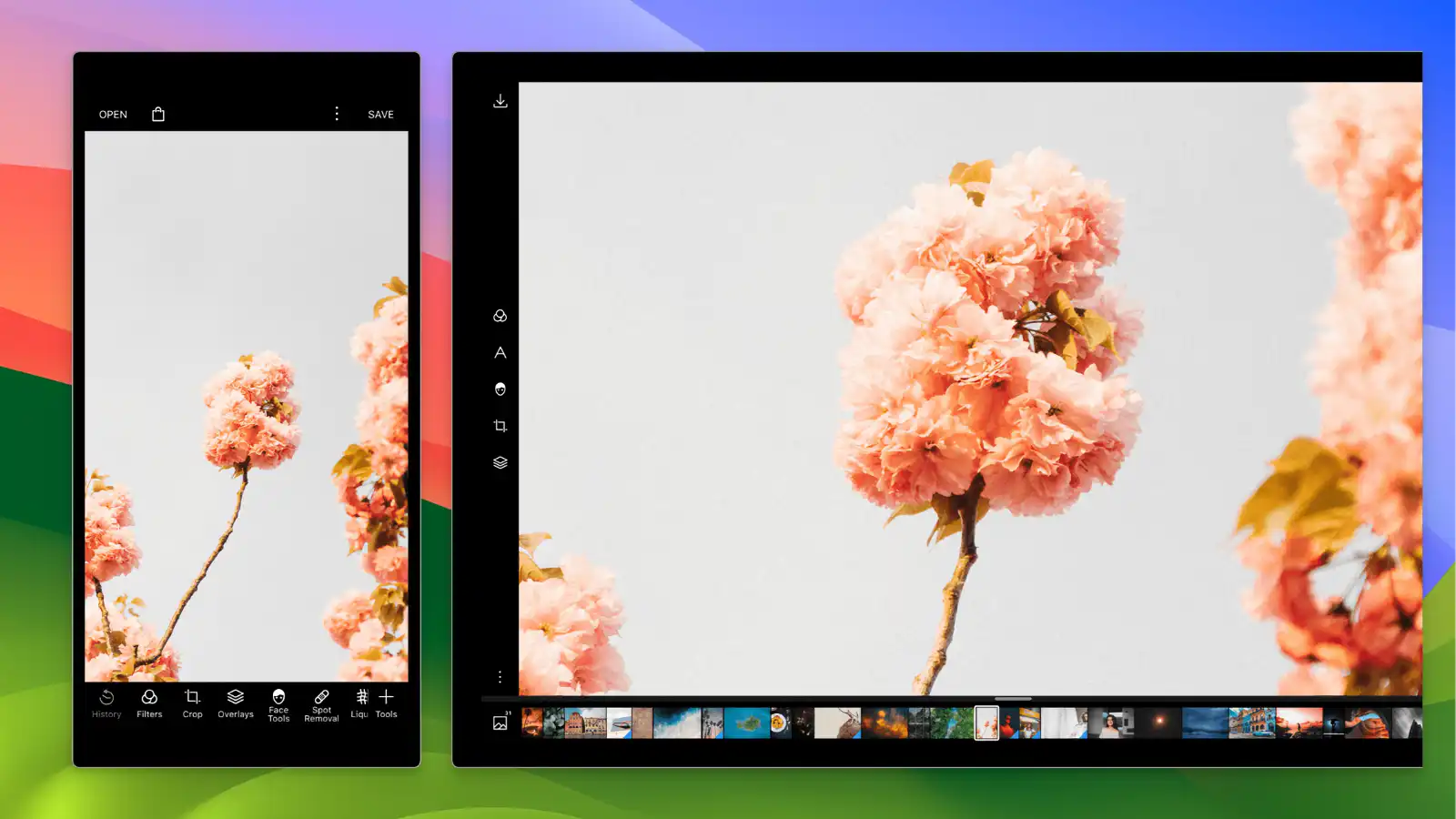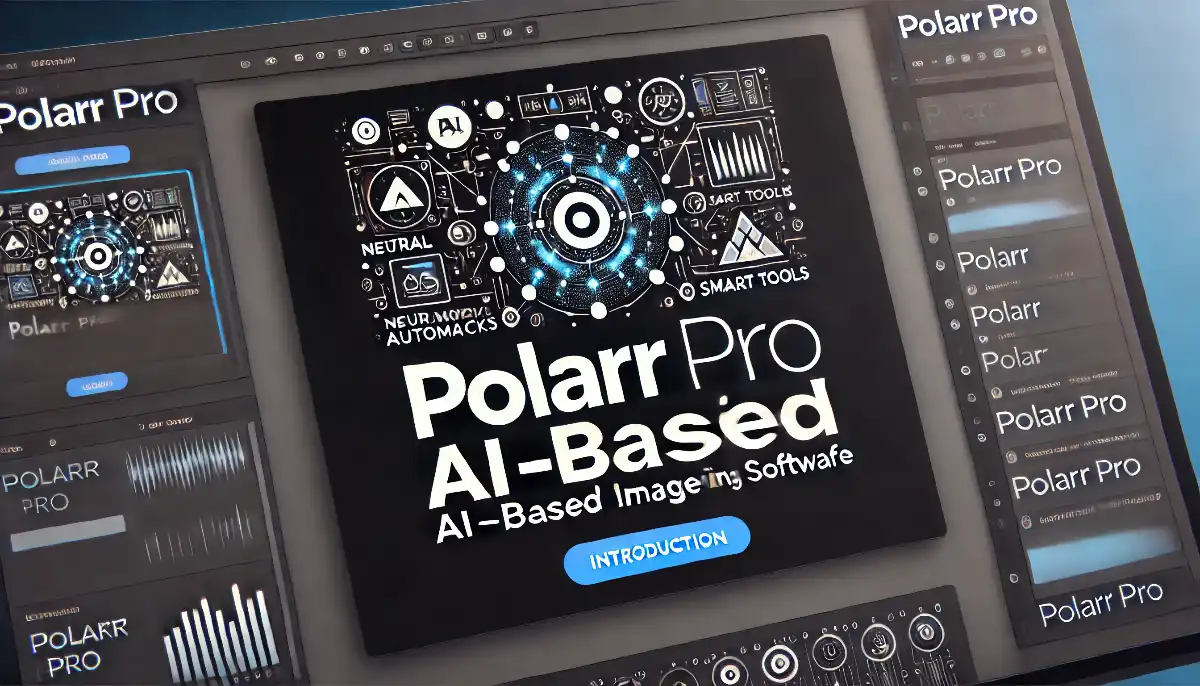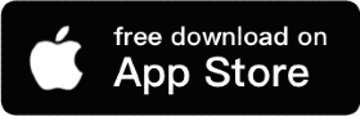Polarr Pro Specifications
- 📅
Updated Date
08/13/2024
- 🆚
Version
5.11.8.0
- 💻
Operating System
Windows, macOS, iOS, Web
- 🌐
Language
Multilingual support
- 🛠️
Memory
Minimum 4GB, recommended 8GB
- 💾
Storage Space
Minimum 500MB, recommended 1GB
- ⬇️
Download File
Polarr Pro App (485.6MB)
- 🔑
License
Free, Subscription, One-Time Payment
Powerful Editing, Vivid Results
Polarr Pro is a powerful app equipped with all the features necessary for photo editing. It provides various tools such as custom filters, advanced masks and layers, and facial recognition tools to enable professional-level photo editing. It is available on both mobile and desktop and features an intuitive interface for easy use.
Main Features
Advanced Editing Tools
Polarr Pro offers a variety of editing tools ranging from basic cropping, rotating, and brightness adjustments to advanced layers, blending modes, and mask editing. These features are comparable to Adobe Photoshop, and users can easily perform complex editing tasks thanks to its intuitive interface.
Various Filters and Effects
Polarr Pro provides hundreds of high-quality filters that users can adjust to create their unique styles. Compared to other photo editing apps, Polarr Pro stands out in the quality and variety of its filters. Even users accustomed to Instagram filters will be impressed by Polarr Pro’s offerings.
RAW File Support
Polarr Pro fully supports RAW files, allowing users to edit photos while maintaining the highest quality. This feature is similar to Lightroom but offers a faster and more efficient workflow.
AI-Powered Auto Calibration
Polarr Pro’s AI-powered auto-calibration optimizes the lighting, color, and contrast of photos, enabling even beginners to achieve professional-level results. This feature is more sophisticated than Adobe Lightroom’s auto-calibration, and users can experience amazing results with just a few clicks.
Customizable Interface
Polarr Pro allows users to customize the interface to suit their editing style. This unique feature is especially appreciated by professionals working in various environments.
Cloud Synchronization
Polarr Pro offers cloud synchronization, allowing users to continue their work across different devices. For instance, edits made on a computer can be seamlessly continued on a smartphone or tablet, making it highly convenient. This feature is similar to Adobe Creative Cloud but is simpler and more intuitive to use.
Comparison with Other AI-Based Image Editing Software
| Feature | Polarr Pro | Lightroom | Photoshop | Capture One | Luminar Neo | Topaz Photo AI | DxO PhotoLab |
|---|---|---|---|---|---|---|---|
| Auto Calibration | O | O | O | O | O | O | O |
| AI Noise Reduction | O | O | O | O | O | O | O |
| AI Image Sharpening | O | O | O | O | O | O | O |
| AI-Based Upscaling | X | X | X | X | O | O | O |
| AI Facial Recognition | O | O | O | O | O | O | X |
| Auto Tone and Color Adjustment | O | O | O | O | O | O | O |
| Cloud Storage | X | O | O | X | X | X | X |
| User Interface | Easy | Moderate | Hard | Moderate | Easy | Easy | Moderate |
| Free Version | O | X | X | X | X | X | X |
| Price | $3.99/month | $9.99/month | $20.99/month | $299/year | $89/year | $199 (one-time) | $219 (one-time) |
Polarr Pro offers a variety of AI-based features and is suitable for basic editing tasks with its affordable price and user-friendly interface. However, users who need advanced features and RAW file processing might prefer Lightroom or Photoshop.
Capture One provides advanced color adjustment and layer management features, making it suitable for professional photographers, while Luminar Neo offers ease of use and a variety of filters. Topaz Photo AI and DxO PhotoLab offer excellent AI-based noise reduction and image sharpening features, particularly suitable for high-quality image processing.
Resource Usage
| Resource Usage | Polarr Pro | Lightroom | Photoshop | Capture One | Luminar Neo | Topaz Photo AI | DxO PhotoLab |
|---|---|---|---|---|---|---|---|
| Memory Usage | 8GB | 8GB | 8GB | 16GB | 8GB | 16GB | 16GB |
| CPU Usage | Medium | Medium | High | High | Medium | Medium | Medium |
| Disk Space | 500MB | 1.5GB | 2GB | 10GB | 1GB | 500MB | 4GB |
| Graphics Card (VRAM) | 1GB | 1GB | 1GB | 2GB | 1GB | 4GB | 2GB |
| Network Usage | Low | High | High | Low | Low | Low | Low |
| Battery Consumption | Medium | Medium | High | High | Medium | Medium | High |
| Installation Size | 500MB | 1.5GB | 2GB | 10GB | 1GB | 500MB | 4GB |
Polarr Pro is resource-efficient and can run smoothly on mid-range devices. Lightroom and Photoshop are cloud-based, resulting in high network usage and are suitable for high-end devices.
Capture One offers advanced features and runs smoothly on high-end devices. Luminar Neo is suitable for various devices with moderate resource consumption. Topaz Photo AI and DxO PhotoLab provide advanced AI features, requiring higher memory and graphics card specifications.
Plans and Pricing
| Plan | Price | Description |
|---|---|---|
| Monthly Plan | $7.99/month | Unlimited access to Pro features on all platforms. First month free. |
| Annual Plan | $3.99/month ($47.99/year) | Discounted monthly rate with annual payment, unlimited access to Pro features on all platforms. |
| Free Plan | Free | Provides basic photo editing tools, limited features, and export options. |
User Reviews
User-Friendly Interface Many users have praised Polarr Pro’s intuitive and easy-to-use interface. It is particularly suitable for beginners, making it an ideal choice for photo editing novices.
Various Filters and Correction Options Polarr Pro offers various filters and correction options such as color correction, brightness adjustment, and noise reduction, making basic photo editing tasks easy to perform (Reddit) (Reddit).
Free Version Available Polarr Pro also offers a free version that provides most of the basic features. While the paid version includes additional features and advanced editing options, the free version is sufficient for basic editing tasks (Reddit).
Multi-Platform Support Polarr Pro is available on Windows, Mac, iOS, Android, and more, allowing easy access across multiple devices (Reddit).
Lack of Advanced Features Some users have noted that Polarr Pro lacks advanced editing features compared to Lightroom or Photoshop, particularly in RAW file processing (Reddit) (Reddit).
Pros
- Various filters and correction options
- Multi-platform support
- Auto calibration feature
- Color and tone adjustment tools
- Convenient mask tools
Cons
- Limited advanced features
- Insufficient RAW file processing
- Some tool inaccuracies
- Paid feature limitations
- Limited features on the mobile version
Polarr Pro : Download
System Requirements
Minimum and Recommended Specifications for Windows
| Specification | Minimum | Recommended |
|---|---|---|
| Operating System | Windows 7 or later | Windows 10/11 |
| Processor | Intel i3 first gen/AMD equivalent or later | Intel i5 or later |
| Memory | 4GB | 8GB |
| Storage Space | 500MB | 1GB |
| Graphics Card | DirectX 10 compatible | DirectX 12 compatible, 2GB VRAM or more |
Minimum and Recommended Specifications for macOS
| Specification | Minimum | Recommended |
|---|---|---|
| Operating System | macOS 10.10 (Yosemite) or later | macOS 11.0 (Big Sur) or later |
| Processor | Intel, 64-bit processor | Apple Silicon M1 or later |
| Memory | 4GB | 8GB |
| Storage Space | 500MB | 1GB |
| Graphics Card | OpenGL 3.3 compatible | 2GB VRAM or more |
Polarr Pro : Supported Languages