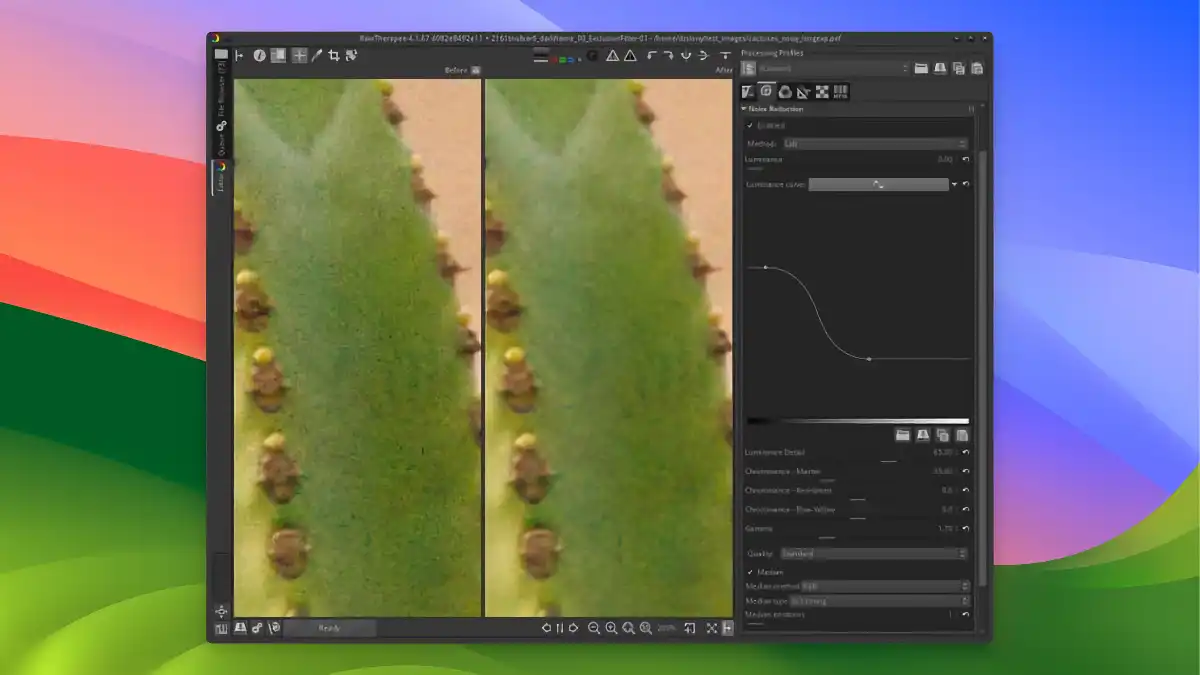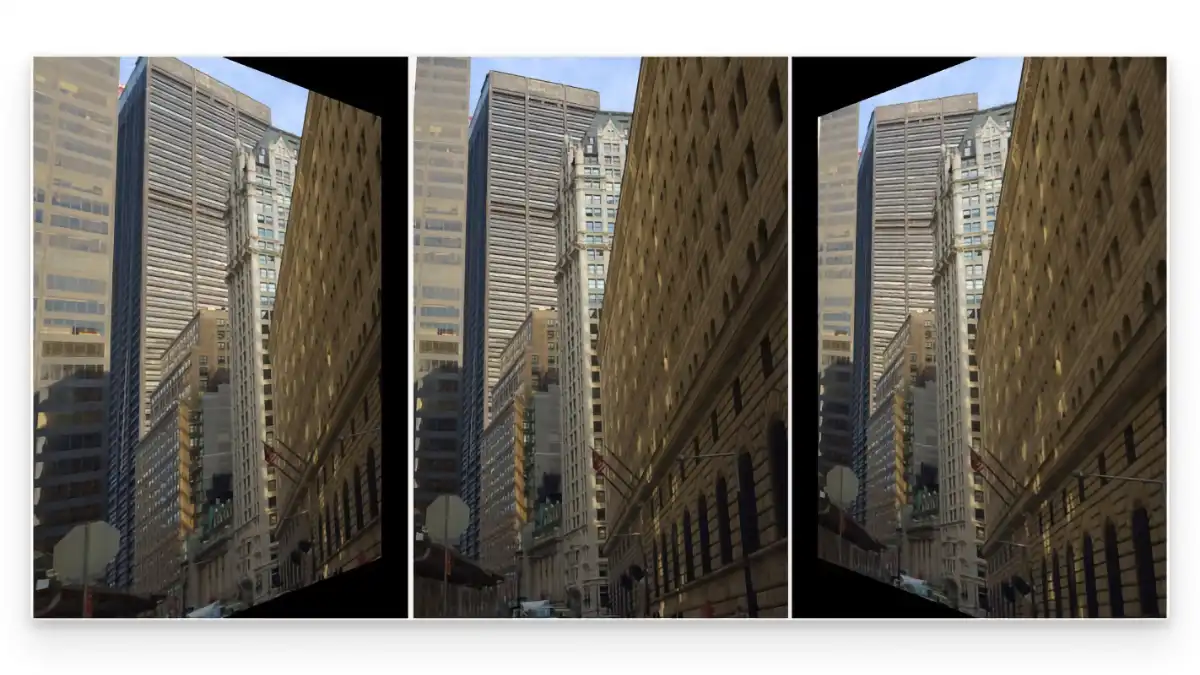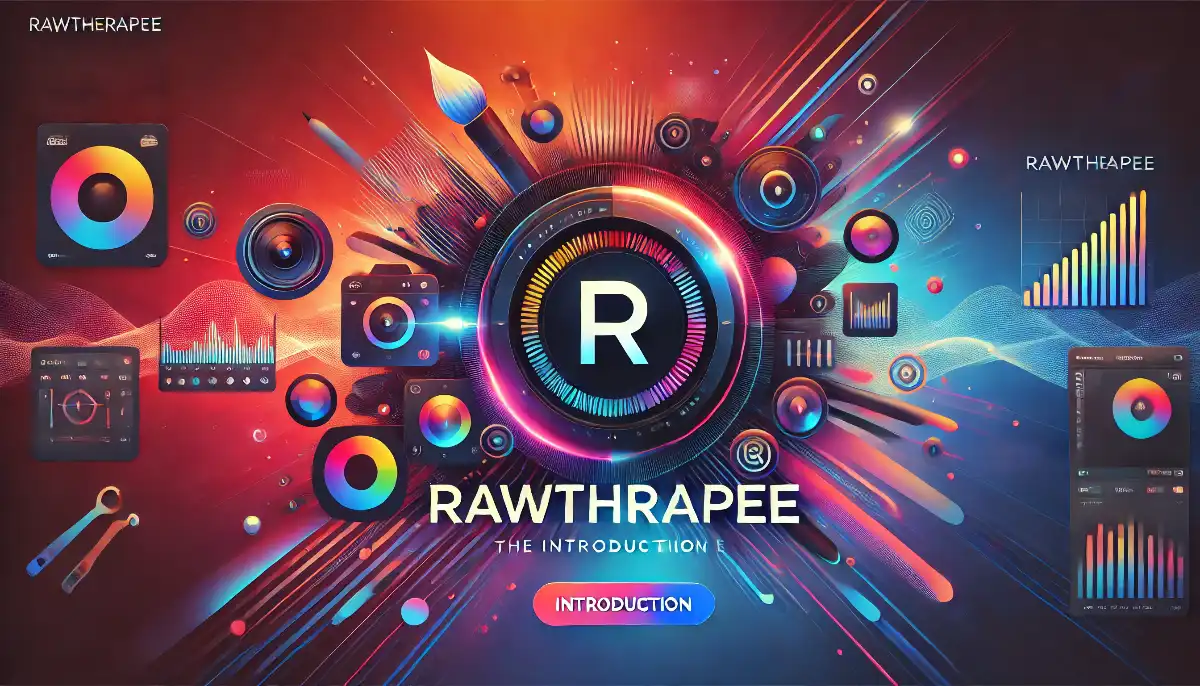RawTherapee Specifications
- 📅
Updated Date
08/03/2024
- 🆚
Version
v5.10
- 💻
Operating System
Windows, macOS, Linux
- 🌐
Language
Multilingual Support
- 🛠️
Memory
Minimum 4GB RAM, recommended 8GB RAM
- 💾
Storage Space
Minimum 200MB free space, recommended 1GB free space
- ⬇️
Download File
RawTherapee_5.10_win64.zip (37.5 MB)
- 🔑
License
Free
Enjoy advanced image editing for free!
RawTherapee is a powerful, free RAW editor that offers a variety of editing tools and a user-friendly interface. Many photographers use this software to achieve high-quality images, and it is highly rated in communities like Reddit. By trying RawTherapee, you can experience its powerful features and convenience firsthand.
Main Features
Advanced Color Correction
RawTherapee’s Advanced Color Correction tool allows precise and detailed color adjustments. This feature provides powerful performance comparable to Adobe Lightroom’s color correction tools. You can make the colors in your photos more vibrant or emphasize specific colors to completely change the image’s mood. After using it, you’ll realize how much more lively your images become.
Noise Reduction
The Noise Reduction feature effectively removes noise that occurs during high-sensitivity shooting. This is particularly useful for photos taken in low-light environments. You can achieve clean images comparable to DxO PhotoLab’s noise reduction capabilities. Photographers can shoot in high sensitivity without worry, thanks to this feature.
Powerful Sharpening
The sharpening feature enhances photo details, especially useful when editing landscape or architectural photos. It boasts performance comparable to paid software like Topaz Sharpen AI.
Lens Correction
RawTherapee’s Lens Correction feature corrects lens distortion, chromatic aberration, and more, making images look more natural. Similar to Capture One’s lens correction feature, it offers great value as it is free. Even for photos with severe lens distortion, this feature allows easy correction.
Multiple Exposure and HDR Support
RawTherapee supports multiple exposure and HDR images, enabling users to perform more creative work. It offers features comparable to dedicated HDR software like Photomatix Pro.
Customizable Interface
The Customizable Interface can be adjusted to suit the user’s convenience, making the workflow smoother. Comparable to Skylum Luminar’s intuitive interface, it can be optimized to match individual work styles. Though the interface may seem complex at first, customization allows you to create your own working environment.
Various File Format Support
RawTherapee supports Various File Formats, enabling it to handle RAW files from almost all camera models. Additionally, it can export to various formats like JPG and PNG, making work flexible. Compared to commercial software, it lacks nothing, offering convenient handling of various file formats.
Open Source Project
As an Open Source Project, anyone can contribute, and continuous updates improve functionality. This sets it apart from other commercial software, as user feedback is actively reflected, allowing the software to evolve. Thanks to the active community participation, you can always experience the latest technologies and features.
Alternative RAW Editor Feature Comparison.
| Feature | RawTherapee | Adobe Lightroom | Capture One | DxO PhotoLab | ON1 Photo RAW |
|---|---|---|---|---|---|
| Color Correction | O | O | O | O | O |
| Noise Reduction | O | O | O | O | O |
| Lens Correction | O | O | O | O | O |
| Batch Processing | O | O | O | O | O |
| RAW File Support | O | O | O | O | O |
| Cloud Storage | X | O | O | X | O |
| Plugin Support | X | O | O | X | O |
| AI Auto Correction | X | O | O | O | O |
| User-Friendliness | O | O | X | O | O |
| Price | Free | Paid (Subscription) | Paid (Subscription/Permanent) | Paid (Subscription/Permanent) | Paid (Subscription) |
The above comparison table shows the features of RawTherapee compared to other major RAW editors. RawTherapee offers powerful color correction, noise reduction, lens correction, batch processing, and support for various RAW files, all for free.
On the other hand, Adobe Lightroom, Capture One, DxO PhotoLab, and ON1 Photo RAW provide additional convenience features such as cloud storage, plugin support, and AI auto-correction, but they are mostly paid. Especially, Adobe Lightroom and Capture One are popular for their user-friendly interfaces and wide plugin support.
RawTherapee may lack some convenience features compared to these commercial software options, but it holds strong competitive advantage by being free. It is an excellent choice, particularly for users with limited budgets or beginners trying RAW editing for the first time.
Resource Usage
| Resource Usage | RawTherapee | Adobe Lightroom | Capture One | DxO PhotoLab | ON1 Photo RAW |
|---|---|---|---|---|---|
| RAM Usage (Average) | 500MB | 800MB | 1GB | 750MB | 900MB |
| Disk Usage | 200MB | 1GB | 1.5GB | 1.2GB | 1GB |
| CPU Usage (Average) | 20% | 25% | 30% | 25% | 28% |
| GPU Usage (Average) | 10% | 15% | 20% | 18% | 22% |
| Load Time | 5 sec | 7 sec | 8 sec | 6 sec | 7 sec |
RawTherapee shows relatively low RAM and disk usage, and CPU and GPU usage is also relatively low. This is a big advantage for users with low-spec PCs.
In terms of load time, RawTherapee has a very fast load time, which makes the workflow smooth.
RawTherapee: User Reviews
Advanced Features for Professionals
(User: GuyWithRealFakeFacts, Reddit r/photography)
“RawTherapee offers advanced photo editing tools that are very useful for professionals. The ability to directly edit RAW files and the advanced filter tools are very impressive. It is fast and offers a variety of features to produce professional results.” (Reddit).
Multiple Exposure and HDR Features
(User: boonpraserd, Reddit r/photography)
“RawTherapee’s multiple exposure and HDR features are excellent. You can combine several photos to create high-quality HDR images, and it compares well to paid software like Photomatix Pro. Especially, the color correction and noise reduction features are very helpful for HDR editing.” (Reddit).
Powerful Color Correction
(User: beermad, Reddit r/postprocessing)
“RawTherapee has a very powerful color correction feature. You can use the histogram to make precise color corrections, and it is comparable to Adobe Lightroom. However, the UI can be somewhat complex for first-time users, so it’s good to refer to YouTube tutorials.” (Reddit).
Advantages of Open Source
(User: patdavid, Reddit r/photography)
“RawTherapee is open-source software, continuously updated and improved by developers worldwide. This allows the use of various plugins and extensions. When used with GIMP, it becomes an even more powerful editing tool.” (Reddit).
Pros
- Free software
- Powerful color correction
- Supports various RAW files
- Efficient batch processing
- Advanced noise reduction
- Lens correction feature
Cons
- No AI features
- No cloud storage support
- No plugin support
- Difficult for beginners
RawTherapee : Download
System Requirements
Windows: Minimum and Recommended Specifications
| Specification | Minimum | Recommended |
|---|---|---|
| Operating System | Windows 7 SP1 or later | Windows 10 64-bit |
| Processor | Intel Core 2 Duo or later | Intel Core i5 or later |
| Memory | 4GB RAM | 8GB RAM or more |
| Storage Space | 200MB of free space | 1GB or more of free space |
| Graphics Card | OpenGL 3.0 support | OpenGL 3.0 support or later |
| Display | 1024×768 resolution | 1920×1080 resolution or higher |
MacOS: Minimum and Recommended Specifications
| Specification | Minimum | Recommended |
|---|---|---|
| Operating System | macOS 10.12 Sierra or later | macOS 11.0 Big Sur or later |
| Processor | Intel Core 2 Duo or later | Intel Core i5 or later |
| Memory | 4GB RAM | 8GB RAM or more |
| Storage Space | 200MB of free space | 1GB or more of free space |
| Graphics Card | OpenGL 3.0 support | OpenGL 3.0 support or later |
| Display | 1024×768 resolution | 1920×1080 resolution or higher |
RawTherapee : FAQ
Yes, RawTherapee is completely free and open-source software. Users can use all features without any license fee, and it is continuously updated and improved by community contributors.
RawTherapee supports most RAW file formats. Additionally, it can edit JPG, TIFF, PNG, and other image file formats. It supports RAW files from various camera models, allowing users to edit freely.
RawTherapee offers a variety of features, which may seem complex at first. However, you can easily learn how to use it through official website tutorials and various online resources. The user community is also active, providing quick answers to questions.
RawTherapee : Supported Languages