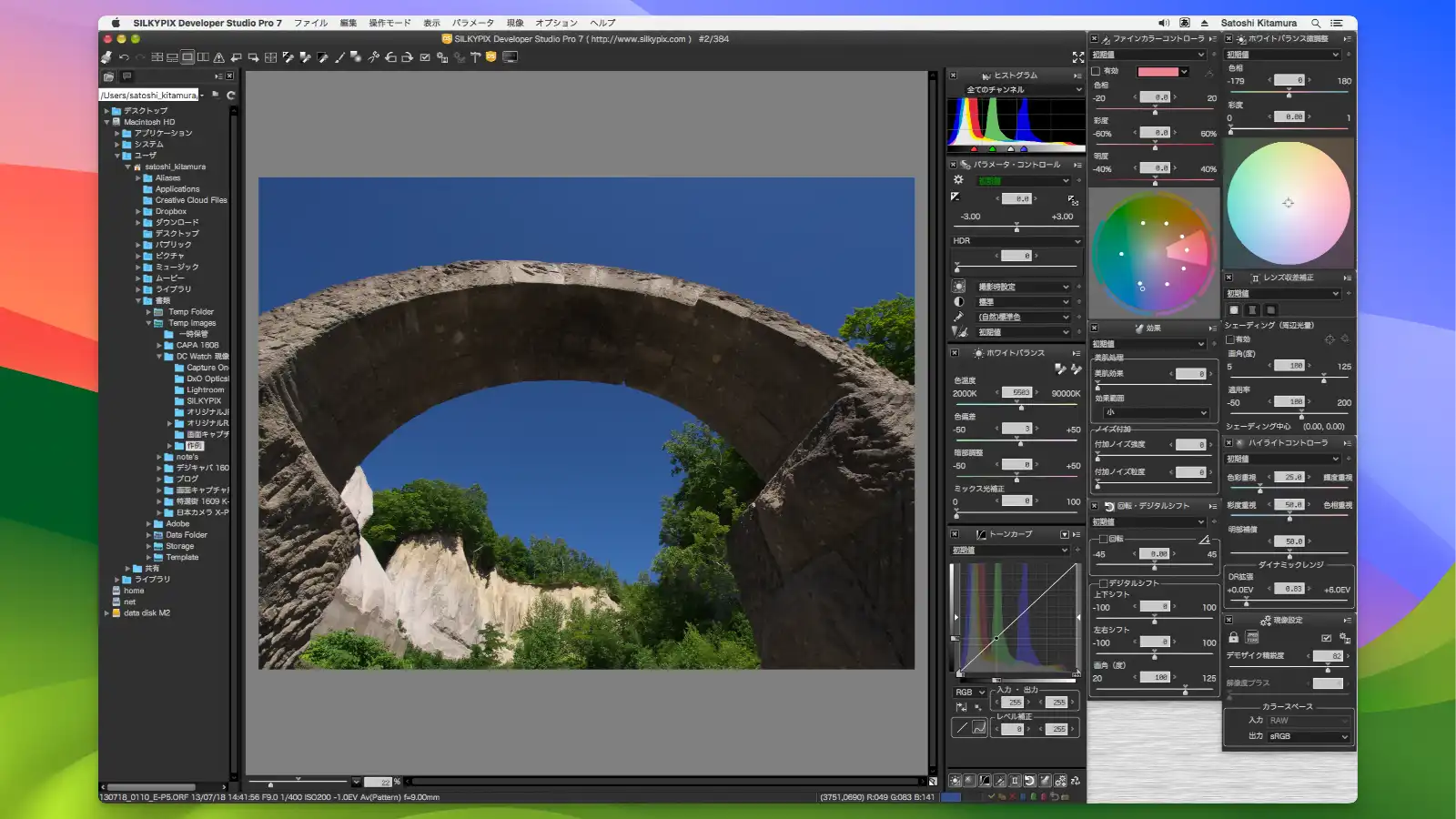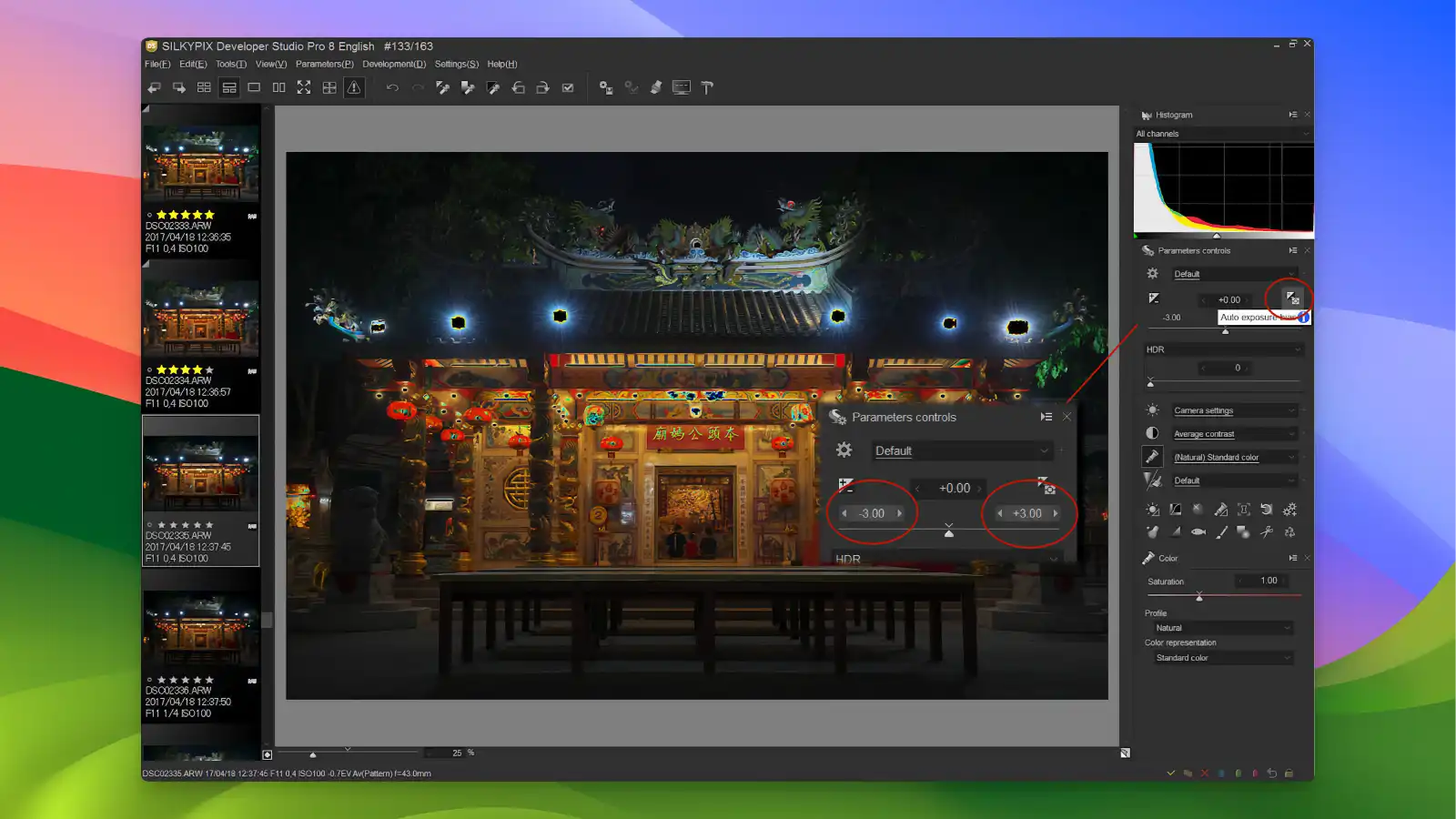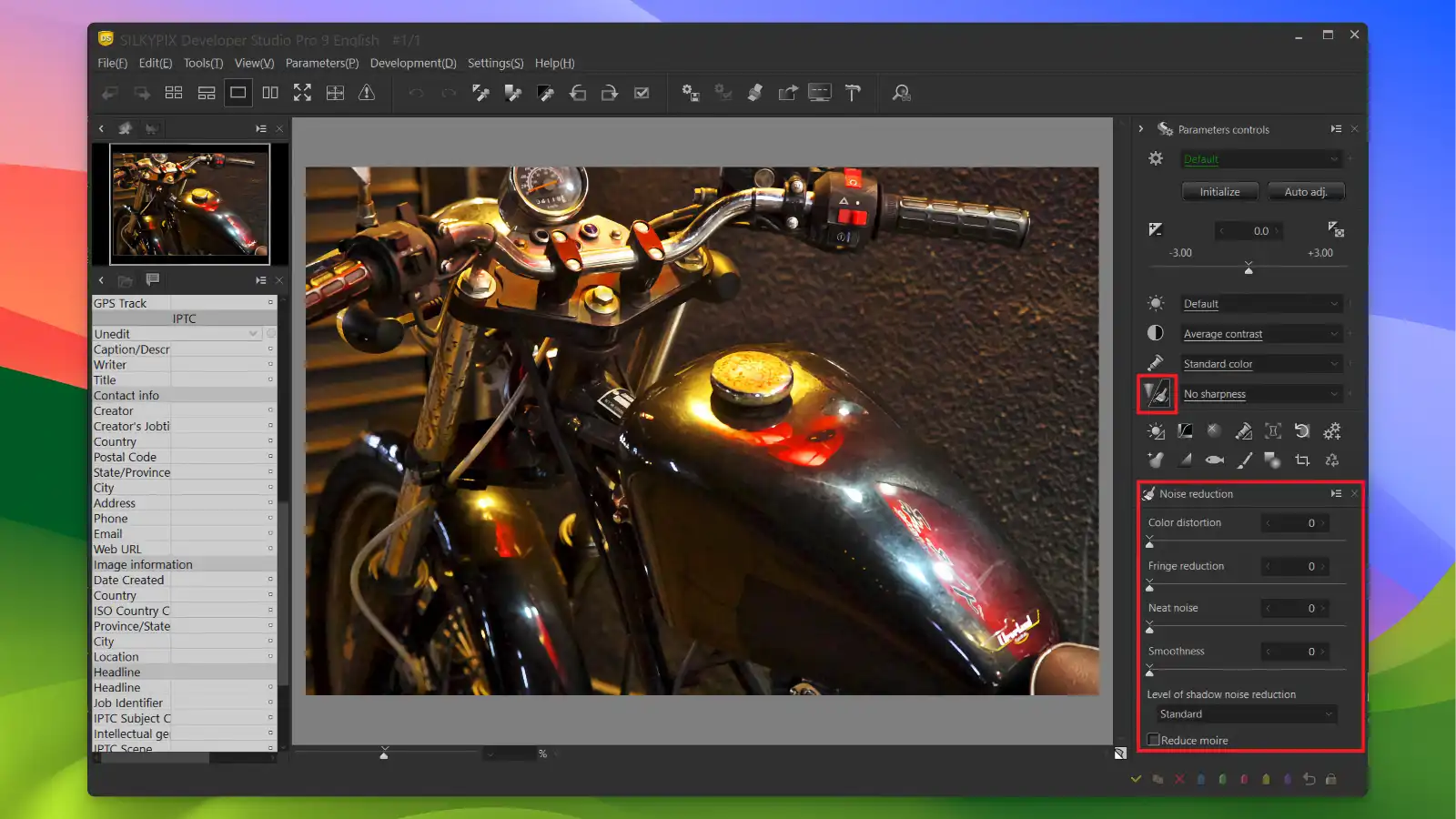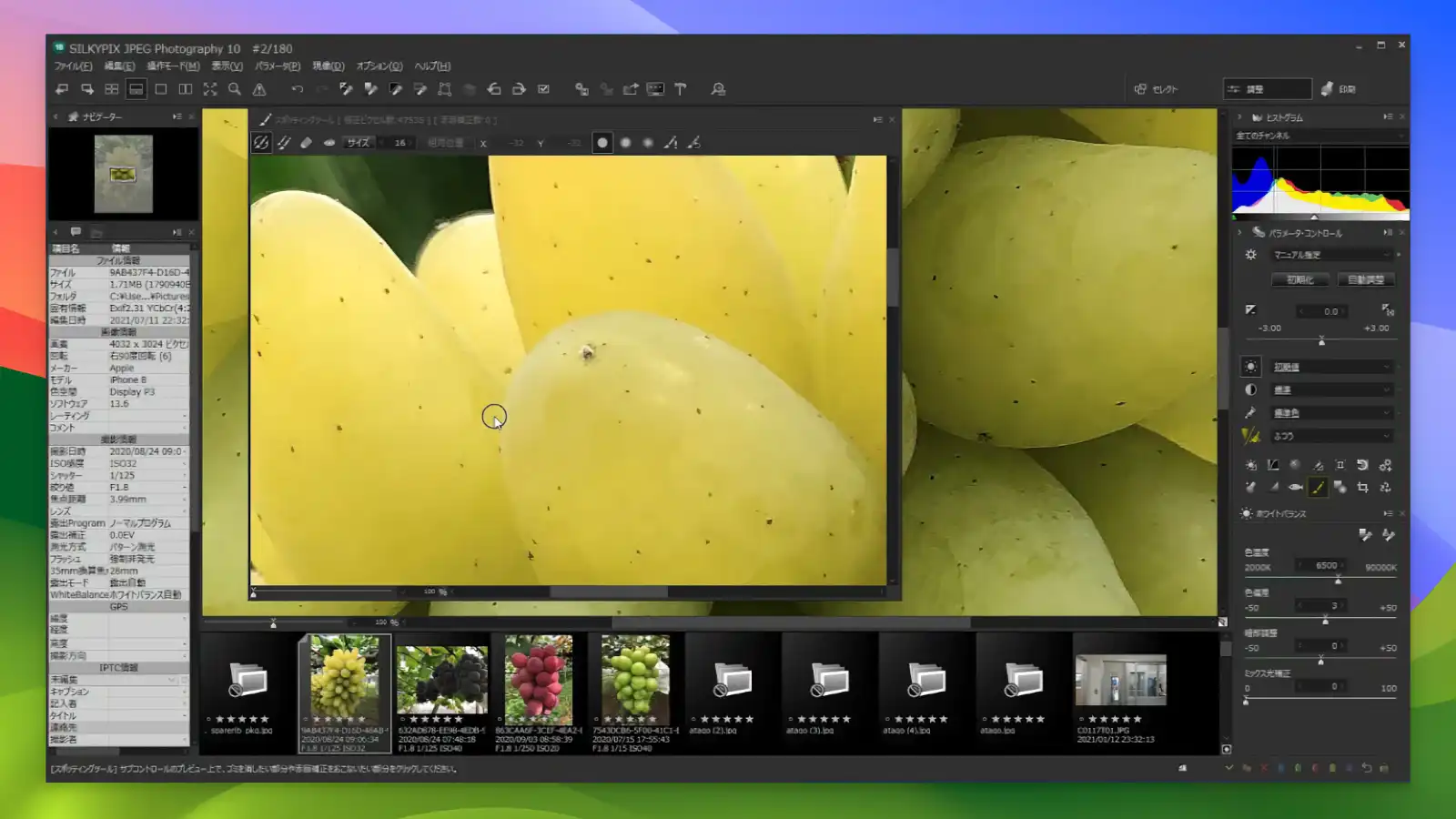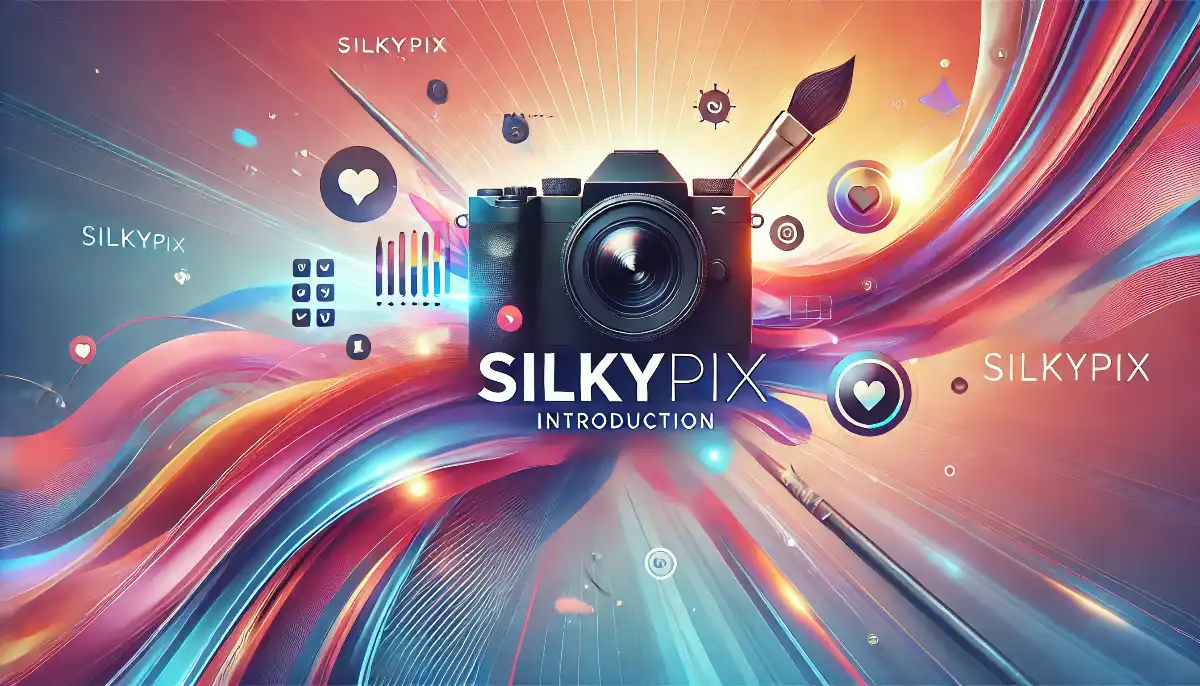SILKYPIX Specifications
- 📅
Updated Date
08/06/2024
- 🆚
Version
Ver.11.0.15.0
- 💻
Operating System
Windows, MacOS
- 🌐
Language
English, Japanese, French, German, Spanish, etc.
- 🛠️
Memory
Minimum 2 GB RAM, Recommended 4 GB RAM
- 💾
Storage Space
Minimum 10 GB installation space
- ⬇️
Download File
SILKYPIXDSPro110150E.exe (920 MB)
- 🔑
License
One-time purchase
The New Standard in High-Quality Photo Editing
SILKYPIX is high-quality photo editing software that provides powerful RAW file editing and various filters, allowing anyone to easily create professional-looking photos. With an intuitive interface and powerful features, it sets a new standard for photo work.
Main Features
Advanced RAW File Editing
SILKYPIX is optimized for RAW file editing, allowing you to freely adjust every detail of your photos. Compared to Adobe Lightroom, it offers more precise color correction and noise reduction. Users can enjoy the optimal editing environment with support for RAW files from various camera models.
Various Image Correction Tools
SILKYPIX provides a range of image correction tools from basic brightness, contrast, and color adjustment to advanced correction tools. Compared to Capture One, SILKYPIX’s correction tools are intuitive and easy to use. Especially, the highlight and shadow recovery features are excellent, bringing out details even in dark photos.
Rich Filters and Presets
SILKYPIX offers a variety of filters and presets, allowing users to easily create the desired atmosphere and style. Compared to Skylum Luminar, SILKYPIX’s filters offer more detailed adjustments and rich customization options. This enables users to enjoy creative photo editing.
High-Performance Noise Reduction
SILKYPIX provides high-performance noise reduction features, ensuring high-quality results even in low-light photos. Compared to DxO PhotoLab, SILKYPIX’s noise reduction is not much behind and effectively reduces noise while maintaining photo details.
High-Resolution Image Output
SILKYPIX supports high-resolution image output, allowing you to print photos without quality degradation. This is very useful for commercial photo printing or large poster production. Compared to Affinity Photo, SILKYPIX performs better in maintaining output quality.
Fast Performance and Stability
SILKYPIX boasts fast processing speed and stability. Compared to Topaz Photo AI, SILKYPIX maintains consistent performance even when processing large files. This is a significant advantage for professionals who need to edit many photos at once.
Intuitive User Interface
SILKYPIX’s user interface is designed to be intuitive and easy to navigate. Compared to Darktable, SILKYPIX offers a beginner-friendly UI that users can quickly get accustomed to. This allows users to work more efficiently.
Expandable Features
SILKYPIX can provide additional editing tools and features through plugins and expansions. This allows users to expand and customize the software as needed. Similar to Adobe Photoshop, SILKYPIX supports various expansion features to maximize editing possibilities.
Detailed Tutorials and Support
SILKYPIX offers strong customer support and a variety of educational materials. There are video tutorials and documents available to help users make the most of all the software features. Compared to DxO PhotoLab, SILKYPIX provides more learning materials and proactive support.
Flexible License Options
SILKYPIX offers flexible license options, allowing users to choose between a one-time purchase and a subscription license. This enables users to use the software flexibly according to different budgets and needs. Unlike Adobe’s subscription-based model, SILKYPIX offers a one-time purchase option, which can save costs in the long run.
Comparison of Features with Other RAW Editing Software
| Feature | SILKYPIX | Adobe Lightroom | Capture One | Affinity Photo | DxO PhotoLab | On1 Photo RAW | Darktable |
|---|---|---|---|---|---|---|---|
| RAW File Editing | O | O | O | O | O | O | O |
| Layer-Based Editing | X | X | X | O | X | O | X |
| AI-Based Auto Correction | X | O | X | X | O | O | X |
| Various Filters and Presets | O | O | O | O | O | O | O |
| Powerful File Management Features | X | O | O | X | O | O | X |
| High-Resolution Output Support | O | X | O | O | O | O | O |
| Cross-Platform Support | X | O | O | O | X | O | O |
| Video Tutorials and Support | O | O | O | O | O | O | X |
| Flexible License Options | O | X | X | O | X | O | O |
SILKYPIX scores high in RAW file editing and various filter offerings. However, it has some limitations compared to other software like Adobe Lightroom and On1 Photo RAW due to the lack of layer-based editing and AI-based auto-correction features. The absence of AI-based auto-correction might be inconvenient for users who want to complete their work quickly.
SILKYPIX is a suitable software for both amateur and professional photographers, faithfully performing basic photo editing functions while supporting high-resolution output and offering various filters. However, for users who need AI-based auto-correction or powerful file management features, other software might be more appropriate.
Resource Usage
| Application | Average CPU Usage (%) | Average RAM Usage (MB) | Average Disk Usage (MB) | Average GPU Usage (%) | Startup Time (seconds) |
|---|---|---|---|---|---|
| SILKYPIX | 20 | 500 | 300 | 25 | 7 |
| Adobe Lightroom | 30 | 600 | 400 | 30 | 8 |
| Capture One | 40 | 900 | 600 | 45 | 12 |
| Affinity Photo | 20 | 500 | 300 | 25 | 7 |
| DxO PhotoLab | 35 | 750 | 480 | 40 | 11 |
| On1 Photo RAW | 35 | 800 | 500 | 40 | 10 |
| Darktable | 30 | 650 | 350 | 30 | 8 |
SILKYPIX generally consumes fewer resources and has a fast startup time, making it less burdensome on the system. This is a significant advantage for users with low-spec computers or those who want to minimize resource usage. Compared to other software, SILKYPIX provides efficient resource management and fast startup time, making it a very suitable choice for everyday photo editing tasks. However, professional photographers or graphic designers who require advanced features might consider resource-intensive software like Adobe Lightroom, Capture One, or On1 Photo RAW.
User Reviews
High-Quality RAW File Editing
Many users highly appreciate SILKYPIX’s RAW file editing capabilities. It performs excellently in color correction and detail recovery, standing out even when compared to other software. “SILKYPIX is the best in RAW file editing. The color representation and fine adjustments are very precise.” – u/photoenthusiast (Reddit)
Natural Color Tone
Unlike other editing software, SILKYPIX provides a natural color tone, preserving the original feel of the photos. This aspect is especially praised by landscape photographers. “SILKYPIX’s color tone is really natural. It’s the best choice for editing landscape photos.” – ユーザー123 (価格.com)
Various Filters and Presets
SILKYPIX offers a variety of filters and presets, helping users easily apply their desired styles. This greatly assists in creative work. “Thanks to the various filters, photo editing has become more enjoyable.” – フォトグラファー太郎 (価格.com)
Smooth Operation on Low-Spec Systems
SILKYPIX has relatively low system requirements, running smoothly even on low-spec computers. Many users positively rate it for its low resource consumption. “It works well on my old computer. It’s a lightweight software.” – u/oldpcuser (Reddit)
Lack of AI-Based Features
One drawback noted is the lack of AI-based auto-correction features that recent photo editing software provides. This can be a disadvantage for users who want fast and automated edits. “There’s no AI feature, so there’s a lot of manual work. It’s inconvenient when I want quick edits.” – u/quickfixer (Reddit)
Pros
- High-Quality RAW Editing
- Natural Color Tone
- Smooth Operation on Low-Spec Systems
- High-Resolution Output
- Flexible License
Cons
- Lack of File Management
- Lack of AI Features
- No Layer-Based Editing
- Limited Community
SILKYPIX : Download
System Requirements
Minimum and Recommended Specifications for Windows
| Specification | Minimum Requirements | Recommended Requirements |
|---|---|---|
| Operating System | Windows 8.1 (64-bit) | Windows 10 (64-bit) |
| Processor | Intel Core 2 Duo or AMD Athlon 64 X2 | Intel Core i5 or AMD Ryzen 5 |
| Memory | 2 GB RAM | 4 GB RAM |
| Graphics Card | OpenGL 2.1 compatible | OpenGL 3.3 compatible |
| Disk Space | 10 GB of installation space | 10 GB of installation space |
| Screen Resolution | 1024×768 | 1920×1080 |
Minimum and Recommended Specifications for MacOS
| Specification | Minimum Requirements | Recommended Requirements |
|---|---|---|
| Operating System | macOS 10.13 High Sierra | macOS 10.15 Catalina or later |
| Processor | Intel Core 2 Duo | Intel Core i5 or Apple M1 |
| Memory | 2 GB RAM | 4 GB RAM |
| Graphics Card | OpenGL 2.1 compatible | OpenGL 3.3 compatible |
| Disk Space | 10 GB of installation space | 10 GB of installation space |
| Screen Resolution | 1024×768 | 1920×1080 |
SILKYPIX : Supported Languages