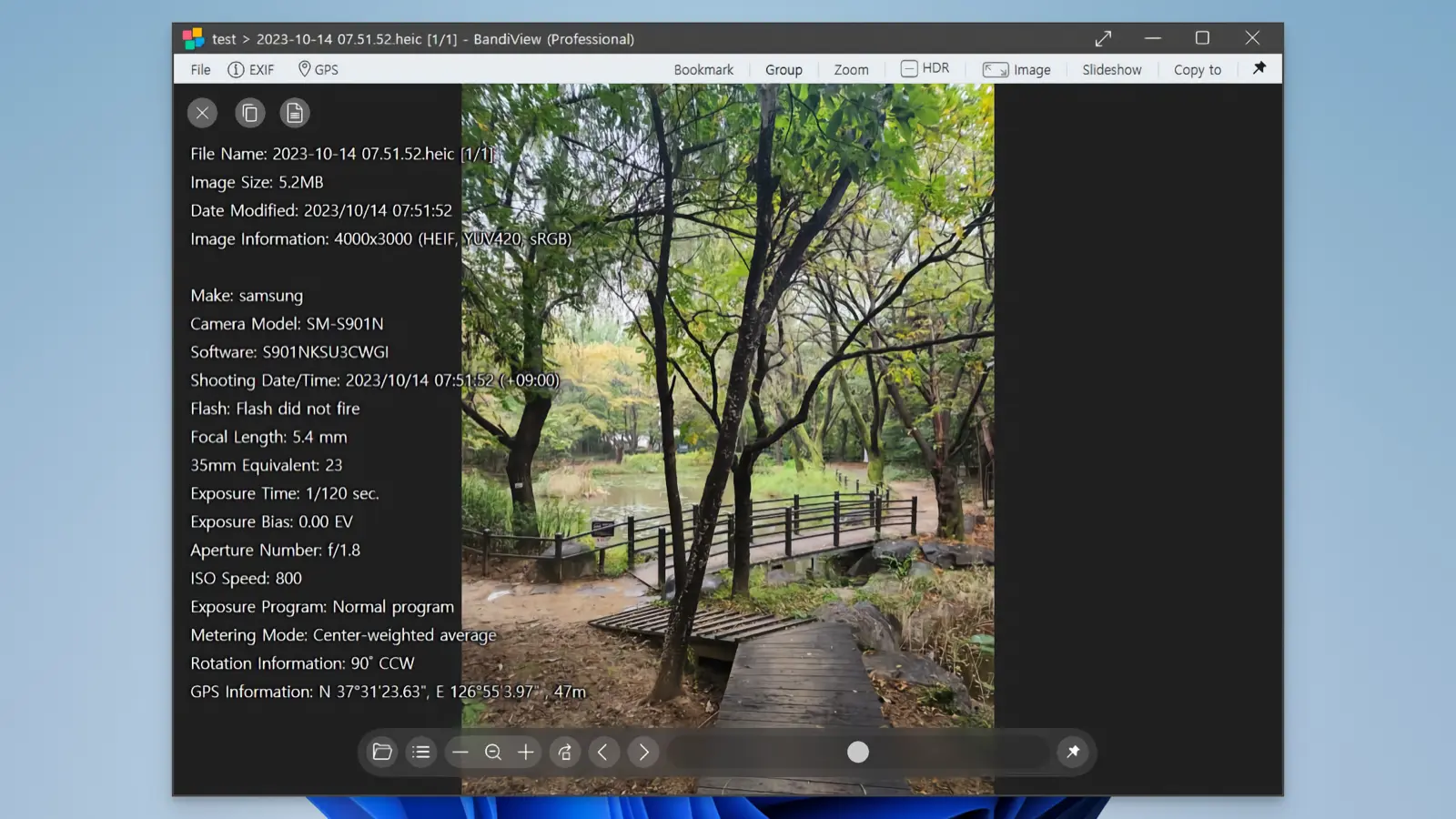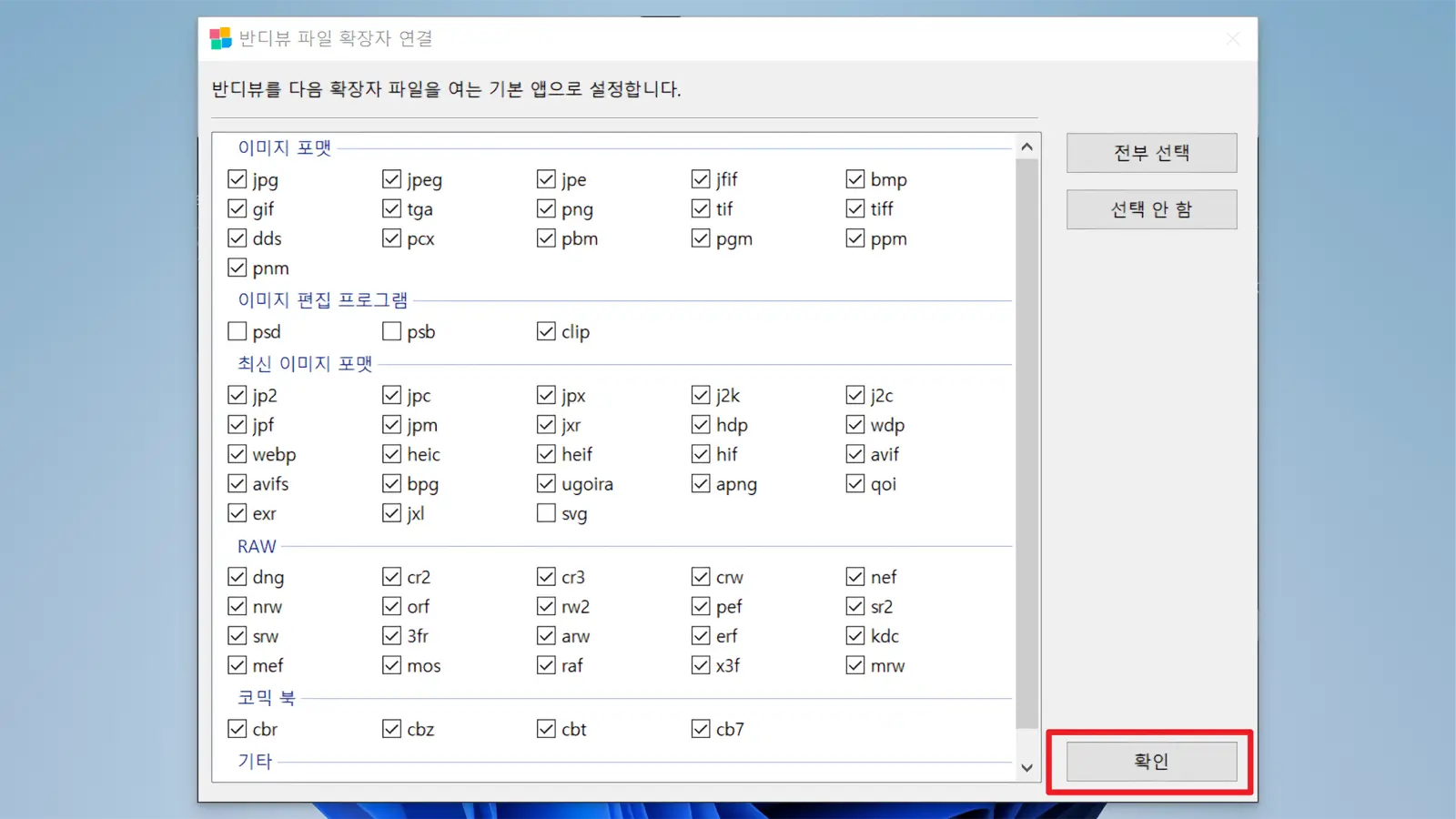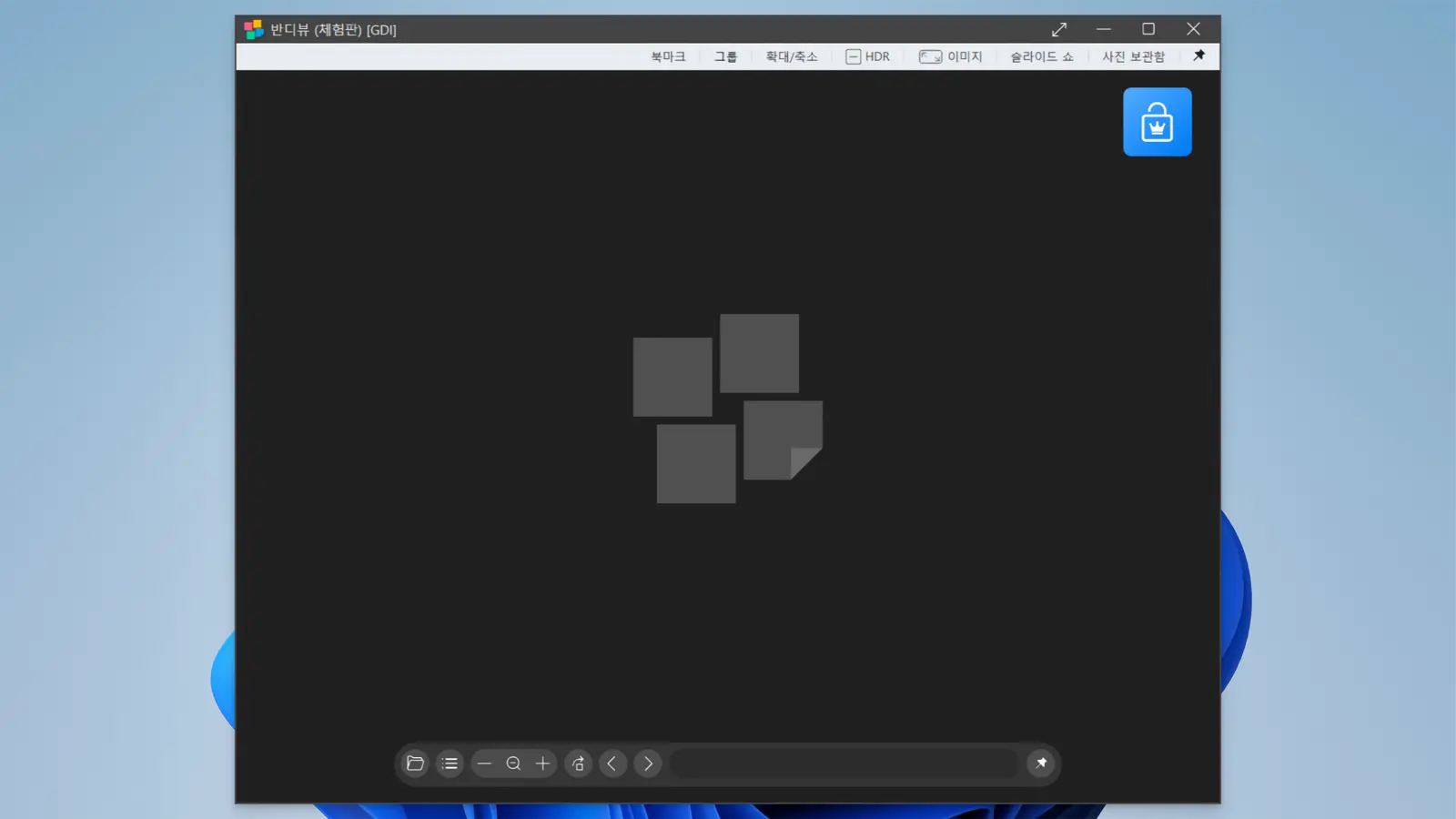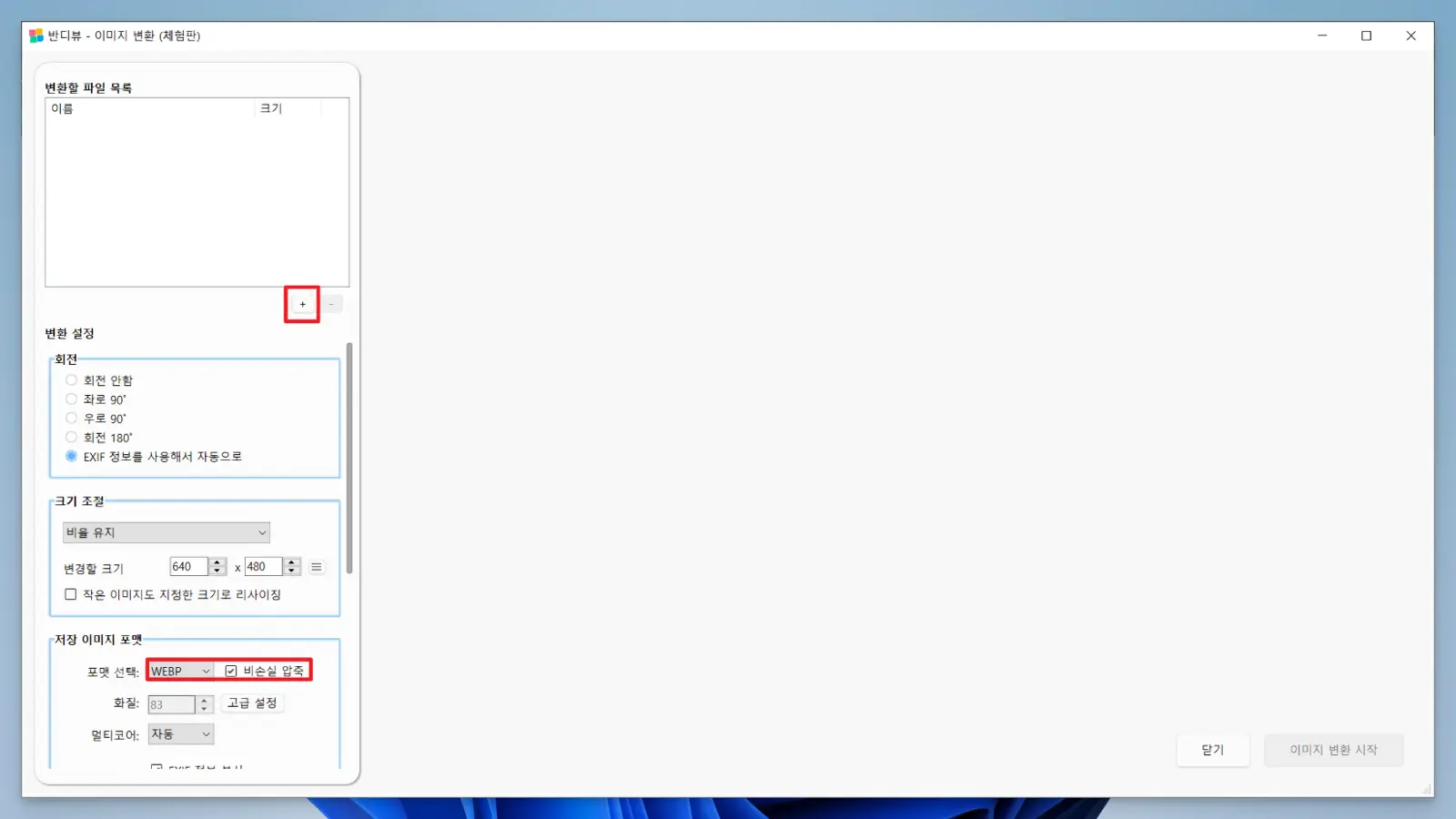Bandiview
Bandiview offers powerful image viewing features, with fast loading speeds, support for various file formats, and a simple user interface. It's a versatile software suitable for everyone, from low-spec PC users and professional photographers to casual users.

Main Features
Fast Image Loading Speed
One of Bandiview’s standout features is its incredibly fast image loading speed. Even large image files load instantly without delay, making it an optimal choice for users who want to quickly browse through multiple photos. Compared to other image viewer software, Bandiview’s lightweight structure ensures faster speeds. For example, it operates much faster and lighter than popular image viewers like ACDSee, making it suitable for low-spec PCs.
Support for Various Image File Formats
Bandiview supports various image file formats, including JPEG, PNG, BMP, GIF, and TIFF, allowing users to view files in their preferred formats without limitations. This format support is essential for different user groups, such as photographers and graphic designers. Similar to multi-functional image viewers like IrfanView, Bandiview offers extensive file format support but with a simpler and more intuitive interface for easier use.
Simple and Intuitive User Interface
Bandiview boasts a straightforward and intuitive user interface. Users can easily open and navigate image files without complex menus. The ‘Slideshow’ feature allows automatic viewing of all photos in an image folder, while simple mouse clicks enable tasks like zooming in, out, and rotating images. This streamlined design maximizes usability as an image viewer and significantly enhances user experience.
Fast File Browsing and Folder Navigation
Bandiview integrates a file explorer, enabling quick browsing and selection of images within folders. This feature is especially useful for users who need to quickly review photos, providing the convenience of viewing all images in the current folder without needing to navigate away. The browsing speed is also fast, allowing smooth movement even in folders with a large number of images. Its browsing capabilities are comparable to those of FastStone Image Viewer.
Lightweight Software for System Resource Savings
Designed as a lightweight image viewer, Bandiview uses minimal system resources. This ensures smooth operation even on low-spec computers or laptops, with little to no performance drop even while performing multiple background tasks. This is a significant advantage for users needing high performance in a multitasking environment or using low-spec setups. Bandiview also boasts lower memory usage than the default Windows photo viewer.
Image Resizing and Format Conversion Features
Bandiview provides easy-to-use features for resizing images. Users can scale images down or up to fit various purposes, optimizing them accordingly. Additionally, Bandiview offers easy image file format conversion, supporting conversions among JPEG, PNG, BMP, GIF, WebP, and more. This feature is particularly useful for image editing and management, allowing users to adjust image size and format without needing additional specialized software.
High-Quality Image Rendering
Bandiview employs high-quality image rendering technology, accurately displaying image details. Even when zooming in, details are not distorted, and color representation is excellent, preserving the quality of the original photo. This high-quality rendering is especially useful for photographers and designers reviewing their work. Bandiview offers sharper and more accurate image representation compared to other image viewers like XnView.
Slideshow Feature
Bandiview supports a slideshow feature that automatically cycles through images in a folder. This feature is particularly useful when preparing presentations or viewing family photos, and users can adjust the slideshow speed and transition effects according to their preferences. Comparable to FastStone Image Viewer, Bandiview offers similar user customization options but with a simpler interface for enhanced ease of use.
Feature Comparison with Alternative Image Viewers
Feature Bandiview IrfanView XnView FastStone Image Viewer Honeyview Supports Various Image File Formats O O O O O Image Zoom In and Out O O O O O Slideshow Feature O O O O O Customizable User Interface X O O O O High-Quality Image Rendering O O O O O View PDF Files X X O O X Lossless Image Editing X O O O X View GPS Metadata O X O O X Optimized for Webtoon Viewing O X X X O File Management and Sorting Features O O O O O As shown in the comparison table above, Bandiview includes all the basic features expected of an image viewer, such as support for various image file formats, zooming in and out of images, high-quality image rendering, and a slideshow feature.
Bandiview’s strengths are especially evident in its optimization for webtoon viewing, which makes it a great choice for users who frequently read webtoons. This specialized feature, which is rarely found in other image viewers, highlights Bandiview’s usefulness for webtoon enthusiasts. Additionally, it provides a view GPS metadata feature, allowing users to check the location information of photos, which can be valuable for those wanting to utilize location-based data after taking pictures.
Honeyview vs. Bandiview vs. Bandiview Professional
Feature Honeyview Bandiview Trial Bandiview Professional Edition Supported OS Windows XP, Vista, 7, 8, 10, 11 Windows 10, 11 (64-bit) Windows 10, 11 (64-bit) License Freeware Shareware Paid Updates Ended Latest Security Updates Latest Security Updates Supported Image Formats BMP, JPG, GIF, PNG, PSD, DDS, JXR, WebP, J2K, JP2, TGA, TIFF, PCX, PGM, PNM, PPM, BPG, DNG, CR2, CRW, NEF, NRW, ORF, RW2, PEF, SR2, RAF, Animated GIF, Animated WebP, Animated BPG, Animated PNG BMP, JPG, GIF, PNG, PSD, DDS, JXR, WebP, J2K, JP2, TGA, TIFF, PCX, PGM, PNM, PPM, BPG, DNG, CR2, CRW, NEF, NRW, ORF, RW2, PEF, SR2, RAF, Animated GIF, Animated WebP, Animated BPG, Animated PNG, AVIF, JXL, EXR, QOI, ICO, SVG, Latest RAW Formats, Animated AVIF BMP, JPG, GIF, PNG, PSD, DDS, JXR, WebP, J2K, JP2, TGA, TIFF, PCX, PGM, PNM, PPM, BPG, DNG, CR2, CRW, NEF, NRW, ORF, RW2, PEF, SR2, RAF, Animated GIF, Animated WebP, Animated BPG, Animated PNG, AVIF, JXL, EXR, QOI, ICO, SVG, Latest RAW Formats, Animated AVIF, HEIC (HEIF, HIF), Clip Studio Paint (CLIP) HiDPI (DPI-Aware) Support – Supported Supported Color Profile (ICM) Support – Supported Supported Stable Diffusion Prompt Viewing – Supported Supported Webtoon Viewing Mode – – Supported Ads – – None HEIF, HEIC, HIF Support – – Supported Image Conversion Speed – – Fast (Up to 10x Faster) Batch Conversion Formats – – HEIF → Any, Clip → Any, Any → AVIF Resource Usage
Application Installation File Size (MB) Memory Usage (Average) CPU Usage (Average) Bandiview 2.4 30MB 2% IrfanView 3.0 25MB 1% XnView 20.0 40MB 5% FastStone Image Viewer 6.4 35MB 3% Honeyview 7.2 28MB 2% User Reviews
Impressive Speed and Lightweight Compared to Competing Image Viewers
Many users highly praise Bandiview for its speed and lightweight nature compared to other image viewers. An IT forum user (@tomahok76) mentioned, “While XnView and IrfanView are good options, Bandiview is the lightest and fastest, making it the best choice when needing to quickly review multiple images.” This feedback demonstrates Bandiview’s appeal to users who do not require high-spec programs.
- Source: IT Forum user opinion by @tomahok76
Positive Feedback on Support for Various Image Formats and Ease of Use
Bandiview supports most image formats like JPEG, PNG, and BMP, and its user-friendly interface receives high praise. An IT community user (@jasonzzz1) noted, “Bandiview’s intuitive UI makes it easy for beginners to get used to it quickly, and it’s very convenient for viewing various image file formats easily.” Such feedback highlights the accessibility Bandiview offers to both novice and advanced users.
- Source: IT Community user opinion by @jasonzzz1
Positive Feedback on Webtoon and Comic Viewing Capabilities
Bandiview’s webtoon viewing feature is popular among users who primarily view webtoons or comics. A Reddit user (@juliocesarito) commented, “Bandiview loads comic images very quickly, and the scroll speed is smooth, making it an excellent choice for viewing webtoons.” This review emphasizes Bandiview’s ability to perform beyond a basic image viewer by offering specialized features for specific user groups.
- Source: Reddit user opinion by @juliocesarito
Plans and Pricing
License Type Price (USD) Description Free $0 Includes ads, some feature limitations Bandiview Professional Edition Approximately $39 Available for use on one PC, ads removed, premium features Multi-License Approximately $58.50 Usable on two PCs License Upgrade Approximately $31.20 Upgrade your existing license for use on more devices Pros
- Fast loading speed
- Supports various formats
- High-quality image rendering
- Optimized for webtoon viewing
- Slideshow feature available
Cons
- Basic editing features lacking
- No UI customization
- Limited advanced features
- Limited metadata editing
Bandiview : Review